-
Latest Version
Fast Screen Recorder 1.0.0.51 LATEST
-
Review by
-
Operating System
Windows 7 / Windows 8 / Windows 10 / Windows 11
-
User Rating
Click to vote -
Author / Product
-
Filename
FastScreenRecorder_fpt.exe

With the Fast Screen Recorder, you can everything that's happening on your computer screen. So many times you need to record your screen.
You can make videos for YouTube, like record software tutorials to help others, also make a software review, and make a video of your presentation.
FastPCTools Screen Recording tool helps you with so many features to capture your screen video with a speaker and microphone.
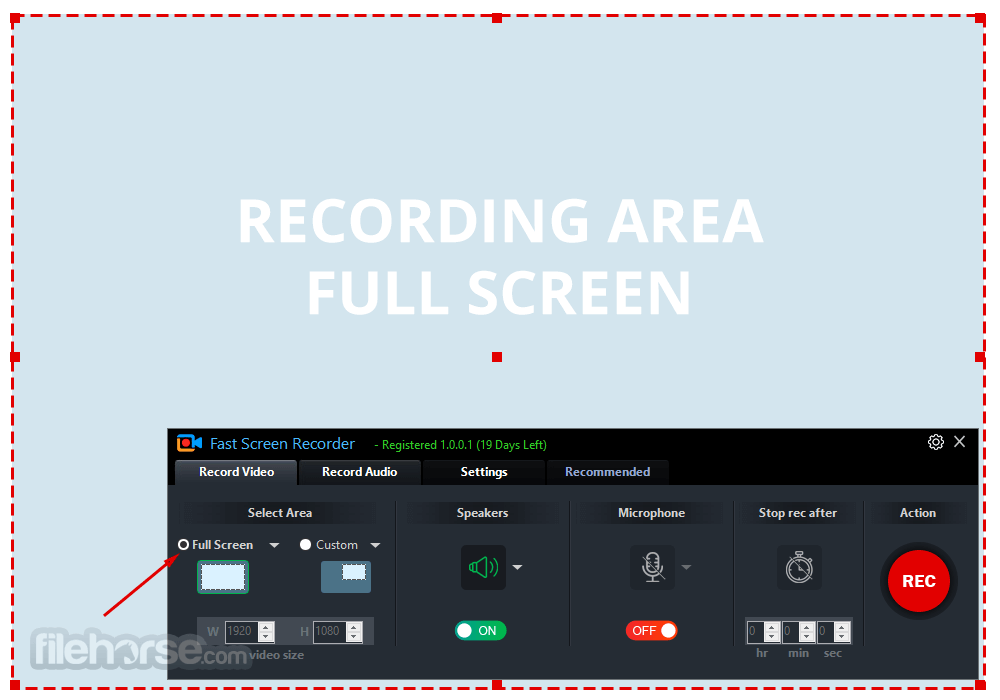
Features
Select Area of the screen
This screen recording tool have also custom area selection on your computer screen. Also, have some default sizes. Full-screen area selection has two options, one is with Taskbar or the second is without Taskbar.
Record Speakers
This option you can on/off. On this option, you can find a small down arrow near the icon. So you can choose you speaker which installed on your system.
Record Microphone
With this option, you can select your microphone with the click on the down arrow near the microphone icon. You can also on/off microphone recording.
Stop record after some time
This also a good feature of this screen recorder. With this option, you can auto-stop your recording after the fixed time which you define here.
Recording Action
After setting all things you click on the Record button, the Big Red Color round button to start your recording.
With this FastPCTools Screen Recording software, you can also Record only the audio which is playing on your PC with your microphone or without a microphone as you want to record.
Fast Screen Recorder for PC by FastPCTools is the best lightweight software for Windows computers. It has all the major features which users required. Also, the user interface is very interactive and user-friendly.
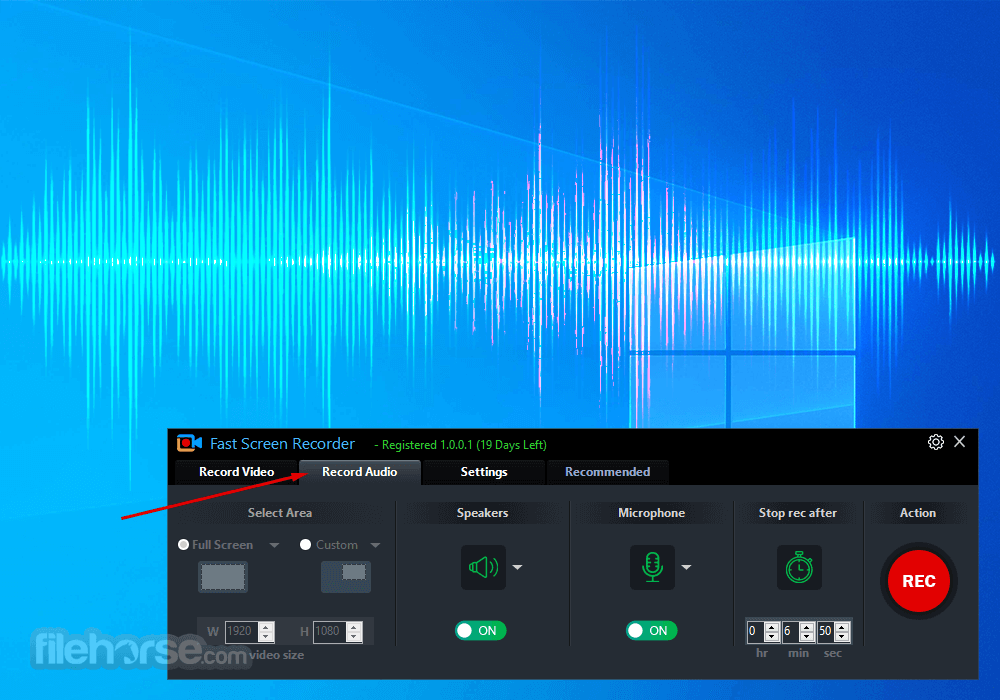
FAQ
What is screen recording?
Screen recording is a technique used to capture everything displayed on your computer screen and save it as a video file. This allows you to view the recorded content later. Screen recording is commonly used for various purposes, including teaching, demonstrations, software reviews, website reviews, coaching, and creating video lessons.
How do you record your screen?
To record your screen, you need a screen recording application. Fast Screen Recorder by FastPCTools is a user-friendly and efficient software that enables you to record your screen easily.
How can I record a Zoom call on my PC?
You can record a Zoom video call on your PC using Fast Screen Recorder by following these steps:
- Set the Zoom window to your desired size and position on your screen.
- Open Fast Screen Recorder before starting your Zoom video call.
- Use the red dotted rectangular box in Fast Screen Recorder to select the Zoom window area for recording.
- Start your Zoom video call.
- Click the red circle "REC" button in Fast Screen Recorder to begin recording.
- After the call ends, click "Stop Recording."
- Once the recording is processed, you can view the saved Zoom call video.

System Requirements
Compatible with Windows 11, 10, 8.1, and 8
PROS
- Easy-to-Use Interface
- High-Quality Video Recording
- Audio Recording Included
- No Time Limit on Recording
- Lightweight and Fast
- Limited Editing Features
- Watermark on Free Version
- Limited Output Formats
- No Advanced Effects
What's new in this version:
Fast Screen Recorder 1.0.0.51
- Recorded Video can be converted into MP4.
- Set Frame rate as required for record gameplay.
- Multi-screen Recording and screenshot capture feature.
Fast Screen Recorder 1.0.0.48
- Fix Some User Reported Issues.
Fast Screen Recorder 1.0.0.33
- Fix Some Issues.
- Improve save video speed.
Fast Screen Recorder 1.0.0.30
- Fix Some Issues.
- Improve save video speed.
Fast Screen Recorder 1.0.0.24
- Fix Some Issues.
Fast Screen Recorder 1.0.0.20
- Fix Some Issues
Fast Screen Recorder 1.0.0.15
- Add a new feature to capture screenshots & fix some minor issues.
Fast Screen Recorder 1.0.0.11
- Fix Some Issues
 OperaOpera 118.0 Build 5461.60 (64-bit)
OperaOpera 118.0 Build 5461.60 (64-bit) PC RepairPC Repair Tool 2025
PC RepairPC Repair Tool 2025 PhotoshopAdobe Photoshop CC 2025 26.5.0 (64-bit)
PhotoshopAdobe Photoshop CC 2025 26.5.0 (64-bit) OKXOKX - Buy Bitcoin or Ethereum
OKXOKX - Buy Bitcoin or Ethereum iTop VPNiTop VPN 6.4.0 - Fast, Safe & Secure
iTop VPNiTop VPN 6.4.0 - Fast, Safe & Secure Premiere ProAdobe Premiere Pro CC 2025 25.2.3
Premiere ProAdobe Premiere Pro CC 2025 25.2.3 BlueStacksBlueStacks 10.42.53.1001
BlueStacksBlueStacks 10.42.53.1001 Hero WarsHero Wars - Online Action Game
Hero WarsHero Wars - Online Action Game SemrushSemrush - Keyword Research Tool
SemrushSemrush - Keyword Research Tool LockWiperiMyFone LockWiper (Android) 5.7.2
LockWiperiMyFone LockWiper (Android) 5.7.2
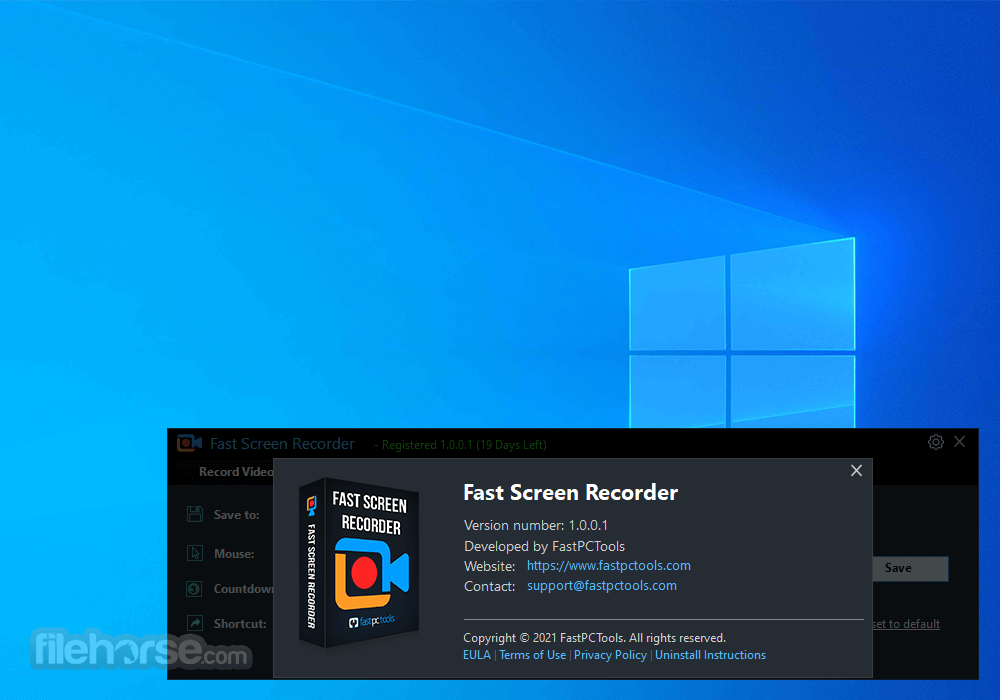





Comments and User Reviews