-
Latest Version
Falkon 3.1.0 (32-bit) LATEST
-
Review by
-
Operating System
Windows 7 / Windows 8 / Windows 10
-
User Rating
Click to vote -
Author / Product
-
Filename
Falkon.Installer.3.1.0.exe
The best alternative to this browser is Opera - Faster, Safer, Smarter - Download NOW!
Originally known as QupZilla, Falkon Browser is built on the Qt WebEngine, offering support for various platforms including Windows, macOS, and Linux.
With a focus on efficiency and privacy, Falkon Browser for PC seeks to compete with established browsers like Chrome, Firefox, and Safari.
Native look'n'feel
Falkon is using native widgets style on major Linux Desktop Environments. It is also using icons from the active desktop icon theme. If you find native themes too boring or have some problems with it, you can always switch to other themes.
Unified Library
It unifies bookmarks, history, and RSS reader in one well-arranged window. No more multiple windows, It uses just one! With the integrated RSS reader, you can stay up to date with your favorite sites. The tool can also import bookmarks from other browsers.
Integrated AdBlock
Are you bored of websites full of advertisements? Are they eating your bandwidth and time? The only thing you need with the app is to update EasyList or maybe add your own rules and start browsing ad-free.
Speed Dial
This popular extension is finally available for the Web Browser users! You can now access your favorite pages as fast as you want on one page opened in new tab. Needless to say that it fully supports drag&drop and page thumbnail loading.
How to Use
- Download and Install – Visit the official website or FileHorse, download the installer, and follow the on-screen instructions to install.
- Launch the Browser – Open Falkon by clicking its desktop shortcut or searching for it in the Start menu.
- Set as Default Browser (Optional) – Go to Settings and choose Falkon as your default web browser.
- Customize the Interface – Access Preferences to adjust themes, toolbars, and other interface settings.
- Browse the Web – Enter a URL in the address bar or use the built-in search engine to explore the internet.
- Manage Bookmarks – Click on the bookmark icon or go to the Bookmarks menu to save and organize favorite websites.
- Enable Ad Blocking – Use the built-in AdBlock feature in the settings to block unwanted ads.
- Private Browsing – Open a New Private Window to browse without storing history or cookies.
- Use Tab Management – Right-click tabs to open, close, duplicate, or move them efficiently.
- Enable Extensions – Visit Extensions in settings to activate additional features and tools.
- Clear Browsing Data – Go to Privacy & Security settings to delete cookies, history, and cache.
- Change Search Engine – Modify the default search provider from Settings under Web Search.
- Customize Mouse Gestures – Enable and configure mouse gestures for quick browsing actions.
- Manage Downloads – Access the Downloads panel to track and manage file downloads.
- Update the Browser – Check for updates in the About Falkon section to keep your browser secure and up to date.
Google Chrome: Widely used and feature-rich, Google Chrome offers a vast array of extensions and integrations.
Mozilla Firefox: Known for its strong focus on privacy and customization, Firefox is a popular alternative for users concerned about data privacy.
Microsoft Edge: Microsoft's revamped browser offers tight integration with Windows and a range of built-in security features.
Brave Browser: Built with a focus on privacy and ad-blocking, Brave Browser offers a unique approach to online browsing.
System Requirements
OS: Windows 11, 10, 8 or 7
PROS
- Lightweight and fast browsing experience
- Customizable interface with support for themes and extensions
- Built-in ad blocker for a cleaner browsing experience
- Cross-platform syncing of bookmarks and settings
- Open-source project with active community support
- No longer updated on the official website.
- Limited ecosystem compared to mainstream browsers like Chrome and Firefox
- Less extensive extension library compared to competitors
- Some users may encounter compatibility issues with certain websites or web applications
 OperaOpera 117.0 Build 5408.39 (64-bit)
OperaOpera 117.0 Build 5408.39 (64-bit) PC RepairPC Repair Tool 2025
PC RepairPC Repair Tool 2025 PhotoshopAdobe Photoshop CC 2025 26.4 (64-bit)
PhotoshopAdobe Photoshop CC 2025 26.4 (64-bit) OKXOKX - Buy Bitcoin or Ethereum
OKXOKX - Buy Bitcoin or Ethereum iTop VPNiTop VPN 6.3.0 - Fast, Safe & Secure
iTop VPNiTop VPN 6.3.0 - Fast, Safe & Secure Premiere ProAdobe Premiere Pro CC 2025 25.1
Premiere ProAdobe Premiere Pro CC 2025 25.1 BlueStacksBlueStacks 10.41.661.1001
BlueStacksBlueStacks 10.41.661.1001 Hero WarsHero Wars - Online Action Game
Hero WarsHero Wars - Online Action Game TradingViewTradingView - Trusted by 60 Million Traders
TradingViewTradingView - Trusted by 60 Million Traders LockWiperiMyFone LockWiper (Android) 5.7.2
LockWiperiMyFone LockWiper (Android) 5.7.2




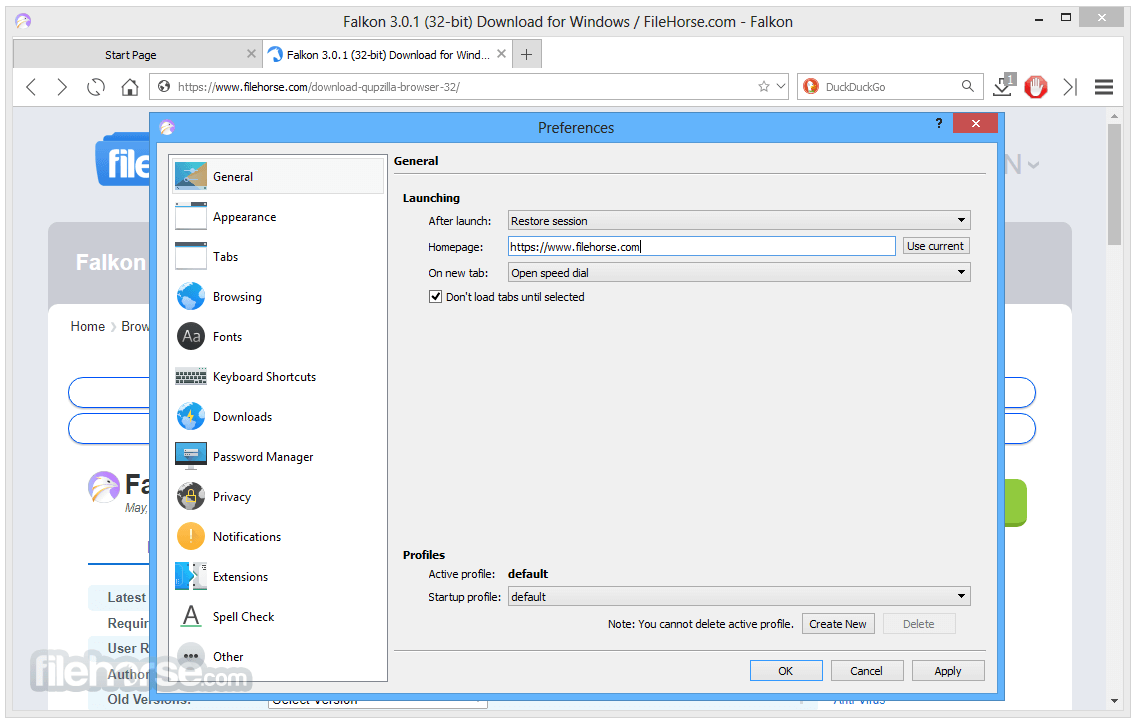





Comments and User Reviews