-
Latest Version
F-Secure Online Scanner 8.11.16.0 LATEST
-
Review by
-
Operating System
Windows 7 / Windows 8 / Windows 10 / Windows 11
-
User Rating
Click to vote -
Author / Product
-
Filename
F-SecureOnlineScanner.exe
How do I run a free virus scan?
- Click “Run now” to download Free Online Scanner
- Run the .exe file to scan for viruses
- Online Scanner removes any found viruses
It helps to get rid of viruses and spyware that may cause problems on your Windows PC, and it works even if you have another security software installed on your computer. Online Scanner is easy to use with just a couple of clicks: just download it and run it. It does not leave anything on your PC.
The Online Scanner for Windows detects and eliminates viruses, malware, and spyware from your computer. It is user-friendly and secure, leaving no residue on your system. It operates in conjunction with any existing security software. Additionally, it is completely free and safe to run and use.
F-Secure Online Scanner is a free online tool that scans your Windows computer for viruses, malware, and spyware. It is a product of F-Secure Corporation, a Finnish cybersecurity company founded in 1988. F-Secure Online Scanner is a cloud-based solution that doesn't require installation and doesn't conflict with any existing security program your computer. It's a great option for users who suspect their computer may be infected and want to run a quick scan to identify and remove any malware.
Features
Free to use: F-Secure Online Scanner is completely free to use and doesn't require any installation.
Cloud-based: The scanner is cloud-based, which means that it doesn't take up any space on your computer and doesn't conflict with other antivirus programs you may have installed.
Malware detection: It detects and removes viruses, malware, and spyware from your computer.
Customizable scan: You can customize the scan to suit your needs. You can choose to scan specific files, folders, or drives on your computer.
Quick and easy: The scanner is quick and easy to use. You just need to download and run the scanner, and it will automatically scan your computer for malware.
FAQ
Looking for a free way to remove a virus from your computer?
There are plenty of free online scanners available, but it's important to choose a tool from a trusted cybersecurity provider to ensure safe scanning. Even if you already have anti-virus software installed, you can still use these tools.
How to run a free virus scan on my computer?
To run a free virus scan on your computer, simply visit the website of a reputable cyber security brand and follow the instructions for their online scanner tool. The tool will scan your computer for viruses and remove them for free.
But how do you know if a free online scanner is safe?
Always check that the online virus scanner you want to use is from a respected cyber security company. Before running any online virus scanner, make sure the website address is trusted and reliable.
Alternatives
If you are looking for an excellent alternative to this product, we recommend ESET Online Scanner.
PROS
- Easy-to-use interface
- Comprehensive malware detection and removal
- Can be used alongside other antivirus software
- Free to use
- Works with all Windows versions
- No real-time protection
- Cannot fix all issues automatically
- May take a while to complete a scan on larger drives
- Limited customization options
- Not suitable for advanced users
The app is completely FREE to use.
System Requirements
F-Secure Online Scanner can be used on any computer running Windows 7 or later. It requires a minimum of 256 MB of RAM and 200 MB of free disk space.
Conclusion
Overall, F-Secure Online Scanner is a reliable and easy-to-use tool for scanning and removing malware from your Windows PC. While it may not offer real-time protection or advanced customization options, it is an effective and convenient solution for those who want to quickly check their system for any potential threats.
With its ability to work alongside other antivirus software and its compatibility with all Windows versions, F-Secure Online Scanner is definitely worth considering as a supplementary security tool.
What's new in this version:
F-Secure Online Scanner 8.11.16.0
- Change log not available for this version
F-Secure Online Scanner 8.11.13.0
- Change log not available for this version
F-Secure Online Scanner 8.11.11.0
- Change log not available for this version
F-Secure Online Scanner 8.10.2.0
- Change log not available for this version
F-Secure Online Scanner 8.9.4.0
- Change log not available for this version
F-Secure Online Scanner 8.8.5.0
- Change log not available for this version
F-Secure Online Scanner 8.7.6.0
- Change log not available for this version
F-Secure Online Scanner 8.6.4.0
- Change log not available for this version
F-Secure Online Scanner 8.5.33.0
- Change log not available for this version
F-Secure Online Scanner 8.5.15.0
- Change log not available for this version
F-Secure Online Scanner 8.5.8.0
- Change log not available for this version
F-Secure Online Scanner 8.4.89.93
- Change log not available for this version
F-Secure Online Scanner 8.3.10.32
- Change log not available for this version
F-Secure Online Scanner 8.3.8.31
- Change log not available for this version
F-Secure Online Scanner 8.2.50.26
- Change log not available for this version
F-Secure Online Scanner 8.1.16.171
- Change log not available for this version
F-Secure Online Scanner 8.0.136.65
- Change log not available for this version
 OperaOpera 117.0 Build 5408.39 (64-bit)
OperaOpera 117.0 Build 5408.39 (64-bit) PC RepairPC Repair Tool 2025
PC RepairPC Repair Tool 2025 PhotoshopAdobe Photoshop CC 2025 26.3 (64-bit)
PhotoshopAdobe Photoshop CC 2025 26.3 (64-bit) OKXOKX - Buy Bitcoin or Ethereum
OKXOKX - Buy Bitcoin or Ethereum iTop VPNiTop VPN 6.3.0 - Fast, Safe & Secure
iTop VPNiTop VPN 6.3.0 - Fast, Safe & Secure Premiere ProAdobe Premiere Pro CC 2025 25.1
Premiere ProAdobe Premiere Pro CC 2025 25.1 BlueStacksBlueStacks 10.41.661.1001
BlueStacksBlueStacks 10.41.661.1001 Hero WarsHero Wars - Online Action Game
Hero WarsHero Wars - Online Action Game TradingViewTradingView - Trusted by 60 Million Traders
TradingViewTradingView - Trusted by 60 Million Traders LockWiperiMyFone LockWiper (Android) 5.7.2
LockWiperiMyFone LockWiper (Android) 5.7.2





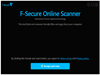
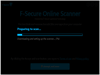

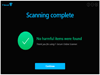
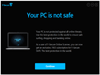
Comments and User Reviews