-
Latest Version
F-Secure VPN 2.71.176.0 LATEST
-
Review by
-
Operating System
Windows 7 / Windows 8 / Windows 10 / Windows 11
-
User Rating
Click to vote -
Author / Product
-
Filename
Freedome.exe
Protect yourself from hackers, stop trackers, and set your location virtually with F-Secure VPN.
FREEDOME VPN is now F-Secure VPN. Even if your app is called FREEDOME VPN, don’t worry – you are still protected with the same powerful VPN.
All these benefits by pushing one button:
PERSONAL VPN
Ensure your privacy by encrypting your internet connection and concealing your real IP address from the websites you visit.
WI-FI PROTECTION
Secure your internet connection to prevent hacking when using public Wi-Fi.
VIRTUAL LOCATION
Modify your virtual location to enhance your privacy.
TRACKING PROTECTION
Block advertisers from tracking your online activity and profiting from your personal data.
KILL SWITCH
Prevent accidental data exposure by automatically cutting off your internet if your VPN connection drops. Available on Windows, Mac, and Android.
PROTECTION STATISTICS
Monitor the amount of traffic protected by the VPN and the number of tracking attempts and websites blocked.
TRUSTED WI-FI NETWORKS
Choose to bypass VPN tunneling on trusted Wi-Fi networks, like your home connection, for Android devices.
UNLIMITED TRAFFIC
Enjoy unlimited browsing, downloads, and data traffic without any bandwidth or data transfer limits.
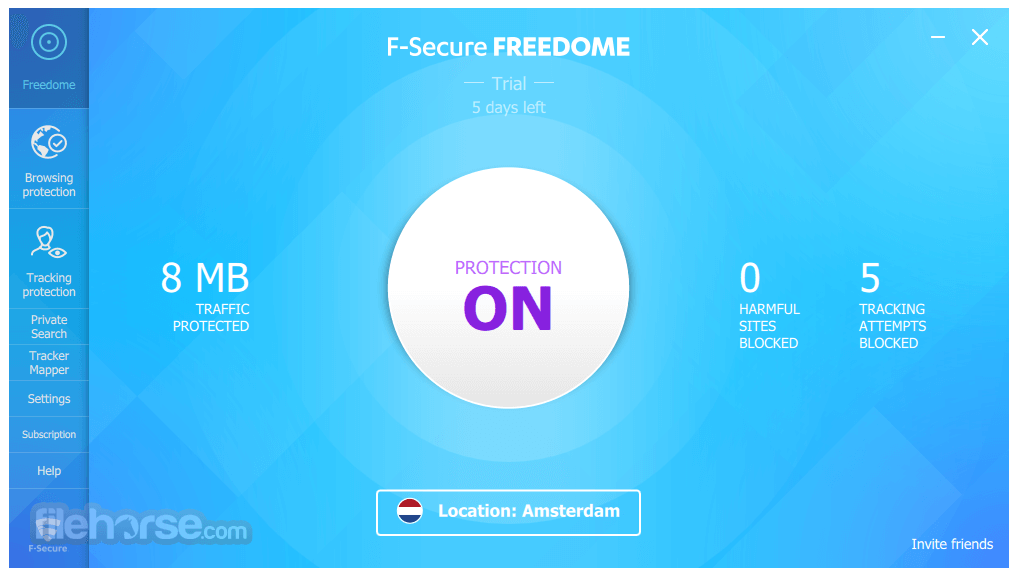
Key Features
Confidential and Protected Browsing
Experience the internet with heightened privacy and security through a robust connection. With over three decades of cybersecurity expertise, F-Secure's VPN (Virtual Private Network) safeguards your online activities on any device.
Anonymize Your IP Address
It encrypts your connection and conceals your actual IP address from websites you visit and your internet service provider (ISP). Additionally, the Tracking Protection feature thwarts advertisers from tracking your online movements and profiting at the cost of your privacy.
Privacy Shield on Public Wi-Fi Networks
The automatic Wi-Fi Protection ensures the safety of your online data when connecting to public Wi-Fi, shielding it from potential hackers and prying eyes. The Protection Statistics provide insights into how the app has safeguarded your data, including the number of tracking attempts thwarted and blocked websites.
Geo-Location Flexibility
Select your virtual location from a diverse range of over 20 countries to evade geo-restrictions and fortify your privacy and network security. Enjoy the swift and dependable connectivity of the VPN tool, whether you're at home or traveling.
Reliable VPN Service
For over three decades, F-Secure has been committed to protecting consumers' digital rights and ensuring the safety of internet users. As a customer of a Finnish company, you are guaranteed the benefits of EU data protection and commerce laws.
FAQ
Can I Select My Server Location?
Yes, absolutely! When you connect to the app, you have the freedom to choose your server location from a list of over 20 countries. Some countries even offer multiple location options. Typically, opting for servers closer to your physical location will provide you with better performance compared to distant servers.
In Which Countries is F-Secure VPN Accessible?
F-Secure VPN is accessible worldwide, with only a few exceptions.
Which Platforms Does F-Secure VPN Support?
F-Secure VPN is compatible with the following platforms:
- Windows 8.1, Windows 10, Windows 11
- iOS 11 or later
- Android 8.0 or later
Fret not! With the F-Secure VPN Kill Switch feature, your data remains safeguarded even if you experience a momentary loss of your VPN connection. This feature is available on Windows, Mac, and Android operating systems.
How Does F-Secure VPN Work?
It redirects your internet traffic to a remote server, concealing your IP address. This hidden IP address creates a secure and encrypted tunnel for your online connection, thwarting online threats from spying on you. The encrypted IP address makes it appear as though you're browsing from a different location, effectively eliminating spyware and tracking, whether from online criminals, advertisers, or your internet service provider.
How Do I Connect to an F-Secure VPN Server?
Connecting to an F-Secure VPN server is a breeze, ensuring a secure online connection. Whether you're using the desktop application or the mobile app, it works seamlessly. To get connected, simply open the app and activate the program with a single click. Your browsing is protected almost instantly.
How Does Connecting to F-Secure VPN Alter My Location?
When you connect to F-Secure VPN, it appears as if you're browsing from a different geographical location. This is achieved through F-Secure VPN's use of multiple global VPN servers. When the VPN service is activated, your internet traffic is routed through one of these remote servers, effectively changing your perceived online location.
Pricing
It offers flexible pricing plans based on the number of devices and subscription duration:
- 1 Device: $49.99/year
- 3 Devices: $69.99/year
- 5 Devices: $79.99/year
PROS
- Easy to use.
- Strong privacy protection.
- Access blocked content.
- Secure public Wi-Fi.
- Reliable VPN service.
- Wide platform support.
- Kill Switch feature.
- Anonymizes IP address.
- Geo-location flexibility.
- Limited free trial.
- Paid subscription required.
Also Available: Download F-Secure VPN for Mac
 OperaOpera 118.0 Build 5461.41 (64-bit)
OperaOpera 118.0 Build 5461.41 (64-bit) PC RepairPC Repair Tool 2025
PC RepairPC Repair Tool 2025 PhotoshopAdobe Photoshop CC 2025 26.5.0 (64-bit)
PhotoshopAdobe Photoshop CC 2025 26.5.0 (64-bit) OKXOKX - Buy Bitcoin or Ethereum
OKXOKX - Buy Bitcoin or Ethereum iTop VPNiTop VPN 6.4.0 - Fast, Safe & Secure
iTop VPNiTop VPN 6.4.0 - Fast, Safe & Secure Premiere ProAdobe Premiere Pro CC 2025 25.2.1
Premiere ProAdobe Premiere Pro CC 2025 25.2.1 BlueStacksBlueStacks 10.42.51.1001
BlueStacksBlueStacks 10.42.51.1001 Hero WarsHero Wars - Online Action Game
Hero WarsHero Wars - Online Action Game SemrushSemrush - Keyword Research Tool
SemrushSemrush - Keyword Research Tool LockWiperiMyFone LockWiper (Android) 5.7.2
LockWiperiMyFone LockWiper (Android) 5.7.2









Comments and User Reviews