-
Latest Version
ExitLag 5.18.1 LATEST
-
Review by
-
Operating System
Windows 10 (64-bit) / Windows 11
-
User Rating
Click to vote -
Author / Product
-
Filename
SetupExitLag-5.18.1-x64.exe
You'll always be patched through the most optimized route while on this system, guaranteeing a more stable server connection and better gameplay! It reduces latency and ends up with connection delays!
ExitLag is a gaming VPN (Virtual Private Network) software developed specifically for gamers. It aims to improve your online gaming experience by reducing ping, packet loss, and disconnects.
The software works by rerouting your game data through its dedicated servers, optimizing the path your data takes to reach the game servers. This can result in smoother gameplay, reduced lag, and an overall improved gaming experience.
- Automatically optimizes your connection
- Custom settings for hardcore gamers
- Desktop Account also works for ExitLag Mobile
- Support team ready to help you
The software was built off of one of the most sophisticated and accurate algorithms in the industry meant to calculate the most efficient data route. The usability speaks for itself and you can always rely on a support team to be available if you run into any issues. Step up your gaming today with the Exit Lag desktop app!

Through the Multipath Connection, the technology employed only by Exit Lag, connection packets are sent simultaneously through different routes. Should one route become unstable, the others keep the connection running smoothly to make sure your data packet always gets delivered.
The program counts on a worldwide server network spread over all continents that optimize connections from anywhere to anywhere. That way, no one gets cheated on a poor connection and you guarantee a fair game from anywhere in the world. Have you tried it out? Liked it? Choose your plan and keep gaming lag-free!
Highlights
MULTIPATH CONNECTION
Your connection packets are simultaneously run through different routes in order to ensure the packet's delivery.
FPS BOOST
Small tweaks in the operating system that enhance FPS performance during gaming.
WORLDWIDE SERVERS
Hundreds of servers spread across the world help guarantee a stable connection from anywhere to anywhere.
REAL-TIME OPTIMIZATION
The search for the optimal route is done in real-time to make sure the gamer's always playing on the best possible route.
MULTI-INTERNET CONNECTION
In case the gamer's got more than 1 internet source, it possible to use 2 simultaneously so as to ensure an uninterrupted gaming experience should one internet provider fail.
Features
Server Optimization: It optimizes the path your data takes to game servers, reducing latency.
Multi-Path Routing: It supports multiple routing paths to ensure the most stable and efficient connection.
Game Library: It has an extensive list of supported games, making it compatible with many popular titles.
Auto-Login: You can set the program to start automatically when you launch a game.
Real-time Monitoring: The software provides real-time data on your connection, allowing you to track improvements.
VPN Support: It offers VPN capabilities to secure your online gaming activities.
User Interface
It features a user-friendly and intuitive interface. Upon launching the software, you are greeted with a clean dashboard that displays your selected games, ping statistics, and the status of your connection.
Navigating the menus is straightforward, and even users with limited technical knowledge should have no trouble setting up and using the software.
Installation and Setup
Installing the software is a breeze. Simply download the installer from their official website or FileHorse, run it, and follow the on-screen instructions.
Once installed, the software guides you through the setup process, including creating an account and choosing your preferred gaming server. It's a hassle-free experience that takes only a few minutes.
How to Use
- Launch the software.
- Log in to your account or create a new one.
- Add your desired games to the library.
- Select a server that is geographically close to the game server you want to connect to.
- Click "Apply Routes," and the app will optimize your connection.
- Launch your game, and the program will work in the background to improve your gaming experience.
Is ExitLag safe to use?
Yes, ExitLag is a safe and legitimate tool for gamers. It does not violate the terms of service of most online games.
Does ExitLag work with all online games?
It supports a wide range of popular online games. You can check their website for the list of supported titles.
Can I use ExitLag for other online activities, such as streaming or browsing?
While ExitLag is primarily designed for gaming, it can be used for other online activities, but its main focus is on improving gaming performance.
Do I need to be tech-savvy to use ExitLag?
No, it has an easy-to-use interface, and the setup process is user-friendly, making it accessible to both novice and experienced gamers.
What are the system requirements for ExitLag?
ExitLag's system requirements are relatively low, and it should run smoothly on most modern Windows PCs.
Alternatives
WTFast: Similar to this app, WTFast focuses on reducing ping and improving gaming connections.Pingzapper: Pingzapper offers similar features for optimizing gaming connections and reducing lag.
NoPing: Use this software and reduce your ping by up to 80%.
ExpressVPN: Connect to any one of over 3,000 secure servers in 160 locations!
NordVPN: While not designed specifically for gaming, NordVPN offers VPN capabilities that can also improve gaming performance.
Pricing
It offers several subscription plans, including monthly $6.50/m, quarterly $4.33/m, and annual options $4.00/m.
Prices vary depending on the duration of the subscription, with longer-term plans offering better value for money.
It's worth noting that the app provides a 3-day trial period for new users to test the service before committing to a subscription.
System Requirements
- Operating System: Windows 7, 8, 8.1, 10 or 11
- Processor: 1 GHz or faster
- RAM: 512 MB or more
- Hard Disk Space: 20 MB
- Internet Connection: Broadband
- Effective in reducing ping and packet loss.
- User-friendly interface and easy setup.
- Extensive game library support.
- Real-time monitoring for tracking improvements.
- VPN capabilities for added security.
- Subscription-based pricing may not be suitable for all users.
- Limited support for non-Windows operating systems.
ExitLag is a valuable tool for gamers looking to optimize their online gaming experience. It effectively reduces latency, packet loss, and disconnections, providing a smoother and more enjoyable gaming experience. The software's user-friendly interface and straightforward setup make it accessible to gamers of all skill levels.
While the subscription-based pricing may deter some users, the benefits it brings to online gaming performance are well worth considering. If you're serious about reducing lag and improving your online gaming experience, ExitLag is a strong contender in the market. Give the 3-day trial a shot and see the difference it can make in your gaming sessions.
Note: To start using ExitLag, just sign up and enjoy 3 free trial days. No credit card required.
 OperaOpera 125.0 Build 5729.49 (64-bit)
OperaOpera 125.0 Build 5729.49 (64-bit) MalwarebytesMalwarebytes Premium 5.4.5
MalwarebytesMalwarebytes Premium 5.4.5 PhotoshopAdobe Photoshop CC 2026 27.2 (64-bit)
PhotoshopAdobe Photoshop CC 2026 27.2 (64-bit) BlueStacksBlueStacks 10.42.153.1001
BlueStacksBlueStacks 10.42.153.1001 OKXOKX - Buy Bitcoin or Ethereum
OKXOKX - Buy Bitcoin or Ethereum Premiere ProAdobe Premiere Pro CC 2025 25.6.3
Premiere ProAdobe Premiere Pro CC 2025 25.6.3 PC RepairPC Repair Tool 2025
PC RepairPC Repair Tool 2025 Hero WarsHero Wars - Online Action Game
Hero WarsHero Wars - Online Action Game TradingViewTradingView - Trusted by 60 Million Traders
TradingViewTradingView - Trusted by 60 Million Traders Edraw AIEdraw AI - AI-Powered Visual Collaboration
Edraw AIEdraw AI - AI-Powered Visual Collaboration
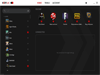
Comments and User Reviews