-
Latest Version
Excel Viewer LATEST
-
Review by
-
Operating System
Windows (All Versions)
-
User Rating
Click to vote -
Author / Product
-
Filename
MS-ExcelViewer.exe
Get 15% off with promo code: FILEHORSE15
The one thing that you cannot do is to edit the content of those Excel files, but you can freely copy the entries and use them in some other editing program.
This version of Excel Viewer is a replacement for all earlier versions of this program (such as Excel Viewer 97).
⚠️ Note: This product is not developed anymore and might not function properly.
If you are looking for an alternative, we recommend you to download File Viewer Plus.
The interface of Excel Viewer will is spotless, taking cues from the way WordPad looks in Windows 7, which is perfect for novices who just want to access the new app and don’t have to bother in learning how that app works and how to access their tools and services.
How to recover lost worksheet protection password in Excel? Click Here!
By mixing that kind of interface with the ability of opening Excel files, everyone will manage to extract the maximum of what this app has to offer.
In addition to being optimized to work on all versions of windows between Windows 2000 and Windows 7, it also has wide compatibility with Excel files, supporting 100% accurate reproduction of documents that were created in all versions of Excel after Excel 97.
This app is created by Microsoft itself and can serve anyone who wants to open and view Excel files that are placed in their local storage. Users who want to view files that are hosted in Microsoft’s OneDrive cloud storage service can do so automatically with the fully integrated web app.
This download applies to the following Office applications:
- Microsoft Office Excel 2010
- Microsoft Office Excel 2007
- Microsoft Office Excel 2003
- Microsoft Excel 2002
- Microsoft Excel 2000
- Microsoft Excel 97
PROS
- Compatibility: It ensures compatibility with Excel files created in various versions of Microsoft Excel, including older versions, ensuring that users can access and view spreadsheets regardless of the version they were created in.
- Lightweight: This app is a lightweight application, which means it does not consume significant system resources. It can run efficiently even on older computers.
- Simple Interface: It typically features a simple and intuitive user interface, making it easy for users to open and navigate Excel files without any specialized training.
- Read-Only Access: It provides read-only access to Excel files, preventing accidental modifications or changes to the original spreadsheet. This can be useful for distributing files while ensuring data integrity.
- Limited Functionality: The tool is primarily designed for viewing Excel files, and it lacks many of the advanced features available in Microsoft Excel. Users cannot edit or create new spreadsheets using Excel Viewer.
- No Macros or Add-ins: It does not support Excel macros or add-ins, limiting its functionality for users who rely on these features for automation or customization of Excel spreadsheets.
- No Save or Export Options: Users cannot save or export changes made to Excel files opened in this app. They can only view, copy, or print the contents of the spreadsheet.
 OperaOpera 125.0 Build 5729.21 (64-bit)
OperaOpera 125.0 Build 5729.21 (64-bit) MalwarebytesMalwarebytes Premium 5.4.5
MalwarebytesMalwarebytes Premium 5.4.5 PhotoshopAdobe Photoshop CC 2026 27.1 (64-bit)
PhotoshopAdobe Photoshop CC 2026 27.1 (64-bit) BlueStacksBlueStacks 10.42.153.1001
BlueStacksBlueStacks 10.42.153.1001 OKXOKX - Buy Bitcoin or Ethereum
OKXOKX - Buy Bitcoin or Ethereum Premiere ProAdobe Premiere Pro CC 2025 25.6.3
Premiere ProAdobe Premiere Pro CC 2025 25.6.3 PC RepairPC Repair Tool 2025
PC RepairPC Repair Tool 2025 Hero WarsHero Wars - Online Action Game
Hero WarsHero Wars - Online Action Game TradingViewTradingView - Trusted by 60 Million Traders
TradingViewTradingView - Trusted by 60 Million Traders Edraw AIEdraw AI - AI-Powered Visual Collaboration
Edraw AIEdraw AI - AI-Powered Visual Collaboration
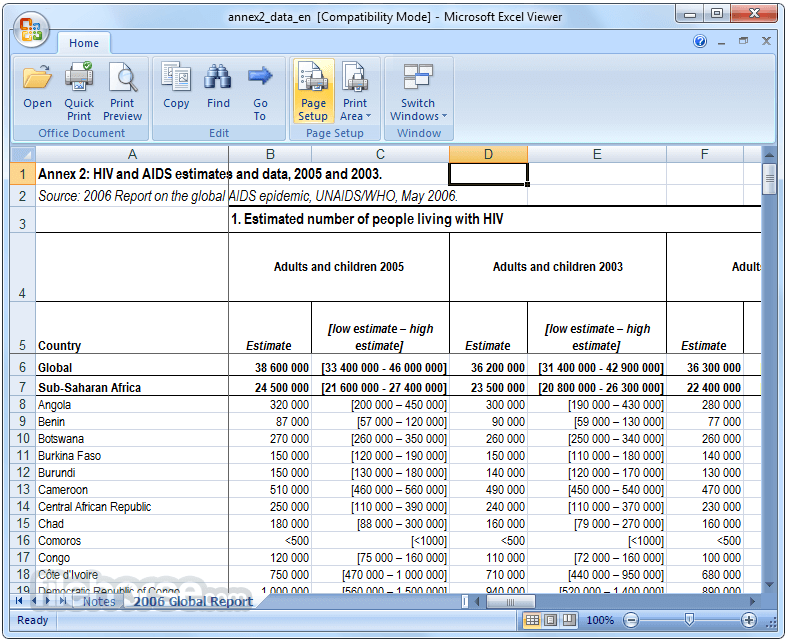
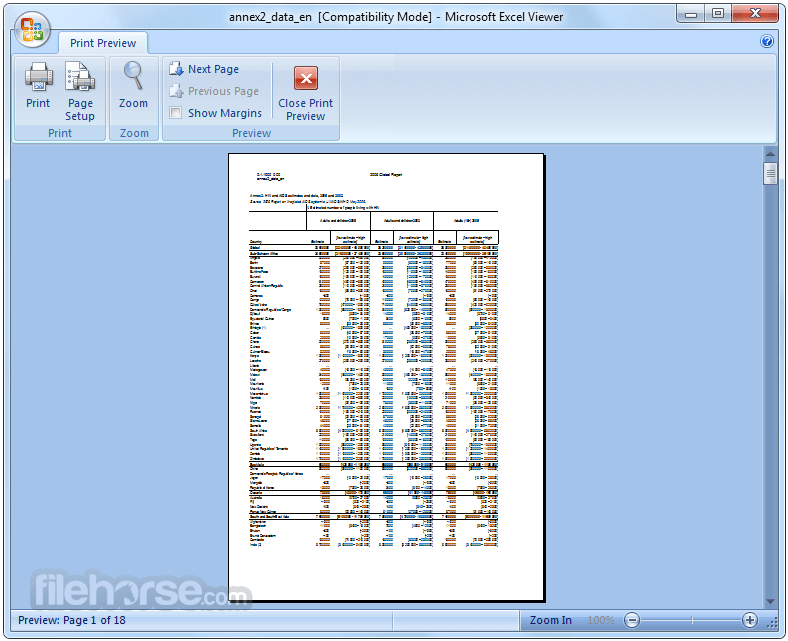


Comments and User Reviews