-
Latest Version
-
Operating System
Windows XP / Vista
-
User Rating
Click to vote -
Author / Product
-
Filename
Everything-1.2.1.371.zip
-
MD5 Checksum
753bc116dcb23be1119c284f86193f51
Sometimes latest versions of the software can cause issues when installed on older devices or devices running an older version of the operating system.
Software makers usually fix these issues but it can take them some time. What you can do in the meantime is to download and install an older version of Everything 1.2.1.371.
For those interested in downloading the most recent release of Everything Search Engine (32-bit) or reading our review, simply click here.
All old versions distributed on our website are completely virus-free and available for download at no cost.
We would love to hear from you
If you have any questions or ideas that you want to share with us - head over to our Contact page and let us know. We value your feedback!
What's new in this version:
- added title customization
- added NOT operator (!)
- added special case wildcards
- added authentication support for QTWeb
- added the option to exclude hidden and system files
- added a basic text export option
- added search only mode for HTTP/FTP servers
- added shortcut keys for search options
- added special case wildcards
- added utf8 support for the FTP server
- added keyboard shortcut Ctrl + Enter to open path
- added extension and type columns
- added support for external file managers via the ini file
- added exclude paths to etp/ftp/http servers
- added unicode support
- added multiple language support
- added removable NTFS volume support
- added exclude folder filter
- added option to check media on removable volumes (floppy drives are disabled by default)
- added custom icon support
- added optional http server user name and password
- added option to use FTP links for ETP connections
- added option to choose which drives are included in the installer
- added fullscreen mode (F11)
- added portability
- improved rendering performance
- improved search parsing
- improved multiple instances option
- improved command line parsing
- improved option window navigation with keyboard
- improved tooltip help for some items
- improved searching performance with wildcards by upto 5 times
- improved searching performance by upto 30%
- improved ETP/FTP/HTTP performance
- improved text rendering output and performance
- improved rendering performance when updating the UI due to a large amount of changes to the file system.
- improved memory usage when database is unload by clearing icon and file info cache
- improved volume management
- improved sorting performance
- improved ftp command LIST
- fixed an issue with HTTP url parsing
- fixed default icons for windows 7 beta
- fixed user handle leak in context menus
- fixed a problem with cut/copy/paste
- fixed cut with files and folders in different folders
- fixed start menus for Vista
- fixed opening a folder that had the same name as an executable
- fixed the FTP REST position
- fixed unicode IPC queries
- fixed sorting by descending size
- fixed characters being displayed incorrectly with the HTTP server
- fixed copying files and folders in different folders.
- fixed drag drop shortcuts
- fixed an issue when searching for wildcards with match path enabled
- fixed delete for files and folders in different folders
- fixed an issue with long file names
- fixed the folder and file selection after sorting and changing search parameters
- fixed folder and file renaming using invalid destination
- fixed mouse wheel scrolling using the wrong number of lines to scroll
- fixed icons for files with the extension lnk and url
- fixed show shell context menus toggle in options window
- fixed a problem with menus blocking after a search was started
- fixed -filename command line option using the wrong path
- fixed new windows inheriting old windows settings
- fixed horizontal scroll bar using wrong width
- fixed a gdi leak when closing a window
- fixed the default large icon
 OperaOpera 125.0 Build 5729.49 (64-bit)
OperaOpera 125.0 Build 5729.49 (64-bit) MalwarebytesMalwarebytes Premium 5.4.5
MalwarebytesMalwarebytes Premium 5.4.5 PhotoshopAdobe Photoshop CC 2026 27.2 (64-bit)
PhotoshopAdobe Photoshop CC 2026 27.2 (64-bit) BlueStacksBlueStacks 10.42.153.1001
BlueStacksBlueStacks 10.42.153.1001 OKXOKX - Buy Bitcoin or Ethereum
OKXOKX - Buy Bitcoin or Ethereum Premiere ProAdobe Premiere Pro CC 2025 25.6.3
Premiere ProAdobe Premiere Pro CC 2025 25.6.3 PC RepairPC Repair Tool 2025
PC RepairPC Repair Tool 2025 Hero WarsHero Wars - Online Action Game
Hero WarsHero Wars - Online Action Game TradingViewTradingView - Trusted by 60 Million Traders
TradingViewTradingView - Trusted by 60 Million Traders WPS OfficeWPS Office Free 12.2.0.23155
WPS OfficeWPS Office Free 12.2.0.23155
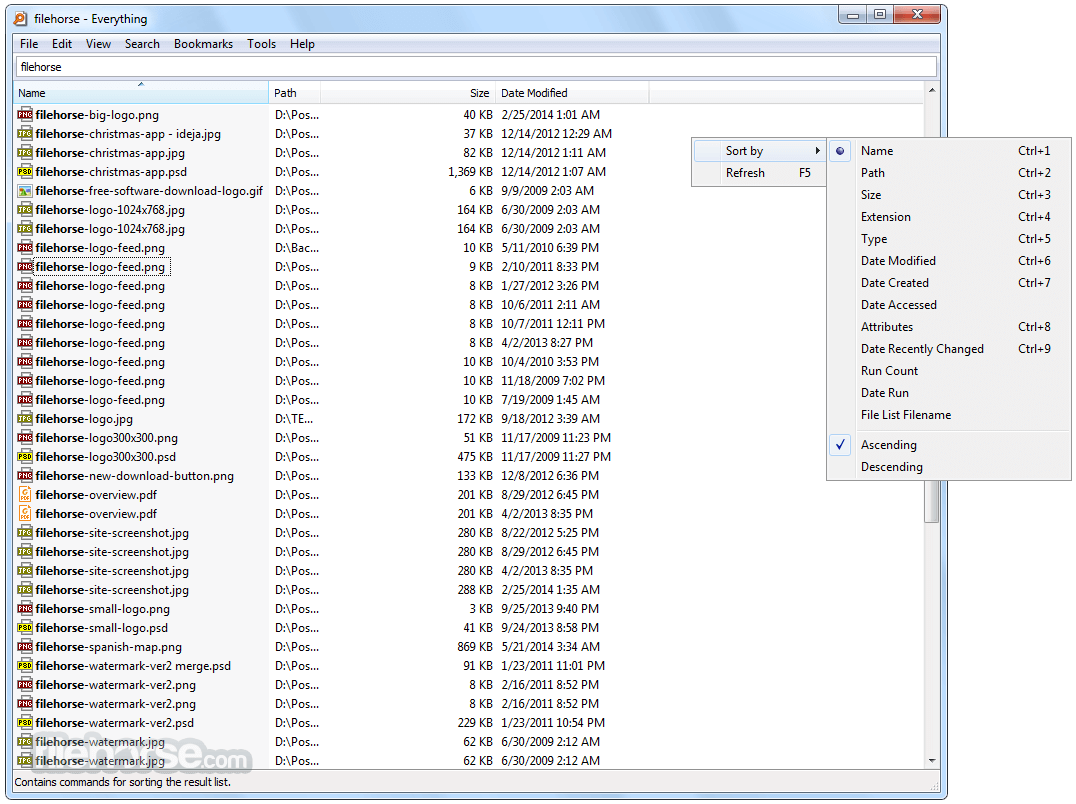
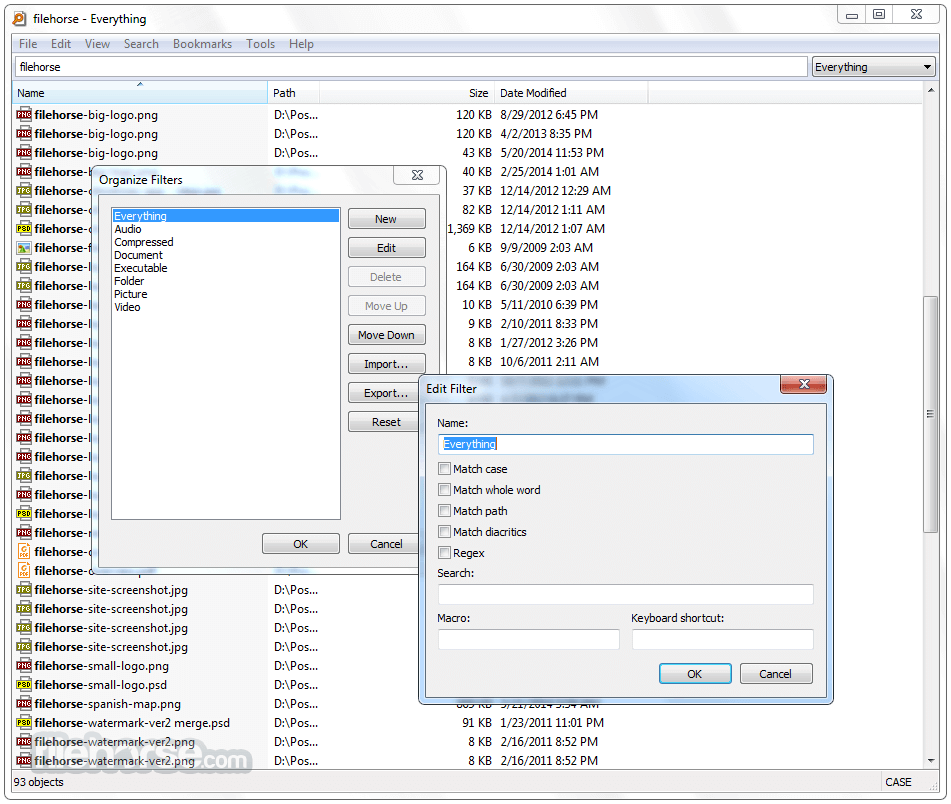
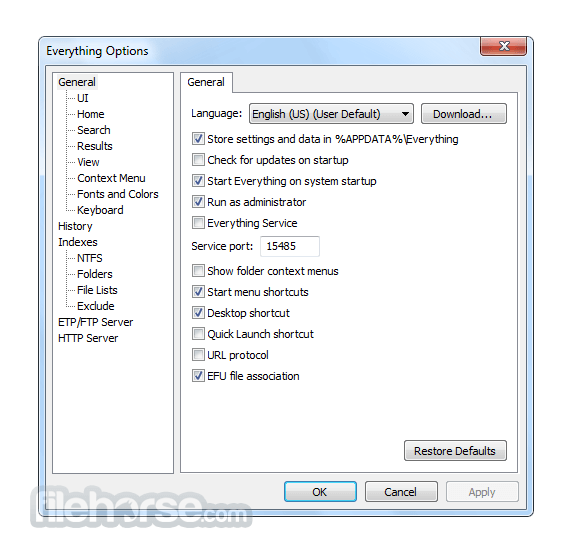



Comments and User Reviews