-
Latest Version
Everything 1.4.1.1026 (32-bit) LATEST
-
Review by
-
Operating System
Windows XP / Vista / Windows 7 / Windows 8 / Windows 10
-
User Rating
Click to vote -
Author / Product
-
Filename
Everything-1.4.1.1026.x86-Setup.exe
-
MD5 Checksum
f81112d40609b97330688098222ef1fb
You can type in a search filter to limit what files and folders are displayed. Everything only uses file and folder names and generally takes a few seconds to build its database. 1,000,000 files will take about 1 minute.
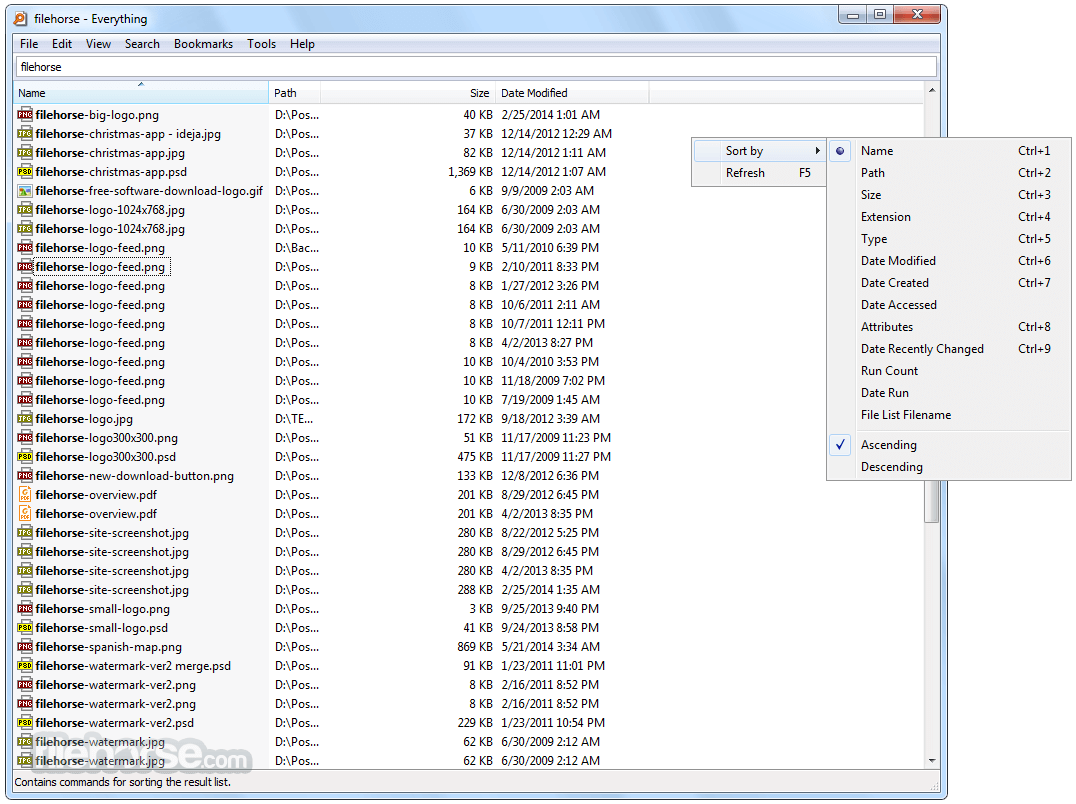
With its simple and intuitive interface, Everything Desktop Search Engine for Windows aims to streamline the process of finding files on your PC, making it an essential tool for productivity and organization.
Features and Highlights
- Small installation file
- Clean and simple user interface
- Quick file indexing
- Quick searching
- Minimal resource usage
- Share files with others easily
- Real-time updating
Does Everything 32bit support searching network drives?
No, this program is designed to search only local drives.
Can I customize the appearance of the search results?
Yes, you can adjust the font size, color scheme, and other visual aspects of the application in the settings menu.
Is Everything Search Engine available for macOS or Linux?
Unfortunately, the desktop software is exclusive to the Windows platform.
Does Everything Search Engine consume a lot of system resources?
No, the application is lightweight and consumes minimal system resources, even during indexing.
Can I exclude certain folders from being indexed?
Yes, you can configure the application to ignore specific folders or file types in the settings menu.
Alternatives
UltraSearch: UltraSearch finds files and folders on local NTFS drives in a second.
Wise JetSearch: Quick search your local file, images, videos, music, removal and others.
TextSeek: Full-text search desktop software for all kinds of documents.
Pricing
The Everything program is available for free with no limitations or ads. However, donations to support further development are appreciated by the developers.
The official website has a download option:
- Installer
- Portable Zip
- Lite Installer
- Operating System: Windows 11, 10, 8.1, 8, 7 (32-bit or 64-bit)
- CPU: Intel Pentium 1.0 GHz or equivalent
- RAM: 512 MB
- Disk Space: 1 MB for installation, additional space for index storage
- Lightning-fast search capabilities
- Minimal system resource usage
- Customizable interface
- Regular updates and active development
- Free to use with no ads
- Limited to searching local drives only
- Windows-exclusive, not available for macOS or Linux
- Lack of advanced file management features
What's new in this version:
- Updated localization
 OperaOpera 118.0 Build 5461.60 (64-bit)
OperaOpera 118.0 Build 5461.60 (64-bit) PC RepairPC Repair Tool 2025
PC RepairPC Repair Tool 2025 PhotoshopAdobe Photoshop CC 2025 26.5.0 (64-bit)
PhotoshopAdobe Photoshop CC 2025 26.5.0 (64-bit) OKXOKX - Buy Bitcoin or Ethereum
OKXOKX - Buy Bitcoin or Ethereum iTop VPNiTop VPN 6.4.0 - Fast, Safe & Secure
iTop VPNiTop VPN 6.4.0 - Fast, Safe & Secure Premiere ProAdobe Premiere Pro CC 2025 25.2.3
Premiere ProAdobe Premiere Pro CC 2025 25.2.3 BlueStacksBlueStacks 10.42.53.1001
BlueStacksBlueStacks 10.42.53.1001 Hero WarsHero Wars - Online Action Game
Hero WarsHero Wars - Online Action Game SemrushSemrush - Keyword Research Tool
SemrushSemrush - Keyword Research Tool LockWiperiMyFone LockWiper (Android) 5.7.2
LockWiperiMyFone LockWiper (Android) 5.7.2
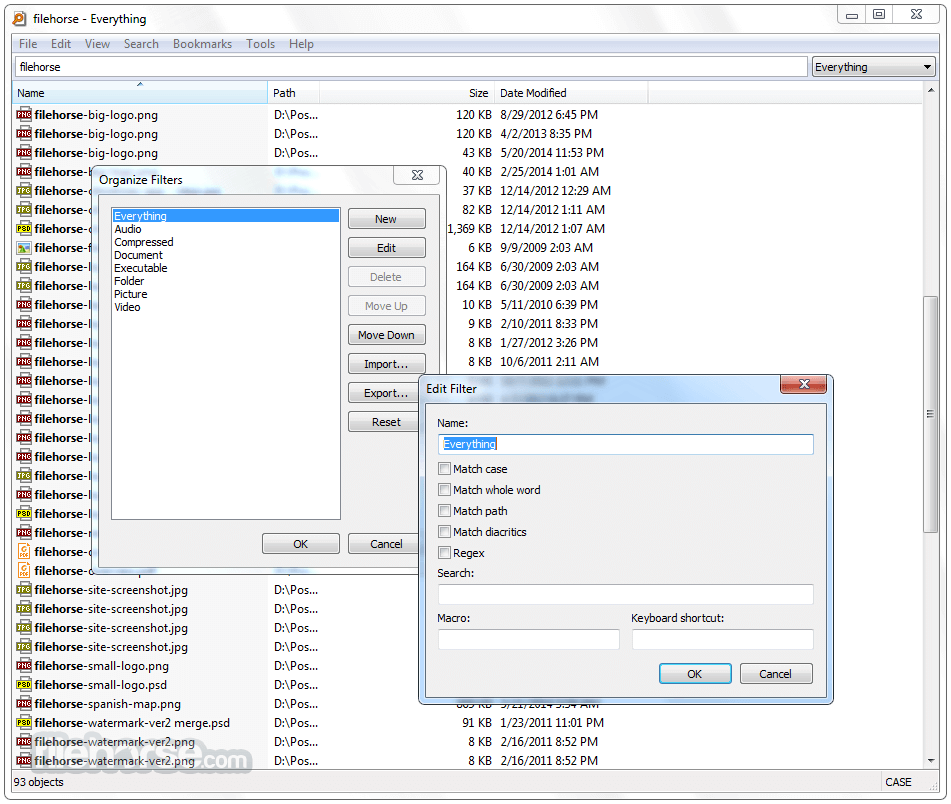
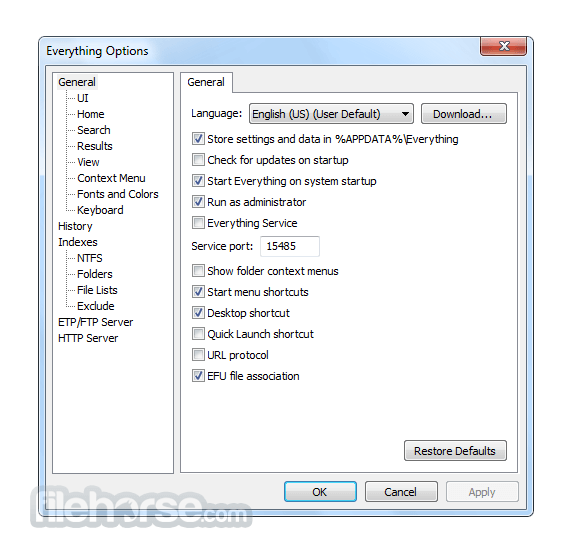



Comments and User Reviews