-
Latest Version
-
Operating System
Windows 7 / Windows 8 / Windows 10 / Windows 11
-
User Rating
Click to vote -
Author / Product
-
Filename
EssentialPIM.exe
-
MD5 Checksum
813f162ecaeba755f8335f8ebaf8c8ea
Sometimes latest versions of the software can cause issues when installed on older devices or devices running an older version of the operating system.
Software makers usually fix these issues but it can take them some time. What you can do in the meantime is to download and install an older version of EssentialPIM Free 12.1.0.
For those interested in downloading the most recent release of EssentialPIM or reading our review, simply click here.
All old versions distributed on our website are completely virus-free and available for download at no cost.
We would love to hear from you
If you have any questions or ideas that you want to share with us - head over to our Contact page and let us know. We value your feedback!
What's new in this version:
Calendar enhancements:
- Add new calendars with a single click
- Switch between different view options quickly using the Layout button in the Calendar’s Agenda view toolbar
- Select the number of days, weeks, or months to display via the Week, Month, and Year toolbar buttons
- Choose the preferred position for today's date in the Month view (top, middle, or default)
- New Default Passwords View: Vertical View (Entries)
- Favorite Mail Folders: Right-click to mark mail folders as favorites for quick access in a separate section
- Customizable Views: Save and apply templates for views in Calendar, Tasks, Contacts, and Mail, with templates now storing column attributes such as availability, width, order, and sorting.
- Create Entries from Related Items: Easily create new entries directly from the Related Items tab.
- Ruler Indents & Margins: Indents and margins are now remembered individually for each note leaf.
- Outlook 365 Synchronization: Enjoy support for category colors when syncing with Outlook 365.
- Unified Column Options: Take advantage of consistent options for working with columns across all table views
- Mail Contact Icon: Quickly determine whether a contact in mail is already in your contact list by checking the icon in the message header
- Notes Organization: Choose to sort only sub-items for better organization in Notes
- Improved Backup Options: Easily manage backup settings and cancel in-progress backups at any time
 OperaOpera 117.0 Build 5408.197 (64-bit)
OperaOpera 117.0 Build 5408.197 (64-bit) PC RepairPC Repair Tool 2025
PC RepairPC Repair Tool 2025 PhotoshopAdobe Photoshop CC 2025 26.5.0 (64-bit)
PhotoshopAdobe Photoshop CC 2025 26.5.0 (64-bit) OKXOKX - Buy Bitcoin or Ethereum
OKXOKX - Buy Bitcoin or Ethereum iTop VPNiTop VPN 6.3.0 - Fast, Safe & Secure
iTop VPNiTop VPN 6.3.0 - Fast, Safe & Secure Premiere ProAdobe Premiere Pro CC 2025 25.2.1
Premiere ProAdobe Premiere Pro CC 2025 25.2.1 BlueStacksBlueStacks 10.42.50.1004
BlueStacksBlueStacks 10.42.50.1004 Hero WarsHero Wars - Online Action Game
Hero WarsHero Wars - Online Action Game SemrushSemrush - Keyword Research Tool
SemrushSemrush - Keyword Research Tool LockWiperiMyFone LockWiper (Android) 5.7.2
LockWiperiMyFone LockWiper (Android) 5.7.2
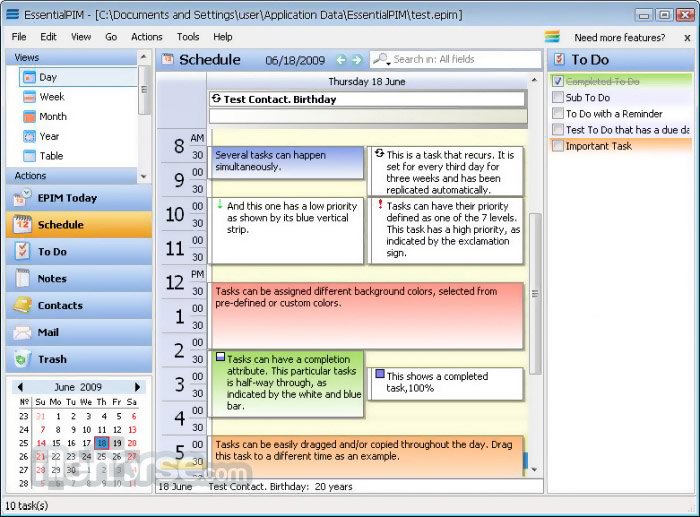







Comments and User Reviews