-
Latest Version
-
Operating System
Windows 7 / Windows 8 / Windows 10
-
User Rating
Click to vote -
Author / Product
-
Filename
EssentialPIM.exe
-
MD5 Checksum
194369119b0b650b7ced39b9cf01e1a2
Sometimes latest versions of the software can cause issues when installed on older devices or devices running an older version of the operating system.
Software makers usually fix these issues but it can take them some time. What you can do in the meantime is to download and install an older version of EssentialPIM Free 9.9.
For those interested in downloading the most recent release of EssentialPIM or reading our review, simply click here.
All old versions distributed on our website are completely virus-free and available for download at no cost.
We would love to hear from you
If you have any questions or ideas that you want to share with us - head over to our Contact page and let us know. We value your feedback!
What's new in this version:
- All Inboxes feature in Mail
- Keep your data always in sync with EPIM server for EPIM Pro Business edition even when working out of the office (set up here: File->Synchronization->EPIM Server)*
- Synchronize your notes with OneDrive*
- Paste as Quotation option in Mail for selected and copied text
- Enable line numbers in Notes
- See total and free space for IMAP mail accounts (right click on an account name and choose Properties)
- Created and modified times in the status bar for Notes (click to switch)
- See full hierarchy for matches in quick search for Notes and Tasks
- Filtration of appointments in Calendar’s Table view by Duration and Date range
- Advanced "Bullets and Numbering" dialog in Notes
- More secure authorization for Office 365 mail accounts (through OAuth)
- Set up custom message headers as condition for message rules in Mail
- Integrated the very latest changes introduced by Google for better, faster and more reliable Google Contacts sync*
- Ability to resize a dialog with filtration options when the Filter feature is turned on*
- UI improvements
- Couple of improvements related to correlation of start/due dates and reminder times in Tasks
- Easier and faster authorization for Dropbox related sync*
- Fixed known bugs
 OperaOpera 125.0 Build 5729.49 (64-bit)
OperaOpera 125.0 Build 5729.49 (64-bit) MalwarebytesMalwarebytes Premium 5.4.5
MalwarebytesMalwarebytes Premium 5.4.5 PhotoshopAdobe Photoshop CC 2026 27.2 (64-bit)
PhotoshopAdobe Photoshop CC 2026 27.2 (64-bit) BlueStacksBlueStacks 10.42.153.1001
BlueStacksBlueStacks 10.42.153.1001 OKXOKX - Buy Bitcoin or Ethereum
OKXOKX - Buy Bitcoin or Ethereum Premiere ProAdobe Premiere Pro CC 2025 25.6.3
Premiere ProAdobe Premiere Pro CC 2025 25.6.3 PC RepairPC Repair Tool 2025
PC RepairPC Repair Tool 2025 Hero WarsHero Wars - Online Action Game
Hero WarsHero Wars - Online Action Game TradingViewTradingView - Trusted by 60 Million Traders
TradingViewTradingView - Trusted by 60 Million Traders Edraw AIEdraw AI - AI-Powered Visual Collaboration
Edraw AIEdraw AI - AI-Powered Visual Collaboration
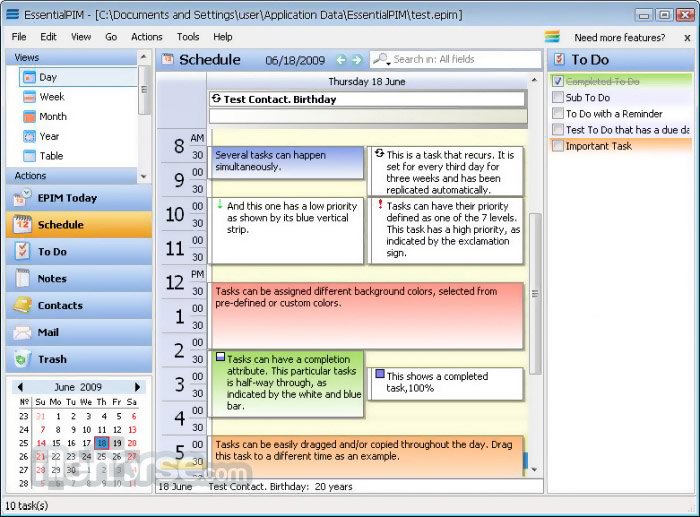







Comments and User Reviews