-
Latest Version
-
Operating System
Windows 7 / Windows 8 / Windows 10
-
User Rating
Click to vote -
Author / Product
-
Filename
EssentialPIM.exe
-
MD5 Checksum
2015247c2feb8213f1d864507ff3e1aa
Sometimes latest versions of the software can cause issues when installed on older devices or devices running an older version of the operating system.
Software makers usually fix these issues but it can take them some time. What you can do in the meantime is to download and install an older version of EssentialPIM Free 9.7.
For those interested in downloading the most recent release of EssentialPIM or reading our review, simply click here.
All old versions distributed on our website are completely virus-free and available for download at no cost.
We would love to hear from you
If you have any questions or ideas that you want to share with us - head over to our Contact page and let us know. We value your feedback!
What's new in this version:
- Add several related items at once through the Insert Hyperlink dialog window
- Set up reminders at specific date/time for events in Calendar (Reminder->Custom…)
- Create tags by typing # directly from sticky notes
- You can now choose not to show number of unread messages for any mail folder (right click, Properties)
- Specific set of columns in Advanced Search depending on the type of searched item
- Common keyboard shortcuts to increase/decrease idents in Notes (Ctrl+M & Ctrl+Shift+M)
- Call up Google Maps for addresses in Contacts
- Select default background color for HTML emails
- EssentialPIM can now be set up as default application for handling vCard (.vcf) files
- Choose if to embed attachments into iCal files for events and tasks when sharing them via email
- Tooltips and ability to open items from the “Select parent tasks/notes” drop-down lists
- Faster quick search feature in Mail and in Notes
- Improved synchronization with Outlook.com/Office 365 accounts
- "Copy Format" in Notes now also works for background color of cells in tables
- Various improvements for Advanced Search shortcuts (Alt+ combinations)
- Fixed “concurrent transaction number” sync errors right after start of EPIM
- Improved export of appointments into another EPIM databases
- Fixed custom sorting in Notes when moving back and forth through the records
- Fixed minor inconsistencies in Week Agenda and Month printouts
- Couple of improvements for Adjust Date dialog window in Tasks and Calendar
- Lots of minor fixes and performance enhancements
 OperaOpera 125.0 Build 5729.49 (64-bit)
OperaOpera 125.0 Build 5729.49 (64-bit) MalwarebytesMalwarebytes Premium 5.4.5
MalwarebytesMalwarebytes Premium 5.4.5 PhotoshopAdobe Photoshop CC 2026 27.2 (64-bit)
PhotoshopAdobe Photoshop CC 2026 27.2 (64-bit) BlueStacksBlueStacks 10.42.153.1003
BlueStacksBlueStacks 10.42.153.1003 OKXOKX - Buy Bitcoin or Ethereum
OKXOKX - Buy Bitcoin or Ethereum Premiere ProAdobe Premiere Pro CC 2025 25.6.3
Premiere ProAdobe Premiere Pro CC 2025 25.6.3 PC RepairPC Repair Tool 2025
PC RepairPC Repair Tool 2025 Hero WarsHero Wars - Online Action Game
Hero WarsHero Wars - Online Action Game TradingViewTradingView - Trusted by 60 Million Traders
TradingViewTradingView - Trusted by 60 Million Traders WPS OfficeWPS Office Free 12.2.0.23155
WPS OfficeWPS Office Free 12.2.0.23155
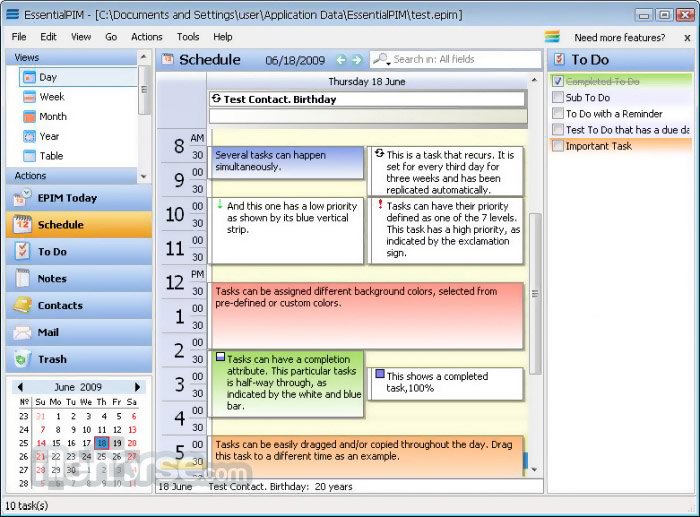







Comments and User Reviews