-
Latest Version
-
Operating System
Windows 7 / Windows 8 / Windows 10
-
User Rating
Click to vote -
Author / Product
-
Filename
EssentialPIM.exe
-
MD5 Checksum
ab26c16f3e228c689d38013e4ee3d47b
Sometimes latest versions of the software can cause issues when installed on older devices or devices running an older version of the operating system.
Software makers usually fix these issues but it can take them some time. What you can do in the meantime is to download and install an older version of EssentialPIM 8.1.
For those interested in downloading the most recent release of EssentialPIM or reading our review, simply click here.
All old versions distributed on our website are completely virus-free and available for download at no cost.
We would love to hear from you
If you have any questions or ideas that you want to share with us - head over to our Contact page and let us know. We value your feedback!
What's new in this version:
- Database Management window shows more information about size of data stored
- It is now possible to use bullets/numbered lists in notes field of any module
- Improved filtering on tags
- Offline mode is now a property of database, not EPIM instance
- Copy-pasting tags now works better
- More convenient filtering on date column by choosing data range
- It is possible to send item by email straight from Advanced search
- It is now possible to compose newsletters in HTML
- It is now possible to select which Google calendars to synchronise with
- Synchronization of shared Google calendars is fully supported, including read-only ones
- When deleting categories, it is now possible to delete all appointments/tasks
- Table view in Calendar now has filter possibility
- Birthday events have own category
- It is now possible to change number of months shown in Year view in Calendar
- Tasks panel in Calendar can now have grid and alternate lines
- it is possible to filter appointments and tasks separately by categories in EPIM Today
- Now it is possible to quick-reply to email
- Advanced notifications about new mail in system tray, also in Windows Action Center
- New additional view in Mail
- It is now possible to export mail into PDF*
- Showing pictures inside emails (inline)
- It is now possible to export/import mail rules*
- It is possible to change subjects for mail messages
- It is possible to change order of fields for groups in Contacts
- During import of contacts, it is possible to omit duplicates
- Other minor changes, improvements and fixes
 OperaOpera 125.0 Build 5729.49 (64-bit)
OperaOpera 125.0 Build 5729.49 (64-bit) MalwarebytesMalwarebytes Premium 5.4.5
MalwarebytesMalwarebytes Premium 5.4.5 PhotoshopAdobe Photoshop CC 2026 27.2 (64-bit)
PhotoshopAdobe Photoshop CC 2026 27.2 (64-bit) BlueStacksBlueStacks 10.42.153.1001
BlueStacksBlueStacks 10.42.153.1001 OKXOKX - Buy Bitcoin or Ethereum
OKXOKX - Buy Bitcoin or Ethereum Premiere ProAdobe Premiere Pro CC 2025 25.6.3
Premiere ProAdobe Premiere Pro CC 2025 25.6.3 PC RepairPC Repair Tool 2025
PC RepairPC Repair Tool 2025 Hero WarsHero Wars - Online Action Game
Hero WarsHero Wars - Online Action Game TradingViewTradingView - Trusted by 60 Million Traders
TradingViewTradingView - Trusted by 60 Million Traders WPS OfficeWPS Office Free 12.2.0.23155
WPS OfficeWPS Office Free 12.2.0.23155
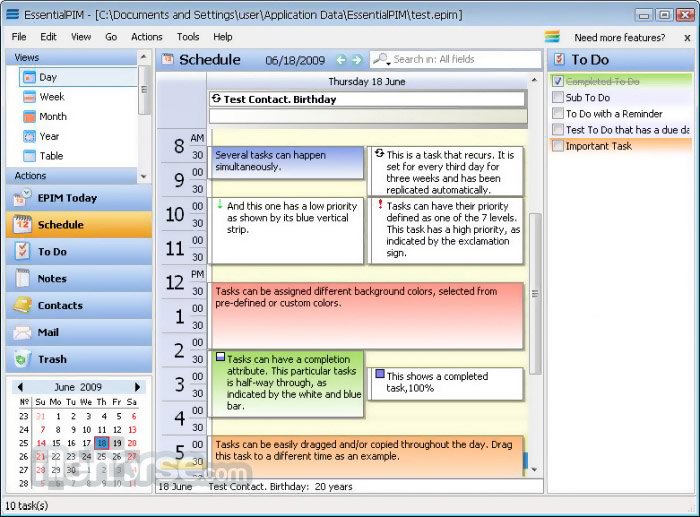







Comments and User Reviews