-
Latest Version
-
Operating System
Windows 7 / Windows 8 / Windows 10
-
User Rating
Click to vote -
Author / Product
-
Filename
EssentialPIM.exe
-
MD5 Checksum
9ed698c880b9962e527406ce9f135a75
Sometimes latest versions of the software can cause issues when installed on older devices or devices running an older version of the operating system.
Software makers usually fix these issues but it can take them some time. What you can do in the meantime is to download and install an older version of EssentialPIM 8.00.
For those interested in downloading the most recent release of EssentialPIM or reading our review, simply click here.
All old versions distributed on our website are completely virus-free and available for download at no cost.
We would love to hear from you
If you have any questions or ideas that you want to share with us - head over to our Contact page and let us know. We value your feedback!
What's new in this version:
- It is now possible to delete any EssentialPIM item (appointment/contact/password entry, etc.) while having it open*
- Tags explorer is a new powerful way to see all items that are tagged*
- Search inside notes of each item (Ctrl+F)*
- Copy text from read-only records*
- Appointments/tasks templates can be renamed*
- Week Agenda scrolling by a single day is added*
- New info for contacts: Last contacted (received)/Last contacted (sent) picked up from email*
- Create new tasks straight from Calendar*
- Proper synchronization of deleted events in recurring series with Google Calendar*
- Ability to select parent items when creating tasks and notes via shortcuts*
- Style management improvements in Notes*
- Improved conversion of email messages into other EPIM items (appointments, tasks, notes)*
- Edit "Location" field
- Add current date to most printouts from EssentialPIM
- Copy, paste, cut commands added to toolbar in Notes
- In Week/Week Agenda/Month/Year view now it is possible to manually drag events to place them in your custom order
- Rule creation in Mail is made simpler right-click on a folder and select "Create Rule for Folder"
- Setup individual SMTP servers for identities
- Select custom sound for new mail
- EssentialPIM's own adaptive anti-spam filter
- Long-awaited advanced features to work with tables in Notes
- Heavy improvements to Find and Replace dialog in Notes
- Add custom fields for password entries
- Create additional fields for the "Address" section in Contacts
- Better display of recurring appointments in advanced search results
- Better handling of attachments in mail
- Better sorting of email messages (Re, Fw not taken into account)
- On printing emails, a list of attachments is added
- It is possible to insert links in email using right-click context menu
- Month view easier viewing of all events for a day
- New shortcuts to mark mail as Read/Unread, Synchronize All
- Improved drag and drop of items in between the folders in many cases
- Better search in most modules
- Tag storage is moved into *.epim database (as opposed to storing it in *.ini files)
- Improvements to modifying shortcuts
- Numerous other improvements in all modules
* Only in EssentialPIM Pro
 OperaOpera 125.0 Build 5729.49 (64-bit)
OperaOpera 125.0 Build 5729.49 (64-bit) MalwarebytesMalwarebytes Premium 5.4.5
MalwarebytesMalwarebytes Premium 5.4.5 PhotoshopAdobe Photoshop CC 2026 27.2 (64-bit)
PhotoshopAdobe Photoshop CC 2026 27.2 (64-bit) BlueStacksBlueStacks 10.42.153.1001
BlueStacksBlueStacks 10.42.153.1001 OKXOKX - Buy Bitcoin or Ethereum
OKXOKX - Buy Bitcoin or Ethereum Premiere ProAdobe Premiere Pro CC 2025 25.6.3
Premiere ProAdobe Premiere Pro CC 2025 25.6.3 PC RepairPC Repair Tool 2025
PC RepairPC Repair Tool 2025 Hero WarsHero Wars - Online Action Game
Hero WarsHero Wars - Online Action Game TradingViewTradingView - Trusted by 60 Million Traders
TradingViewTradingView - Trusted by 60 Million Traders WPS OfficeWPS Office Free 12.2.0.23155
WPS OfficeWPS Office Free 12.2.0.23155
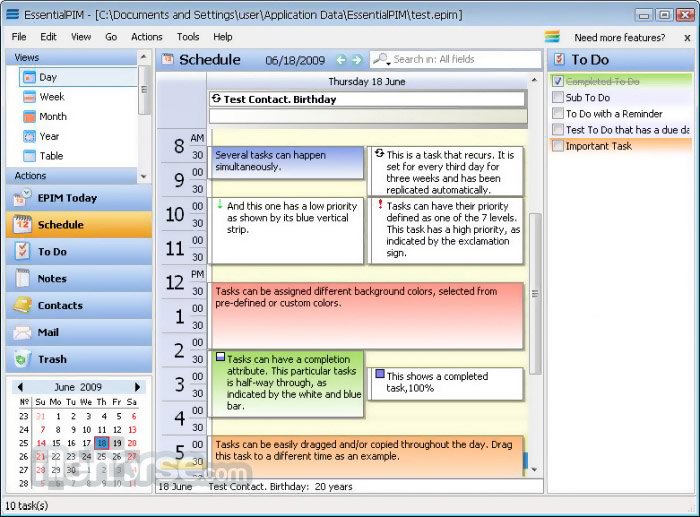







Comments and User Reviews