-
Latest Version
EssentialPIM Free 12.5 LATEST
-
Review by
-
Operating System
Windows 7 / Windows 8 / Windows 10 / Windows 11
-
User Rating
Click to vote -
Author / Product
-
Filename
EssentialPIMMAIL.exe
-
MD5 Checksum
b390ef6d1794c4fd5c75452c4413ec70
It integrates modules such as Calendar, Tasks, Notes, Contacts, Mail, and Passwords, providing a centralized solution for information management.
With its user-friendly interface and robust features, EPIM caters to both individual users and businesses seeking an efficient organizational tool.
Features
Calendar: Manage appointments and events with day, week, month, and year views. Features include color-coded categories, reminders, and recurring events.
Tasks: Create hierarchical to-do lists with priorities, deadlines, and progress tracking.
Notes: Organize notes in a tree-like structure with rich-text formatting, tables, and images.
Contacts: Store detailed contact information, including custom fields and groups.
Mail: Access and manage multiple email accounts within EPIM.
Passwords: Securely store passwords and other sensitive information with encryption.
Installation and Setup
Installing EssentialPIM is straightforward. Users can download the installer from the official website and follow the on-screen prompts.
The setup process allows customization of installation options, such as choosing the installation directory and selecting components.
Once installed, users can import data from other applications or start afresh.
How to Use
Launch: Open the application to access the main interface.
Navigate Modules: Use the sidebar to switch between Calendar, Tasks, Notes, Contacts, Mail, and Passwords.
Add Entries: In each module, use the 'Add' button to create new appointments, tasks, notes, contacts, emails, or password entries.
Organize Data: Utilize categories, tags, and hierarchical structures to keep information organized.
Sync and Backup: Regularly synchronize data with cloud services and create backups to prevent data loss.
FAQs
Is EssentialPIM free?
Yes, EssentialPIM offers a free version with core features. A Pro version is available with additional functionalities.
Can I sync EPIM with my mobile devices?
Yes, it supports synchronization with Android and iOS devices using dedicated apps.
How secure is my data in EPIM?
It uses advanced encryption standards to protect user data, ensuring confidentiality and security.
Can I import data from other applications?
Yes, it allows importing data from various formats, including Outlook, iCal, and CSV files.
Does EPIM support cloud synchronization?
Yes, it can sync data with cloud services like Google, iCloud, and Dropbox.
Alternatives
Microsoft Outlook: A comprehensive email and calendar application with task and contact management.
Thunderbird with Lightning: A free email client with calendar and task integration.
Evernote: A note-taking application with task management and collaboration features.
Pricing
EssentialPIM Free: Offers basic features suitable for individual users.
EssentialPIM Pro - One-time purchase, use forever
Price: €35.95 (Includes 1 year of free updates)
Features:
- Email, Calendar, Tasks, Notes, Contacts, Passwords
- Cloud sync with all known services
- Optional EPIM Cloud usage
- Android & iOS sync
Price: €55.95 (Includes 1 year of free updates)
Includes all EssentialPIM Pro features, plus:
- Multi-user access
- Flexible user rights hierarchy
- Easy data sharing
- Priority support
- Bulk order discounts
- Both options include a Regular License with an option for a Lifetime License.
- Operating System: Windows 7, 8, 10, or 11
- Processor: 1 GHz or higher
- RAM: 1 GB or more
- Disk Space: 100 MB of free space
- Comprehensive suite of organizational tools
- User-friendly interface
- Robust security features
- Cross-platform synchronization
- Some advanced features require the Pro version
- Limited customization in the free version
What's new in this version:
- Tags: A new, quicker, and more productive way to assign and display tags
- Calendar and Tasks/Notes Colors: Experience a better, subtler display of colors for your Calendar and Tasks/Notes lists
- Synchronizations: Mail and data synchronization info now appears in the status bar, separate window opens only when clicked on the process description
- Quick Add Bar: You now can hide the Quick Add Bar for a cleaner interface
Passwords Module Updates:
- New Filter and Layout buttons on the toolbar
- "Auto Type" renamed to "Autofill" (opens websites and fills login fields automatically)
- Select parent groups when creating new ones
- Website icons are now auto-fetched
- Sort items in the Entries view
- Notes Layout: Easily adjust Notes layout via toolbar
- Smart Lists in Notes: Recently viewed and modified notes from Smart Lists will now be automatically grouped by dates for better organization
- Calendar Highlighting: Enhanced visibility of Today’s date across all Calendar views
- Exchange Mail Accounts: Faster, more stable performance
- New Date/Time Insertion System: Press Shift+Space to open the dialog, Ctrl+Space to insert default format
- Task Customization: Customize font color for overdue tasks and control grouping for completed ones (if grouping is enabled)
- Flexible Event Time Display in Calendar: Choose between: Start time, Start & End times, or None
- Task Creation: Enjoy more efficient interaction with start and due dates when creating new tasks, as you no longer need to click on checkboxes
- Date and Time Format: Set your preferred date and time format as the default in the "Insert Date and Time" dialog in Notes
- Custom Shortcut for "Adjust Dates...": Personalize the hotkey for adjusting dates on events and tasks
- Quick List/Group Addition: Quickly add new lists in Tasks and Notes, and new groups in Contacts and Passwords using the conveniently located buttons
- Navigation Pane: Improved navigation between modules in compact vertical layouts, eliminating scroll bars
 OperaOpera 125.0 Build 5729.49 (64-bit)
OperaOpera 125.0 Build 5729.49 (64-bit) MalwarebytesMalwarebytes Premium 5.4.5
MalwarebytesMalwarebytes Premium 5.4.5 PhotoshopAdobe Photoshop CC 2026 27.2 (64-bit)
PhotoshopAdobe Photoshop CC 2026 27.2 (64-bit) BlueStacksBlueStacks 10.42.153.1001
BlueStacksBlueStacks 10.42.153.1001 OKXOKX - Buy Bitcoin or Ethereum
OKXOKX - Buy Bitcoin or Ethereum Premiere ProAdobe Premiere Pro CC 2025 25.6.3
Premiere ProAdobe Premiere Pro CC 2025 25.6.3 PC RepairPC Repair Tool 2025
PC RepairPC Repair Tool 2025 Hero WarsHero Wars - Online Action Game
Hero WarsHero Wars - Online Action Game TradingViewTradingView - Trusted by 60 Million Traders
TradingViewTradingView - Trusted by 60 Million Traders WPS OfficeWPS Office Free 12.2.0.23155
WPS OfficeWPS Office Free 12.2.0.23155
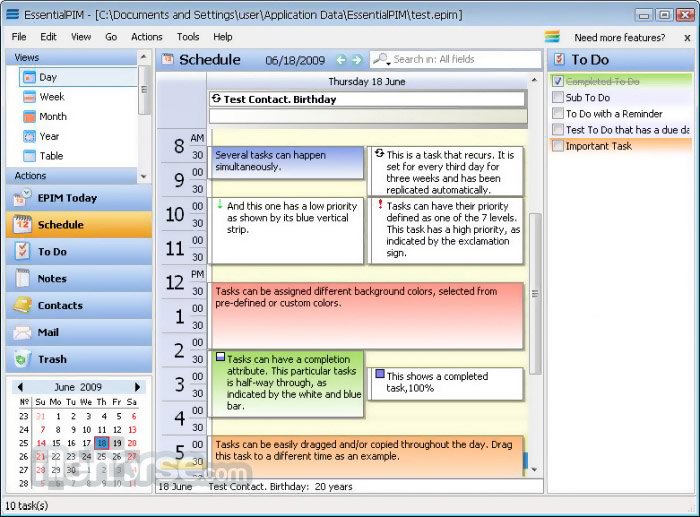







Comments and User Reviews