-
Latest Version
Epic Pen 3.12.161 LATEST
-
Review by
-
Operating System
Windows 7 / Windows 8 / Windows 10 / Windows 11
-
User Rating
Click to vote -
Author / Product
-
Filename
Epic Pen Setup.exe
-
MD5 Checksum
43c528595e96d37eed15feab1d3770eb
Epic Pen is a tool that allows you to draw or write on your screen without interacting with the software in the background. This means you can annotate over almost anything!
Epic Pen for PC is a versatile and innovative software application designed to enhance your creativity and productivity by turning your screen into a digital canvas.
Whether you're a professional designer, educator, presenter, or simply someone who loves doodling, it offers an intuitive way to draw, highlight, and annotate directly onto your desktop screen.
With its wide array of features and customization options, it aims to revolutionize the way you interact with your computer.
Highlights
Digital Ink Overlay
It introduces an interactive ink overlay onto your display, enabling you to effortlessly jot down notes, sketch ideas, emphasize content, and capture screen snippets.
Customizable Hotkeys
Tailor the hotkeys to your preferences, granting you convenient and swift access to the entire array of Epic Pen's capabilities.
Pressure Sensitivity Compatibility
It seamlessly integrates with pen-enabled devices like Wacom tablets and Microsoft Surface products, embracing the nuanced responsiveness of full pen pressure sensitivity.
Multi-Touch Integration
Harness the power of multi-touch functionality by drawing with multiple fingers directly on your screen, specifically designed for touch-enabled devices.
Pen and Highlighter Tools
Enhance your annotations with precision using the versatile Pen tool. Employ the highlighter to emphasize even the minutest details, whether it's encircling important cities or underscoring vital sentences. Your screen transforms into a limitless canvas of creativity.
Vibrant Color Palette
Select from a curated palette of 16 visually appealing colors, adding vibrancy and depth to your annotations, making them visually striking and engaging.
Effortless Screenshot Capture
Efficiently capture and share your creations through the intuitive screenshot tool. Snatch a snapshot of any screen segment swiftly. Save these screenshots to a preferred directory or copy them directly to the clipboard for seamless sharing.
Key Features
Real-Time Drawing: Easily draw, write, and highlight on your screen in real time, allowing you to emphasize key points during presentations or tutorials.
Multiple Pen Types: Choose from a variety of pen types, colors, and sizes to suit your drawing and annotation needs.
Screenshots and Annotations: Capture screenshots and annotate them on the fly, adding text, arrows, and shapes to communicate more effectively.
Hotkey Support: Utilize customizable hotkeys for quick and effortless activation of Epic Pen's features, making your workflow smoother.
Layer Support: Work with multiple layers to create intricate designs without affecting the underlying content.
Eraser and Undo: Correct mistakes using the eraser tool and access an extensive undo history for precise edits.
Touch and Pen Input: The app is compatible with touch-enabled devices and pen input, enhancing its usability across various hardware setups.
User Interface
It boasts a user-friendly and minimalistic interface. A toolbar at the top of the screen provides easy access to pen tools, colors, and other functions.
The UI is unobtrusive, ensuring that your focus remains on the content you're interacting with.
Installation and Setup
Installing Epic Pen is a straightforward process. After downloading the installer from the official website or FileHorse, follow the on-screen instructions to complete the installation.
Once installed, you can customize the software's settings according to your preferences.
How to Use
Using the program is intuitive, even for beginners:
- Activate Epic Pen: Launch the application and access the toolbar at the top of the screen.
- Choose Pen Type and Color: Select the pen type, color, and size that suit your needs.
- Start Drawing: Use your mouse, touch input, or pen to draw, write, or annotate directly on the screen.
- Access Additional Tools: Explore features like screenshot capture, undo/redo, and layer management from the toolbar.
- Exit or Clear: Exit the app or clear your annotations with a click of a button.
Can I save my annotated screens?
Yes, you can capture screenshots with your annotations using Epic Pen's screenshot tool.
Is Epic Pen compatible with all software?
It works across most software applications, allowing you to draw on any screen content.
Can I change the pen settings on the fly?
Absolutely, you can change pen settings like color and size in real time from the toolbar.
Does Epic Pen support touchscreens?
Yes, it supports touch input, making it great for touch-enabled devices.
Can I collaborate with others using Epic Pen?
While Epic Pen focuses on personal use, you can use screen-sharing tools to collaborate remotely.
Alternatives
If you're considering alternatives, you might explore options like Microsoft Whiteboard, Snagit, Clip Studio Paint, Krita, or ArtRage.
Each of these offers unique features for drawing and annotating on your screen.
Pricing
It offers a FREE version with basic/demo features, but to unlock advanced functionalities and additional customization, you can purchase the Pro version is US$1.40 / month.
Basic Plan - FREE
- Pen, eraser & highlighter
- Screenshot tool
- 16 Colors
- Pen, eraser & highlighter
- Fading Ink
- Highlighted Cursor
- Shapes tools
- Text tool
- Whiteboard & blackboard
- Screenshot tool
- 24 Colors
- Easy license management
- Great value
Epic Pen is designed to be lightweight and compatible with a wide range of systems. The software runs on Windows 7 and later versions.
PROS
- Intuitive and easy-to-use interface.
- Real-time drawing and annotation.
- Support for touch and pen input.
- Versatile customization options.
- Layer support for complex designs.
- Limited collaboration features.
It emerges as a game-changer for anyone seeking a dynamic and innovative way to interact with their computer screen. With its array of drawing tools, customizable options, and seamless integration, it empowers users to express their creativity and enhance their productivity. From educators making lessons engaging to professionals highlighting key details, Epic Pen delivers an unparalleled digital drawing experience.
While it might lack extensive collaboration features, its affordability and impressive feature set make it a valuable addition to the toolkit of artists, educators, presenters, and anyone looking to add a touch of creativity to their digital workspace.
Note: Requires .NET Framework. Free for personal use only. A license is required for commercial use.
What's new in this version:
- Minor bug fixes
 OperaOpera 126.0 Build 5750.18 (64-bit)
OperaOpera 126.0 Build 5750.18 (64-bit) MalwarebytesMalwarebytes Premium 5.4.6
MalwarebytesMalwarebytes Premium 5.4.6 PhotoshopAdobe Photoshop CC 2026 27.2 (64-bit)
PhotoshopAdobe Photoshop CC 2026 27.2 (64-bit) BlueStacksBlueStacks 10.42.153.1003
BlueStacksBlueStacks 10.42.153.1003 OKXOKX - Buy Bitcoin or Ethereum
OKXOKX - Buy Bitcoin or Ethereum Premiere ProAdobe Premiere Pro CC 2025 25.6.3
Premiere ProAdobe Premiere Pro CC 2025 25.6.3 PC RepairPC Repair Tool 2025
PC RepairPC Repair Tool 2025 Hero WarsHero Wars - Online Action Game
Hero WarsHero Wars - Online Action Game TradingViewTradingView - Trusted by 60 Million Traders
TradingViewTradingView - Trusted by 60 Million Traders WPS OfficeWPS Office Free 12.2.0.23155
WPS OfficeWPS Office Free 12.2.0.23155



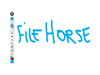

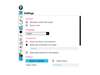
Comments and User Reviews