-
Latest Version
-
Operating System
Windows XP / Vista / Windows 7 / Windows 8 / Windows 10 / Windows 11
-
User Rating
Click to vote -
Author / Product
-
Filename
MSIPackageBuilderSetup.exe
-
MD5 Checksum
97756b3242f4cae2b12c0b4e5626b877
Sometimes latest versions of the software can cause issues when installed on older devices or devices running an older version of the operating system.
Software makers usually fix these issues but it can take them some time. What you can do in the meantime is to download and install an older version of EMCO MSI Package Builder 11.0.0.
For those interested in downloading the most recent release of EMCO MSI Package Builder or reading our review, simply click here.
All old versions distributed on our website are completely virus-free and available for download at no cost.
We would love to hear from you
If you have any questions or ideas that you want to share with us - head over to our Contact page and let us know. We value your feedback!
What's new in this version:
The new Projects view and Projects Storage:
- We've revamped the user interface to enhance usability. The new Projects view offers easy access to all your installation projects, while the Projects Storage node in the Projects tree lets you handle key tasks like creating, opening, exporting, and deleting projects. Plus, you can now switch quickly between different filesystem folders for project storage.
The new Projects view and Projects Storage:
The new Packages view:
- Discover a new Packages view, specifically designed for managing generated packages. This view allows quick review of package properties such as format, version, platform and other. Its main feature is the ability to run package testing. You can also use some additional helpful features provided by this view, such as opening a package location, reviewing action history for packages, etc.
Testing of generated packages:
- Now you can test generated packages directly from the program. Use any available virtual machine for testing or run tests on your local machine. The process is straightforward - select a package, choose your testing environment and options. The program automatically handles package installation and uninstallation, logging and reporting any errors discovered. Additionally, you have the option to test the functionality of deployed software to ensure it operates as intended.
Package Signing Using Hardware Tokens:
- Sign your generated packages with digital certificates distributed on hardware tokens. Simply plug in the token and choose the relevant certificate in the program's Preferences. This will enable automatic signing of the packages during their generation.
New Repackaging Command:
- The command-line interface now includes a repackaging command, expanding its functionality. This allows you to convert existing installations into MSI, App-V, or MSIX/AppX packages directly from the command line.
New and improved features:
- Added a new built-in log viewer for package build logs
- Improved and reorganized user interface with full DPI support
- Improved repackaging stability on Windows Sandbox and Virtual Machines
- Added the search option to most dialogs and wizards
Fixed:
- Addressed a potential security risk during program updates
- Fixed issues with displaying a large number of VMs during VM profile setup
- Resolved problems with pin/unpin on the Windows 11 Start Menu
- Fixed App-V package without registry entries generation failure
 OperaOpera 118.0 Build 5461.41 (64-bit)
OperaOpera 118.0 Build 5461.41 (64-bit) PC RepairPC Repair Tool 2025
PC RepairPC Repair Tool 2025 PhotoshopAdobe Photoshop CC 2025 26.5.0 (64-bit)
PhotoshopAdobe Photoshop CC 2025 26.5.0 (64-bit) OKXOKX - Buy Bitcoin or Ethereum
OKXOKX - Buy Bitcoin or Ethereum iTop VPNiTop VPN 6.4.0 - Fast, Safe & Secure
iTop VPNiTop VPN 6.4.0 - Fast, Safe & Secure Premiere ProAdobe Premiere Pro CC 2025 25.2.1
Premiere ProAdobe Premiere Pro CC 2025 25.2.1 BlueStacksBlueStacks 10.42.51.1001
BlueStacksBlueStacks 10.42.51.1001 Hero WarsHero Wars - Online Action Game
Hero WarsHero Wars - Online Action Game SemrushSemrush - Keyword Research Tool
SemrushSemrush - Keyword Research Tool LockWiperiMyFone LockWiper (Android) 5.7.2
LockWiperiMyFone LockWiper (Android) 5.7.2





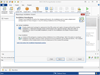
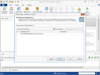
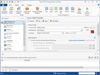
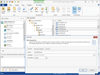
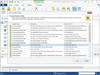
Comments and User Reviews