-
Latest Version
-
Operating System
Windows XP / Vista / Windows 7 / Windows 8 / Windows 10
-
User Rating
Click to vote -
Author / Product
-
Filename
MSIPackageBuilderSetup.exe
-
MD5 Checksum
ac1a18735e7b132ad7693a109fa741aa
Sometimes latest versions of the software can cause issues when installed on older devices or devices running an older version of the operating system.
Software makers usually fix these issues but it can take them some time. What you can do in the meantime is to download and install an older version of EMCO MSI Package Builder 9.1.
For those interested in downloading the most recent release of EMCO MSI Package Builder or reading our review, simply click here.
All old versions distributed on our website are completely virus-free and available for download at no cost.
We would love to hear from you
If you have any questions or ideas that you want to share with us - head over to our Contact page and let us know. We value your feedback!
What's new in this version:
MSIX/AppX entry points configuration:
- When you create a new MSIX/AppX package, the program automatically checks available shortcuts and prompts you to select shortcuts to create MSIX/AppX entry points (applications). In MSIX/AppX properties of the installation project, you can see added entry points and modify them. You can also add new entry points if required. Entry points can be created for standard and web applications.
PowerShell scripts in MSIX/AppX packages:
- MSIX/AppX applications now have the advanced configuration to specify PowerShell scripts that can be executed before MSIX/AppX application start or completion. You can configure these scripts in the MSIX/AppX project properties for the corresponding application entries. Script configuration includes command-line arguments and execution options.
File Redirection fixups:
- The program now includes mechanisms that allow applying file system fixups for repackaged installations running in MSIX containers. These fixups allow redirecting file system calls. You can apply fixups if the repackaged installation running in MSIX container reports application compatibility issues regarding the working directory and program path permissions.
- The program provides easy-to-use and flexible configuration for custom fixups that can be managed in the MSIX/AppX project properties. The program allows you to specify custom fixups by configuring executable modules implementing fixups or use standard redirection fixups. Standard fixups include package relative, package folder relative, and system folder fixups that allow you to configure redirection rules to be applied for file system operations.
Project files signing:
- In addition to signing the generated package, MSI Package Builder now allows signing project content files. In the project properties you can specify a set of .EXE, .DLL and .SYS files available in the project, for signing during the package generation.
New and improved features:
- Added Windows Server 2022 and Windows 10 20H1 support
- Added a visual presentation of the monitoring start
- Improved package creation failure logging
Fixed:
- A black border displayed on the splash during the application start
- A possible package creation failure if the project contains COM data
- A problem with layout restoring for undocked windows
 OperaOpera 117.0 Build 5408.197 (64-bit)
OperaOpera 117.0 Build 5408.197 (64-bit) PC RepairPC Repair Tool 2025
PC RepairPC Repair Tool 2025 PhotoshopAdobe Photoshop CC 2025 26.5.0 (64-bit)
PhotoshopAdobe Photoshop CC 2025 26.5.0 (64-bit) OKXOKX - Buy Bitcoin or Ethereum
OKXOKX - Buy Bitcoin or Ethereum iTop VPNiTop VPN 6.3.0 - Fast, Safe & Secure
iTop VPNiTop VPN 6.3.0 - Fast, Safe & Secure Premiere ProAdobe Premiere Pro CC 2025 25.2
Premiere ProAdobe Premiere Pro CC 2025 25.2 BlueStacksBlueStacks 10.42.50.1004
BlueStacksBlueStacks 10.42.50.1004 Hero WarsHero Wars - Online Action Game
Hero WarsHero Wars - Online Action Game SemrushSemrush - Keyword Research Tool
SemrushSemrush - Keyword Research Tool LockWiperiMyFone LockWiper (Android) 5.7.2
LockWiperiMyFone LockWiper (Android) 5.7.2





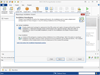
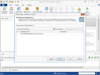
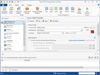
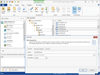
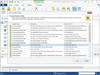
Comments and User Reviews