-
Latest Version
-
Operating System
Windows XP / Vista / Windows 7 / Windows 8 / Windows 10
-
User Rating
Click to vote -
Author / Product
-
Filename
MSIPackageBuilderProfessionalSetup.exe
-
MD5 Checksum
5f5af1400cb386948d6f1be902d38f27
Sometimes latest versions of the software can cause issues when installed on older devices or devices running an older version of the operating system.
Software makers usually fix these issues but it can take them some time. What you can do in the meantime is to download and install an older version of EMCO MSI Package Builder 8.0.
For those interested in downloading the most recent release of EMCO MSI Package Builder or reading our review, simply click here.
All old versions distributed on our website are completely virus-free and available for download at no cost.
We would love to hear from you
If you have any questions or ideas that you want to share with us - head over to our Contact page and let us know. We value your feedback!
What's new in this version:
Monitoring on virtual machines:
- The Enterprise and Architect editions of the program support a new monitoring approach that allows monitoring on virtual machines hosted by Hyper-V and VMware servers. In Installation Repackaging Wizard, you can choose the corresponding option and select a VM for repackaging. The program connects to the selected VM remotely and uses it for monitoring only. A package is generated by the program based on the monitoring results collected from the VM. Such a monitoring approach allows you to switch the monitoring environment easily, because you don't need to install the program on the VM, which is required for monitoring on the local machine.
VM profiles:
- A new dialog is introduced to manage virtual machines used for repackaging. It is available in the Enterprise and Architect editions of the program, which support repackaging on virtual machines. In the dialog, you can add Hyper-V and VMware servers, as well as configurations of VMs hosted on the servers. These configurations are called VM profiles. In Installation Repackaging Wizard, you can select a VM profile to perform repackaging on the corresponding virtual machine. You can configure profiles for different VMs that you plan to use for repackaging and then select a suitable profile when you configure a repackaging operation.
Checking the monitoring environment issues:
- To make sure that the monitoring environment follows the best practices, the program runs an automatic check to detect possible issues before the start of the monitoring process. The program checks if Windows Update and other services, which may generate unwanted changes, have been stopped. The program detects running applications and displays a dialog with a list of discovered issues. You can let the program resolve those issues automatically by stopping the services and closing the running programs to prevent unwanted changes from appearing in the monitoring results and in the package to be generated.
Added command-line interface:
- The command-line interface allows you to use the main features of the program by running the corresponding commands. Using the commands, it is possible to perform monitoring on the local machine, generate packages in different formats, export/import and sign packages.
Projects export/import:
- To transfer a project to another machine or for backup purposes, you can export it as a single file. The exported file can be imported in another copy of the program, so you can generate a package based on the project content.
Filter conditions:
- The monitoring filters configured in the program Preferences can now include conditions used to specify when a filter can be applied. In a filter condition, you can specify the Operating Systems, the OS build number and the OS platform. This feature allows you to use different filters for monitoring in different environments. It is helpful if you perform monitoring on different virtual machines.
Added support of machines with File System Redirection:
- Now it is possible to run Enterprise and Architect editions of the program on machines that use File System Redirection. Installations monitoring doesn't work on machines with File System Redirection, but you can use the option to monitor on a virtual machine and use the local machine for package generation only.
 OperaOpera 125.0 Build 5729.49 (64-bit)
OperaOpera 125.0 Build 5729.49 (64-bit) MalwarebytesMalwarebytes Premium 5.4.5
MalwarebytesMalwarebytes Premium 5.4.5 PhotoshopAdobe Photoshop CC 2026 27.1 (64-bit)
PhotoshopAdobe Photoshop CC 2026 27.1 (64-bit) BlueStacksBlueStacks 10.42.153.1001
BlueStacksBlueStacks 10.42.153.1001 OKXOKX - Buy Bitcoin or Ethereum
OKXOKX - Buy Bitcoin or Ethereum Premiere ProAdobe Premiere Pro CC 2025 25.6.3
Premiere ProAdobe Premiere Pro CC 2025 25.6.3 PC RepairPC Repair Tool 2025
PC RepairPC Repair Tool 2025 Hero WarsHero Wars - Online Action Game
Hero WarsHero Wars - Online Action Game TradingViewTradingView - Trusted by 60 Million Traders
TradingViewTradingView - Trusted by 60 Million Traders Edraw AIEdraw AI - AI-Powered Visual Collaboration
Edraw AIEdraw AI - AI-Powered Visual Collaboration





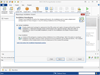
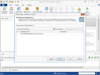
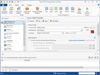
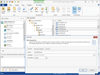
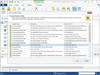
Comments and User Reviews