-
Latest Version
-
Operating System
Windows XP / Vista / Windows 7 / Windows 8 / Windows 10
-
User Rating
Click to vote -
Author / Product
-
Filename
edrawmax-jp.exe
Sometimes latest versions of the software can cause issues when installed on older devices or devices running an older version of the operating system.
Software makers usually fix these issues but it can take them some time. What you can do in the meantime is to download and install an older version of EdrawMax 9.4.
For those interested in downloading the most recent release of EdrawMax or reading our review, simply click here.
All old versions distributed on our website are completely virus-free and available for download at no cost.
We would love to hear from you
If you have any questions or ideas that you want to share with us - head over to our Contact page and let us know. We value your feedback!
What's new in this version:
EDraw Max 9.4
- Change log not available for this version
EDraw Max 9.1
- Added the Pan/Hand tool. Simply hold down the right mouse button to pan your canvas freely.
- Fix bug Added inserting QR code function.
- New function Added screen capture feature. The captured image can be inserted in your drawing right away.
- Fix bug Added the feature of setting default font. You can choose "Use default font instead of theme font" in the Option menu.
- New function Improved the effect of PDF and Word export, solved the text misaligned issue.
- Fix bug Added lauguage changing feature. Now you can change the UI language directly from Option menu.
- Fix bug Added and improved more wireframe symbol libraries including website wireframe elements, wireframe icons, iOS icons and Andriod wireframe icons. Added more wireframe templates.
- Fix bug Added Genogram symbols and templates.
- Fix bug Added plenty of science diagram examples and templates for K-12 education.
- Fix bug Added cliparts for Internet of Things, Smart Home, Big Data, Artificial Intelligence, etc.
EDraw Max 8.7
- Added the free Edraw Online File Viewer lets users open Edraw files on any device, new function Added the HTML5 style share feature.
- New function Added the multiple pages HTML export.
- Fix bug Added the deactivate feature.
- New function Fixed the bug to print the curver text.
- Fix bug Support to create theme connector style.
EDraw Max 8.6
- Added the free Edraw Online File Viewer lets users open Edraw files on any device, using your favorite browser. No installation required.
- New function Added the function to crop a picture with a shape.
- Fix bug Added the cuvel text and text on path feature.
- Fix bug Added the share feature to share the diagram to facebook, twite and other social platform.
- Fix bug Added the float menu for every shape.
- Fix bug Added the pixel unit.
- New function Improved the text box, lines, arrow shapes, callouts and basic charts.
- Fix bug Added infographic charts, world maps and map points.
- Fix bug Added certificate shapes and gift voucher shapes.
EDraw Max 8.4
- Added the SVG format importing.
- Added the property sheet excel data exporting.
- Improved the chart symbols.
EDraw Max 8.3
- Compatible with the 4K Resolution and HD displays.
- Added the grid spacing and grid subdivision settings.
- Added the default date option in timeline and calendar.
EDraw Max 8.2
- Added the default unit and currency setting for the Gantt Chart.
- Improved the certification and business promotion symbols.
- Fixed the texture print issue.
EDraw Max 8.1
- Added the default unit and currency setting for the Gantt Chart.
- Improved the certification and business promotion symbols.
- Fixed the texture print issue.
EDraw Max 8.0
- Edraw Team Cloud and Personal Cloud are available now. With it, you can sync diagrams to cloud server as easily as to your hard drive.
- Easy to collaborate on files through Team Cloud. Supports real-time updating and document sharing. Adds real-time comment about the diagrams.
- Upgrades to cross-platform diagram program, supporting to run on MAC system as well.
- Improves text editing effect for Russian, Korean, Arabic, Thai, Turkish, Vietnamese, and many other languages in the world.
- Adds Infographics design elements and templates, including infographic libraries for food, business, medical, education, music, environment, transportation, architecture, tourism, news, and technology.
- Adds Greeting Cards. Easy to design Business Card, Greeting Card, Post Card, Invitation Card, Birthday Card, Christmas Card, Valentine's Card, New Year's Card and other holiday cards with built-in elements.
- Templates and examples have been significantly refined and improved.
- Adds some new libraries to the General category, such as Common Shapes, 2D Block Shapes and Icons. Improves Callout Shapes, Arrows Shapes and 3D Block Shapes.
- Increased 4300 new symbols and elements. Contains over 12600 symbols in total.
- New function Smarter and easier layout of Organization Chart. Modify all org chart shapes once through Define Field and Display Options.
- Layers function enables to create multi-layer drawings.
- Geometry and Boolean operation for shapes.
- Easier preview and print of large-size drawings.
- Preview of shape libraries before opening them.
- Be able to open multiple libraries all at once.
- Preset connector styles allow to set default connector style much easier.
 OperaOpera 125.0 Build 5729.49 (64-bit)
OperaOpera 125.0 Build 5729.49 (64-bit) MalwarebytesMalwarebytes Premium 5.4.5
MalwarebytesMalwarebytes Premium 5.4.5 PhotoshopAdobe Photoshop CC 2026 27.2 (64-bit)
PhotoshopAdobe Photoshop CC 2026 27.2 (64-bit) BlueStacksBlueStacks 10.42.153.1001
BlueStacksBlueStacks 10.42.153.1001 OKXOKX - Buy Bitcoin or Ethereum
OKXOKX - Buy Bitcoin or Ethereum Premiere ProAdobe Premiere Pro CC 2025 25.6.3
Premiere ProAdobe Premiere Pro CC 2025 25.6.3 PC RepairPC Repair Tool 2025
PC RepairPC Repair Tool 2025 Hero WarsHero Wars - Online Action Game
Hero WarsHero Wars - Online Action Game TradingViewTradingView - Trusted by 60 Million Traders
TradingViewTradingView - Trusted by 60 Million Traders WPS OfficeWPS Office Free 12.2.0.23155
WPS OfficeWPS Office Free 12.2.0.23155



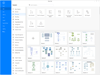
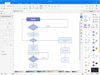
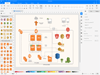
Comments and User Reviews