-
Latest Version
-
Operating System
Windows 7 64 / Windows 8 64 / Windows 10 64 / Windows 11
-
User Rating
Click to vote -
Author / Product
-
Filename
eclipse-SDK-4.32-win32-x86_64.zip
Sometimes latest versions of the software can cause issues when installed on older devices or devices running an older version of the operating system.
Software makers usually fix these issues but it can take them some time. What you can do in the meantime is to download and install an older version of Eclipse SDK 4.32.
For those interested in downloading the most recent release of Eclipse SDK or reading our review, simply click here.
All old versions distributed on our website are completely virus-free and available for download at no cost.
We would love to hear from you
If you have any questions or ideas that you want to share with us - head over to our Contact page and let us know. We value your feedback!
What's new in this version:
New features in the Platform and Equinox:
Text Editors:
Compare Editor meets Generic Editor:
- The Compare Editor opened on file types supported by the Generic Editor now shows the same syntax highlighting as in the Generic Editor. To get most of this feature, the latest TextMate (tm4e) with the Language Pack should be installed.
Preferences:
Generic Text Editors Preference Page:
- The Generic Text Editor now has its own preference page. It is now possible to change the Content Assist behavior for the Generic Text Editor as well as for all editors based on it. It is located under General > Editors > Text Editors.
General Updates:
Support for Windows on ARM:
The Eclipse SDK is now also available for Windows on the ARM-64bit architecture. Eclipse Packages are not yet provided for Windows on ARM due to missing Eclipse Temurin JDKs for that environment, but the SDK should be completely functional on that platform, with only the following limitations:
- Automatic file system refresh through native hooks is not yet available
- File system access in general might be slightly slower than on the x86_64 architecture
- It is intended to remove all those restrictions in a future release
New features for Java developers:
Java Editor:
Split try-with-resources:
- A new quick assist has been added to allow splitting resources from a try-with-resources into an inner try-with-resources. All resources from the point of the split are added to the new inner try-with-resources statement. The assist is offered when CTRL+1 is clicked while some part of a resource statement in the try-with-resources is selected.
String concat to formatted text block:
- The quick assists to convert a mixed string concatenatation of literals and variables into a MessageFormat or String.format call have been enhanced to use a text block when using Java 15 or greater. This is useful when there is purposeful alignment of the line indentation of the concatenation (e.g. a code snippet).
Combine declaration and assignment:
- The Remove overridden assignment cleanup found in the Unnecessary Code tab of the clean-up configuration dialog has been enhanced to combine a variable declaration that is immediately followed by an assignment into a declaration with assignment
Extract anonymous class to local variable:
- A new quick-assist has been added to extract an anonymous class implementation to a local variable. To use, click on CTRL+1 with the cursor within the anonymous class.
Types call Hierarchy on Ctrl+Click:
- Open Call Hierarchy action now added to the list of actions shown on Ctrl+Click for types as well
Java Views and Dialogs:
Javadoc styling improvements:
- Styling of the method signatures displayed in the Javadoc view and hover dialog has been improved to make them easier to read
- Until now, the entire signature has been rendered as one continuous text making it a bit hard to identify specific parts. This is especially difficult when the signature contained type variables of generic declarations.
- Now, by default, parts of the signature are visually distinguished by using italic, lighter, or colorized text or by placing them on separate lines
- Coloring is used to distinguish different types used as type variables. Four different colors are pre-configured and are also re-used repeatedly in case more unique types are present in displayed Javadoc. Note: custom colors can be configured to avoid this repetition.
- All aspects of the new styling can be customized through the Javadoc styling menu accessible via a new menu button added to the toolbar of the Javadoc view and Javadoc hover (here visible after pressing F2), where the button itself toggles the new styling functionality on/off.
Enable encapsulating multiple fields from a single dialog:
- It is now possible to encapsulate multiple fields of a class and its references in other classes by invoking Refactor > Encapsulate Fields... on that class
- The Encapsulate Fields option can be accessed either by the menu bar > Refactor or by right clicking while hovering over any field
- The dialog now consists of a tree where you can check all the fields that need to be encapsulated along with their getter and setter
- You can now select Same as field (default option) as the access modifier for the generated getters and setters
New APIs in the Platform and Equinox:
Auto-Expand for Single Child Elements in JFace Tree Viewers:
- The API method org.eclipse.jface.viewers.AbstractTreeViewer.setAutoExpandOnSingleChildLevels(int level) was added to JFace. If this method is called on a tree viewer with some positive value or the constant ALL_LEVELS, expanding a tree item that only has a single child element will lead to a recursive expansion of child items. The recursive expansion stops once an item has more than one child item or the number of expansions reaches the value passed to the method.
- To ensure backwards compatibility, this feature is disabled by default. Each instantiation of a concrete implementation of AbstractTreeViewer is responsible for enabling this feature if needed.
New features for plug-in developers:
Dialogs, Wizards and Views:
New Repositories View:
- As part of ongoing work to integrate bnd(tools) and PDE to create a set of reusable components there is now a new Bundle Repositories view available
- Once open it shows content similar to what the PDE Target Platform State view does when you select a classic PDE project
- in addition to simple text search it also offers an advanced search feature
- If you select a bnd-style project, this is detected and shown as follows
JAR Viewer Included:
- PDE now includes the JAR Viewer to allow convenient inspection of jar files and OSGi Manifests
 OperaOpera 125.0 Build 5729.49 (64-bit)
OperaOpera 125.0 Build 5729.49 (64-bit) MalwarebytesMalwarebytes Premium 5.4.5
MalwarebytesMalwarebytes Premium 5.4.5 PhotoshopAdobe Photoshop CC 2026 27.2 (64-bit)
PhotoshopAdobe Photoshop CC 2026 27.2 (64-bit) BlueStacksBlueStacks 10.42.153.1001
BlueStacksBlueStacks 10.42.153.1001 OKXOKX - Buy Bitcoin or Ethereum
OKXOKX - Buy Bitcoin or Ethereum Premiere ProAdobe Premiere Pro CC 2025 25.6.3
Premiere ProAdobe Premiere Pro CC 2025 25.6.3 PC RepairPC Repair Tool 2025
PC RepairPC Repair Tool 2025 Hero WarsHero Wars - Online Action Game
Hero WarsHero Wars - Online Action Game TradingViewTradingView - Trusted by 60 Million Traders
TradingViewTradingView - Trusted by 60 Million Traders WPS OfficeWPS Office Free 12.2.0.23155
WPS OfficeWPS Office Free 12.2.0.23155
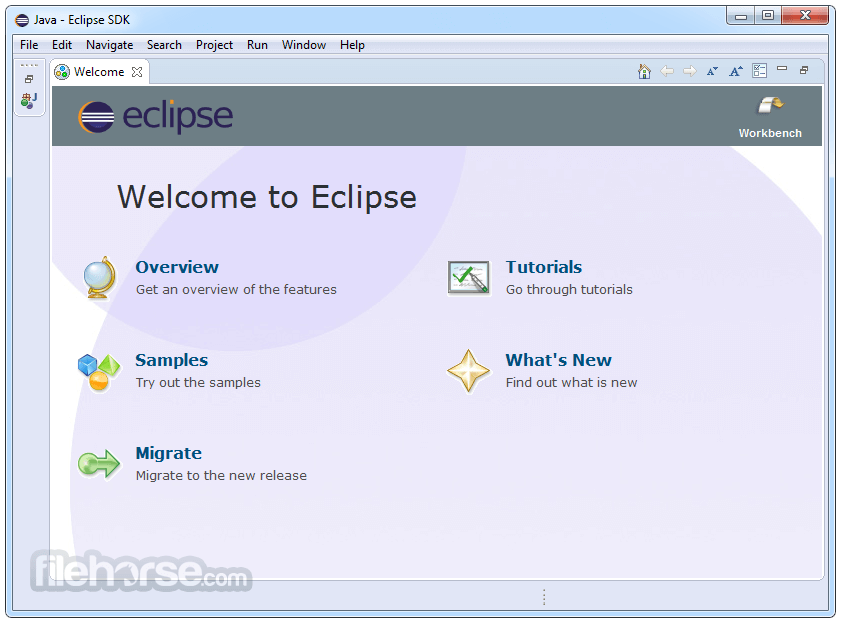
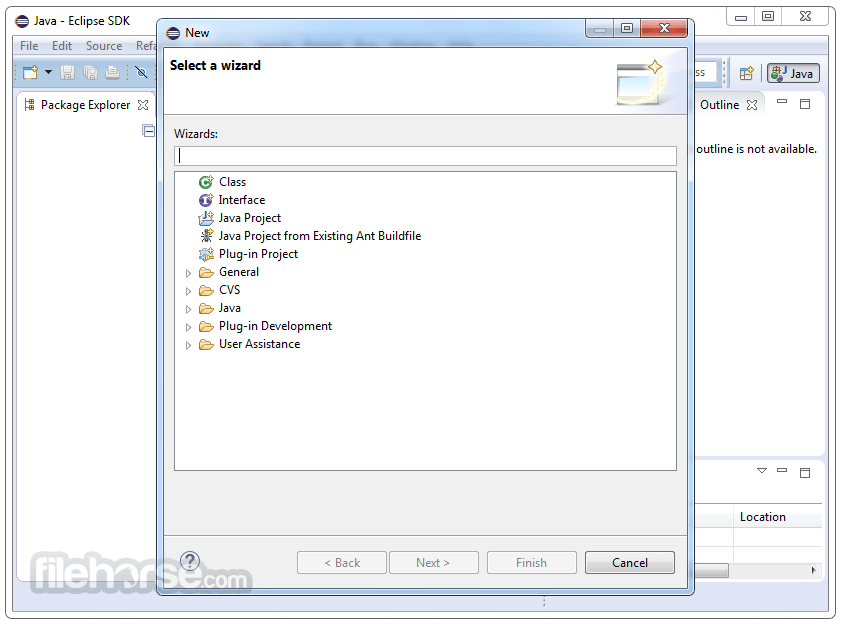
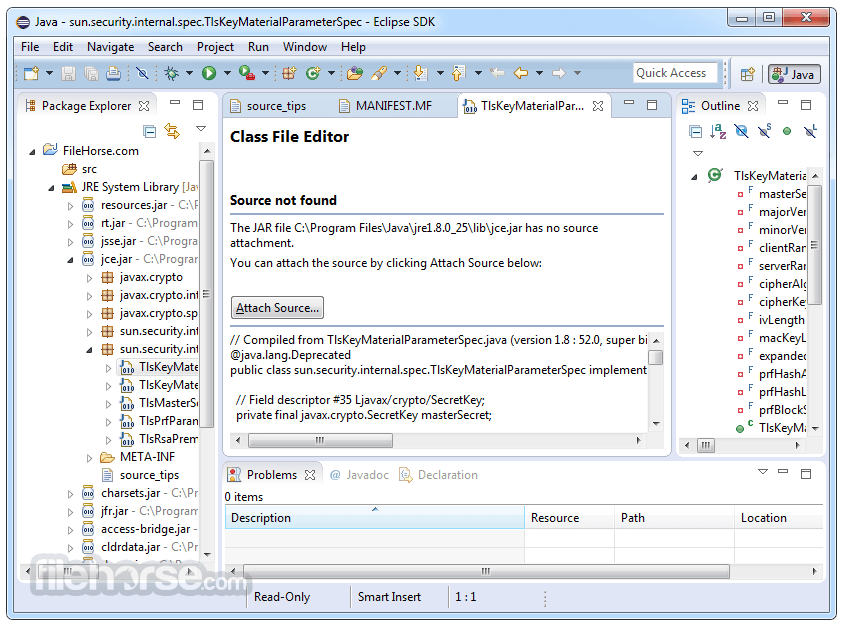
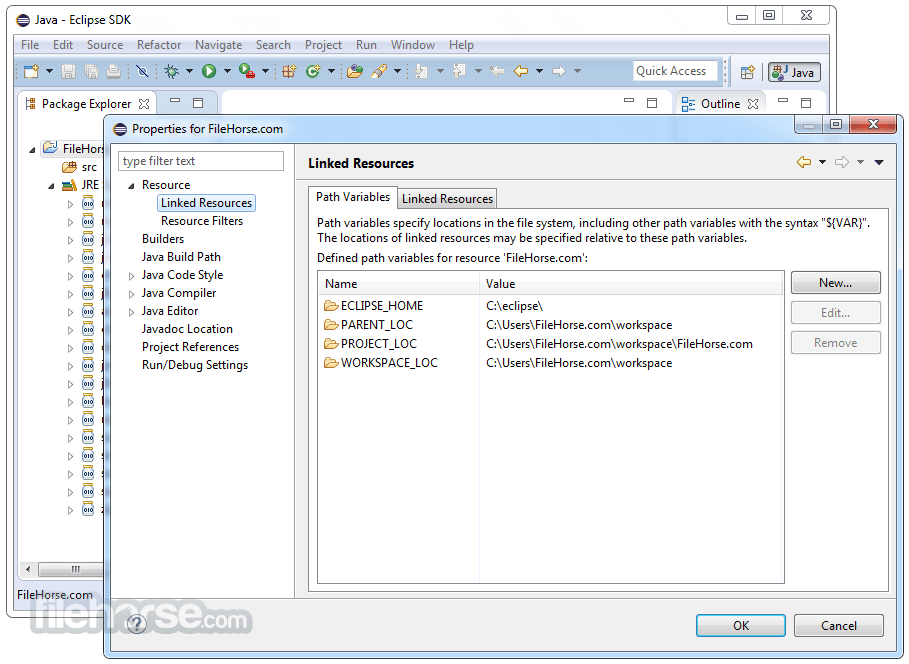
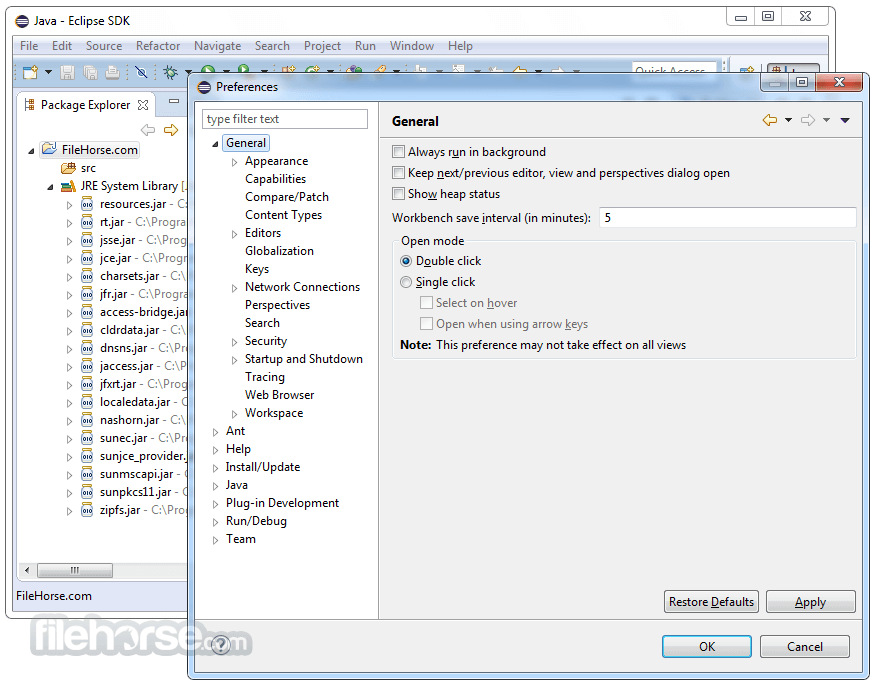
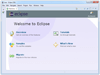



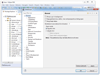
Comments and User Reviews