-
Latest Version
-
Operating System
Windows XP64 / Vista64 / Windows 7 64 / Windows 8 64 / Windows 10 64 / Windows 11
-
User Rating
Click to vote -
Author / Product
-
Filename
eclipse-SDK-4.22-win32-x86_64.zip
Sometimes latest versions of the software can cause issues when installed on older devices or devices running an older version of the operating system.
Software makers usually fix these issues but it can take them some time. What you can do in the meantime is to download and install an older version of Eclipse SDK 4.22.
For those interested in downloading the most recent release of Eclipse SDK or reading our review, simply click here.
All old versions distributed on our website are completely virus-free and available for download at no cost.
We would love to hear from you
If you have any questions or ideas that you want to share with us - head over to our Contact page and let us know. We value your feedback!
What's new in this version:
New features in the platform and equinox:
Views, Dialogs and Toolbar:
External browser used by default:
- By default the Eclipse IDE will open the default system browser instead of the internal browser. You can change this setting via Windows -> Preferences -> General -> Web Browser.
Launch Configuration View:
- The new Launch Configuration View allows quick access to all your launch configurations without the need to enter the launch dialogs
- You can launch (run, debug, profile, etc.) as well as terminate and/or relaunch running configurations directly from the view
- The view also provides API which allows third party contributions to hook into the view and provide "launchables"
Double click on Problem without File shows in default view:
- Double click on Problems executes "Go to Resource". But there are cases where no File (column "Path") is associated with the Problem. In those cases "Go to Resources" cannot be executed. Instead the default "Show In" action is now executed. This default depends on the perspective.
Text Editors:
Multiple text selection:
- Support for multiple selection has been added to Text Editors. Multi selections allow most edit operations (text replacement or insertion, extend selection to next word or to next line, copy/paste...) to apply simultaneously on all ranges.
Multiple strategies are available to enable multi-selections:
- Turn a block selection into a multi-selection using the To multi-selection command,
- Add a caret with Alt+Click,
- Use the new Select All button on the Find/Replace dialog
Themes and Styling:
Windows dark theme styles title bar:
- The windows title bar in the dark theme on Windows OS is now styled in the default dark theme
General Updates:
Ant 1.10.12:
- Eclipse has adopted Ant version 1.10.12
NEW FEATURES FOR JAVA DEVELOPERS:
Java™ 17 Support:
- Java 17 is out and Eclipse JDT supports Java 17 in 4.22
The release notably includes the following Java 17 features:
- JEP 306: Restore Always-Strict Floating-Point Semantics
- JEP 406: Pattern Matching for switch (Preview)
- JEP 409: Sealed Classes (Final)
JUnit:
Support execution of JUnit tests that are records:
- For Java 16 and up, JUnit tests can now be implemented as records. Right-clicking on an individual test or the record itself and selecting Run as will allow executing the test via either the JUnit Plug-in Test or JUnit Test context menu choices.
JUnit 5.8.1:
- JUnit 5.8.1 is here and Eclipse JDT has been updated to use this version
JUnit 4.13.2:
- JUnit 4.13.2 is here and Eclipse JDT has been updated to use this version
Java Editor:
Convert String concat to Text block:
- A new cleanup and quick-assist has been added to convert appropriate String concatenations into Java Text Blocks. Appropriate String concatenations must have at least 3 non-empty substrings with one per line and the Java level must be 15 or higher. Line comments for all substrings but the last line will be lost after conversion. Spaces at the end of substrings preceding the newline will result in s being substituted while substrings that do not end with newlines will have a added at the end of the line to preserve concatenation.
Surround with try-with-resources quickfix:
- A new quickfix has been created to offer Surround with try-with-resources for resource leaks and potential resource leaks when the resource in question implements AutoCloseable
Java Views and Dialogs:
Improved lambda support in the Call Hierarchy view:
- The Call Hierarchy view is enhanced with showing not only the callers of the lambda function, but the callers of the declaring function too
Paste into Open Type dialog:
- If text is pasted into the Open Type dialog then it is automatically cleaned up to the included type name by best effort
Debug:
Label Objects during debugging:
- During debugging a Java application, often we have to deal with lot's of object instances, and it's not always easy to distinguish between them. That's why the experience is improved, with the ability to set a label on individual objects.
- The heuristics support
NEW APIs IN THE PLATFORM AND EQUINOX:
Platform Changes:
New API for JFace TextViewers: IMultiTextSelection:
- JFace Text now supports a new type of ITextSelection that allows to keep track of multiple simultaneous selections or caret locations. The new interface is IMultiTextSelection.
- Most text manipulation operations are capable of working with IMultiTextSelection. Some other operations may need to be customized to handle this IMultiTextSelection more specifically.
- Enable "Select All" with IFindReplaceTargetExtension4:
- The extension interface IFindReplaceTargetExtension4 can be added to existing IFindReplaceTarget implementations in order to enable the Select All feature from the Find/Replace dialog. It consists of addition of a single setSelection(IRegion[] regions) method.
- Double click on Problem without File shows in default view:
- Double click on Problems executes "Go to Resource". But there are cases where no File (column "Path") is associated with the Problem. In those cases "Go to Resources" cannot be executed. Instead the new defaultShowIn view is opened. It is optional and can be configured per perspective using the defaultShowIn attribute.
Resource cache in Jface:
- We added a LRU cache for image resources. It can be disable with system property: org.eclipse.jface.resource.cacheSize=0
- The default cacheSize is 300.
- In the eclipse IDE it is used to atomatically cache the icons of the toolbars
- See DeviceResourceDescriptor(boolean shouldBeCached) for details
SWT Changes:
Windows dark theme styles title bar bars:
- The windows title bar in the dark theme on Windows OS is now styled
- Display.syncCall() returns a value from SWT threadDo you need a user feedback (or any value from swt widget) in a background thread from SWT thread? You can get it now even easier then using Display.syncExec()
Tree fires SWT.EmptinessChanged event:
SWT Tree widget now fires SWT.EmptinessChanged event on below two conditions:
- After first tree item addition
- On last tree item removal
Equinox p2 Changes:
- Log unsafe transport or verification technologies used at installation When installing from a repository, p2 now logs a warning in case some technologies used for the installation are considered unsafe. Here are the cases covered so far and that will trigger a logged warning:
- http repositories are used (http repositories expose to CVE-2021-41033)
- Artifact checksums are either missing, or none of the available digest algorithms is considered safe (eg md5).
NEW FEATURES FOR PLUG-IN DEVELOPERS:
Dialogs, Wizards and Views:
Model spy migrated to PDE:
- The model spy which allows to view and adjust the Eclipse application model has been integrated into PDE. You can open it via Windows > Spies > Model Spy.
CSS spy migrated to PDE:
- The CSS spy which allows to view and edit the current CSS styling of your IDE or your RCP application has been integrated into PDE. You can open it via Windows > Spies > CSS Spy.
PDE Compiler:
Quickfix for "Automatic-Module-Name header is redundant":
- A new quick-assist has been added for fixing "Automatic-Module-Name header is redundant" problem. The quickfix removes automatic module name header from the manifest file.
 OperaOpera 125.0 Build 5729.49 (64-bit)
OperaOpera 125.0 Build 5729.49 (64-bit) MalwarebytesMalwarebytes Premium 5.4.5
MalwarebytesMalwarebytes Premium 5.4.5 PhotoshopAdobe Photoshop CC 2026 27.2 (64-bit)
PhotoshopAdobe Photoshop CC 2026 27.2 (64-bit) BlueStacksBlueStacks 10.42.153.1001
BlueStacksBlueStacks 10.42.153.1001 OKXOKX - Buy Bitcoin or Ethereum
OKXOKX - Buy Bitcoin or Ethereum Premiere ProAdobe Premiere Pro CC 2025 25.6.3
Premiere ProAdobe Premiere Pro CC 2025 25.6.3 PC RepairPC Repair Tool 2025
PC RepairPC Repair Tool 2025 Hero WarsHero Wars - Online Action Game
Hero WarsHero Wars - Online Action Game TradingViewTradingView - Trusted by 60 Million Traders
TradingViewTradingView - Trusted by 60 Million Traders WPS OfficeWPS Office Free 12.2.0.23155
WPS OfficeWPS Office Free 12.2.0.23155
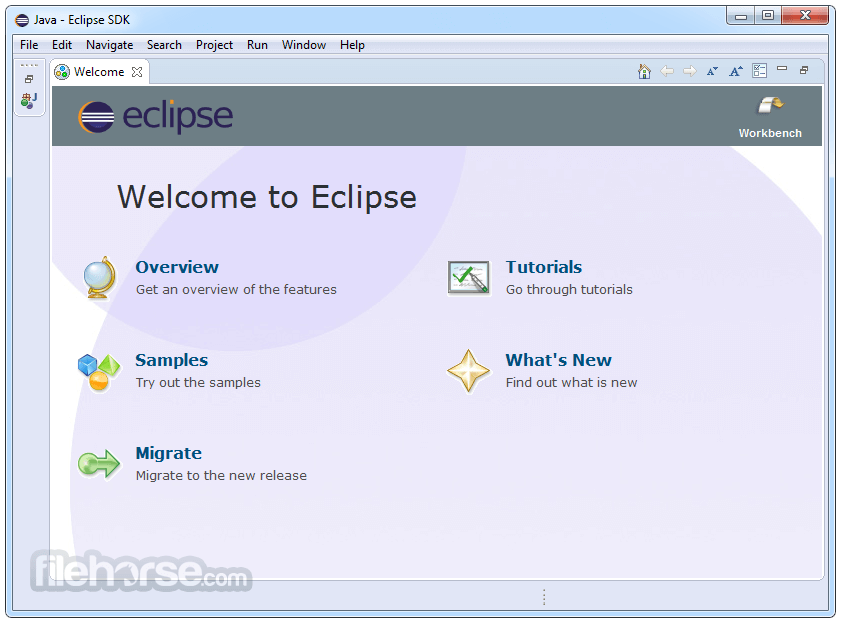
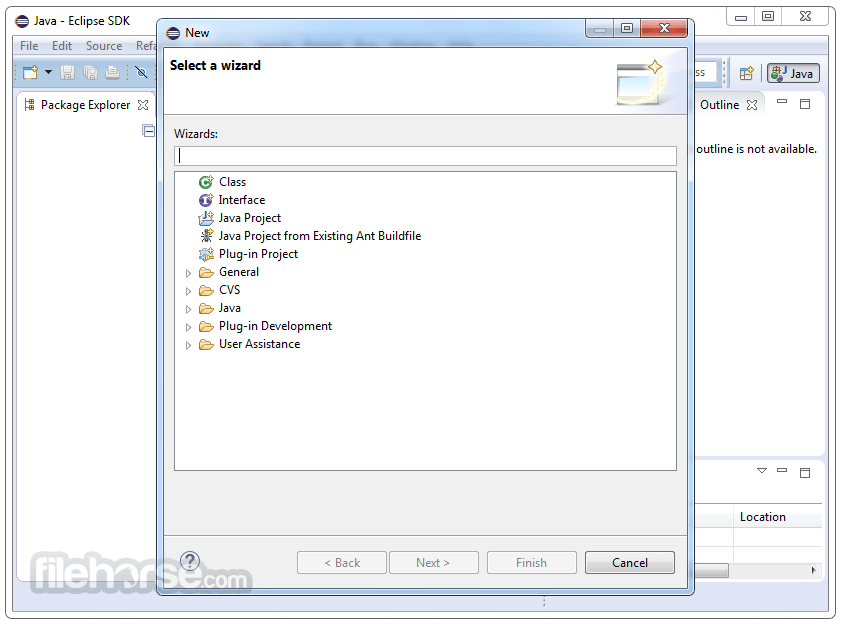
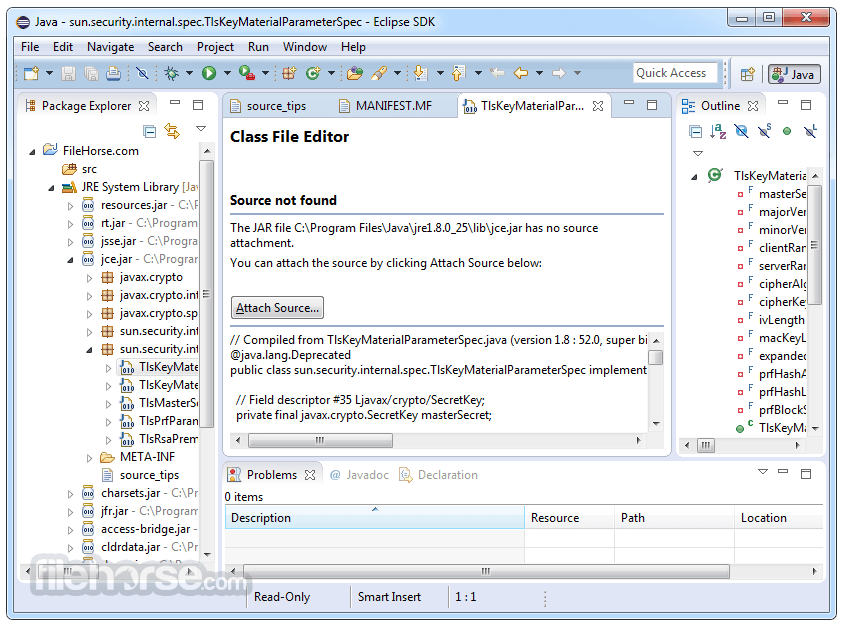
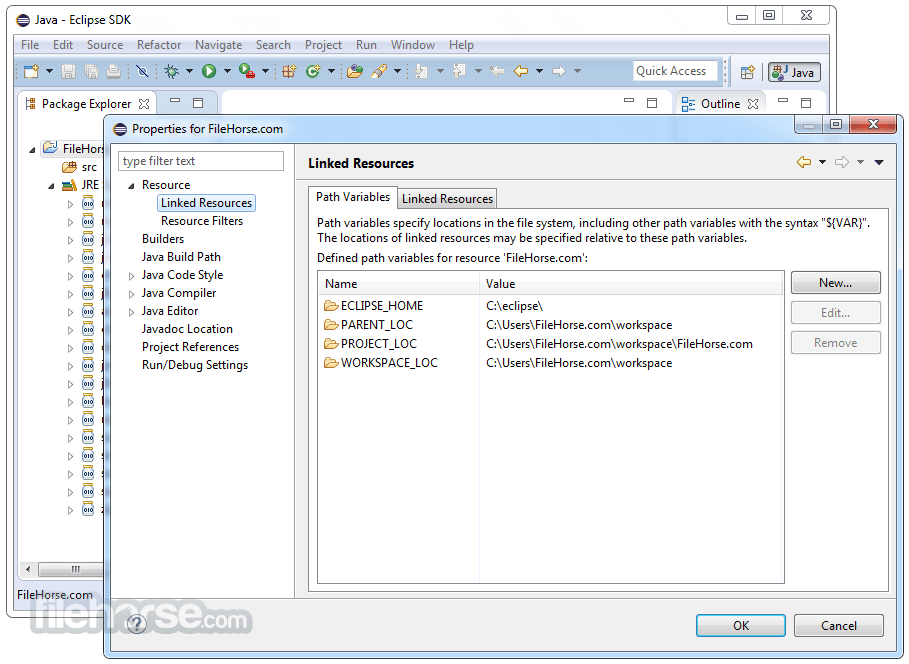
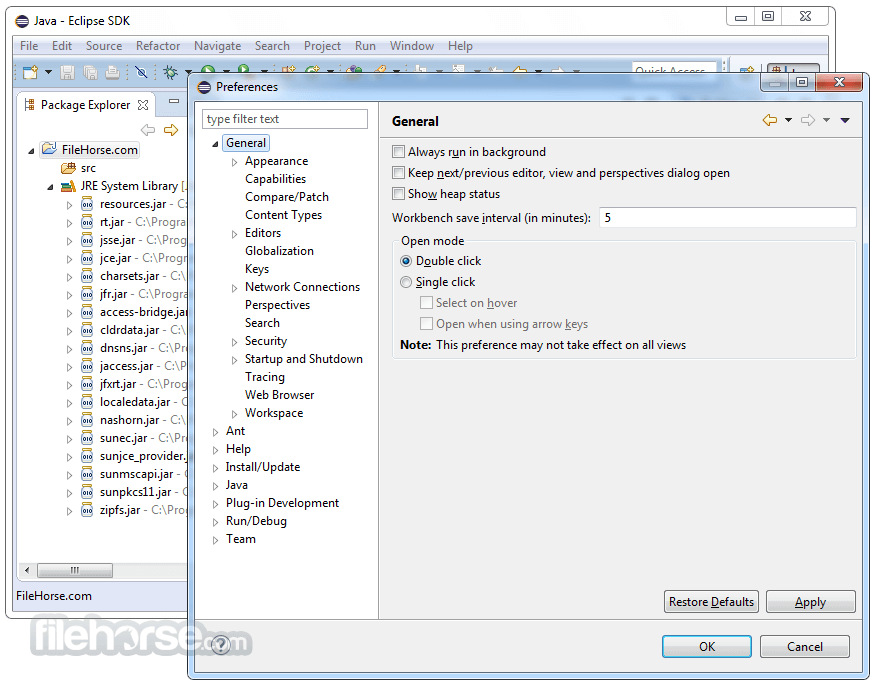
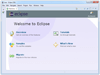



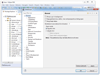
Comments and User Reviews