-
Latest Version
EaseUS Todo PCTrans Free 14.2.3 LATEST
-
Review by
-
Operating System
Windows 7 / Windows 8 / Windows 10 / Windows 11
-
User Rating
Click to vote -
Author / Product
-
Filename
pctrans.exe

Using this transfer tool, you never need to manually load your photos, music, videos, Office, PDF document, or text files to a storage device, and then paste to another PC anymore. Just move anything you like.
- Migrate 2 GB of data and 5 programs for free - NEW!
- Free to transfer data, application, and account migration between old and new Windows PCs.
- Move programs and software to another HDD/SSD or external disk without reinstallation.
- Experience 5-10x faster wired connections for seamless PC-to-PC data transfer.
Move to a new PC and hesitate to reinstall applications? Upgrade to Windows 10 or the latest Windows 11? Copy your favorite Steam games from the old PC? EaseUS Todo PCTrans Free gets you out of the trouble.
This free PC migration software can safely transfer programs from one computer to another, and make the apps still work in Windows. It moves software in bulk, and never leaves behind. By this direct PC-to-PC transfer, nothing is changed. You no longer need to download the apps again on the new device as all are loaded at one time.
Transfer Accounts and Settings
Have you gathered anything on the previous PC to the new one? You may find it doesn’t work just the way you’re used to. You have to set up the account, password, profile, and personalize the desktop on the new computer.
EaseUS free PC transfer software can migrate your account settings between PCs, including the username, login password, desktop personalization, power settings, and other user data in C:\Users. Thus, you make a simple setup and keep going on with the new PC seamlessly.

Transfer in Windows
EaseUS Todo PCTrans Free makes the secure transfer between two computers running in the same edition of Windows system, or migrate data from a PC running in an old version of Windows to another PC in an advanced edition of Windows, like from Windows 7 to Windows 11.
- Transfer from 32-bit to 64-bit
- Migrate from Windows 10 to Windows 11
- Migrate from Windows 10 to Windows 10
- Migrate from Windows 8.1 to Windows 8.1/10/11
- Migrate from Windows 8 to Windows 8/8.1/10/11
- Migrate from Windows 7 to Windows 7/8/8.1/10/11
- Migrate from Windows XP to Windows XP/Vista/7/8/8.1/10/11
- Migrate from Windows Vista to Windows Vista/7/8 /8.1/10/11
STEP 1: Choose to transfer by network connection
Run the app on both your old & new PCs, and then select "PC to PC" transfer mode.
STEP 2: Choose a PC to connect with
The product will list the computers with EaseUS Todo PC Trans running. Select the computer you want to connect to.
STEP 3: Set up the transfer direction
Set up a computer as the source PC, and select the transfer direction
STEP 4: Click to transfer
Edit the contents you want to transfer, and click the Transfer button

Pricing
FREE PLAN
- Transfer 2GB files or folders between two PCs or drives.
- Transfer 5 programs (Line, WhatsApp, Zoom, etc.)
- Transfer user's accounts and settings
- Clean up or move 2GB file on drive.
- Uninstall and repair applications.
- Free technical support.
- Transfer unlimited data and files between PCs and disks.
- Transfer unlimited programs (Office, Adobe software, Quickbooks, etc.).
- Transfer user's accounts and settings.
- Clean up C drive, move unlimited large files.
- Uninstall and repair applications.
- Transfer games between local disks.
- Find Windows and Office product keys, rescue data from dead PCs.
- Free technical support.
- One license for 2 PCs.
Is EaseUS Todo PCTrans Free? Should I purchase on the old computer or on the new one?
Yes, EaseUS Todo PCTrans has a free version. It is free to transfer 2GB and 5 programs between PCs or drives. If you want to enjoy the unlimited transfer, you can upgrade to pro.
Can I transfer from Windows 7/8/10 to Windows 11?
Yes, EaseUS file transfer software is fully supported. You can transfer all data from the old computer (Windows 7/8/8.1/10) to another higher Windows version (Windows 11).
Alternatives
PCmover: Migrate files, settings, and user profiles between PCs.
Acronis True Image: Offers comprehensive backup and recovery features, including PC migration capabilities, ensuring a smooth transition to a new computer.
Clonezilla: An open-source disk cloning software that enables users to create exact copies of their hard drives, suitable for more advanced users.
What`s New
- Supported wired data transfer between PCs.
- Merged PC-PC, backup, rescue into one menu.
- Non-core functions grouped in one UI entry.
- Standardized one-way connection process.
- Improved disk recognition for restore.
- Adobe software
- Apple applications
- Zoom
- Spotify
- AutoCAD
- Dropbox
- Google Chrome
- Microsoft Office
- McAfee
- Microsoft OneDrive
- Microsoft 365
- Youtube
- Netflix
- Windows Live
- And more!
- Windows 11/10/8/7
- Windows Server 2022
- Windows Server 2019
- Windows Server 2016
- Windows Server 2012
- Windows Server 2008
- Windows Server 2003
- Simple and User-Friendly Interface
- Efficient Data Transfer Tool
- Supports Multiple Transfer Modes
- Preserves File Integrity
- Compatible with Various Windows Versions
- Limited Free Version Features
- Occasional Transfer Speed Issues
- No Support for All File Types
- Requires Stable Network for Best Use
- May Skip Some Program Configurations
 OperaOpera 125.0 Build 5729.49 (64-bit)
OperaOpera 125.0 Build 5729.49 (64-bit) MalwarebytesMalwarebytes Premium 5.4.5
MalwarebytesMalwarebytes Premium 5.4.5 PhotoshopAdobe Photoshop CC 2026 27.1 (64-bit)
PhotoshopAdobe Photoshop CC 2026 27.1 (64-bit) BlueStacksBlueStacks 10.42.153.1001
BlueStacksBlueStacks 10.42.153.1001 OKXOKX - Buy Bitcoin or Ethereum
OKXOKX - Buy Bitcoin or Ethereum Premiere ProAdobe Premiere Pro CC 2025 25.6.3
Premiere ProAdobe Premiere Pro CC 2025 25.6.3 PC RepairPC Repair Tool 2025
PC RepairPC Repair Tool 2025 Hero WarsHero Wars - Online Action Game
Hero WarsHero Wars - Online Action Game TradingViewTradingView - Trusted by 60 Million Traders
TradingViewTradingView - Trusted by 60 Million Traders Edraw AIEdraw AI - AI-Powered Visual Collaboration
Edraw AIEdraw AI - AI-Powered Visual Collaboration
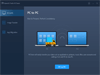

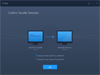
Comments and User Reviews