-
Latest Version
EaseUS Partition Master Free 19.6 LATEST
-
Review by
-
Operating System
Windows 7 / Windows 8 / Windows 10 / Windows 11
-
User Rating
Click to vote -
Author / Product
-
Filename
epm_free_ob.exe
- All-in-one free partition manager designed for individual users.
- Copy OS and data to another HDD/SSD - NEW!
- Convert MBR to GPT for Windows 11 upgrade.
- Work perfectly on Windows 11, Windows 10, Windows 8.1/8, and Windows 7.
From resizing and merging partitions to cloning disks and converting file systems, EaseUS Partition Master Free simplifies complex disk operations while ensuring data integrity.
Features
Partition Resizing and Moving: Adjust partition sizes without risking data loss.
Partition Merging: Combine adjacent partitions into a single unit.
Disk Cloning: Clone entire disks or partitions for backups or migrations.
File System Conversion: Seamlessly convert between FAT32 and NTFS file systems.
Partition Recovery: Recover lost or deleted partitions with minimal effort.
Disk Check: Diagnose and fix bad sectors on your disk.
SSD Optimization: Enhance SSD performance through alignment and management.
Highlights
Merge Partitions
Solve low disk space issues by merging small partitions into a large partition
Check Partition
Investigate partition properties to gauge whether there are disk errors or other issues on selected partitions
Format/Delete Partition
Format your HDD, SSD, USB, memory card, SD card or delete a partition to make it available for reuse
Wipe Partition
Thoroughly clear sensitive or useless data on select partitions to keep your privacy protected and your computer uncluttered
Change Partition Label
Change the label of a partition or a drive letter for improved data organization
SSD 4K Alignment
Correctly align partitions on SSDs to maximize PC performance
Disk/Partition Conversion
Convert a logical partition to primary, primary partition to logical, FAT to NTFS partition, MBR disk to GPT, or GPT disk to MBR
Cleanup and Optimization
Clean up junk files and unneeded large files to free up storage space and optimize disk performance
Installation and Setup
Download: Visit the official website or FileHorse.com to download the installer.
Run Installer: Launch the installer and follow the on-screen instructions.
Select Installation Path: Choose the desired directory for installation.
Finish Setup: Complete the process by clicking “Finish” and launching the application.
The setup is quick and does not require extensive technical knowledge, ensuring that even novice users can get started with ease.
How to Use
Resize a Partition:
Launch the software and select the partition you wish to resize.
Click on “Resize/Move” and adjust the partition size by dragging the slider.
Click “OK” and confirm the changes.
Merge Partitions:
Select the partitions you want to combine.
Click “Merge” and follow the prompts.
Confirm and apply the changes.
Clone a Disk:
Choose the source disk and click “Clone.”
Select the target disk and confirm the operation.
Recover Lost Partitions:
Click on “Partition Recovery.”
Select the disk to scan and follow the recovery wizard.
FAQ
Can EaseUS Partition Master Free resize a system partition?
Yes, the software can resize system partitions, but a system reboot may be required to complete the process.
Is it safe to use EaseUS Partition Master Free?
Yes, the software is designed with safety in mind and includes built-in mechanisms to prevent data loss during operations.
Does the free version support dynamic disk management?
No, dynamic disk management is only available in the Pro version.
Can EaseUS Partition Master Free clone an entire hard drive to an SSD?
Yes, the free version supports disk cloning, including to SSDs.
What is the maximum supported disk size?
The software supports disks up to 16 TB in size.
Alternatives
MiniTool Partition Wizard Free: Another robust free tool with similar functionalities.
AOMEI Partition Assistant Standard: Offers comparable features with a focus on simplicity.
GParted: An open-source partition editor primarily for Linux but supports Windows via Live CD.
Paragon Hard Disk Manager: Provides modern partitioning tools with a modern interface.
Disk Management (Windows Built-in): A basic tool for users needing minimal functionality.
Pricing
Free Version
- Create, Extend, Shrink, Resize/Move, Delete, Merge, Hide/Unhide Partitions
- Format Partitions, Wipe Partitions/Disk
- Change Drive Letter/Partition Label
- Check File System, Disk Surface Test
- Convert Basic to Dynamic disk, Convert to Logical/Primary
- Initialize Disk to MBR/GPT, Rebuild MBR
- Convert Data Disk to MBR/GPT, NTFS/FAT32
- Clone Partitions
Everything in free version, plus:
- One-click AI smart space adjustment
- Clone System
- Migrate OS to HDD/SSD, Clone Disk
- Partition Recovery, WinPE Creator
HDD: Parallel ATA (IDE), Serial ATA (SATA), External SATA (eSATA), SCSI, IEEE 1394 (FireWire)
SSD: SATA SSD, M.2 SSD, NVMe SSD, Large Capacity Hard Disk(GPT and MBR Disk)
Removable Devices: USB 1.0/2.0/3.0, flash drive, memory card,memory, stick etc.
SCSI, IDE and SATA RAID Controllers, RAIDed Configurations (Hardware RAIDs)
System Requirements
- Operating System: Windows 7/8/8.1/10/11
- Processor: At least 1 GHz
- RAM: 1 GB or more
- Disk Space: Minimum 100 MB free space
- File Systems Supported: FAT, FAT32, NTFS, EXT2/EXT3, etc.
- User-friendly interface
- Comprehensive features for free
- Safe and reliable for most operations
- Supports large disk sizes
- Effective partition recovery
- Dynamic disk management requires Pro version
- Limited customer support for free users
- Advanced features locked behind a paywall
EaseUS Partition Master Free is a standout option for anyone looking to manage their disk partitions effectively. Its balance of functionality, user-friendliness, and safety makes it an excellent choice for both beginners and tech-savvy users.
While some advanced features are locked behind the Pro version, the free edition is sufficient for most everyday disk management tasks. Whether you're resizing partitions, recovering lost data, or optimizing SSD performance, it delivers a reliable and efficient solution.
Note: Limited functionality in the unregistered version.
 OperaOpera 117.0 Build 5408.39 (64-bit)
OperaOpera 117.0 Build 5408.39 (64-bit) PC RepairPC Repair Tool 2025
PC RepairPC Repair Tool 2025 PhotoshopAdobe Photoshop CC 2025 26.4 (64-bit)
PhotoshopAdobe Photoshop CC 2025 26.4 (64-bit) OKXOKX - Buy Bitcoin or Ethereum
OKXOKX - Buy Bitcoin or Ethereum iTop VPNiTop VPN 6.3.0 - Fast, Safe & Secure
iTop VPNiTop VPN 6.3.0 - Fast, Safe & Secure Premiere ProAdobe Premiere Pro CC 2025 25.1
Premiere ProAdobe Premiere Pro CC 2025 25.1 BlueStacksBlueStacks 10.42.0.1016
BlueStacksBlueStacks 10.42.0.1016 Hero WarsHero Wars - Online Action Game
Hero WarsHero Wars - Online Action Game TradingViewTradingView - Trusted by 60 Million Traders
TradingViewTradingView - Trusted by 60 Million Traders LockWiperiMyFone LockWiper (Android) 5.7.2
LockWiperiMyFone LockWiper (Android) 5.7.2



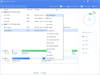
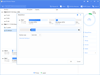
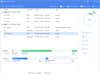
Comments and User Reviews