-
Latest Version
EA Desktop App LATEST
-
Review by
-
Operating System
Windows 7 / Windows 8 / Windows 10 / Windows 11
-
User Rating
Click to vote -
Author / Product
-
Filename
EADesktopInstaller.exe
Overview
The EA App is Electronic Arts' latest foray into the world of gaming software platforms. Designed to serve as the central hub for all your Electronic Arts gaming needs, this app promises a seamless and immersive gaming experience.
Whether you're a hardcore gamer or just an occasional player of EA titles, the app aims to be your one-stop solution for game discovery, downloads, updates, and social interaction with fellow gamers.
Built from the ground up to eventually replace the Origin PC client, with newly developed services for managing their game libraries, discovering new games, purchasing games, expansions, and DLC content, keeping their games up-to-date with automatic delivery of game patches, and taking full advantage from chat features which include both text and audio chat.
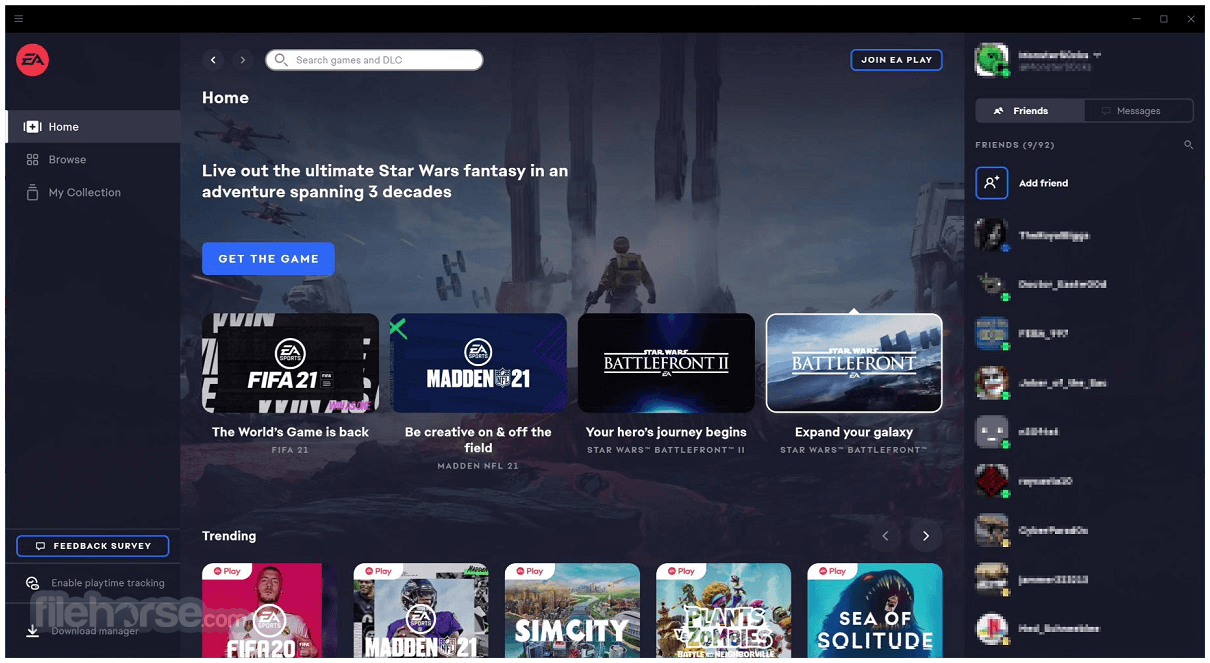
Currently offered in beta state, the new EA Desktop app will eventually replace the old Origin client application, but in this transition period, gamers have a choice to run both apps on their PC (not at the same time!), without the need to re-download their games.
Old users of Origin simply need to download this new app, install it, and then log in with their Origin credentials.
All transactions are tied to the user’s account and will therefore forever be accessible no matter what desktop client app is used. The great alternatives to Steam or Ubisoft Connect.
The user interface of the app resembles the Origin client, but with many new layout tweaks that make the app much easier to use. The most notable first difference is a new color scheme – instead of a very bright theme in the Origin app, the EA Desktop app is dark, elegant, and promotes easier game discovery.
The app is separated into three main areas – the control tabs on the very left (“Browse” for discovering new games from EA and “My Collection” for listing already purchased or installed games”, with “Recently Played” quick links directly below it), the main content browsing area in the middle, and the Friend List on the very right.
The app features a global search tool that is always accessible on the very top, and the download manager that showcases the current state of downloads in the very bottom-left corner.

Since this app is still under active development, with numerous features added over the years 2022, 2023, and 2024, many exciting new features are also planned for 2025. Users are encouraged to report their experiences via the built-in “Feedback Survey” tool that is located just above the download manager.
Some of the upcoming features include a listing of enhanced Friend List activity, a tool for repairing damaged game installations, backing up saves to the EA cloud, playtime limits, game session activity listings, the addition of child accounts, and much more.
EA Desktop can be downloaded and used by all PC gamers for FREE. The app is optimized for all modern versions of Windows OS. The app is designed to keep itself up-to-date. This means when you log in, it’ll automatically update to the newest version.
Key Features
Intuitive Game Library
The app provides a well-organized library where you can easily access and manage your EA game collection. It displays all your purchased and installed games in a user-friendly interface.
Faster Downloads
It boasts faster download speeds compared to its predecessor, Origin. It utilizes efficient servers and algorithms to ensure you can jump into your favorite games more quickly.
Cross-Platform Play
Many EA games now support cross-platform play, and the app makes it easier than ever to connect and play with friends across various gaming platforms, including consoles and PC.
Game Discovery
Discovering new EA titles is a breeze with curated recommendations, trailers, and a "Coming Soon" section that keeps you informed about upcoming releases.
Social Features
Stay connected with your gaming friends through built-in chat, voice communication, and a friends list. Share your achievements and in-game moments effortlessly.
Automatic Updates
The app ensures your games are always up-to-date, saving you the hassle of manually checking for patches and updates.
Game Trials
Access select EA games for a limited time to try them out before making a purchase.
Early Access
Subscribers to EA Play Pro can enjoy early access to upcoming titles and exclusive content.
User Interface
The app boasts a sleek and modern user interface that is easy to navigate. Its dark theme is easy on the eyes during long gaming sessions, and the responsive design adapts well to various screen sizes.

The game library is particularly well-organized, with cover art and game details displayed prominently. The chat and social features are seamlessly integrated into the interface, making it simple to connect with friends and fellow gamers.
Installation and Setup
Installing the gaming app is straightforward. You can download it from the official website and follow the on-screen instructions. The setup process includes signing in with your EA account or creating one if you don't already have one.
Once installed, the app will automatically scan your system for EA games and add them to your library.
How to Use
Game Library: After installation, your game library will be populated with your existing EA games. Click on a game to view details, launch it, or check for updates.
Discover: Explore new games and upcoming releases by browsing the Discover section. You can watch trailers, read about game features, and make purchases directly through the app.

Social Interaction: Use the Friends list to connect with friends. You can chat, send messages, and even join their games.
Updates and Downloads: The app will automatically manage updates and downloads in the background. You can monitor progress and adjust settings in the Downloads section.
Game Trials and Early Access: If you have an EA Play Pro subscription, take advantage of game trials and early access opportunities available in the app.
FAQ
Can I transfer my existing games from Origin to the EA Desktop App?
Yes, you can migrate your games from Origin to the EA App with a straightforward process during installation.
Does the EA Desktop App support cloud saves?
Yes, many EA games support cloud saves, allowing you to continue your progress across different devices.
Is there a FREE version of the app?
Yes, there is a free version of the app that provides basic features. However, some features, like early access and game trials, are exclusive to EA Play Pro subscribers.
Can I use the app to play EA games on consoles?
Yes, the app supports cross-platform play, allowing you to connect with friends on consoles and play together.
Alternatives
Steam: Steam is a popular gaming platform that offers a vast library of games, including many EA titles.
Ubisoft Connect: If you're a fan of Ubisoft games, Uplay provides a similar experience for managing and playing Ubisoft titles.
GOG Galaxy: GOG Galaxy is a DRM-free gaming platform that offers a library of classic and modern games.
Epic Games: Epic Games Store offers a free game every week and hosts a growing selection of popular titles.
Pricing
The EA App is available for free and can be downloaded from the official website. However, for additional benefits such as early access, game trials, and exclusive content, you can subscribe to EA Play Pro, which is priced at $14.99 per month.
Minimum System Requirements
- OS: Windows 7 64-bit
- Processor: Intel Core i3 or equivalent
- RAM: 4 GB
- Graphics: NVIDIA GTX 660 or AMD Radeon HD 7850
- Storage: 300 MB
- OS: Windows 10/11 64-bit
- Processor: Intel Core i5 or equivalent
- RAM: 8 GB
- Graphics: NVIDIA GTX 970 or AMD Radeon R9 290
- Storage: 300 MB
- Intuitive and user-friendly interface.
- Faster game downloads.
- Cross-platform play.
- Game discovery and recommendations.
- Seamless social features.
- Automatic updates and game management.
- Some features require a paid subscription.
- Limited to EA games and content.
- Occasional performance issues reported by users.
The EA App represents a significant improvement over its predecessor, Origin, and is a commendable effort by Electronic Arts to provide a streamlined gaming experience. Its intuitive interface, faster download speeds, and cross-platform play support make it a compelling choice for EA game enthusiasts. The FileHorse review team highly recommends this outstanding gaming app!
While some features are exclusive to EA Play Pro subscribers, the free version offers essential game management and social interaction features. If you're a fan of EA games, the EA Desktop App is a must-have to enhance your gaming experience and stay connected with friends in the gaming community.
However, if you prefer a more extensive game library with titles from various publishers, you may want to consider alternative gaming platforms like Steam or Ubisoft Connect.
Also Available: Download EA Desktop App for Mac
 OperaOpera 118.0 Build 5461.60 (64-bit)
OperaOpera 118.0 Build 5461.60 (64-bit) PC RepairPC Repair Tool 2025
PC RepairPC Repair Tool 2025 PhotoshopAdobe Photoshop CC 2025 26.5.0 (64-bit)
PhotoshopAdobe Photoshop CC 2025 26.5.0 (64-bit) OKXOKX - Buy Bitcoin or Ethereum
OKXOKX - Buy Bitcoin or Ethereum iTop VPNiTop VPN 6.4.0 - Fast, Safe & Secure
iTop VPNiTop VPN 6.4.0 - Fast, Safe & Secure Premiere ProAdobe Premiere Pro CC 2025 25.2.3
Premiere ProAdobe Premiere Pro CC 2025 25.2.3 BlueStacksBlueStacks 10.42.53.1001
BlueStacksBlueStacks 10.42.53.1001 Hero WarsHero Wars - Online Action Game
Hero WarsHero Wars - Online Action Game SemrushSemrush - Keyword Research Tool
SemrushSemrush - Keyword Research Tool LockWiperiMyFone LockWiper (Android) 5.7.2
LockWiperiMyFone LockWiper (Android) 5.7.2






Comments and User Reviews