-
Latest Version
DxO PhotoLab 8.5.0 LATEST
-
Review by
-
Operating System
Windows 10 / Windows 11
-
User Rating
Click to vote -
Author / Product
-
Filename
DxO_PhotoLab8_Setup.exe
Designed with photographers in mind, DxO PhotoLab combines powerful automatic corrections with fine manual controls, aiming to deliver high-quality image enhancement without sacrificing usability.
It stands out for its use of artificial intelligence (AI) to optimize images, making it especially attractive for those who shoot in RAW formats.
Key Features
DeepPRIME and DeepPRIME XD: AI-powered noise reduction and demosaicing for stunning low-light image clarity.
U Point Technology: Intuitive local adjustment tool that lets users target specific areas without complicated masking.
Lens Correction Modules: Automatic optical corrections based on DxO’s extensive database of cameras and lenses.
Advanced Color Management: Tools for color rendering, white balance, and HSL adjustments.
Smart Lighting: Automatic dynamic range optimization for balanced exposure.
ClearView Plus: Removes haze and boosts clarity in landscape photos.
Repair Tool: Clone and heal areas for removing distractions or imperfections.
User Interface
DxO PhotoLab features a sleek, professional interface that feels responsive and customizable. The main workspace is divided into three tabs: PhotoLibrary (for file management), Customize (for editing), and Export.
Editing tools are located in the right-hand panel and can be reorganized to suit the user’s workflow. The learning curve is gentle for casual users but allows deep control for professionals.
Installation and Setup
Installing DxO PhotoLab on Windows is straightforward. The installer is available from DxO's official website. Once downloaded, users follow a simple wizard to install the application.
Upon first launch, it will scan connected drives and suggest downloading lens modules relevant to your gear. Activation requires creating or signing in to a DxO account and entering a license key.
How to Use
- Import images into the PhotoLibrary tab or drag and drop them directly into the workspace.
- Switch to Customize to begin editing. Apply automatic corrections or use manual tools as needed.
- Use U Point for local adjustments with precision.
- Fine-tune using tone curve, HSL, noise reduction, and sharpening tools.
- Export images in your desired format and quality settings.
Is DxO PhotoLab a subscription-based app?
No, DxO PhotoLab is a one-time purchase software with optional paid upgrades for new versions.
Does DxO PhotoLab support all RAW formats?
It supports RAW files from most major camera brands, but users should check the compatibility list on the official site for specific models.
Can I use DxO PhotoLab as a plugin?
Yes, it can work as a plugin with Adobe Lightroom, allowing integration into existing workflows.
Is it beginner-friendly?
Yes, it offers auto-corrections and tutorials, though some features may require a learning period.
Does it replace Photoshop?
Not entirely. While it excels at RAW processing and photo enhancement, it lacks advanced compositing tools found in Photoshop.
Alternatives
Adobe Lightroom Classic – Cloud-connected, widely used in the industry.
Capture One Pro – High-end RAW editor favored by studio photographers.
ON1 Photo RAW – Full-featured with layer support and AI editing.
Affinity Photo – Budget-friendly, Photoshop-like capabilities.
Luminar Neo – AI-powered, beginner-friendly editing suite.
Pricing
Essential Edition – $139
Elite Edition – $229 (includes DeepPRIME XD and advanced tools)
Free 30-day trial available with full feature access.
System Requirements
- OS: Windows 10 (64-bit) or Windows 11
- Processor: Intel Core i5 or higher
- RAM: 8 GB minimum (16 GB recommended)
- GPU: DirectX 12 compatible
- Storage: 4 GB free disk space
- Display: 1280x800 resolution or higher
- Industry-leading noise reduction
- Excellent RAW image quality
- Smart auto-corrections
- Non-destructive editing workflow
- Seamless lens module integration
- Lacks layer-based editing
- No DAM (digital asset management) features like Lightroom
- Slight learning curve for advanced tools
- Pricier than some alternatives
- Export options are somewhat limited
DxO PhotoLab is a top-tier choice for photographers who prioritize image quality and precise control in RAW editing. With features like DeepPRIME XD and U Point technology, it delivers professional results with minimal effort.
Note: 30 days trial version.
Also Available: Download DxO PhotoLab for Mac
 OperaOpera 118.0 Build 5461.60 (64-bit)
OperaOpera 118.0 Build 5461.60 (64-bit) PC RepairPC Repair Tool 2025
PC RepairPC Repair Tool 2025 PhotoshopAdobe Photoshop CC 2025 26.6.0 (64-bit)
PhotoshopAdobe Photoshop CC 2025 26.6.0 (64-bit) OKXOKX - Buy Bitcoin or Ethereum
OKXOKX - Buy Bitcoin or Ethereum iTop VPNiTop VPN 6.4.0 - Fast, Safe & Secure
iTop VPNiTop VPN 6.4.0 - Fast, Safe & Secure Premiere ProAdobe Premiere Pro CC 2025 25.2.3
Premiere ProAdobe Premiere Pro CC 2025 25.2.3 BlueStacksBlueStacks 10.42.53.1001
BlueStacksBlueStacks 10.42.53.1001 Hero WarsHero Wars - Online Action Game
Hero WarsHero Wars - Online Action Game SemrushSemrush - Keyword Research Tool
SemrushSemrush - Keyword Research Tool LockWiperiMyFone LockWiper (Android) 5.7.2
LockWiperiMyFone LockWiper (Android) 5.7.2





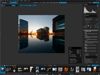
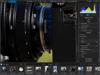
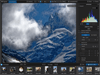

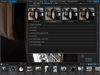
Comments and User Reviews