-
Latest Version
DU Meter 9.01 LATEST
-
Review by
-
Operating System
Windows 7 / Windows 7 64 / Windows 8 / Windows 8 64 / Windows 10 / Windows 10 64 / Windows 11
-
User Rating
Click to vote -
Author / Product
-
Filename
DUMeter-Install.exe
This DU Meter tool allows users to manage their data usage, avoid exceeding bandwidth limits, and diagnose network issues effectively.
Key Features
Real-Time Bandwidth Monitoring
Displays live upload and download speeds with customizable graph styles.
Customizable Alerts
Set thresholds to receive notifications when bandwidth usage exceeds predefined limits.
Detailed Reports
Generates daily, weekly, and monthly usage statistics with export options for CSV and Excel files.
Background Monitoring
Tracks all network activity without interfering with system performance.
Compatibility with All Connections
Works with DSL, cable, satellite, and other connection types.
Automated Bandwidth Logging
Records bandwidth data for future analysis or billing purposes.
Network Diagnosis Tools
Pinpoints network issues with diagnostic utilities.
Data Usage Forecasting
Predicts future bandwidth usage trends based on historical data.
Full Features
- Provides clear graphical and/or numerical display
- Logging facility with export to many different file formats, including Excel and HTML
- Permits close supervision of uploads and downloads
- Works with Dial-Up, ISDN, Cable Modem, ADSL, Ethernet cards, and more
- Option to select a specific network interface
- Requires minimal screen real estate and system resources
- Simple installation
- Involves no changes to your Windows system files
- Configurable to load with Windows
- Auto-hide feature minimizes the meter to the system tray in the absence of network activity
- Readout in either kB/sec (kilobytes per second) or kbps (kilobits per second)
- Scalable to your own modem download capabilities
- Option to view readout in moment-to-moment or average values
- Option to notify user or disconnect from the Internet automatically when network activity drops below a certain level
- Useful stopwatch to accurately time downloads and report the average transfer rates
Main Dashboard: Displays bandwidth statistics in real-time with dynamic graphs and counters.
Reports Tab: Provides an overview of historical data, including charts and summaries.
Settings Panel: Offers advanced configuration options for alerts, logging, and appearance.
Customizable Graph Styles: Adjust colors, transparency, and size to match your desktop theme.
Installation and Setup
Download: Visit the official website or FileHorse.com and download the installer.
Install: Run the installer and follow the guided setup steps.
Configure: Upon first launch, the software prompts you to set usage limits and alert preferences.
Start Monitoring: The application begins tracking bandwidth usage immediately after setup.
How to Use
Access the Main Dashboard: The dashboard provides an overview of live network activity.
Set Alerts: Use the settings panel to define usage limits and receive notifications.
View Reports: Access detailed reports from the “Reports” tab for insights into bandwidth usage.
Export Data: Export usage statistics to CSV or Excel formats for further analysis.
Pin the Graph: Use the “pin” feature to keep the bandwidth graph on top of other windows for continuous monitoring.
FAQ
Is DU Meter compatible with Windows 11?
Yes, this tool is fully compatible with Windows 11 as well as older versions like Windows 10 and 8.
Does DU Meter affect system performance?
The app is lightweight and operates in the background without consuming significant system resources.
Can DU Meter monitor multiple network connections?
Yes, it can monitor activity across multiple connections, including Wi-Fi and Ethernet.
Does it track usage for individual apps?
It focuses on overall network activity. For app-specific monitoring, additional tools may be required.
Is there a mobile version of DU Meter?
Currently, DU Meter is only available for Windows PCs and does not have a mobile version.
Alternatives
NetWorx - Similar features with additional tools for app-specific monitoring.
GlassWire - Combines bandwidth monitoring with firewall management.
Pricing
Single License: $21.95
Family Pack (up to 5 PCs): $51.95
Site License: Custom pricing available for businesses.
A free 30-day trial is available, allowing users to explore the software’s features before committing.
System Requirements
- Operating System: Windows 8, 10, or 11
- Processor: 1 GHz or faster
- Memory: 512 MB RAM
- Storage: 20 MB of free disk space
- Easy-to-use interface
- Real-time bandwidth tracking
- Customizable alerts and reports
- Lightweight and resource-efficient
- Affordable pricing
- No app-specific monitoring
- Limited advanced diagnostics compared to competitors
It stands out as an excellent tool for users seeking an easy-to-use bandwidth monitoring solution. Its intuitive interface, robust feature set, and affordability make it a reliable choice for both casual users and professionals.
While it may lack app-specific tracking and mobile support, its core functionality remains strong.
Note: 30 days trial version.
What's new in this version:
DU Meter 9.01
- Enhanced support for Windows 11 25H2 and Windows Server 2025
- A refreshed color palette for improved harmony with Windows 11
- Smoother font and chart rendering
- Improved hi-DPI scaling when multiple monitors have different DPI settings
- Enhanced support for ultra-high definition monitors (6K and above)
- Updated dependencies for enhanced security
- Improved installer process: installation now aborts on unsupported CPU architectures
- Miscellaneous bug fixes and minor improvements
DU Meter 8.10
- Fixed rare crashes upon application exit
- Improved UI layouts for non-English languages
- Updated dependencies for enhanced security
DU Meter 8.05
- DU Meter Mini-mode window in "always on top" mode is no longer placed below the Windows taskbar
- Better support for Windows 11
- The experimental Taskbar band-like mode has been removed: this was never a supported feature in Windows 11, we recommend using third-party tools like StartAllBack to restore the Windows 10-style Taskbar
- Installer improvements; the installation on unsupported operating systems is now blocked
- Several smaller bug fixes and improvements
DU Meter 8.01
- Windows 11 is now a supported operating system for DU Meter
- Windows Server 2022 and 2019 are now supported as well
- Support for high-DPI displays (4K resolution and larger)
- Support for multiple displays with varying DPI configurations (when the window scaling is not the same across all displays)
- Support for dark and light color schemes, including auto-switching when Windows configuration is changed
- Fixes to taskbar band on Windows 10 to support the light color scheme
- Restyling of DU Meter window to better align with Windows 10 and 11 styles
- New dark and light color schemes to better match Windows 10 and 11 color schemes
- Fix to click-through mode when the high-contrast mode is enabled
- Experimental support for Taskbar band-like mode on Windows 11: Since Microsoft has completely removed Taskbar bands support in Windows 11, it's impossible to achieve full parity with Windows 10 for this feature
- Numerous smaller bug fixes and improvements
DU Meter 7.30
- Improvement: Added a menu option to select current tab from the tray icon pop-up menu. This option is enabled only when click-through mode is active, as it's most useful in the click-through mode.
- Improvement: DU Meter window is no longer shown on an Alt-Tab list of windows
- Fixed: click-through mode was incompatible with, and could not be enabled while in High-Contrast color mode
- Miscellaneous minor fixes to localization and translation
DU Meter 7.24
- A potential privilege escalation vulnerability has been discovered in DU Meter. This vulnerability is not exploitable if the Windows file system permissions are left at their defaults, but we suggest all current users of DU Meter 6.x and 7.x to upgrade to version 7.24 as soon as possible just as a precaution. In order to exploit this vulnerability, an attacker needs write permissions on a drive where DU Meter is installed, so no remote exploitation is possible.
- Improvements to DU Meter uninstallation procedure. Uninstalling and installing again in a different location could fail with "data is stale" error because DU Meter driver file location wasn't updated properly. This update addresses this issue; if your DU Meter is still not working, we recommend uninstalling and re-installing it again (as the new uninstall process will remove old driver registration data properly now).
DU Meter 7.22
- This update moves DU Meter database file to a new location, to better support Windows 10 updates, which unfortunately do not copy DU Meter database file during the update process.
- We recommend to update DU Meter prior to upgrading to Windows 10 Creators Update, in which case Windows update won't tamper with DU Meter files at all, but even if you have already updated your Windows, this DU Meter update will find your previous data file (as long as you still have the Windows.OLD directory) and merge all the data.
DU Meter 7.20
- Windows 10 compatibility is improved: since Windows 10 Anniversary Update, only Microsoft-signed drivers are accepted on fresh installs of Windows 10, if Secure Boot is enabled. DU Meter 7.20 includes such Microsoft-signed drivers, and thus the issue of DU Meter not working on fresh installs of Windows 10 is resolved.
- DU Meter works on Windows Server 2016. Windows Server 2016 GA release currently accepts "attestation-signed" device drivers, even in Secure Boot mode (same as Windows 10). There is very little information available about the actual Microsoft policy for device driver signing on this platform. Although DU Meter works fine on Windows 2016 right now, we'll monitor the situation closely and issue an update if/when required.
- No changes in Windows 7, 8, 8.1, Windows Server 2008 and Windows Server 2012 support: these operating systems are supported as long as all Windows updates are installed.
- Windows Vista and Windows Server 2003 are no longer supported. There are certain changes in the way DU Meter files are digitally signed, which were necessary to fully support Windows 10 Anniversary Update and Windows Server 2016, and these changes are potentially incompatible with Windows Vista and Windows Server 2003 (it depends on installed service packs and other patches). While DU Meter might still run OK there, we no longer offer support or test DU Meter on these older versions of Windows.
DU Meter 7.11
- This release addresses several rare issues with outgoing traffic monitoring, and has an improved installer for better compatibility with Windows 10. Several cosmetic and localization issues were addressed as well. If you have already bought DU Meter 7 license, this update is free, and can be installed on top of your currently installed version. No need to uninstall
 OperaOpera 125.0 Build 5729.49 (64-bit)
OperaOpera 125.0 Build 5729.49 (64-bit) MalwarebytesMalwarebytes Premium 5.4.5
MalwarebytesMalwarebytes Premium 5.4.5 PhotoshopAdobe Photoshop CC 2026 27.2 (64-bit)
PhotoshopAdobe Photoshop CC 2026 27.2 (64-bit) BlueStacksBlueStacks 10.42.153.1001
BlueStacksBlueStacks 10.42.153.1001 OKXOKX - Buy Bitcoin or Ethereum
OKXOKX - Buy Bitcoin or Ethereum Premiere ProAdobe Premiere Pro CC 2025 25.6.3
Premiere ProAdobe Premiere Pro CC 2025 25.6.3 PC RepairPC Repair Tool 2025
PC RepairPC Repair Tool 2025 Hero WarsHero Wars - Online Action Game
Hero WarsHero Wars - Online Action Game TradingViewTradingView - Trusted by 60 Million Traders
TradingViewTradingView - Trusted by 60 Million Traders WPS OfficeWPS Office Free 12.2.0.23155
WPS OfficeWPS Office Free 12.2.0.23155
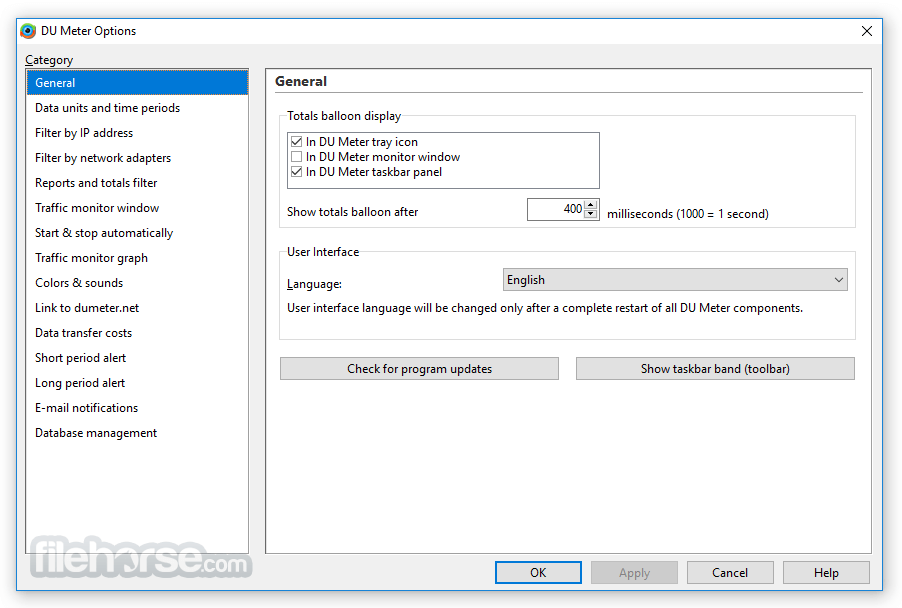
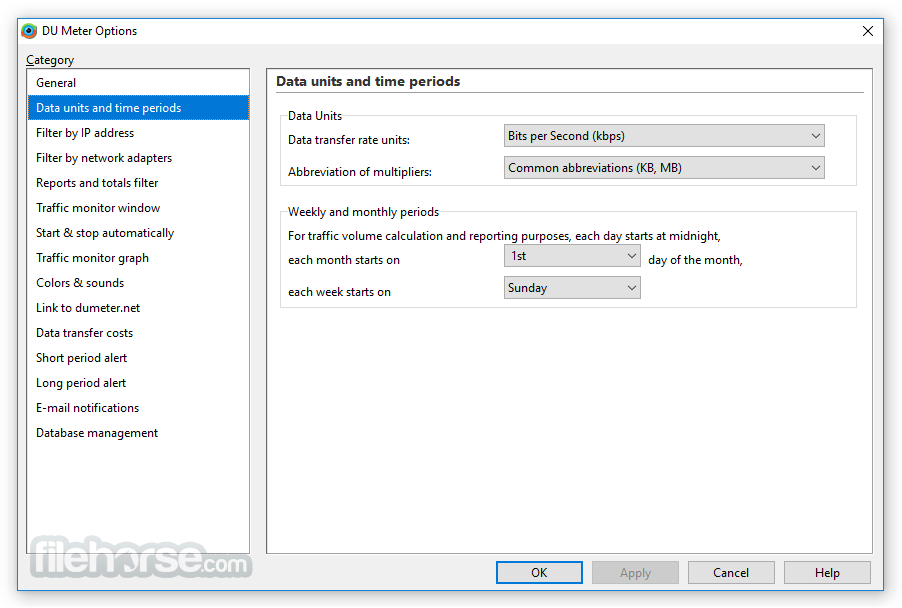








Comments and User Reviews