-
Latest Version
-
Operating System
Windows 10 (64-bit) / Windows 11
-
User Rating
Click to vote -
Author / Product
-
Filename
DS4Windows_3.2.21_x64.zip
Sometimes latest versions of the software can cause issues when installed on older devices or devices running an older version of the operating system.
Software makers usually fix these issues but it can take them some time. What you can do in the meantime is to download and install an older version of DS4Windows 3.2.21 (64-bit).
For those interested in downloading the most recent release of DS4Windows (64-bit) or reading our review, simply click here.
All old versions distributed on our website are completely virus-free and available for download at no cost.
We would love to hear from you
If you have any questions or ideas that you want to share with us - head over to our Contact page and let us know. We value your feedback!
What's new in this version:
Various fixes:
- Updated ViGEmClient to work around IOCTL_VIGEM_WAIT_DEVICE_READY timeout when resuming from sleep. The problem affected normal operation as well. Just not that often
- Clear some memory references early in ProfileEditor. Contribution by kurtanr
- Fixed new line in translation string. Contribution by DraakjeYoblama
- Dutch strings update. Contribution by DraakjeYoblama
- Updated zn-hans translation. Contribution by CrazyHPi
- Russian translation update. Contribution by mentalsolin
- Attempt to load DS4Windows config when loading WelcomeDialog for a separate process. Makes sure set translation choice is used
- Enable localization for LogMessageDisplay window
- Added check for last check task when starting app update
- Enable .NET 8 nag window
 OperaOpera 117.0 Build 5408.197 (64-bit)
OperaOpera 117.0 Build 5408.197 (64-bit) PC RepairPC Repair Tool 2025
PC RepairPC Repair Tool 2025 PhotoshopAdobe Photoshop CC 2025 26.5.0 (64-bit)
PhotoshopAdobe Photoshop CC 2025 26.5.0 (64-bit) OKXOKX - Buy Bitcoin or Ethereum
OKXOKX - Buy Bitcoin or Ethereum iTop VPNiTop VPN 6.3.0 - Fast, Safe & Secure
iTop VPNiTop VPN 6.3.0 - Fast, Safe & Secure Premiere ProAdobe Premiere Pro CC 2025 25.2.1
Premiere ProAdobe Premiere Pro CC 2025 25.2.1 BlueStacksBlueStacks 10.42.50.1004
BlueStacksBlueStacks 10.42.50.1004 Hero WarsHero Wars - Online Action Game
Hero WarsHero Wars - Online Action Game SemrushSemrush - Keyword Research Tool
SemrushSemrush - Keyword Research Tool LockWiperiMyFone LockWiper (Android) 5.7.2
LockWiperiMyFone LockWiper (Android) 5.7.2
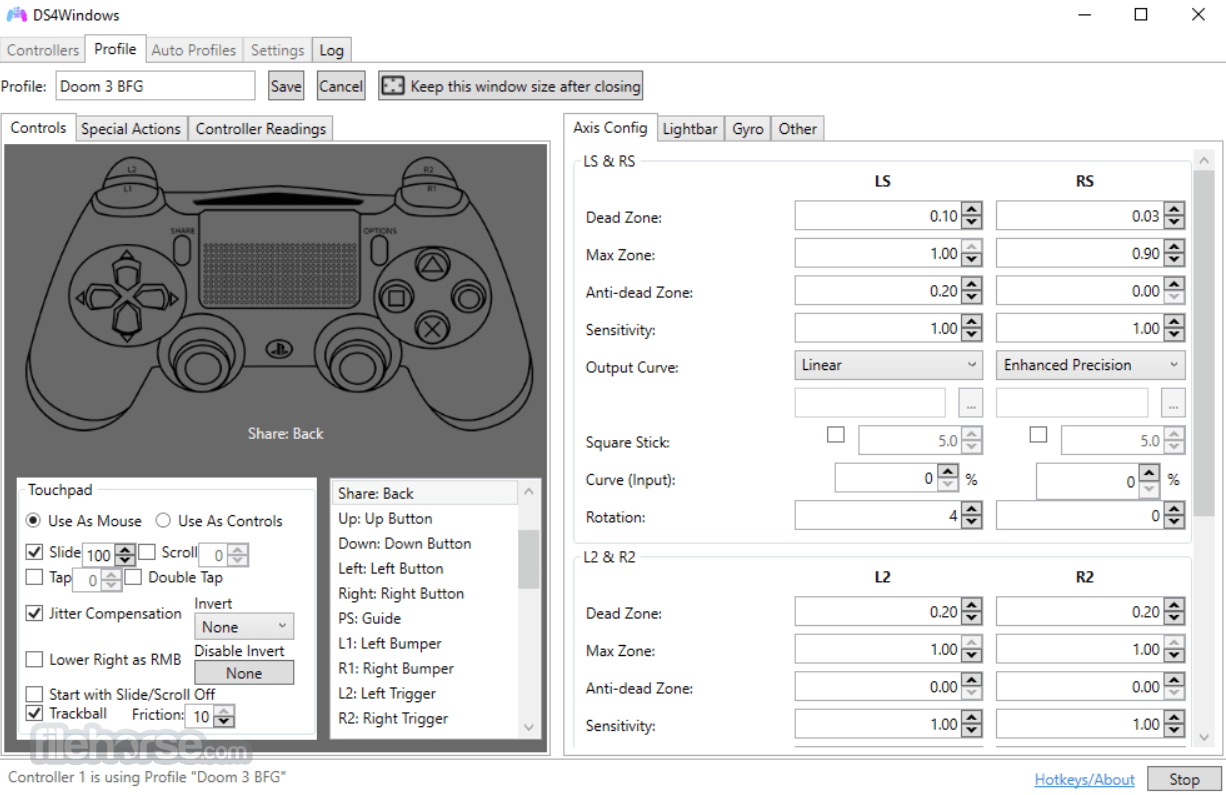


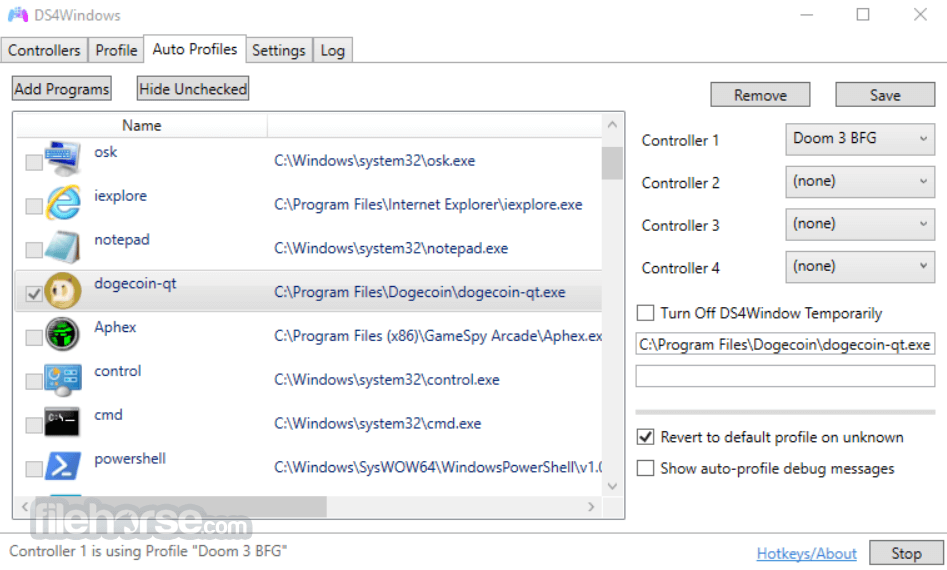






Comments and User Reviews