-
Latest Version
-
Operating System
Windows Vista64 / Windows 7 64 / Windows 8 64 / Windows 10 64
-
User Rating
Click to vote -
Author / Product
-
Filename
DS4Windows_2.2.2_x64.zip
Sometimes latest versions of the software can cause issues when installed on older devices or devices running an older version of the operating system.
Software makers usually fix these issues but it can take them some time. What you can do in the meantime is to download and install an older version of DS4Windows 2.2.2 (64-bit).
For those interested in downloading the most recent release of DS4Windows (64-bit) or reading our review, simply click here.
All old versions distributed on our website are completely virus-free and available for download at no cost.
We would love to hear from you
If you have any questions or ideas that you want to share with us - head over to our Contact page and let us know. We value your feedback!
What's new in this version:
-
- Have app ignore embedded color profile for rainbowCCrop image. Fixes Profile Editor crashing app on some systems
- Supports .BAT/.CMD batch scripts in specAction LaunchProgram. Contribution by mika-n
- Added Hebrew translation. Contribution by avsha114
- Corrected Touchpad Resolution Y Max for DS4 and DualSense
- Fixed crash when right click disconnect is done twice and GUI has not changed yet. More of a pre-caution than anything
- Gioteck VX4 gamepad support. Contribution by mika-n
- Fixed passthru panels showing up properly for Touchpad and Gyro
- Pushing half-baked controller options window
- Change DupBox placeholder text behavior
- Removed Parler link from About window for now. RIP Parler
- Now use device specific Gyro Mouse sensitivity values
- Decreased sensitivity of DualSense Gyro Mouse slightly
- Added placeholder help text for window title auto profile field
- Fixed window style for Updater window
- Allow Home LED to be disabled for Switch Pro and JoyCon
- Fixed app config loading. Stopped extra config saves on program launch from missingSetting being set unintentionally
- Added more white variation of images for use in Dark theme
- Make custom Bezier curve perform circular interpolation rather than per axis
- Use ControlService event dispatcher for synchronization on device unplug
- Fixed Gyro Mouse and Mouse Joystick Smoothing panels visibility in Profile Editor under certain scenarios
- Fixed a bug in autoProfile set Path handler. Contribution by mika-n
- Lowered default rumble emulation strength of DualSense controller
- Allow configurable rumble strength setting for DualSense controllers. Will likely change later
- Now use player LEDs on Switch Pro, JoyCon, and DualSense controllers. Used to display input device slot number
- Display input slot number in controller list
- Now sort main controller list by device index
- Changed output device pluging routine. Stop DS4Windows service if ViGEm device connect call fails
- Changed default dead zone for KBM profile templates
- Only output DS4 touchpad button click when in Passthru mode
- Make sure to refresh gyro mouse smoothing combobox indexes after loading from a preset
- Bundled DS4Updater 1.4.5
 OperaOpera 125.0 Build 5729.49 (64-bit)
OperaOpera 125.0 Build 5729.49 (64-bit) MalwarebytesMalwarebytes Premium 5.4.5
MalwarebytesMalwarebytes Premium 5.4.5 PhotoshopAdobe Photoshop CC 2026 27.2 (64-bit)
PhotoshopAdobe Photoshop CC 2026 27.2 (64-bit) BlueStacksBlueStacks 10.42.153.1001
BlueStacksBlueStacks 10.42.153.1001 OKXOKX - Buy Bitcoin or Ethereum
OKXOKX - Buy Bitcoin or Ethereum Premiere ProAdobe Premiere Pro CC 2025 25.6.3
Premiere ProAdobe Premiere Pro CC 2025 25.6.3 PC RepairPC Repair Tool 2025
PC RepairPC Repair Tool 2025 Hero WarsHero Wars - Online Action Game
Hero WarsHero Wars - Online Action Game TradingViewTradingView - Trusted by 60 Million Traders
TradingViewTradingView - Trusted by 60 Million Traders WPS OfficeWPS Office Free 12.2.0.23155
WPS OfficeWPS Office Free 12.2.0.23155
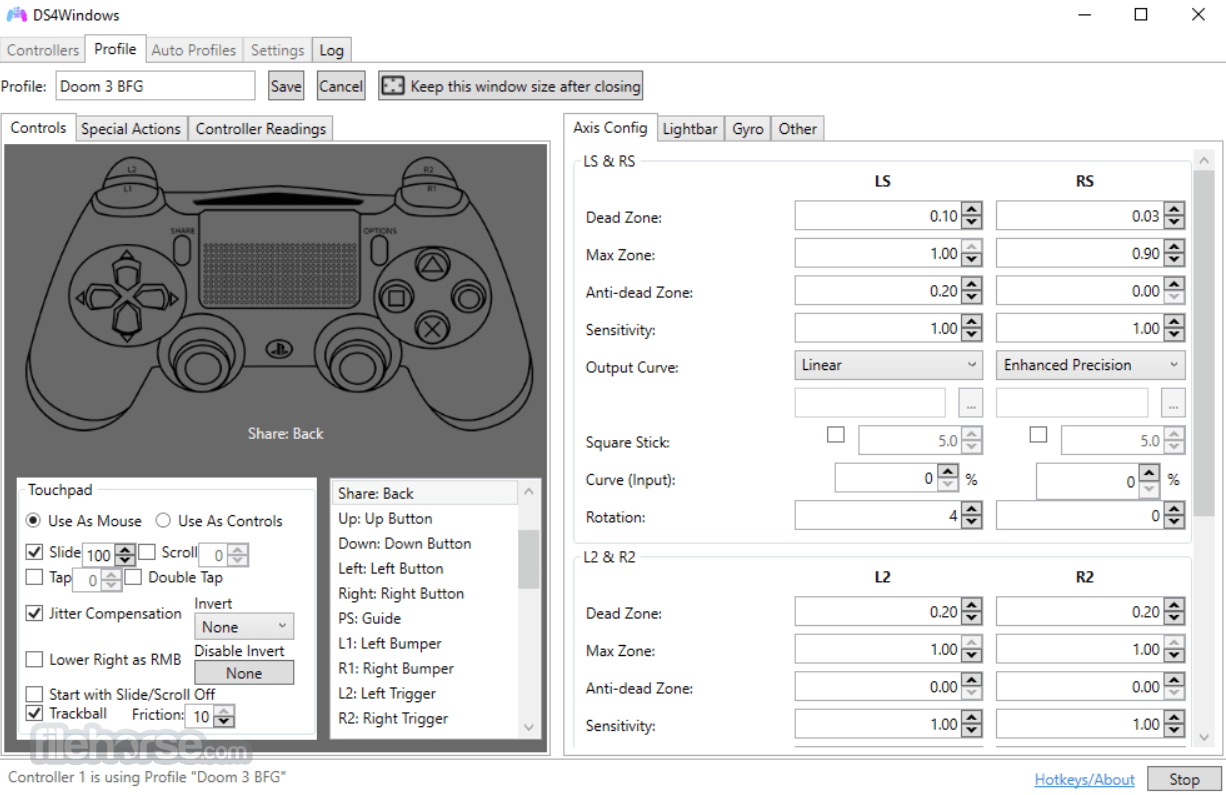


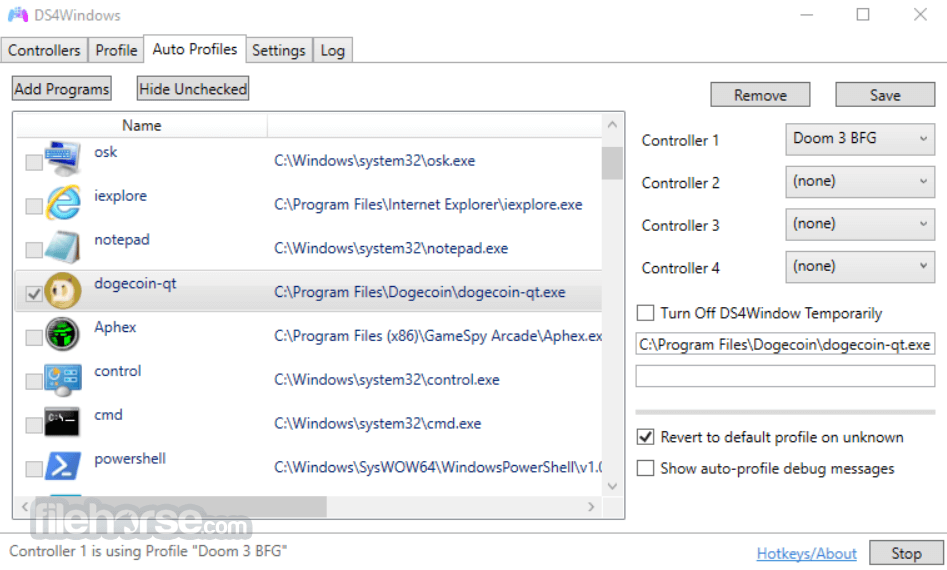






Comments and User Reviews