-
Latest Version
-
Operating System
Windows Vista64 / Windows 7 64 / Windows 8 64 / Windows 10 64
-
User Rating
Click to vote -
Author / Product
-
Filename
DS4Windows_2.1.1_x64.zip
Sometimes latest versions of the software can cause issues when installed on older devices or devices running an older version of the operating system.
Software makers usually fix these issues but it can take them some time. What you can do in the meantime is to download and install an older version of DS4Windows 2.1.1 (64-bit).
For those interested in downloading the most recent release of DS4Windows (64-bit) or reading our review, simply click here.
All old versions distributed on our website are completely virus-free and available for download at no cost.
We would love to hear from you
If you have any questions or ideas that you want to share with us - head over to our Contact page and let us know. We value your feedback!
What's new in this version:
- Changed type of output report transmitted to DS4 in BT. Now use report type 0x15 (previously 0x11)
- Added extra data transmission flag to output report
- Changed thread affinity of hidDevice object. Link with initial high priority thread
- Use a Dispatcher instance for managing the OutputSlotManager rather than Tasks
- Changed how a running output slot queue is specified
- Initial mouse offset refactors. Base mouse offset on percentage of full speed. Defaults to 0.500
- Make button mouse offset a profile setting
- Set MinWidth and MinHeight values for the main window. Contribution by dondrakon
- Group some button mouse fields into a class. Reduces getter calls
- Show minimum effective mouse speed in GUI
- Put OS Info in log. Will be useful for debugging
- Removed chance for a dead lock when stopping input controllers. Luckily I have never encountered it
- Fixed a bug where a shiftKey macro accidentally saved HoldMacro and Macro status values
- Fixed debug x86 project target by enabling the Allow Unsafe Code project setting
 OperaOpera 125.0 Build 5729.49 (64-bit)
OperaOpera 125.0 Build 5729.49 (64-bit) MalwarebytesMalwarebytes Premium 5.4.5
MalwarebytesMalwarebytes Premium 5.4.5 PhotoshopAdobe Photoshop CC 2026 27.2 (64-bit)
PhotoshopAdobe Photoshop CC 2026 27.2 (64-bit) BlueStacksBlueStacks 10.42.153.1001
BlueStacksBlueStacks 10.42.153.1001 OKXOKX - Buy Bitcoin or Ethereum
OKXOKX - Buy Bitcoin or Ethereum Premiere ProAdobe Premiere Pro CC 2025 25.6.3
Premiere ProAdobe Premiere Pro CC 2025 25.6.3 PC RepairPC Repair Tool 2025
PC RepairPC Repair Tool 2025 Hero WarsHero Wars - Online Action Game
Hero WarsHero Wars - Online Action Game TradingViewTradingView - Trusted by 60 Million Traders
TradingViewTradingView - Trusted by 60 Million Traders WPS OfficeWPS Office Free 12.2.0.23155
WPS OfficeWPS Office Free 12.2.0.23155
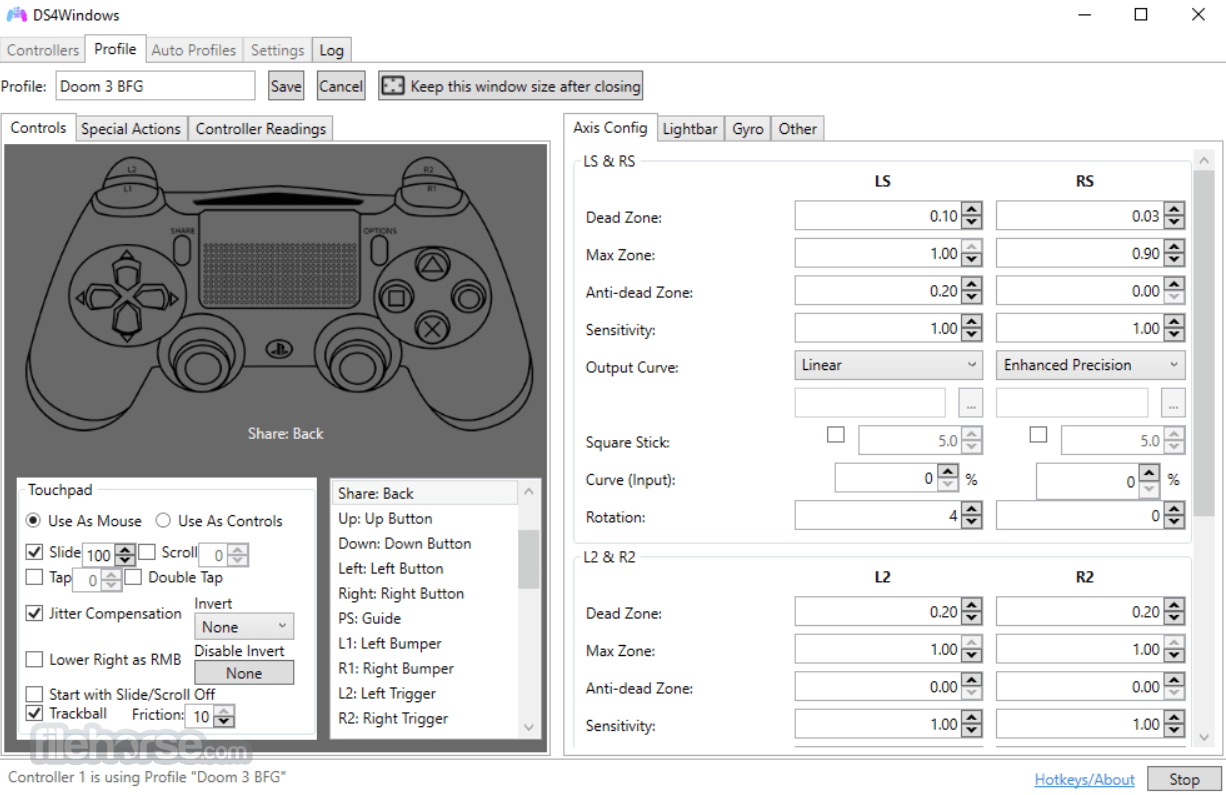


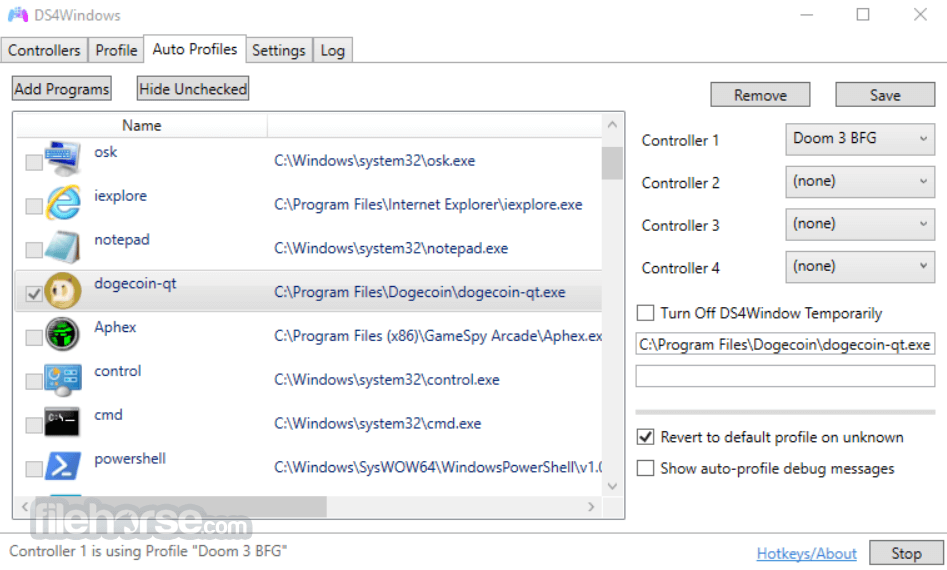






Comments and User Reviews