-
Latest Version
-
Operating System
Windows Vista64 / Windows 7 64 / Windows 8 64 / Windows 10 64
-
User Rating
Click to vote -
Author / Product
-
Filename
DS4Windows_2.1.0_x64.zip
Sometimes latest versions of the software can cause issues when installed on older devices or devices running an older version of the operating system.
Software makers usually fix these issues but it can take them some time. What you can do in the meantime is to download and install an older version of DS4Windows 2.1.0 (64-bit).
For those interested in downloading the most recent release of DS4Windows (64-bit) or reading our review, simply click here.
All old versions distributed on our website are completely virus-free and available for download at no cost.
We would love to hear from you
If you have any questions or ideas that you want to share with us - head over to our Contact page and let us know. We value your feedback!
What's new in this version:
- Fixed possible sign flip issue with radial output curves
- Fixed NaN problem when radial cap is 0. Fixes output curve coordinate issues on the extreme low end
- Support for various non-standard DS4 gamepads which behave in BT just like USB connected DS4. Contribution made by mika-n
- Made a dedicated updater dialog window
- Added Changelog text to updater window
- Now actively using Newtonsoft Json.NET library
- Added Markdown.XAML library
- Fixed a few networking issues when pulling new version info
- Minor optimization of Controller Readings tab. Moved state copying outside of UI thread
- Updated UDP server to call the semaphore release on socket complete event
- Added German translation files. Changes made by Flo082002
- Added small log message stating whether running as Admin or User. Useful info when dealing with SendInput problems
- Fixed bug with 360 Steering Wheel output. Now two DS4 gamepads can be properly mapped to different VJoy output device axes
 OperaOpera 125.0 Build 5729.49 (64-bit)
OperaOpera 125.0 Build 5729.49 (64-bit) MalwarebytesMalwarebytes Premium 5.4.5
MalwarebytesMalwarebytes Premium 5.4.5 PhotoshopAdobe Photoshop CC 2026 27.2 (64-bit)
PhotoshopAdobe Photoshop CC 2026 27.2 (64-bit) BlueStacksBlueStacks 10.42.153.1001
BlueStacksBlueStacks 10.42.153.1001 OKXOKX - Buy Bitcoin or Ethereum
OKXOKX - Buy Bitcoin or Ethereum Premiere ProAdobe Premiere Pro CC 2025 25.6.3
Premiere ProAdobe Premiere Pro CC 2025 25.6.3 PC RepairPC Repair Tool 2025
PC RepairPC Repair Tool 2025 Hero WarsHero Wars - Online Action Game
Hero WarsHero Wars - Online Action Game TradingViewTradingView - Trusted by 60 Million Traders
TradingViewTradingView - Trusted by 60 Million Traders WPS OfficeWPS Office Free 12.2.0.23155
WPS OfficeWPS Office Free 12.2.0.23155
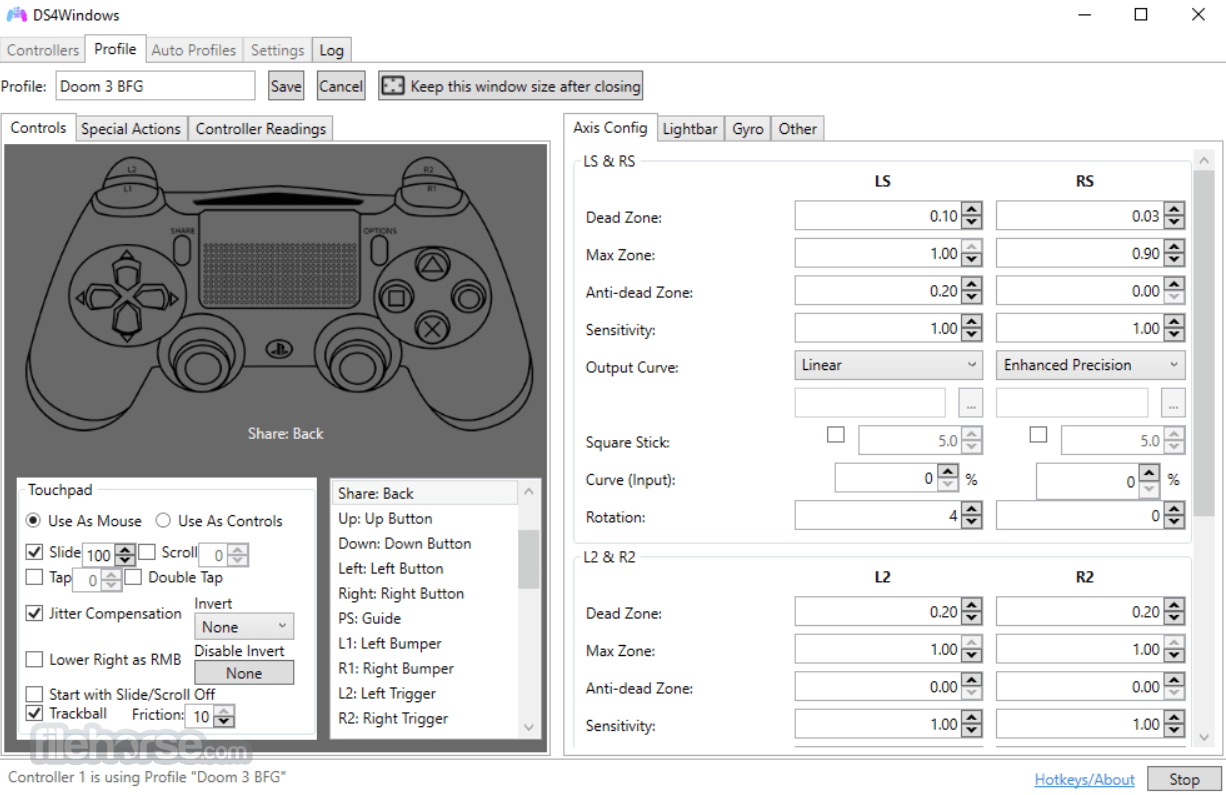


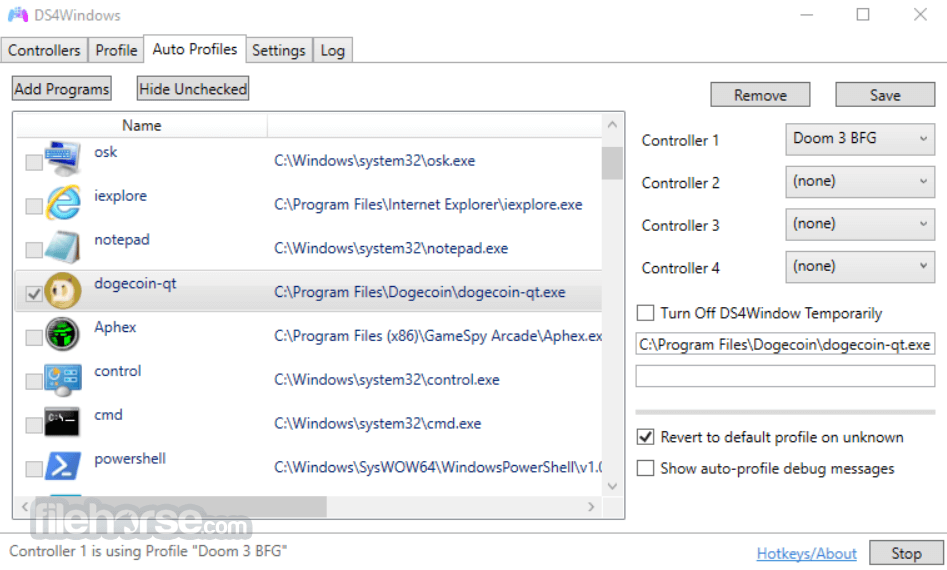






Comments and User Reviews