-
Latest Version
-
Operating System
Windows Vista / Windows 7 / Windows 8 / Windows 10
-
User Rating
Click to vote -
Author / Product
-
Filename
DS4Windows_1.7.4_x86.zip
Sometimes latest versions of the software can cause issues when installed on older devices or devices running an older version of the operating system.
Software makers usually fix these issues but it can take them some time. What you can do in the meantime is to download and install an older version of DS4Windows 1.7.4 (32-bit).
For those interested in downloading the most recent release of DS4Windows (32-bit) or reading our review, simply click here.
All old versions distributed on our website are completely virus-free and available for download at no cost.
We would love to hear from you
If you have any questions or ideas that you want to share with us - head over to our Contact page and let us know. We value your feedback!
What's new in this version:
- Re-enabled force feedback support
- Updated ViGEmClient library to include a queue for force feedback notifications. This should fix the stuck force feedback issue
- Use ref locals to curb array access for KB+M routines
- Added support for the PS4 Fun Controller
- Use wrapper method for MapVirtualKey when using older scan code option. Fixes issues with arrow keys not being interpreted correctly in some situations
- Tweaked sensitivity axis scaling to reach max values
- Allow Load Profile action key to be used without unload trigger. Allows multiple Load Profile special actions to work together
- Added brute force feedback timer fix implemented by mika-n. Should help with worst case scenario of the rumble getting stuck
 OperaOpera 117.0 Build 5408.53 (64-bit)
OperaOpera 117.0 Build 5408.53 (64-bit) PC RepairPC Repair Tool 2025
PC RepairPC Repair Tool 2025 PhotoshopAdobe Photoshop CC 2025 26.4.1 (64-bit)
PhotoshopAdobe Photoshop CC 2025 26.4.1 (64-bit) OKXOKX - Buy Bitcoin or Ethereum
OKXOKX - Buy Bitcoin or Ethereum iTop VPNiTop VPN 6.3.0 - Fast, Safe & Secure
iTop VPNiTop VPN 6.3.0 - Fast, Safe & Secure Premiere ProAdobe Premiere Pro CC 2025 25.1
Premiere ProAdobe Premiere Pro CC 2025 25.1 BlueStacksBlueStacks 10.42.0.1016
BlueStacksBlueStacks 10.42.0.1016 Hero WarsHero Wars - Online Action Game
Hero WarsHero Wars - Online Action Game SemrushSemrush - Keyword Research Tool
SemrushSemrush - Keyword Research Tool LockWiperiMyFone LockWiper (Android) 5.7.2
LockWiperiMyFone LockWiper (Android) 5.7.2
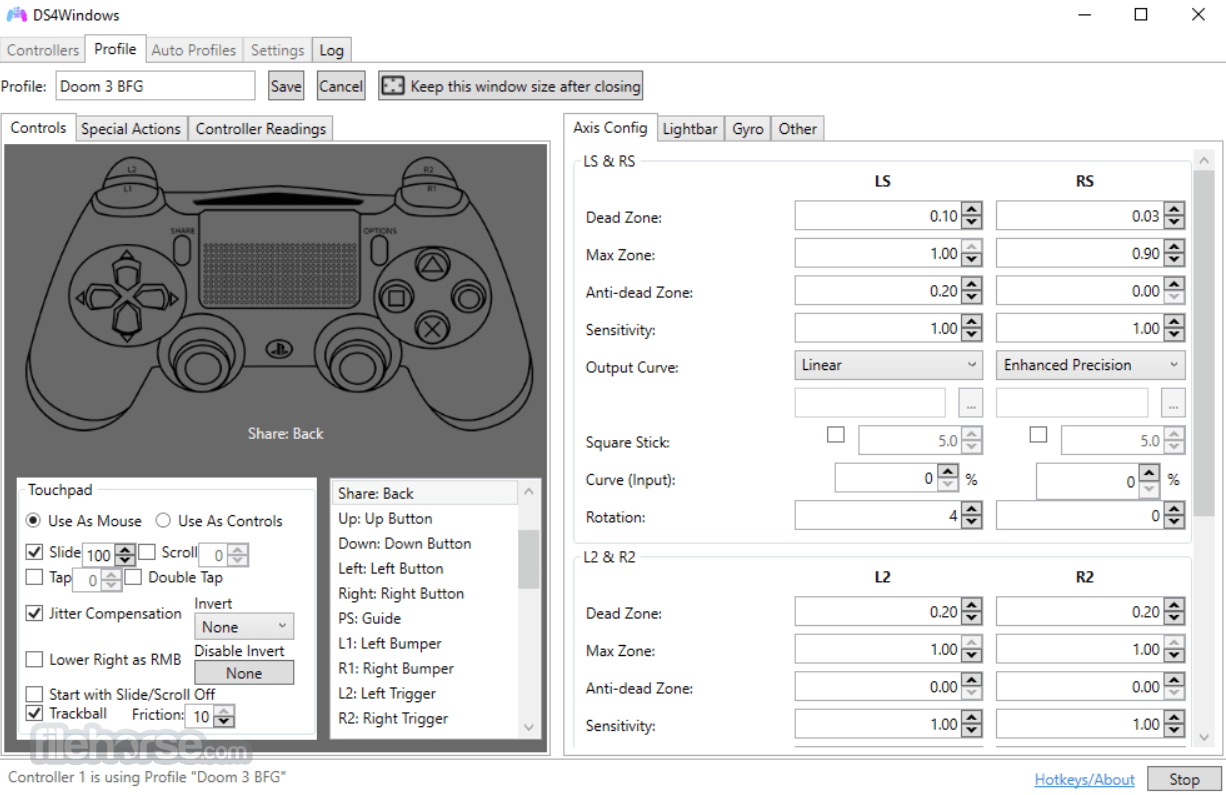


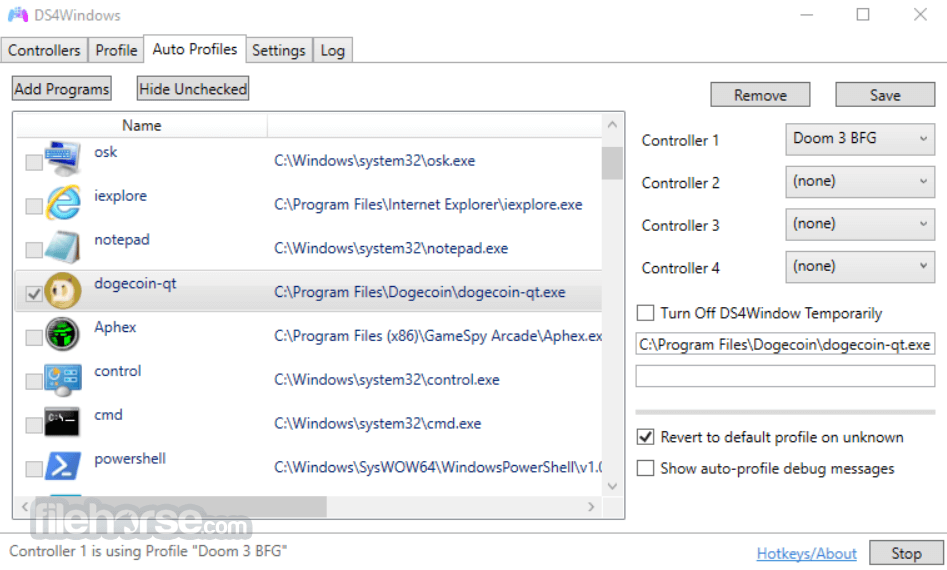






Comments and User Reviews