-
Latest Version
DriverPack Solution Online 17.11.108 LATEST
-
Review by
-
Operating System
Windows XP / Vista / Windows 7 / Windows 8 / Windows 10 / Windows 11
-
User Rating
Click to vote -
Author / Product
No longer do you have to deal with any more problems regarding searching for the right drivers and then installing them, as this tool will allow you to install all the required drivers on any Windows-based computer (from XP onwards) with just a few clicks of the mouse. It also supports 64-bit systems.
The DriverPack Online app is designed to be used by anyone, from home users to system administrators, offering you an easy, quick, and efficient way of installing the correct drivers for the devices attached to your computer and then keeping them up to date.
This software also has the widest range of support, covering all sorts of devices, including USB devices, PCI, ACPI, PNP, and much more.
When you start using the software, the driver installation process will be fully automated, and since it already contains a comprehensive database of drivers, you don't even need to be connected to the Internet at the time. Drp online contains 1,131,989 manually selected and tested drivers!
It downloads instantly, downloads and installs all drivers if you have an Internet connection (8.42 MB).
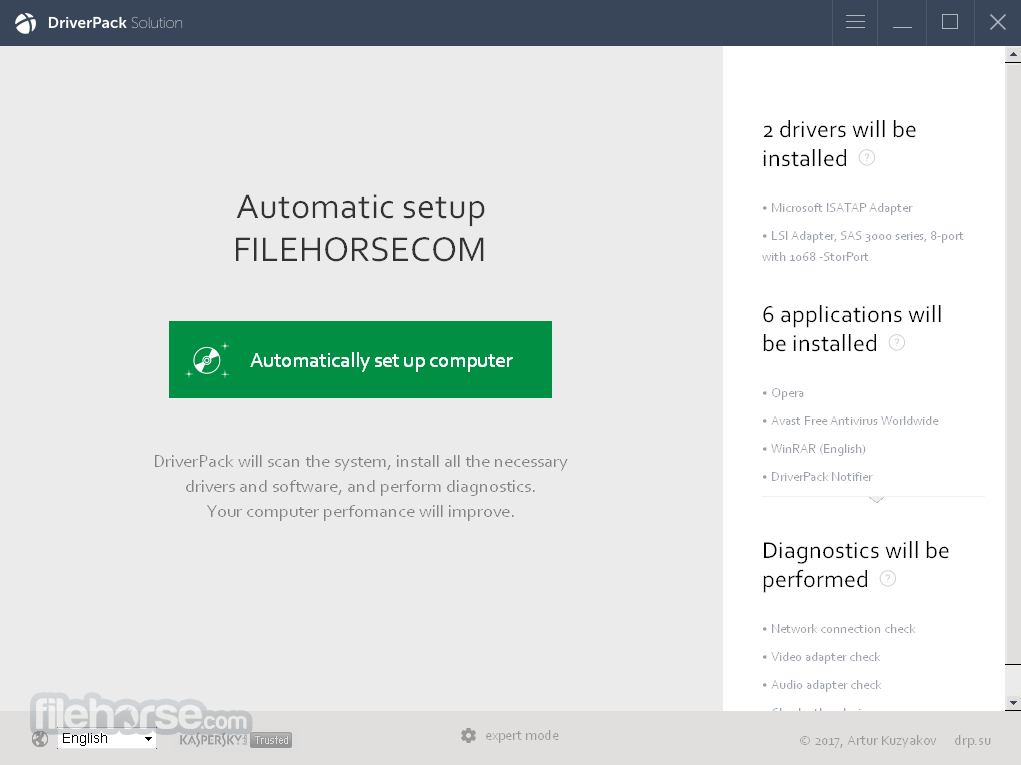
Overview
DriverPack Online is software that helps users find and install the necessary drivers for their computer hardware. It is designed to simplify the process of obtaining and updating drivers, which are essential software components that enable communication between the operating system and various hardware devices.
It offers a convenient solution for users who want to ensure that their computer's hardware is properly supported and functioning optimally.
It provides an extensive driver database for a wide range of hardware devices, including graphics cards, sound cards, network adapters, printers, and more. The application automatically detects the hardware components of the user's system and matches them with the appropriate drivers from its database.
One of the notable features of the app is its ability to work offline. Users can download the necessary driver packs in advance and then install them on a computer without an internet connection.
This can be particularly useful when dealing with driver-related issues on computers that are not connected to the internet.
It also includes additional tools and features to assist users in managing their drivers. It can create driver backups, restore previously installed drivers, and perform diagnostics to identify any driver-related problems.
The application is designed to be user-friendly and offers a straightforward interface, making it accessible to both novice and experienced computer users.

Main Features
Driver Installation
Automatically install all the drivers on any computer.
Driver updates
Update the existing drivers to the newest versions.
Drivers around the world
Once downloaded and no longer waste time. All drivers in your pocket!
DriverPack Solution Online is suitable for all models of computers and laptops
ASUS, Acer, Sony, Samsung, HP, Lenovo, Toshiba, Fujitsu-Siemens, DELL, eMachines, MSI...
DriverPack Solution Online contains the drivers for all devices
Motherboard, Sound Card, Video Card, Network Card, Wi-Fi, Chipset, Controller, Bluetooth, Modem, Web-camera, Card Reader, CPU, Input Device, Monitor, Printer, Scanner, USB, Other...
Is DriverPack Online safe to download and use?
Many users may hesitate to download third-party software on their Windows PC or laptop due to security concerns. Malware has become more sophisticated and can be difficult to detect, making downloading third-party apps a potential risk for cyberattacks.
The DriverPack Solution program does require disabling antivirus software during installation to avoid being flagged as a threat. This may seem risky, but DriverPack is a trusted online driver solution used by millions of people worldwide.
It is easy to download, simple to use, and requires just a few clicks to optimize your hard drive. Just remember to select "drivers only" to avoid installing unnecessary files.
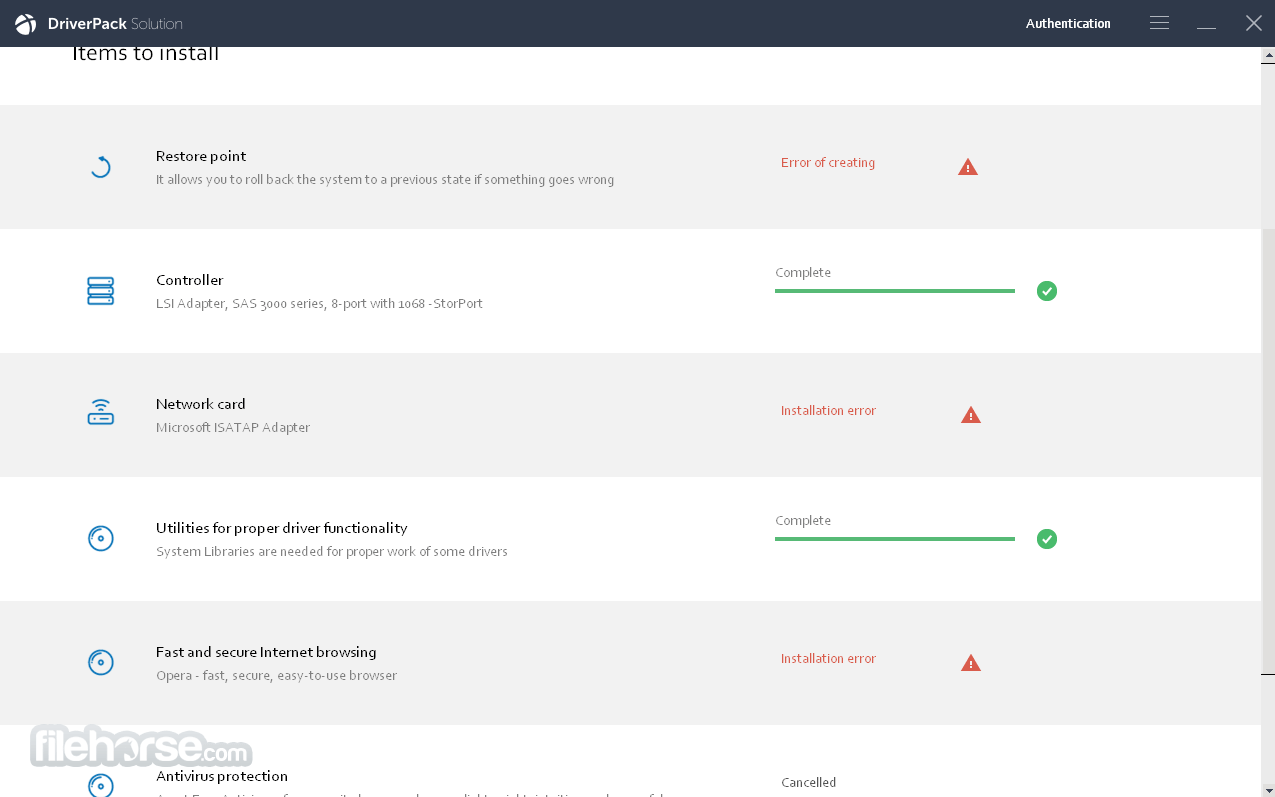
However, the large file size makes downloading the program slow, and updating to the latest version requires a complete reinstallation.
How to Use
- Visit the DriverPack website or FileHorse and click on the "Download" button to download the software.
- Once the download is complete, run the setup file to install DriverPack on your Windows 11/10.
- During the installation process, you may be prompted to disable your antivirus software to allow DriverPack to install properly.
- Once DriverPack is installed, launch the program and click on the "Start" button to begin the scan.
- It will scan your computer to identify any outdated or missing drivers.
- After the scan is complete, it will display a list of all the drivers that need to be updated.
- You can choose to update all drivers at once or select specific drivers to update.
- Once the drivers have been updated, restart your computer to complete the process.
- To optimize your hard drive, click on the "Optimize" tab and follow the instructions provided.

Alternatives
DriverMax - A free tool that scans your computer for outdated drivers and provides easy-to-install updates.
Driver Booster Free - A popular driver updater with a large database of drivers, automatic scan and update features, and system optimization tools.
Driver Easy - A tool that scans your computer for outdated or missing drivers and provides easy-to-install updates.
Driver Talent - A driver updater that can scan, download, and install drivers, as well as backup and restore drivers for easy restoration.
Ashampoo Driver Updater - A tool that scans your computer for outdated drivers and provides easy-to-install updates, with a large driver database and automatic update features.
Driver Genius - A driver updater with a large driver database, automatic scan and update features, and system optimization tools.
These are just a few examples of alternatives to DriverPack Online, and there are many more available. It's a good idea to compare the features and user ratings of different driver updaters before choosing one to use.
PROS
- Extensive driver database
- Simplifies driver installation
- User-friendly interface
- Additional driver management tools
- Requires an internet connection for the online version
- Limited support for non-Windows operating systems
- May include unnecessary or outdated drivers
In conclusion, DriverPack Online is a powerful and trusted tool for updating drivers and optimizing your computer's performance. With a large driver database and an easy-to-use interface, it makes it simple to keep your drivers up to date and your system running smoothly.
Whether you are an experienced user or a beginner, the DriverPack tool is a great choice for anyone looking to maintain their computer's health and performance.
What's new in this version:
Improved hardware detection for better driver matching.
Updated driver database with the latest versions.
Enhanced compatibility with newer Windows builds.
Optimized download speeds and installation performance.
Fixed bugs related to driver installation failures.
Improved user interface for easier navigation.
Enhanced system stability after driver updates.
Minor security patches and performance improvements.
 OperaOpera 125.0 Build 5729.49 (64-bit)
OperaOpera 125.0 Build 5729.49 (64-bit) MalwarebytesMalwarebytes Premium 5.4.5
MalwarebytesMalwarebytes Premium 5.4.5 PhotoshopAdobe Photoshop CC 2026 27.1 (64-bit)
PhotoshopAdobe Photoshop CC 2026 27.1 (64-bit) BlueStacksBlueStacks 10.42.153.1001
BlueStacksBlueStacks 10.42.153.1001 OKXOKX - Buy Bitcoin or Ethereum
OKXOKX - Buy Bitcoin or Ethereum Premiere ProAdobe Premiere Pro CC 2025 25.6.3
Premiere ProAdobe Premiere Pro CC 2025 25.6.3 PC RepairPC Repair Tool 2025
PC RepairPC Repair Tool 2025 Hero WarsHero Wars - Online Action Game
Hero WarsHero Wars - Online Action Game TradingViewTradingView - Trusted by 60 Million Traders
TradingViewTradingView - Trusted by 60 Million Traders Edraw AIEdraw AI - AI-Powered Visual Collaboration
Edraw AIEdraw AI - AI-Powered Visual Collaboration






Comments and User Reviews