-
Latest Version
DriverPack Network 17.10.14 LATEST
-
Review by
-
Operating System
Windows XP / Vista / Windows 7 / Windows 8 / Windows 10 / Windows 11
-
User Rating
Click to vote -
Author / Product
DriverPack Network offline setup installer helps to download and install network drivers without an internet connection!
DriverPack Offline Network is a robust utility designed to simplify the often daunting task of managing device drivers on your Windows computer.
It offers a wide range of features that cater to both novice and experienced users. The primary goal is to ensure your system's hardware components are running smoothly by keeping drivers up to date and installing missing or outdated drivers seamlessly.
No longer do you have to deal with any more problems regarding searching for the right drivers and then installing them as this software will allow you to install all the required drivers on any Windows-based computer (from XP onwards) with just a few clicks of the mouse. It also supports 64-bit systems.
Driver Installation
Automatically install all drivers on any computer.
Driver updates
Update the existing drivers to the newest versions.
Drivers around the world
Once downloaded and no longer wastes time. All drivers in your pocket!
The program is designed to be used by anyone from home users to system administrators, offering you an easy, quick, and efficient way of installing the correct drivers for the devices attached to your computer and then keeping them up to date.
This software also has the widest range of support, covering all sorts of devices including USB devices, PCI, ACPI, PNP, and much more.
DriverPack Offline Network for PC is a great choice for you! When you start using the software, the driver installation process will be fully automated, and since it already contains a comprehensive database of drivers, you don't even need to be connected to the Internet at the time.
Alternatives
Driver Booster Pro: This popular software from IObit offers a user-friendly interface and a large driver database.
Driver Easy: Driver Updater for all Windows PC. Update All Drivers in one click!
Driver Talent: Known for its straightforward interface and the ability to repair and update drivers with ease.
DriverMax: Offers automated driver updates and system backups for added security.
Ashampoo Driver Updater: Supports more than 150.000 devices with 400.000 drivers!
Key Features
Offline Driver Installation: The tool shines in its ability to work offline. It includes a vast collection of drivers for various hardware components, ensuring you can update or install drivers without needing an active internet connection.
Comprehensive Driver Database: The software boasts an extensive database of drivers, covering a wide range of hardware manufacturers and models. This ensures that even rare or outdated devices can be easily supported.
One-Click Driver Installation: It simplifies the installation process with a one-click solution. Users can update or install all necessary drivers with minimal effort.
Driver Backup and Restore: The software offers a driver backup and restore feature, allowing users to create a backup of existing drivers before making any changes. This can be a lifesaver in case something goes wrong during the update process.
DriverPack Wizard: For advanced users, it provides a DriverPack Wizard, allowing for more granular control over the driver installation process. This feature can be especially useful when dealing with specific driver issues.
User Interface
The user interface of DriverPack Offline Network is clean, intuitive, and user-friendly. It presents users with straightforward options for driver management.
The primary screen displays the available driver packs, making it easy to select the desired components for installation or update. Overall, the UI is well-organized, and even beginners should have no trouble navigating through the software.
Installation and Setup
Installing the tool is a straightforward process. Simply download the executable file from the official website or FileHorse and run it.
The installation wizard will guide you through the necessary steps, allowing you to customize the installation path and select additional components as needed. Once installed, the software automatically scans your system for missing or outdated drivers.
How to Use
- Launch the application after installation.
- Allow it to scan your system for missing or outdated drivers.
- Review the list of drivers it suggests for installation or update.
- Click the "Install" button, and the software will take care of the rest.
Is DriverPack Offline Network safe to use?
Yes, the software is reputable and widely used in the tech community. However, always download it from the official website to ensure you're getting a legitimate copy.
Does it work with all versions of Windows?
DriverPack Offline Network is compatible with Windows XP, Vista, 7, 8, 10 or 11.
Can I install drivers without an internet connection?
Yes, the software includes an offline mode, which allows you to update or install drivers without an active internet connection.
Is it necessary to create a driver backup before using the software?
While not mandatory, creating a backup of your existing drivers is recommended in case any issues arise during the update process.
Are there any limitations to the free version of DriverPack Offline Network?
The free version offers most essential features, but a premium version is available with additional benefits, such as faster download speeds and priority support.
System Requirements
- Operating System: Windows XP/Vista/7/8/10/11
- RAM: 512 MB or more
- Free Disk Space: 15 GB
- Internet Connection
- Comprehensive driver database
- Offline driver installation
- User-friendly interface
- Driver backup and restore
- DriverPack Wizard for advanced users
- Large download size (due to offline database)
DriverPack Offline Network is a robust solution for managing and updating drivers on your Windows PC. Its offline capabilities, extensive driver database, and user-friendly interface make it a valuable tool for both beginners and advanced users.
While the free version offers essential features, the premium version may be worth considering for those who require faster download speeds and priority support. In summary, if you're looking for a reliable driver management tool, DriverPack Offline Network for PC is a strong contender that can help keep your system running smoothly.
What's new in this version:
DriverPack Network 17.10.14
- Change log not available for this version
DriverPack Network 17.7.129
- Change log not available for this version
DriverPack Network 17.7.73
- Change log not available for this version
DriverPack Network 17.7.33
- Change log not available for this version
DriverPack Network 17.7.33
- Change log not available for this version
 OperaOpera 118.0 Build 5461.41 (64-bit)
OperaOpera 118.0 Build 5461.41 (64-bit) PC RepairPC Repair Tool 2025
PC RepairPC Repair Tool 2025 PhotoshopAdobe Photoshop CC 2025 26.5.0 (64-bit)
PhotoshopAdobe Photoshop CC 2025 26.5.0 (64-bit) OKXOKX - Buy Bitcoin or Ethereum
OKXOKX - Buy Bitcoin or Ethereum iTop VPNiTop VPN 6.4.0 - Fast, Safe & Secure
iTop VPNiTop VPN 6.4.0 - Fast, Safe & Secure Premiere ProAdobe Premiere Pro CC 2025 25.2.3
Premiere ProAdobe Premiere Pro CC 2025 25.2.3 BlueStacksBlueStacks 10.42.51.1001
BlueStacksBlueStacks 10.42.51.1001 Hero WarsHero Wars - Online Action Game
Hero WarsHero Wars - Online Action Game SemrushSemrush - Keyword Research Tool
SemrushSemrush - Keyword Research Tool LockWiperiMyFone LockWiper (Android) 5.7.2
LockWiperiMyFone LockWiper (Android) 5.7.2

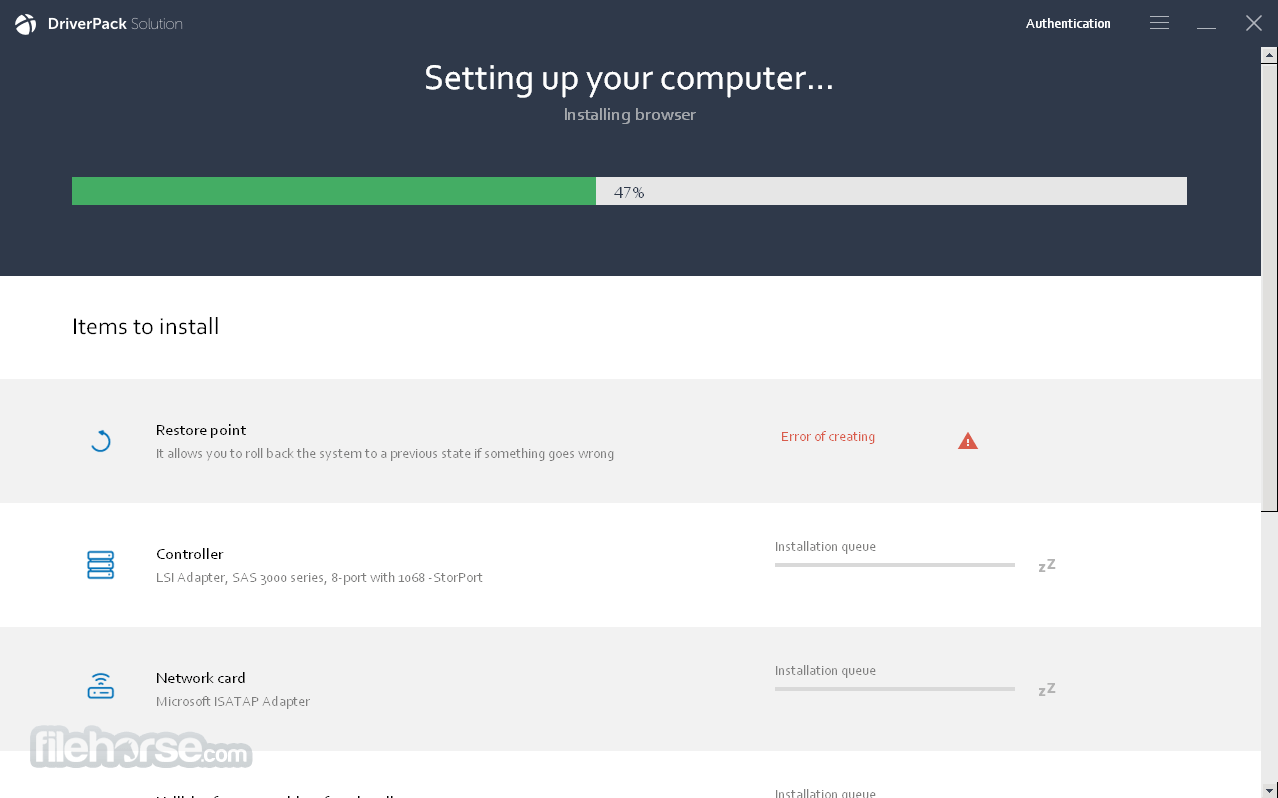








Comments and User Reviews