-
Latest Version
DriverHub 1.3.16 LATEST
-
Review by
-
Operating System
Windows 7 / Windows 8 / Windows 10 / Windows 11
-
User Rating
Click to vote -
Author / Product
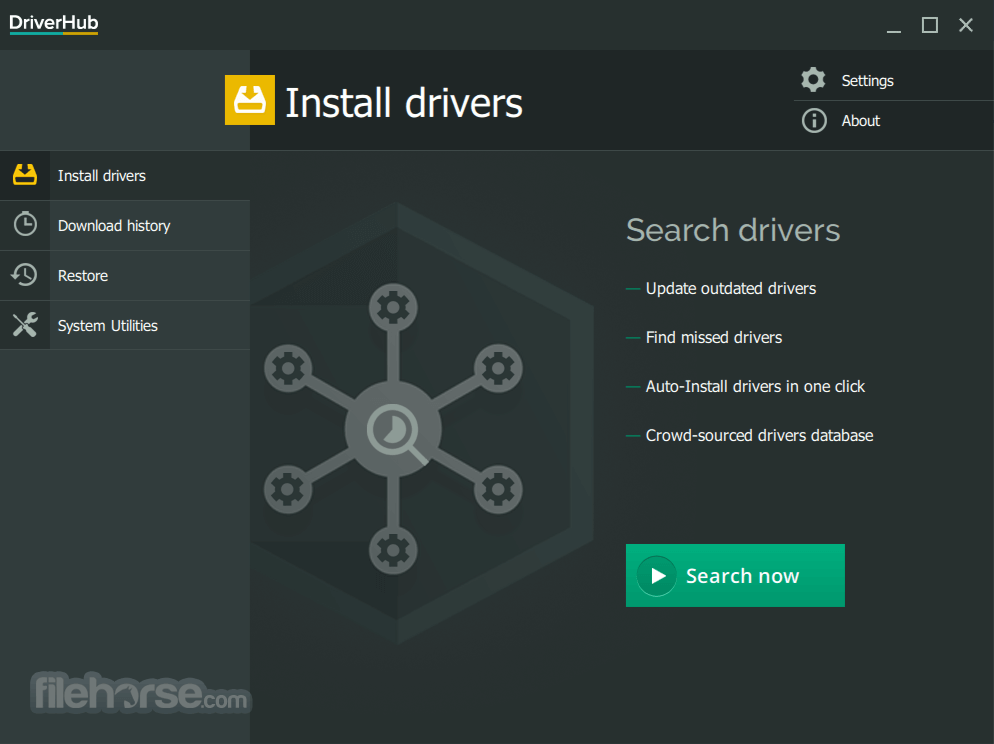
DriverHub for PC is tested globally by many antivirus software companies and signed by a code signing certificate.
No viruses and trojans inside. No needs to pay anything for using, downloading, and installing drivers for your PC and Laptop.
If you are looking for alternatives, we recommend you to download Driver Booster Pro or Driver Easy.
Key Features
Free: The app is completely free to download and use.
User-friendly interface: The interface is easy to navigate, and even beginners can use it without any difficulty.
Large driver database: It has a large driver database, which covers almost all types of hardware components.
Automatic driver updates: The software can automatically detect outdated drivers and download and install the latest versions.
Schedule scans: Users can schedule regular scans to ensure their drivers are always up-to-date.
Backup and restore: It allows users to backup and restore their drivers, which is useful in case of a system crash or hardware failure.

Benefits
- Improved system performance: Outdated drivers can cause various problems, such as system crashes, slow performance, and hardware malfunctions. The app ensures that users always have the latest drivers installed, which can help improve system performance.
- Time-saving: Manually updating drivers can be a time-consuming process. DriverHub automates this process, saving users time and effort.
- Increased stability: Outdated drivers can cause system instability. By keeping drivers up-to-date, it can help increase system stability.
- Better hardware compatibility: Newer drivers often include bug fixes and improved compatibility with hardware components. By updating drivers, it can help ensure that all hardware components work seamlessly with the system.
- Updating outdated drivers in 1 click
- Drivers signed by Microsoft WHQL and DrvHub laboratory
- Large and up-to-date driver database
- Availability of drivers for outdated hardware
- Automatic restore point creation
- Automatically download, install and update drivers
- Automatic update to the latest version
- Bluetooth devices
- Network
- Video cards
- Cameras and scanners
- Printers
- Card readers
- Controllers
- Chipsets
- Modems
- Sound cards
- Storage
- Input devices
- Monitors
- Other devices
How to Use
- Launch the program after installation.
- Wait for the automatic scan to complete, which detects outdated drivers.
- Review the list of outdated drivers and select the ones you want to update.
- Click on the "Update" button to initiate the driver update process.
- It will download and install the latest drivers for your selected devices.
- Optionally, you can schedule regular scans and automatic updates for convenience.
FAQ
Can I roll back to previous drivers if I encounter compatibility issues?
Absolutely! It includes a driver backup feature that allows you to create a restore point before updating drivers. If compatibility issues arise, you can effortlessly revert to a previous driver version using the backup.
Does DriverHub support automatic scheduling for driver scans and updates?
Yes, it offers the flexibility to schedule regular scans for outdated drivers and automate the update process. This ensures your system remains up to date without manual intervention.
How frequently does DriverHub update its driver database?
DriverHub's driver database is regularly updated to include the latest drivers for newly released hardware components. Updates are typically released in tandem with manufacturers' official driver releases.
Can I update drivers for devices not connected to the internet?
Yes, it allows you to download drivers on a connected device and transfer them manually to the offline computer. This feature is particularly useful when updating drivers on a system without internet access.
Optional software included
- Yandex Browser
- Opera Browser
- Avast Free Antivirus
- World of Tanks
- World of Warships
Driver Updater: Make sure the drivers on your Windows PC are up-to-date!
DriverMax: DriverMax provides a comprehensive driver update solution, including driver backups and restoration.
Ashampoo Driver Updater: Supports more than 150.000 devices with 400.000 drivers!
Driver Genius: Backup, restore and update all your drivers easily for your Windows.
Driver Fusion: How to Backup and Restore Device Drivers in your Windows 11/10?
System Requirements
- Operating System: Windows 7, 8, 10 or 11
- Processor: 1 GHz or faster
- RAM: 512 MB or more
- Storage: 100 MB of free disk space
- Intuitive user interface, suitable for users of all experience levels
- Extensive driver database covering a wide range of devices
- Automated scanning and updating save time and effort
- Driver backup and restore feature for added safety
- Scheduling options for regular scans and updates
- Premium version required for full functionality
- Limited to Windows operating systems only
- Users have complained that it offers additional apps during installation
- Potentially unwanted program
DriverHub is a powerful and user-friendly desktop application that streamlines the process of updating device drivers on Windows systems.
With its extensive driver database, automated scanning, and one-click update capabilities, it offers a convenient solution for keeping your hardware drivers up to date.
 OperaOpera 118.0 Build 5461.60 (64-bit)
OperaOpera 118.0 Build 5461.60 (64-bit) PC RepairPC Repair Tool 2025
PC RepairPC Repair Tool 2025 PhotoshopAdobe Photoshop CC 2025 26.5.0 (64-bit)
PhotoshopAdobe Photoshop CC 2025 26.5.0 (64-bit) OKXOKX - Buy Bitcoin or Ethereum
OKXOKX - Buy Bitcoin or Ethereum iTop VPNiTop VPN 6.4.0 - Fast, Safe & Secure
iTop VPNiTop VPN 6.4.0 - Fast, Safe & Secure Premiere ProAdobe Premiere Pro CC 2025 25.2.3
Premiere ProAdobe Premiere Pro CC 2025 25.2.3 BlueStacksBlueStacks 10.42.53.1001
BlueStacksBlueStacks 10.42.53.1001 Hero WarsHero Wars - Online Action Game
Hero WarsHero Wars - Online Action Game SemrushSemrush - Keyword Research Tool
SemrushSemrush - Keyword Research Tool LockWiperiMyFone LockWiper (Android) 5.7.2
LockWiperiMyFone LockWiper (Android) 5.7.2


Comments and User Reviews