-
Latest Version
Driver Booster Pro 12.4.0.571 LATEST
-
Review by
-
Operating System
Windows 7 / Windows 8 / Windows 10 / Windows 11
-
User Rating
Click to vote -
Author / Product
-
Filename
driver_booster_setup_trial.exe
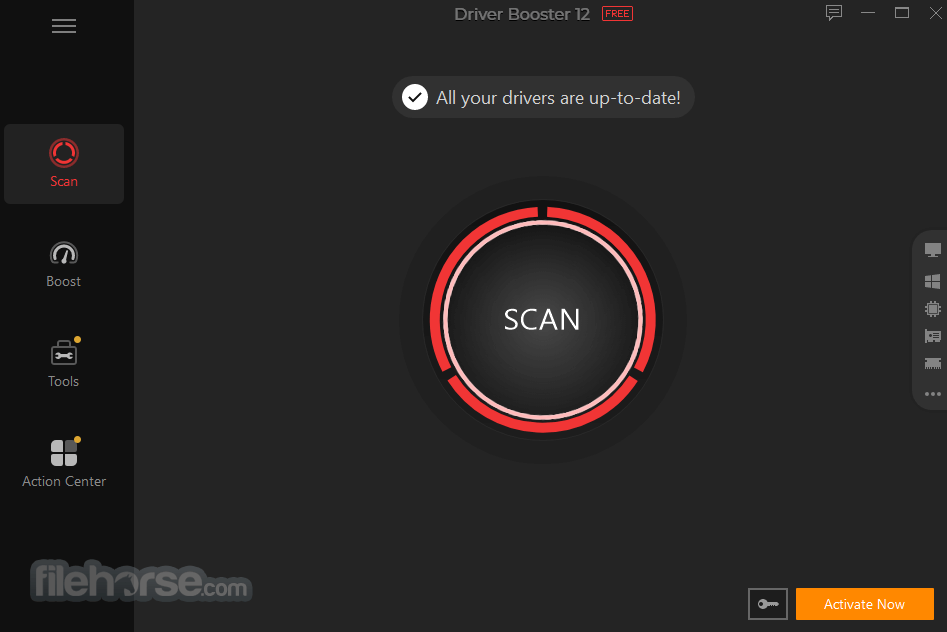
Most Powerful Driver updater to Keep Drivers Up-to-date! Get a new-released Game Ready Driver to boost performance, fix bugs, and improve the gaming experience. Necessary game components are also available to help run your game smoothly.
Driver Booster Pro 2025 is a driver update utility developed by IObit, a well-known company in the field of system optimization and security software.
This software is specifically designed to automatically scan, download, and install the latest drivers for your PC's hardware components. It aims to enhance your system's stability and overall performance by ensuring that all your drivers are up to date.
Without proper device drivers, your computer may not work normally. And update drivers in the Windows system is always a bummer. With a 300% larger database, it supports updating over 15,000,000+ drivers and fixing missing/faulty/outdated driver issues.
You can easily update Intel driver/Realtek ethernet controller/wireless LAN/network/HD Audio Drivers, Intel Audio/HD Graphics/WLAN/LAN/chipset/rapid storage technology/USB 3.0 Drivers, Nvidia drivers, and all-important driver packages by Microsoft.
The app only supports drivers that have passed the WHQL test. HTTPS connection is newly adopted to encrypt your connection with the server while downloading drivers.
To guarantee a higher level of computer safety, It also creates a restore point before installing a driver in the event something goes wrong with the installation. Driver backup is also there to help when facing compatible issues.
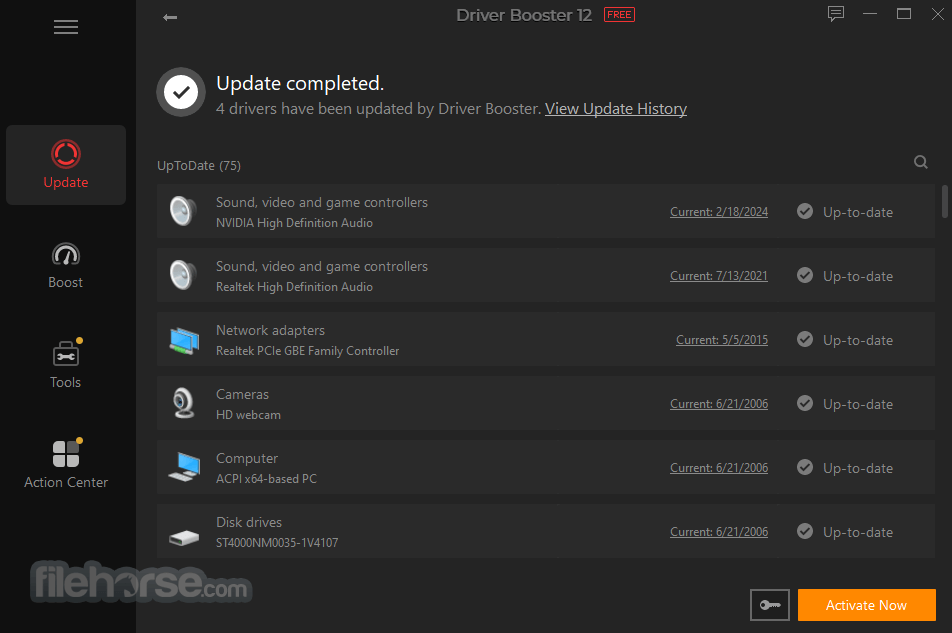
Updated graphic drivers often give major performance improvements, particularly for new games. You can always get the latest graphic drivers for smoother streaming and media editing with the tool. Moreover, most popular game components such as Game for windows software 3.5, XML 6.0, Silverlight 5, and Microsoft Visual C++ Redistributable can be found for game launching.
Updating drivers always costs a lot of time, sometimes even affects your daily work. It expanded its automatic service, besides auto download you can also enjoy auto-install and update while the system is idle. Just let the app runs in the background, you would enjoy better pc performance with up-to-date drivers.
Key Features
Large Driver Database
For the high performance of your windows system, software and hardware need to work accordingly with each other. So it is necessary to get device drivers regularly updated and always function properly. It checks and updates over 9,500,000+ device drivers from Intel, Nvidia, AMD, etc. to help you reduce system freezing and crashing.
Smooth Game Performance
Sluggish game performance makes you frustrated? It’s time to get DriverBooster 2025 for Windows. It easily keeps graphics drivers and Game Ready drivers updated to get the best performance of hardware and take gaming to the next level. It also quickly shuts down background processes and unnecessary Windows Service to unlock the full potential of your PC game. Game components for most PC games are also available to help launch your game successfully.
Quick & Safe Driver Update
Deleting useless files in the installation package and distinctly compressing the installation package, saves your time on updating drivers and makes your routine stay undisturbed. To keep your computer safe, It only provides drivers with passed Microsoft WHQL tests and strict IObit Review tests. It also creates a restore point before installing a driver in the event something goes wrong with the installation.
Fix Hardware Errors
It fixes malfunctions of hardware in your computer system. You could fix no sound problem quickly and be able to enjoy crackle-free sound while listening to music or watching videos. Network failure and unplugged device data also can be easily fixed and deleted. Moreover, Device error codes in Device Manager can be detected and repaired as well.

Highlights
- Automatically Scan & Identify Outdated, Missing & Faulty Drivers
- Download and Update Outdated Drivers with One Click
- Smaller Driver Package with New Driver Compression Algorithm
- Safer Updating with Qualified WHQL Drivers ONLY
- Unlock Driver Update Speed Limit
- 200% Larger Database to Update More Outdated & Rare Drivers
- Reduce System Freezes & Crashes for Better Performance
- Improved Auto Download to Accelerate Download
- Automatically Backup All Drivers for Safe Restore
- Auto Driver Install & Update during System Idle Time
- Priority to Update Game Components for Better Gaming
- Automatically Update to the Latest Version
- Free 24/7 Technical Support on Demand
It features a user-friendly interface that is easy to navigate, even for beginners. The main dashboard provides a clear overview of your system's driver status, displaying the number of outdated drivers, up-to-date drivers, and components with missing drivers.
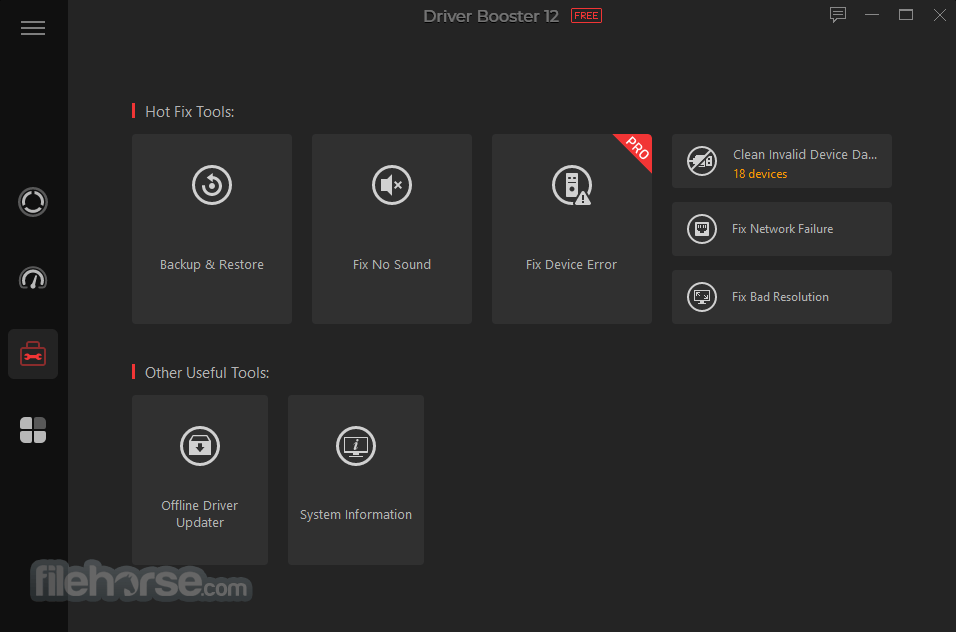
The large "Scan" button encourages users to initiate a scan to check for updates, and the "Update Now" button simplifies the process of installing the latest drivers.
The software also categorizes drivers into different tabs, such as "Outdated," "UpToDate," and "Rarely Used." This organization makes it easy to focus on the drivers that need attention, and you can update them with a single click.
Installation and Setup
- Visit the official IObit website or FileHorse and download the installation package.
- Run the downloaded installer file and follow the on-screen instructions.
- Once installed, launch the software.
- You may need to enter your license key if you have purchased the Pro version. Otherwise, you can start with the free version.
- The software will automatically perform an initial system scan to check for outdated drivers.
- After the scan is complete, you can review the list of outdated drivers and choose to update them all or select specific ones.
- Click the "Update Now" button, and Driver Booster Pro will start downloading and installing the latest drivers.
- The software will also create backups of your existing drivers before updating them.
Is Driver Booster Pro safe to use?
Yes, the program is safe to use. It scans for driver updates from a trusted database and creates driver backups for added security.
How often should I scan for driver updates?
It's a good practice to scan for driver updates regularly, but you can set up scheduled scans according to your preference. Monthly scans are a reasonable starting point.
Can I roll back to previous drivers if I encounter issues after updating?
Yes, it allows you to create driver backups, making it easy to roll back to previous versions if you experience compatibility issues or performance problems.
Does Driver Booster Pro support offline driver updates?
Yes, you can use Driver Booster Pro to download and install drivers even when your PC is not connected to the internet.
What is the difference between the free and Pro versions of Driver Booster?
The Pro version offers additional features, such as automatic driver updates, faster download speeds, and priority customer support. The free version has limitations and may require manual driver updates.
Alternatives
Driver Easy: This software offers a user-friendly interface and an extensive driver database. It allows users to download and install drivers with ease.
DriverMax: DriverMax provides a comprehensive driver update solution, including driver backups and restoration. It offers a free version with limitations and a Pro version with more advanced features.
Ashampoo Driver Updater: Supports more than 150.000 devices with 400.000 drivers!
Driver Talent: This tool not only updates drivers but also offers driver repair, backup, and restore options. It's known for its user-friendly interface.
Driver Genius: Backup, restore and update all your drivers easily for your Windows.
Pricing
Free Version: Limit, Driver Database "9,500,000+" and Driver Download Speed "Basic".
1 Year, 1 PC: Approximately $19.95
- Driver Database - 15,000,000+
- Driver Download Speed - 100% Faster
- Auto Update, Backup & Restore Drivers
- Get Necessary Game Components
- Fix 35+ Hardware Issues with 1-Click
- Update and Install Network Drivers Offline
- Priority to Update Game Ready Drivers
- Detect and Resolve Incompatible Driver Issues
- Premium Technical Support
- Additionally, prices can vary significantly in the case of promotions and discounts.
- Operating System: Windows 11/10/8.1/8/7 (32/64-bit)
- Processor: 2 GHz or faster
- RAM: 1 GB or more
- Hard Disk Space: 500 MB of free space
- Internet connection for driver updates
- User-friendly interface for easy navigation.
- Automatic driver updates save time and effort.
- Driver backup and restore functionality.
- Game Boost feature improves gaming performance.
- Large driver database ensures compatibility with a wide range of hardware.
- Pricing may be considered relatively high for some users.
- The need to enter a license key for the Pro version during installation can be a minor inconvenience.
Driver Booster Pro by IObit is a powerful and user-friendly tool for keeping your PC's drivers up to date. Its automatic scanning and updating capabilities simplify the process of maintaining your system's performance. With features like driver backup, game boost, and a vast driver database, it offers excellent value for users who want a hassle-free solution for driver management.
While pricing may be a consideration, the benefits it brings to your PC's performance and stability make it a valuable addition to your software toolkit. If you're looking to boost your PC's performance through driver updates, Driver Booster Pro is a reliable choice.
Note: It enables you to scan for out-of-date drivers but does not allow you to update them until it is registered.
What's new in this version:
Driver Booster Pro 12.4.0.571
- Change log not available for this version
Driver Booster Pro 12.3.0.557
- Change log not available for this version
Driver Booster Pro 12.3.0.549
- Change log not available for this version
Driver Booster Pro 12.2.0.542
- Change log not available for this version
Driver Booster Pro 12.1.0.469
- Change log not available for this version
Driver Booster Pro 12.0.0.356
- Change log not available for this version
Driver Booster Pro 12.0.0.308
- Change log not available for this version
Driver Booster Pro 11.6.0.128
- Change log not available for this version
Driver Booster Pro 11.5.0.85
- Change log not available for this version
Driver Booster Pro 11.4.0.57
- Change log not available for this version
Driver Booster Pro 11.3.0.43
- Expanded driver database to support more devices including AMD Radeon RX 7600 XT, AMD Ryzen 8000G Series
- Added more game driver updates for better game performance (up to 24%), such as Like A Dragon: Infinite Wealth, TEKKEN 8, Nightingale, Pacific Drive, Assassin’s Creed Odyssey, Fortnite, Remnant 2
- Optimized update process for a better user experience
- Improved UI to be more user-friendly
- Fixed known bugs
Driver Booster Pro 11.1.0.46
- Expanded driver database to support more devices
- Added more game driver updates for better game performance, such as THE FINALS, Squad, Fortnite Chapter 5, and Avatar: Frontiers of Pandora
- Optimized install process for a smoother experience
- More user-friendly UI
- Fixed known bugs
Driver Booster Pro 11.1.0.26
- Added driver updates to support more new devices like AMD RX 7900M and AMD RX 6750 GRE
- Supported more game drivers for a better game experience, such as Assassin's Creed Mirage, The Lords of the Fallen, Forza Motorsport, NARAKA: BLADEPOINT, and Warhammer: Vermintide 2
- Optimized Scan for a better user experience
- Fixed known bugs
Driver Booster Pro 11.0.0.21
- Expanded database to support updating up to 9,500,000+ drivers
- Added more drivers for Windows 11 and supported more new hardware like Intel Arc series, Nvidia RTX 40 series, and AMD Radeon RX series
- Strengthened driver update logic to provide more game drivers and stable drivers
- Optimized scan engine to speed up the scan by up to 18%
- Accelerated the driver install by 7% faster and improved the installation success rate
- Boosted the performance of Game Boost by up to 5%
- Brand-new UI for a more user-friendly experience
- Supported 38 languages
- More can be discovered by you
Driver Booster Pro 10.0
- Expanded database to support updating up to 8,500,000+ drivers for more devices
- Added more drivers for Windows 11 and supported more new hardwares
- Enhanced driver update to provide better game drivers and more stable drivers
- Optimized scan to be up to 20% faster
- Optimized update engine for 10% faster update and a much higher success rate
- Accelerated the effect of Game Boost by up to 12%
- Brand-new UI for a more user-friendly experience
- Supported 38 languages
- More can be discovered by you
Driver Booster Pro 9.2.0
- Change log not available for this version
Driver Booster Pro 9.1.0
- Change log not available for this version
Driver Booster Pro 9.0.1
- Change log not available for this version
Driver Booster Pro 8.7.0.529
- Change log not available for this version
Driver Booster Pro 8.6.0.522
- Fully supported Windows 11 Co-release version
- Expanded database to support more driver updates for more devices
- Optimized the tool Fix No Sound for faster fix
- Fixed known bugs
Driver Booster Pro 8.5.0.496
- Change log not available for this version
Driver Booster Pro 8.4.0.432
- Change log not available for this version
Driver Booster Pro 8.4.0.422
- Change log not available for this version
Driver Booster Pro 8.4.0.420
- Change log not available for this version
Driver Booster Pro 8.3.0.370
- Change log not available for this version
Driver Booster Pro 8.3.0.361
- Change log not available for this version
Driver Booster Pro 8.2.0.314
- Change log not available for this version
Driver Booster Pro 8.2.0.308
- Change log not available for this version
Driver Booster Pro 8.2.0.306
- Change log not available for this version
Driver Booster Pro 8.2.0.305
- Change log not available for this version
Driver Booster Pro 8.1.0.276
- Change log not available for this version
Driver Booster Pro 8.1.0.252
- Change log not available for this version
Driver Booster Pro 8.0.2.210
- Change log not available for this version
Driver Booster Pro 8.0.2.189
- Change log not available for this version
Driver Booster Pro 7.6.0.766
- Change log not available for this version
Driver Booster Pro 7.6.0.764
- Change log not available for this version
Driver Booster Pro 7.5.0.753
- Change log not available for this version
Driver Booster Pro 7.5.0.751
- Change log not available for this version
Driver Booster Pro 7.5.0.750
- Change log not available for this version
Driver Booster Pro 7.5.0.742
- Change log not available for this version
Driver Booster Pro 7.5.0.740
- Fully support updating drivers for Windows 10 20H1
- Minor UI improvements for installer and main interface
- Fixed known bugs
Driver Booster Pro 7.4.0.729
- Change log not available for this version
Driver Booster Pro 7.4.0.727
- Change log not available for this version
Driver Booster Pro 7.4.0.720
- Change log not available for this version
Driver Booster Pro 7.3.0.675
- Change log not available for this version
Driver Booster Pro 7.3.0.663
- Support updating more drivers, such as the lastest Nvidia Geforce Game Ready Driver for better gaming experience and new features
- Optimized driver matching rules
- Added an option for keeping Game Boost icon in system tray
- Optimized the conditions for displaying the yellow dot on Driver Booster icon
- Optimized some UIs for better user experience
- Fixed known bugs
Driver Booster Pro 7.2.0
- Further expanded the driver database
- Optimized the data analysis logic for more accurate driver matching
- Optimized the scanning engine for more sensitive match of the DCH drivers and dual graphics drivers
- Optimized the logic for creating Driver Booster Scheduler to fix the unquoted service path vulnerability
- Optimized the program installation process to allow users to view more program features online
- Improved some UI features
- Fixed known bugs
Driver Booster Pro 7.1.0
- Change log not available for this version
Driver Booster Pro 7.0.2
- Change log not available for this version
Driver Booster Pro 6.6.0
- Change log not available for this version
Driver Booster Pro 6.5.0
- Change log not available for this version
Driver Booster Pro 6.4.0
- Change log not available for this version
Driver Booster Pro 6.3.0
- Change log not available for this version
Driver Booster Pro 6.2.1
- Change log not available for this version
Driver Booster Pro 6.2
- Change log not available for this version
Driver Booster Pro 6.1
- Change log not available for this version
Driver Booster Pro 6.0
Improved:
- Larger database: Update 2,500,000+ device drivers for smoother and more stable PC performance
New:
- Game Boost: Boost game performance by stopping processes you don’t need while gaming with just 1-click
- Game Ready Driver: Update game-related drivers that can fix bugs, bring new features and improve game experience
Driver Booster Pro 5.5
- Change log not available for this version
Driver Booster Pro 5.4
- Fully supported updating drivers for the latest Windows 10 April 2018 Update (version 1803)
- Added driver updates for Intel, Nvidia, AMD Graphics, etc.
- Added 24*7 Telephone Tech Support for faster support
- Optimized Settings to make it more concise
- Enhanced the program's self inspection to ensure it works properly
- Optimized registration process
- Fixed all known bugs
Driver Booster Pro 5.3
- Supported updating drivers for more devices, such as AMD Athlon 200GE Processors, AMD Ryzen series Processors, and Intel 8th Gen Processors
- Added Microsoft .NET Framework 4.7.1 in Game Components
- Further enhanced Fix No Sound tool
- More accurate driver name displayed during driver installation
- Fixed the occasional '-5' error in the activation process
- Fixed all known bugs
Driver Booster Pro 5.1
- Supported updating more drivers, including more Microsoft driver updates
- Newly supported custom skin color
- Improved 'Fix Network Failure' tool to fix 'Scan failed!' error caused by incorrect system time/date
- Optimized activation process to fix the occasional 'Invalid code' error
- Fixed all known bugs
 OperaOpera 118.0 Build 5461.41 (64-bit)
OperaOpera 118.0 Build 5461.41 (64-bit) PC RepairPC Repair Tool 2025
PC RepairPC Repair Tool 2025 PhotoshopAdobe Photoshop CC 2025 26.5.0 (64-bit)
PhotoshopAdobe Photoshop CC 2025 26.5.0 (64-bit) OKXOKX - Buy Bitcoin or Ethereum
OKXOKX - Buy Bitcoin or Ethereum iTop VPNiTop VPN 6.4.0 - Fast, Safe & Secure
iTop VPNiTop VPN 6.4.0 - Fast, Safe & Secure Premiere ProAdobe Premiere Pro CC 2025 25.2.1
Premiere ProAdobe Premiere Pro CC 2025 25.2.1 BlueStacksBlueStacks 10.42.50.1004
BlueStacksBlueStacks 10.42.50.1004 Hero WarsHero Wars - Online Action Game
Hero WarsHero Wars - Online Action Game SemrushSemrush - Keyword Research Tool
SemrushSemrush - Keyword Research Tool LockWiperiMyFone LockWiper (Android) 5.7.2
LockWiperiMyFone LockWiper (Android) 5.7.2
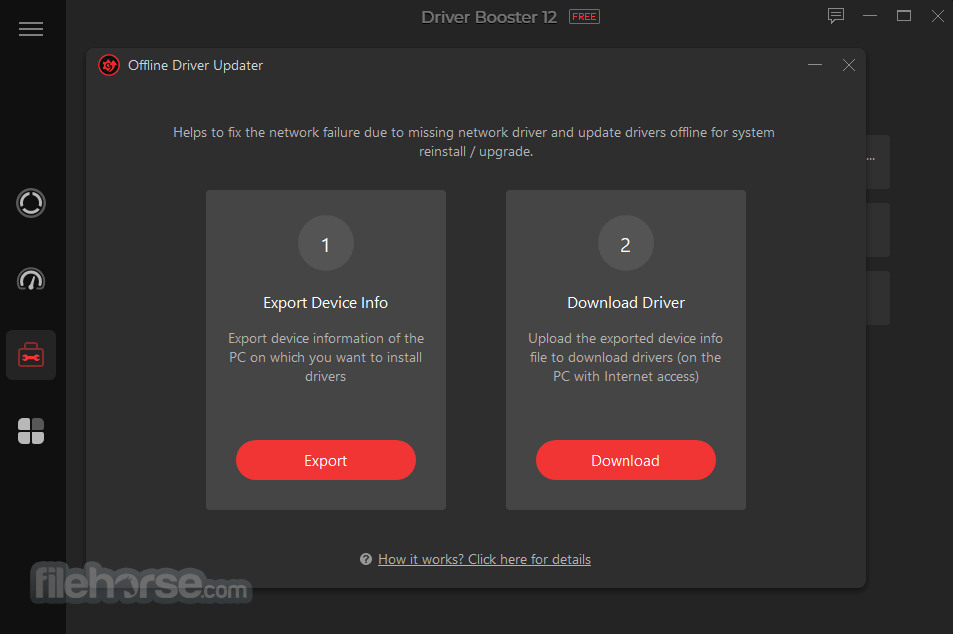





Comments and User Reviews