-
Latest Version
-
Operating System
Windows 7 / Windows 8 / Windows 10 / Windows 11
-
User Rating
Click to vote -
Author / Product
-
Filename
Dragonframe_5.2.8-Setup.exe
Sometimes latest versions of the software can cause issues when installed on older devices or devices running an older version of the operating system.
Software makers usually fix these issues but it can take them some time. What you can do in the meantime is to download and install an older version of Dragonframe 5.2.8.
For those interested in downloading the most recent release of Dragonframe or reading our review, simply click here.
All old versions distributed on our website are completely virus-free and available for download at no cost.
We would love to hear from you
If you have any questions or ideas that you want to share with us - head over to our Contact page and let us know. We value your feedback!
What's new in this version:
Dragonframe 5.2.8
- Change log not available for this version
Dragonframe 5.2.7
- Handle abrupt quit without crashing
- Handle 'past take' reference layer with different sizes
- Fixed text in NDI output drawing layer
- Fixed Syphon when hardware acceleration is used
- Fixed references movies sometimes failing to load the last second or so
- Ensure that secondary camera video assist gets proper settings
- Changed 'step by tag' behavior to step single frames when past the final captured frame (or camera)
- Arc: Fixed issue where user could not select DMC firmware file if the program language was set to French
- Arc: If user manually steps through Moco frames while animating, make sure one step finishes before starting another
- macOS: Warn user about macOS Sonoma 14.2.0
Dragonframe 5.2.6
- Restored faster live view refresh during slow auto-toggle speeds
- Make multiple attempts to save take.xml, and resort to storing at a separate location if all else fails
- Do not jump to 'live' frame after hold frames dialog* macOS - report webcam security authorization issue to user
- Make sure that camera memory cards do not appear as camera devices
- Fixed bug with audio track showing up after deleting a different one
- Arc: Ensure that you can't drag one keyframe to same frame as another
- Arc: Do not include time warp axis in 'translate to move position'
- Arc: Fixed memory leak when deleting keyframes
Dragonframe 5.2.5
Added:
- support for Sony A6700
- support for Fujifilm X-S20
Fixed:
- Fixed potential crash with dialog tracks when switching takes
- Restore focus to animation workspace after toggling media player visibility
- Fixed potential crash with histogram generator
- Fixed incorrect shutter speeds showing up in Cinematography metadata
- After using 'Hold frame' dialog, do not jump to the current frame
- Fixed issue with media player windows going behind application windows
- DMX: Fixed color temperature and green/magenta fields not showing up in color selector
Dragonframe 5.2.4
- Properly use axis 'On Position' step delta
- Re-center digital densitometer if either circle is off the screen
- Make sure that the text editor dialog for x-sheet start frame, end frame, etc, show in the right spot
- Support JPGs embedded in Apple DNG files
- Added 'Image Size' option to DF Tether on iOS (for 48MP images on iPhone 14 Pro)
- Improved generation of JPGs from Apple DNG and Canon CR3 files (macOS only)
Fixed:
- lockup with some Nikon cameras
- mp4 colorspace issue
- crashing in color dialog when dragging color into saved color patch
Dragonframe 5.2.3
Fixed:
- scaling of reference layers in composite movie export
- FIT image scale when using push-in mask and horizontal/vertical offsets
- Cinematography 'Export Still Image' when using push-in mask and horizontal/vertical offsets
- short play dialog key input, so it doesn't default to '666'
- Notify user if audio system isn't working and ensure that stepping still works
- initial motion control sync frame when using move-shoot mode
- camera settings after capturing making-of exposure
Dragonframe 5.2.2
Fixed:
- potential crash when hardware accelerated video decoding fails
- onion-skin with multiple frames (frame echo)
- frame color tags affecting 'conform' status
- Set creation date on exported movies
- Added tooltips to ARC buttons in lower-right
Dragonframe 5.2.1
- Fixed conform dropping tagged frames
- Fixed alternate composition guide color selectors in floating tool palette
- Exit 'jog all' mode from gamepad menu when menu closes or switches modes
- Added tooltips to media player title bar buttons
Dragonframe 5.1.5
Fixed:
- Canon Digital Rebels showing as attached after they are detached
- glitchy reference video playback on some macOS platforms with hardware acceleration
- Arc keyframe table contextual menu modifying the wrong keyframe
Dragonframe 5.1.4
Added:
- Canon EOS R100 support
- Nikon Z8 support
Fixed:
- Sigma capture failure
- 'past takes' reference layer not loading properly
- Italian translation causing Command-Q to not work on macOS
- AIM point failures on Apple Silicon Macs.
- Nikon shutter speed not going slower than 1/30" on certain cameras
- Improved FLAIR integration with motion control
Dragonframe 5.1.3
- macOS fixed audio system freeze
- Fixed hotkeys for toggling reference layers in media players
- Fixed DMX channel names when using 'Save Channels'
Dragonframe 5.1.2
Fixed:
- Fuji X-T3 focus check
- Nikon Z7 II focus check
- variable speed jogging with DFMoco and gamepad controller
- DMX program hierarchy when deleting exposures
- DMX fixture pixel list with more than nine pixels
- DMX text value entry editing other selected channel
- potential crash on Windows while quitting application
- crash on close after using contextual menu (Qt bug)
Dragonframe 5.1.1
Added:
- Canon EOS R50 support
- Sony A7R V heif format support
- 1.6 Anamorphic scaling
- note to user guide about opening arc jogpad mode via keypad
Fixed:
- Z-Cam capturing with incorrect setSettings
- Olympus E-M1 Mark II hi-res mode
- composite export of C2/C3/C4 exposures
- Windows 125% DPI artifacts
- potential crash on macOS 13 when camera disconnects
- potential crash on Windows when camera disconnects
- potential crash caused by Sony driver
- potential crash when dragging x-sheet/guide-layer/notepad tabs
- potential crash during movie export
- potential crash when deleting frame at start of timeline after capturing making-of
- Show correct camera for video assist capture error
- Allow 400% image to be fully moved around screen
- Avoid using 'cmd' on Windows since some administrators block it
- Use proper image orientation in camera setup warning message
- Movie player window stays in sync during capture
- DMX: Added Astera HydraPanel fixture
- Arc: show message when engaging auto-toggle
- Arc: Fixed jog all slider switching back to UPLOAD MOVE while jogging
- Arc: Fixed moco getting confused about animator controlled axes
- Mask out tag color in EDL (so that files edited in DF5.2 will open properly)image
Dragonframe 5.1.0
Added:
- Contour Shuttle integration
- support for Z-CAM cameras
- support for SIGMA fp and fp L cameras
- NDI video output, which can be used in Unreal Engine
- heif/heic image support
Ani:
- Added hardware acceleration on macOS and Windows for media layer playback
- Option to pin media players, so they stay up when switching exposures
- Hot key to toggle bash light in Animation workspace
- Hot keys to toggle grid layers
- Added "camera as media layer"
- Sharper hi-res proxies for playback
Arc:
- Improved UI performance
- Move test / real-time playback for indexed positions
- Real-time looping and ping-pong playback
- Option to automatically start/stop movie recording with real-time playback
- Determine if move can be accomplished by virtual rig
- Reorient move to current position
- Output OSC both real and virtual motor positions
DMX:
- Supports up to four DMX 'universes' of 512 channels each
- Improved UI performance with many channels
- Added gel chooser for ARRI fixtures with gel lists
- Audio: Restore track order when loading scene
- Audio: Export lip sync movie
- Use x264 mp4 output for better results, and consistent support across all platforms
- X-Sheet: Option to pop out into separate window
- X-Sheet: Added multiple options to drawing tools
Dragonframe 5.0.9
Added:
- Added Canon EOS R6 Mark II support
- Added Canon EOS R7 support
- Added Canon EOS R10 support
Fixed:
- Fixed Nikon Z9 focus check
- Fixed capture issue with Nikon in silent mode
- Fixed Panasonic S5 APS-C cropping issue
- Improved performance with many drawing layers
- Avoid crash if system OpenGL < 2.0
- Fixed crash on quit
- Improved move test performance with Kessler
- Do not show x-sheet alerts during 'conform all takes'
- Allow serial port name with MAC address
- Fixed accidental drag of Arc axis menu
- Fixed portrait thumbnail rotation
- DMX: Match up RGB, HSI channels properly with multi-channel fixtures
- DMX: Don't create keyframe on hidden channel
- Do not send trigger messages to Enttec devices
- Resolved issue with selecting large group of files in Image Import dialog
Dragonframe 5.0.8
- Resolved crashes when switching/unplugging monitors on macOS
- Fixed high-res proxy dimensions for C2/C3/C4
- Fixed Windows webcam focus changing every frame
- Handle 4GB+ video files from Canon and Olympus cameras
- Fixed pre-roll for RUN LIVE with eMotimo ST4
- Added RGKit Play presets
- Work around Ubuntu 22.04+ OpenSSL 3 issues
Dragonframe 5.0.7
Added:
- Added support for Canon R5 C
- Added support for Panasonic GH5 Mark II
Fixed:
- Windows file dialog freeze
- iPhone zooming out after every shot
- Nikon capture failure when shooting faster than one image/second
- C1/C2 swapping video assist/still image when using multiple cameras with same name
- bash light showing in C2 video assist
- csv import with quotation marks around data
- crash when opening scene with multiple audio HUD
Dragonframe 5.0.6
Added:
- support for Panasonic LUMIX GH6
- support for larger Panasonic live view
- support for Nikon Z9
- 'Kessler Moco' to possible device list
Fixed:
- Warn Sony users if camera drive mode is incorrect
- Fixed Blackmagic blackout during capture
- Use sRGB OpenGL buffers to ensure proper color representation
- Fixed guide layers jumping when clicking on layer
- Properly wait for Canon EOS R/RP stop motion firmware digital focus
- Fixed beep sound when holding ENTER to bring up 'shoot multiple'
- Updated FTDI driver link (from Help menu, on Windows)
- Scene importer attempts to import x-sheet columns
- Fixed DMX copy/paste on high channel numbers
- Fixed DMX-programmed relay/logic per exposure
- Ensure DMX programs don't get orphaned when deleting exposures
- Fixed issue with DMC + DDMX512 + index-based-blur leading to incorrect lighting
- Moco TCP connections can use mDNS local host names
- Fixed firmware version warnings for non Dragonframe devices
- Fixed potential crash when moco device disconnects during upload move
- Fixed jogpad showing blank axis list
- Cartesian virtuals were triggering boom/swing warnings
- Fixed audio HUD begin unmovable
- Favor relative audio and reference layer files over absolute when loading
- Convert sound file paths to canonical paths
- Fixed issue with extra cameras getting wrong video assist settings
- Do not allow camera settings to be edited while 'in sync'
- Fixed crash when user changed view camera during capture
- Fixed crash when scene save fails while opening new scene
- Fallback to direct write when save take xml fails
- Output more debug information when take xml fails to save
- Fixed FBX library for macOS 10.13 compatibility
- Ensure only one message box pops up for floating license warnings
- Updated user guide to explain cartesian virtual setup
Dragonframe 5.0.5
- Added support for Canon EOS R3
- Added support for Sony A7 IV
- Fixed Canon EOS R focus control restoring previous position (focus control requires stop motion firmware)
- Fixed composite movie export crash
- Updated macOS application icon to current guidelines
- Increased ProRes export maximum size to 8K
- Ensure that scene metadata txt file gets written before switching takes
- Fixed media layer expand/collapse state in timeline when switching cameras/views
- DMX: Fixed bug where program let user delete last element of fixture
- ARC: Fixed accidental reordering of axes
- ARC: Arduino DFMoco go-motion only for blur-enabled axes
- ARC: Fixed manual axis data not showing up in animation workspace
- ARC: Fixed AIM point jog on line not working properly
- Added Ready to Capture tooltips and give user clear message when functionality is blocked because program is in 'sync' mode
- Other stability fixes
Dragonframe 5.0.4
Fixed:
- Sony capture issue when camera was stuck in "capture to card" mode
- crash when exporting mp4 on Windows
- mp4 export quality issue on macOS
- image sequence export improper image rotation
- Canon EOS R stop motion firmware live view toggling size back down to 960x640
- Canon stop motion firmware digital focus causing pre-roll failures
- motion control runaway jogging caused by weird mouse usage
- DMX real-time playback when "playing" in DMX Workspace
- DMX issue when dragging group headers below rest of channels
- DMX issue when adjusting values while filtering on a search term
- Added support for Fujifilm X-S10
- Warn users if they are using FUJIFILM X WEBCAM
- DF Tether now lets you select which camera to use on Android/iOS
- Improved performance with multiple drawing layers
- Ensure the UI updates after importing scene settings with different FPS
- Ensure that motion control system reaches each frame/exposure position before shooting
Dragonframe 5.0.3
- Added support for Nikon Z fc
- Added support for Sony Alpha ZV-E10
- Fixed aspect mask and push-in not converting from DF4 to DF5
- Fixed reference movie layer frozen on last few frames
- After shooting multiple exposures with different cameras, switch back to original view
- DMX test shot triggers TEST SHOT event
- Fixed memory leak in JavaScript live view server client code
- Fixed motion control run live move start issue
- Fixed motion control axis that is locked jog with gamepad
- Fixed motion control not being able to reach digital focus positions on Canon EOS RP
Dragonframe 5.0.2
Fixed:
- lockup with ARC motion control workspace
- macOS uninstaller
- issue where program let you delete non-empty exposure after reordering
- movie export crash when providing insanely large export dimensions
- focus peaking and focus preview offset on Canon R/RP with stop motion firmware and non-Canon lens
- Canon R/RP stop motion firmware initial focus position
- workspace order reverting to original order
Dragonframe 5.0.0
General:
- Support for Apple M1 Silicon (ARM64)
- Multiple camera support (up to four) - for additional hi-res capture or video assist
- Separate Drawing Layers and References for each magnification view or alternative video assist
- "Making-of" capture integrated into the animation process
- Support for fractional display scaling on Windows and Linux (125%, 150%, etc)
- Recover from conform failure
- Emojis in drawing layer text, notes
- Support Monogram Creative Console (Palette Gear) for various tasks
- Added a time estimate for long shoot multiple and move tests
- Added a composite movie export option
- Added a reverse export option
- Added a multiple-frame auto toggle
- Added keypad focus control in animation workspace
- Added 'Past Takes' reference layer to make it easier to refer to previous takes
- Drawing tool increment editor ticks can now show during animation or playback
- Reference movie player can go full screen
Camera support:
- Support for Android and iOS devices over WiFi via DF Tether 2.0
- Support for Intel RealSense depth cameras
- Improved RED support with capture over WiFi now possible
DMX:
- Lighting Fixtures
- Graph mode to program with curves
- Program triggers (logic out and relay) via timeline
- Load test shots at full size
- Full DMX export/import
- Added search bar to more easily find lights
- Added 'thread' to visually tie badges to area in image
Motion control:
- Added "aim point" (with virtuals)
- Autodesk FBX import/export of camera (with virtuals)
- Safe move browser
- Programmable, repeatable focus with Canon FPM camera+lens combos
- Programmable shutter speed
- Go motion can be enabled/disabled per exposure
- Record axis animation, for set or prop movers
- Couple two motor outputs (zDMC only)
- Output motor positions via OSC
- Move tests can be shot in reverse (for speedier turnaround)
Audio:
- Added "replace audio file" option
Integrations:
- Custom script actions can be assigned to hotkeys and called from Dragonframe
- OSC scripting can now have multiple calls for one action
 OperaOpera 117.0 Build 5408.197 (64-bit)
OperaOpera 117.0 Build 5408.197 (64-bit) PC RepairPC Repair Tool 2025
PC RepairPC Repair Tool 2025 PhotoshopAdobe Photoshop CC 2025 26.5.0 (64-bit)
PhotoshopAdobe Photoshop CC 2025 26.5.0 (64-bit) OKXOKX - Buy Bitcoin or Ethereum
OKXOKX - Buy Bitcoin or Ethereum iTop VPNiTop VPN 6.3.0 - Fast, Safe & Secure
iTop VPNiTop VPN 6.3.0 - Fast, Safe & Secure Premiere ProAdobe Premiere Pro CC 2025 25.2.1
Premiere ProAdobe Premiere Pro CC 2025 25.2.1 BlueStacksBlueStacks 10.42.50.1004
BlueStacksBlueStacks 10.42.50.1004 Hero WarsHero Wars - Online Action Game
Hero WarsHero Wars - Online Action Game SemrushSemrush - Keyword Research Tool
SemrushSemrush - Keyword Research Tool LockWiperiMyFone LockWiper (Android) 5.7.2
LockWiperiMyFone LockWiper (Android) 5.7.2
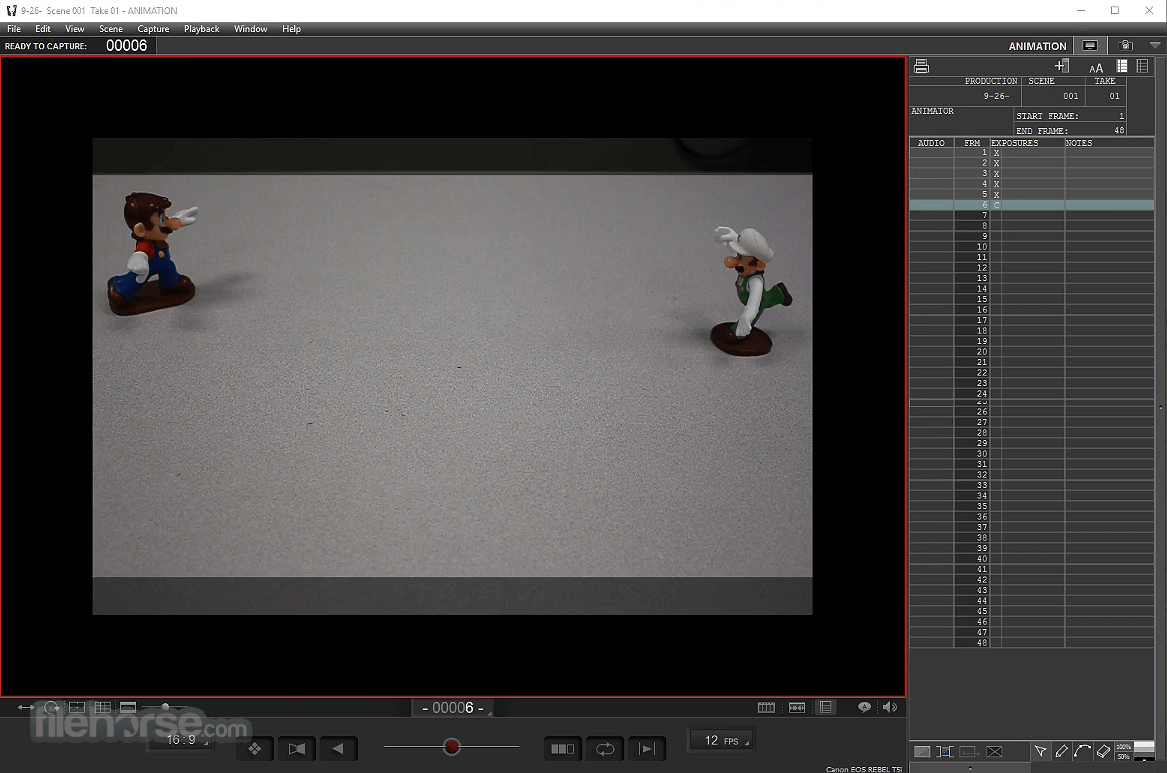





Comments and User Reviews