-
Latest Version
-
Operating System
Windows 8 / Windows 8 64 / Windows 10 / Windows 10 64
-
User Rating
Click to vote -
Author / Product
-
Filename
NDP462-KB3151800-x86-x64-AllOS-ENU.exe
-
MD5 Checksum
9a5d647ee710af2b1aede329c40bbe1a
Sometimes latest versions of the software can cause issues when installed on older devices or devices running an older version of the operating system.
Software makers usually fix these issues but it can take them some time. What you can do in the meantime is to download and install an older version of .NET Framework 4.6.2.
For those interested in downloading the most recent release of .NET Framework (4) or reading our review, simply click here.
All old versions distributed on our website are completely virus-free and available for download at no cost.
We would love to hear from you
If you have any questions or ideas that you want to share with us - head over to our Contact page and let us know. We value your feedback!
What's new in this version:
ASP.NET:
Improved support for localized error messages in data annotation validators:
- Data annotation validators enable you to perform validation by adding one or more attributes to a class property. The attribute's ValidationAttribute.ErrorMessage element defines the text of the error message if validation fails. Starting with the .NET Framework 4.6.2, ASP.NET makes it easy to localize error messages.
Async support with session-state store providers:
- ASP.NET now allows task-returning methods to be used with session-state store providers, thereby allowing ASP.NET apps to get the scalability benefits of async. To supports asynchronous operations with session state store providers, ASP.NET includes a new interface, System.Web.SessionState.ISessionStateModule, which inherits from IHttpModule and allows developers to implement their own session-state module and async session store providers. In addition, the SessionStateUtility class includes two new methods, IsSessionStateReadOnly and IsSessionStateRequired, that can be used to support asynchronous operations.
Async support for output-cache providers:
- Starting with the .NET Framework 4.6.2, task-returning methods can be used with output-cache providers to provide the scalability benefits of async. Providers that implement these methods reduce thread-blocking on a web server and improve the scalability of an ASP.NET service. The following APIs have been added to support asynchronous output-cache providers:
- The System.Web.Caching.OutputCacheProviderAsync class, which inherits from System.Web.Caching.OutputCacheProvider and allows developers to implement an asynchronous output-cache provider.
- The OutputCacheUtility class, which provides helper methods for configuring the output cache.
- 18 new methods in the System.Web.HttpCachePolicyclass. These include GetCacheability, GetCacheExtensions, GetETag, GetETagFromFileDependencies, GetMaxAge, GetMaxAge, GetNoStore, GetNoTransforms, GetOmitVaryStar, GetProxyMaxAge, GetRevalidation, GetUtcLastModified, GetVaryByCustom, HasSlidingExpiration, and IsValidUntilExpires.
- 2 new methods in the System.Web.HttpCacheVaryByContentEncodings class: GetContentEncodings and SetContentEncodings.
- 2 new methods in the System.Web.HttpCacheVaryByHeaders class: GetHeaders and SetHeaders.
- 2 new methods in the System.Web.HttpCacheVaryByParams class: GetParams and SetParams.
- In the System.Web.Caching.AggregateCacheDependency class, the GetFileDependencies method.
- In the CacheDependency, the GetFileDependencies method.
CHARACTER CATEGORIES:
- Characters in the .NET Framework 4.6.2 are classified based on the Unicode Standard, Version 8.0.0. In .NET Framework 4.6 and .NET Framework 4.6.1, characters were classified based on Unicode 6.3 character categories.
- Support for Unicode 8.0 is limited to the classification of characters by the CharUnicodeInfo class and to types and methods that rely on it. These include the StringInfo class, the overloaded Char.GetUnicodeCategory method, and the character classes recognized by the .NET Framework regular expression engine. Character and string comparison and sorting is unaffected by this change and continues to rely on the underlying operating system or, on Windows 7 systems, on character data provided by the .NET Framework.
CRYPTOGRAPHY:
Support for X509 certificates containing FIPS 186-3 DSA:
- The .NET Framework 4.6.2 adds support for DSA (Digital Signature Algorithm) X509 certificates whose keys exceed the FIPS 186-2 1024-bit limit.
- In addition to supporting the larger key sizes of FIPS 186-3, the .NET Framework 4.6.2 allows computing signatures with the SHA-2 family of hash algorithms (SHA256, SHA384, and SHA512). FIPS 186-3 support is provided by the new System.Security.Cryptography.DSACng class.
- In keeping with recent changes to the RSA class in the .NET Framework 4.6 and the ECDsa class in the .NET Framework 4.6.1, the DSA abstract base class in .NET Framework 4.6.2 has additional methods to allow callers to use this functionality without casting.
Increased clarity for inputs to ECDiffieHellman key derivation routines:
- The .NET Framework 3.5 added support for Ellipic Curve Diffie-Hellman Key Agreement with three different Key Derivation Function (KDF) routines. The inputs to the routines, and the routines themselves, were configured via properties on the ECDiffieHellmanCng object. But since not every routine read every input property, there was ample room for confusion on the past of the developer.
- To address this in the .NET Framework 4.6.2, the following three methods have been added to the ECDiffieHellman base class to more clearly represent these KDF routines and their inputs: DeriveKeyFromHash(ECDiffieHellmanPublicKey, HashAlgorithmName, Byte[], Byte[]), DeriveKeyFromHmac(ECDiffieHellmanPublicKey, HashAlgorithmName, Byte[], Byte[], Byte[]), DeriveKeyTls(ECDiffieHellmanPublicKey, Byte[], Byte[])
Support for persisted-key symmetric encryption:
- The Windows cryptography library (CNG) added support for storing persisted symmetric keys and using hardware-stored symmetric keys, and the .NET Framework 4.6.2 mades it possible for developers to make use of this feature. Since the notion of key names and key providers is implementation-specific, using this feature requires utilizing the constructor of the concrete implementation types instead of the preferred factory approach (such as calling Aes.Create). Persisted-key symmetric encryption support exists for the AES (AesCng) and 3DES (TripleDESCng) algorithms.
SignedXml support for SHA-2 hashing:
- The .NET Framework 4.6.2 adds support to the SignedXml class for RSA-SHA256, RSA-SHA384, and RSA-SHA512 PKCS#1 signature methods, and SHA256, SHA384, and SHA512 reference digest algorithms. The URI constants are all exposed on SignedXml. Any programs that have registered a custom SignatureDescription handler into CryptoConfig to add support for these algorithms will continue to function as they did in the past, but since there are now platform defaults, the CryptoConfig registration is no longer necessary.
SQLCLIENT:
Connection pooling and timeouts with Azure SQL databases:
- When connection pooling is enabled and a timeout or other login error occurs, an exception is cached, and the cached exception is thrown on any subsequent connection attempt for the next 5 seconds to 1 minute. For more details, see SQL Server Connection Pooling (ADO.NET).
- This behavior is not desirable when connecting to Azure SQL Databases, since connection attempts can fail with transient errors that are typically recovered quickly. To better optimize the connection retry experience, the connection pool blocking period behavior is removed when connections to Azure SQL Databases fail.
- The addition of the new PoolBlockingPeriod keyword lets you to select the blocking period best suited for your app.
Enhancements for Always Encrypted:
- To improve performance of parameterized queries against encrypted database columns, encryption metadata for query parameters is now cached. With the SqlConnection.ColumnEncryptionQueryMetadataCacheEnabled property set to true (which is the default value), if the same query is called multiple times, the client retrieves parameter metadata from the server only once
- Column encryption key entries in the key cache are now evicted after a configurable time interval, set using the SqlConnection.ColumnEncryptionKeyCacheTtl property
WINDOWS COMMUNICATION FOUNDATION:
WCF transport security support for certificates stored using CNG:
- WCF transport security supports certificates stored using the Windows cryptography library (CNG). In the .NET Framework 4.6.2, this support is limited to using certificates with a public key that has an exponent no more than 32 bits in length. When an application targets the .NET Framework 4.6.2, this feature is on by default.
- For applications that target the .NET Framework 4.6.1 and earlier but are running on the .NET Framework 4.6.2, this feature can be enabled by adding the following line to the section of the app.config or web.config file.
Better support for multiple daylight saving time adjustment rules by the DataContractJsonSerializer class:
- Customers can use an application configuration setting to determine whether the DataContractJsonSerializer class supports multiple adjustment rules for a single time zone. This is an opt-in feature. To enable it, add the following setting to your app.config file.
- When this feature is enabled, a DataContractJsonSerializer object uses the TimeZoneInfo type instead of the TimeZone type to deserialize date and time data. TimeZoneInfo supports multiple adjustment rules, which makes it possible to work with historic time zone data; TimeZone does not.
Support for preserving a UTC time when serializing and deserializing with the XMLSerializer class:
- Ordinarily, when the XmlSerializer class is used to serialize a UTC DateTime value, it creates a serialized time string that preserves the date and time but assumes the time is local. For example, if you instantiate a UTC date and time by calling the following code.
NetNamedPipeBinding best match:
- WCF has a new app setting that can be set on client applications to ensure they always connect to the service listening on the URI that best matches the one that they request. With this app setting set to false (the default), it is possible for clients using NetNamedPipeBinding to attempt to connect to a service listening on a URI that is a substring of the requested URI.
- For example, a client tries to connect to a service listening at net.pipe://localhost/Service1, but a different service on that machine running with administrator privilege is listening at net.pipe://localhost. With this app setting set to false, the client would attempt to connect to the wrong service. After setting the app setting to true, the client will always connect to the best matching service.
SSL 3.0 is not a default protocol:
- When using NetTcp with transport security and a credential type of certificate, SSL 3.0 is no longer a default protocol used for negotiating a secure connection. In most cases, there should be no impact to existing apps, because TLS 1.0 is included in the protocol list for NetTcp. All existing clients should be able to negotiate a connection using at least TLS 1.0. If Ssl3 is required, use one of the following configuration mechanisms to add it to the list of negotiated protocols.
- The SslStreamSecurityBindingElement.SslProtocols property
- The TcpTransportSecurity.SslProtocols property
- The section of the section
- The section of the section
WINDOWS PRESENTATION FOUNDATION:
Group sorting:
- An application that uses a CollectionView object to group data can now explicitly declare how to sort the groups. Explicit sorting addresses the problem of non-intuitive ordering that occurs when an app dynamically adds or removes groups, or when it changes the value of item properties involved in grouping. It can also improve the performance of the group creation process by moving comparisons of the grouping properties from the sort of the full collection to the sort of the groups.
- To support group sorting, the new GroupDescription.SortDescriptions and GroupDescription.CustomSort properties describe how to sort the collection of groups produced by the GroupDescription object. This is analogous to the way the identically named ListCollectionView properties describe how to sort the data items.
- Two new static properties of the PropertyGroupDescription class, CompareNameAscending and CompareNameDescending, can be used for the most common cases.
- For example, the following XAML groups data by age, sort the age groups in ascending order, and group the items within each age group by last name.
Soft keyboard support:
- Soft Keyboard support enables focus tracking in a WPF applications by automatically invoking and dismissing the new Soft Keyboard in Windows 10 when the touch input is received by a control that can take textual input.
- In previous versions of the .NET Framework, WPF applications cannot opt into the focus tracking without disabling WPF pen/touch gesture support. As a result, WPF applications must choose between full WPF touch support or rely on Windows mouse promotion
Per-monitor DPI:
- To support the recent proliferation of high-DPI and hybrid-DPI environments for WPF apps, WPF in the .NET Framework 4.6.2 enables per-monitor awareness. See the samples and developer guide on GitHub for more information about how to enable your WPF app to become per-monitor DPI aware.
- In previous versions of the .NET Framework, WPF apps are system-DPI aware. In other words, the application's UI is scaled by the OS as appropriate, depending on the DPI of the monitor on which the app is rendered. ,
- For apps running under the .NET Framework 4.6.2, you can disable per-monitor DPI changes in WPF apps by adding a configuration statement to the section of your application configuration file.
WINDOWS WORKFLOW FOUNDATION:
- Support for C# expressions and IntelliSense in the Re-hosted WF Designer
- Starting with the .NET Framework 4.5, WF supports C# expressions in both the Visual Studio Designer and in code workflows. The Re-hosted Workflow Designer is a key feature of WF that allows for the Workflow Designer to be in an application outside Visual Studio (for example, in WPF). Windows Workflow Foundation provides the ability to support C# expressions and IntelliSense in the Re-hosted Workflow Designer.
- Availability of IntelliSense when a customer rebuilds a workflow project from Visual Studio:
- In versions of the .NET Framework prior to the .NET Framework 4.6.2, WF Designer IntelliSense is broken when a customer rebuilds a workflow project from Visual Studio. While the project build is successful, the workflow types are not found on the designer, and warnings from IntelliSense for the missing workflow types appear in the Error List window. The .NET Framework 4.6.2 addresses this issue and makes IntelliSense available.
Workflow V1 applications with Workflow Tracking on now run under FIPS-mode:
- Machines with FIPS Compliance Mode enabled can now successfully run a workflow Version 1-style application with Workflow tracking on. To enable this scenario, you must make the following change to your app.config file: 'add key="microsoft:WorkflowRuntime:FIPSRequired" value="true" /'
- Workflow Improvements when using Dynamic Update with Visual Studio Workflow Designer:
- The Workflow Designer, FlowChart Activity Designer, and other Workflow Activity Designers now successfully load and display workflows that have been saved after calling the DynamicUpdateServices.PrepareForUpdate method. In versions of the .NET Framework before the .NET Framework 4.6.2, loading a XAML file in Visual Studio for a workflow that has been saved after calling DynamicUpdateServices.PrepareForUpdate can result in the following issues:
- The Workflow Designer can't load the XAML file correctly (when the ViewStateData.Id is at the end of the line).
- Flowchart Activity Designer or other Workflow Activity Designers may display all objects in their default locations as opposed to attached property values.
CLICKONCE:
- ClickOnce has been updated to support TLS 1.1 and TLS 1.2 in addition to the 1.0 protocol, which it already supports. ClickOnce automatically detects which protocol is required; no extra steps within the ClickOnce application are required to enable TLS 1.1 and 1.2 support.
CONVERTING WINDOWS FORMS AND WPF APPS TO UWP APPS:
- Windows now offers capabilities to bring existing Windows desktop apps, including WPF and Windows Forms apps, to the Universal Windows Platform (UWP). This technology acts as a bridge by enabling you to gradually migrate your existing code base to UWP, thereby bringing your app to all Windows 10 devices.
- Converted desktop apps gain an app identity similar to the app identity of UWP apps, which makes UWP APIs accessible to enable features such as Live Tiles and notifications. The app continues to behave as before and runs as a full trust app. Once the app is converted, an app container process can be added to the existing full trust process to add an adaptive user interface. When all functionality is moved to the app container process, the full trust process can be removed and the new UWP app can be made available to all Windows 10 devices.
DEBUGGING IMPROVEMENTS:
- The unmanaged debugging API has been enhanced in the .NET Framework 4.6.2 to perform additional analysis when a NullReferenceException is thrown so that it is possible to determine which variable in a single line of source code is null. To support this scenario, the following APIs have been added to the unmanaged debugging API.
- The ICorDebugCode4, ICorDebugVariableHome, and ICorDebugVariableHomeEnum interfaces, which expose the native homes of managed variables. This enables debuggers to do some code flow analysis when a NullReferenceException occurs and to work backwards to determine the managed variable that corresponds to the native location that was null.
- The ICorDebugType2::GetTypeID method provides a mapping for ICorDebugType to COR_TYPEID, which allows the debugger to obtain a COR_TYPEID without an instance of the ICorDebugType. Existing APIs on COR_TYPEID can then be used to determine the class layout of the type.
 OperaOpera 125.0 Build 5729.49 (64-bit)
OperaOpera 125.0 Build 5729.49 (64-bit) MalwarebytesMalwarebytes Premium 5.4.5
MalwarebytesMalwarebytes Premium 5.4.5 PhotoshopAdobe Photoshop CC 2026 27.2 (64-bit)
PhotoshopAdobe Photoshop CC 2026 27.2 (64-bit) BlueStacksBlueStacks 10.42.153.1001
BlueStacksBlueStacks 10.42.153.1001 OKXOKX - Buy Bitcoin or Ethereum
OKXOKX - Buy Bitcoin or Ethereum Premiere ProAdobe Premiere Pro CC 2025 25.6.3
Premiere ProAdobe Premiere Pro CC 2025 25.6.3 PC RepairPC Repair Tool 2025
PC RepairPC Repair Tool 2025 Hero WarsHero Wars - Online Action Game
Hero WarsHero Wars - Online Action Game TradingViewTradingView - Trusted by 60 Million Traders
TradingViewTradingView - Trusted by 60 Million Traders Edraw AIEdraw AI - AI-Powered Visual Collaboration
Edraw AIEdraw AI - AI-Powered Visual Collaboration

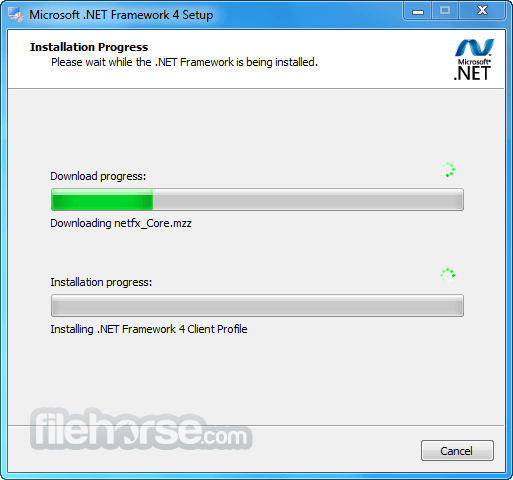

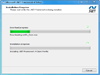
Comments and User Reviews