-
Latest Version
DOSBox 0.74-3 LATEST
-
Review by
-
Operating System
Windows XP / XP64 / Vista / Vista64 / Windows 7 / Windows 7 64 / Windows 8 / Windows 8 64 / Windows 10 / Windows 10 64
-
User Rating
Click to vote -
Author / Product
-
Filename
DOSBox0.74-3-win32-installer.exe
-
MD5 Checksum
10f38d3d4b19c58c04d465bd1acd24f0
Developed as an open-source project, it has become a go-to solution for users looking to relive the nostalgia of classic DOS-era software on contemporary hardware.
Main Features
Cross-Platform Compatibility: DOSBox is available for Windows, macOS, Linux, and various other platforms, ensuring accessibility to a wide audience.
Emulated Hardware Support: It emulates a complete DOS environment, including CPU, graphics, sound, and input devices, enabling compatibility with a vast library of software and games.
Customizable Configuration: It offers an extensive configuration file that allows users to fine-tune emulation settings to match the requirements of specific software titles.
Mounting Drives and Folders: You can mount virtual drives and directories, simulating the behavior of physical floppy disks, CD-ROMs, and hard drives, making it easy to access files and programs.
Support for Various Input Devices: It supports game controllers, joysticks, and even mouse input, ensuring a seamless experience when playing vintage games.
DOS Printer Emulation: It allows you to print documents from DOS applications to modern printers by emulating the output to a PDF file.
Network Support: It includes basic networking capabilities, allowing multiplayer gameplay and file sharing between virtual DOS machines.
Command Line Parameters
dosbox
[name] [-exit] [-c command] [-fullscreen] [-userconf]
[-conf congfigfilelocation] [-lang languagefilelocation]
[-machine machine type] [-noconsole] [-startmapper] [-noautoexec]
[-securemode] [-scaler scaler | -forcescaler scaler] [-version]
[-socket socket]
dosbox -version
dosbox -editconf program
dosbox -opencaptures program
dosbox -printconf
dosbox -eraseconf
dosbox -erasemapper
name
If "name" is a directory it will mount that as the C: drive.
If "name" is an executable it will mount the directory of "name"
as the C: drive and execute "name".
exit
It will close itself when the DOS application "name" ends.
c command
Runs the specified command before running "name". Multiple commands can be specified. Each command should start with "-c" though. A command can be: an Internal Program, a DOS command or an executable on a mounted drive.
fullscreen
Starts the program in fullscreen mode.
userconf
Start program with the users specific configuration file. Can be used together with multiple -conf parameters, but -userconf will always be loaded before them.
conf configfilelocation
Start tool with the options specified in "configfilelocation". Multiple -conf options may be present. See Section 13 for more details.
lang languagefilelocation
Start app using the language specified in "languagefilelocation". See Section 14 for more details.
noconsole (Windows Only)
Start app without showing DOS Box Status Window (console). The output will be redirected to stdout.txt and stderr.txt
startmapper
Enter the keymapper directly on startup. Useful for people with keyboard problems.
noautoexec
Skips the [autoexec] section of the loaded configuration file.
securemode
Same as -noautoexec, but adds config.com -securemode at the bottom of AUTOEXEC.BAT (which in turn disables any changes to how the drives are mounted inside the program).
scaler scaler
Uses the scaler specified by "scaler". See the configuration file for the available scalers.
forcescaler scaler
Similar to the -scaler parameter, but tries to force usage of the specified scaler even if it might not fit.
version
output version information and exit. Useful for frontends.
editconf program
calls program with as first parameter the configuration file. You can specify this command more than once. In this case, it will move to second program if the first one fails to start.
opencaptures program
calls program with as first parameter the location of the captures folder.
printconf
prints the location of the default configuration file.
resetconf
removes the default configuration file.
resetmapper
removes the mapperfile used by the default clean configuration file.
socket
passes the socket number to the nullmodem emulation.
User Interface
It has a text-based command-line interface (CLI), which might be intimidating for some users who are not familiar with DOS commands.
However, there are several front-end graphical user interfaces (GUIs) available that make it more user-friendly by providing an intuitive way to manage configurations and launch DOS applications.
Installation and Setup
Installing the software is straightforward for most operating systems. You can typically download it from the official website or your platform's package manager.
Once installed, configuring the app can be a bit complex, as it requires editing the configuration file to match the specifications of the software you want to run. However, there are ample online resources and guides available to assist users in this process.
How to Use
Install DOS Software: First, you need to have your DOS software or games ready, which might be in the form of installation files or disk images.
Mount Drives: Use the mount command to mount directories or disk images as virtual drives within the program.
Run Software: Launch your DOS applications or games by navigating to the appropriate drive letter and executing the program.
Customize Configuration: Adjust DOSBox's configuration file to optimize performance and compatibility for specific applications.
FAQ
Is DOSBox legal to use?
Yes, the program is legal to use. It is an open-source project released under the GNU General Public License (GPL).
How can I speed up DOSBox?
You can increase the emulation speed by adjusting the CPU cycles in the configuration file. Experiment with different values to find the right balance between speed and compatibility.
What are the system requirements for DOSBox?
DOSBox is lightweight and can run on a wide range of hardware, making it suitable for older and modern systems alike.
Pricing
The software is open-source and completely FREE to use.
It's available for download without any licensing fees, making it an excellent choice for budget-conscious users.
System Requirements
- OS: Windows 11, 10, 8 or 7
- CPU: 486 or higher (Pentium recommended for better performance)
- RAM: 16 MB (32 MB or more recommended)
- Hard Drive Space: A few MB for the app and additional space for DOS software
- Cross-platform compatibility
- Extensive configuration options
- Excellent compatibility with DOS software and games
- Lightweight and efficient
- Command-line interface can be intimidating for beginners
- Configuring DOS games can be complex for some users
- It's been a long time since there was an update on the official website.
In conclusion, DOSBox is a remarkable piece of software that successfully bridges the gap between modern hardware and vintage DOS applications and games.
Its extensive features, compatibility, and open-source nature make it an invaluable tool for retro gaming enthusiasts, developers, and anyone seeking to experience the nostalgia of the DOS era.
While it may require a bit of initial configuration, the rewards of being able to run classic software on contemporary systems are well worth the effort. Whether you're an experienced DOS user or a newcomer, DOSBox is a must-have addition to your software collection.
Also Available: Download DOSBox for Mac
 OperaOpera 117.0 Build 5408.39 (64-bit)
OperaOpera 117.0 Build 5408.39 (64-bit) PC RepairPC Repair Tool 2025
PC RepairPC Repair Tool 2025 PhotoshopAdobe Photoshop CC 2025 26.4 (64-bit)
PhotoshopAdobe Photoshop CC 2025 26.4 (64-bit) OKXOKX - Buy Bitcoin or Ethereum
OKXOKX - Buy Bitcoin or Ethereum iTop VPNiTop VPN 6.3.0 - Fast, Safe & Secure
iTop VPNiTop VPN 6.3.0 - Fast, Safe & Secure Premiere ProAdobe Premiere Pro CC 2025 25.1
Premiere ProAdobe Premiere Pro CC 2025 25.1 BlueStacksBlueStacks 10.41.661.1001
BlueStacksBlueStacks 10.41.661.1001 Hero WarsHero Wars - Online Action Game
Hero WarsHero Wars - Online Action Game TradingViewTradingView - Trusted by 60 Million Traders
TradingViewTradingView - Trusted by 60 Million Traders LockWiperiMyFone LockWiper (Android) 5.7.2
LockWiperiMyFone LockWiper (Android) 5.7.2



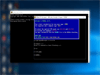
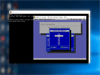
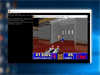
Comments and User Reviews