-
Latest Version
DocHub - Sign PDF Documents LATEST
-
Review by
-
Operating System
Windows 7 / Windows 8 / Windows 10 / Windows 11
-
User Rating
Click to vote -
Author / Product
Users are empowered to upload, edit, sign, and share documents online, enabling them to turbocharge their daily productivity and simplify collaboration with friends, teammates, employees, and clients easily, quickly, and securely.
The DocHub for PC platform allows uploading of files that are up to 31 MB in size, ensuring that the vast majority of daily productivity files (which include all popular text and image formats) can be easily hosted online and shared freely.
As a bonus, PDF files receive special attention with the presence of built-in online editing and annotation tools that can dramatically simplify document creation, processing, and sharing.

Users who want to take full advantage of this service can also integrate it into their existing ecosystem of apps. External integrations include popular Google web apps such as Gmail, Google Drive, and Google Classroom. There is also support for online hosting platforms such as OneDrive, Dropbox, and Box.
Key Features
- Secure Document Hosting - Host valuable personal and business files in a secure online environment.
- Document Editing - Edit text, add annotations, highlight, and insert images or shapes directly inside the browser.
- Electronic Signatures - Sign documents electronically, eliminating the need for physical signatures.
- Collaboration Tools - Invite others to collaborate on documents with a single click.
- Cloud Storage Integration - Integrate popular cloud storage and contact management services from Google Drive, Dropbox, and OneDrive.
- Wide format compatibility - Directly manage all popular productivity file formats, including PDF, DOC, DOCX, XLS, PPT, PPTX, and many others.
Using this web app is straightforward, with users simply needing to create a new account and upload their documents to a secure online hosting space. From there, they can immediately edit the documents, add annotations or signatures, and invite others to collaborate.

All functions are easily accessible from a streamlined user interface, with full support for easy document conversion, local saving, easy online sharing, and more.
User Interface
This online file storage platform offers a clean and intuitive user interface, with straightforward tools for uploading files and accessing them for editing and sharing.
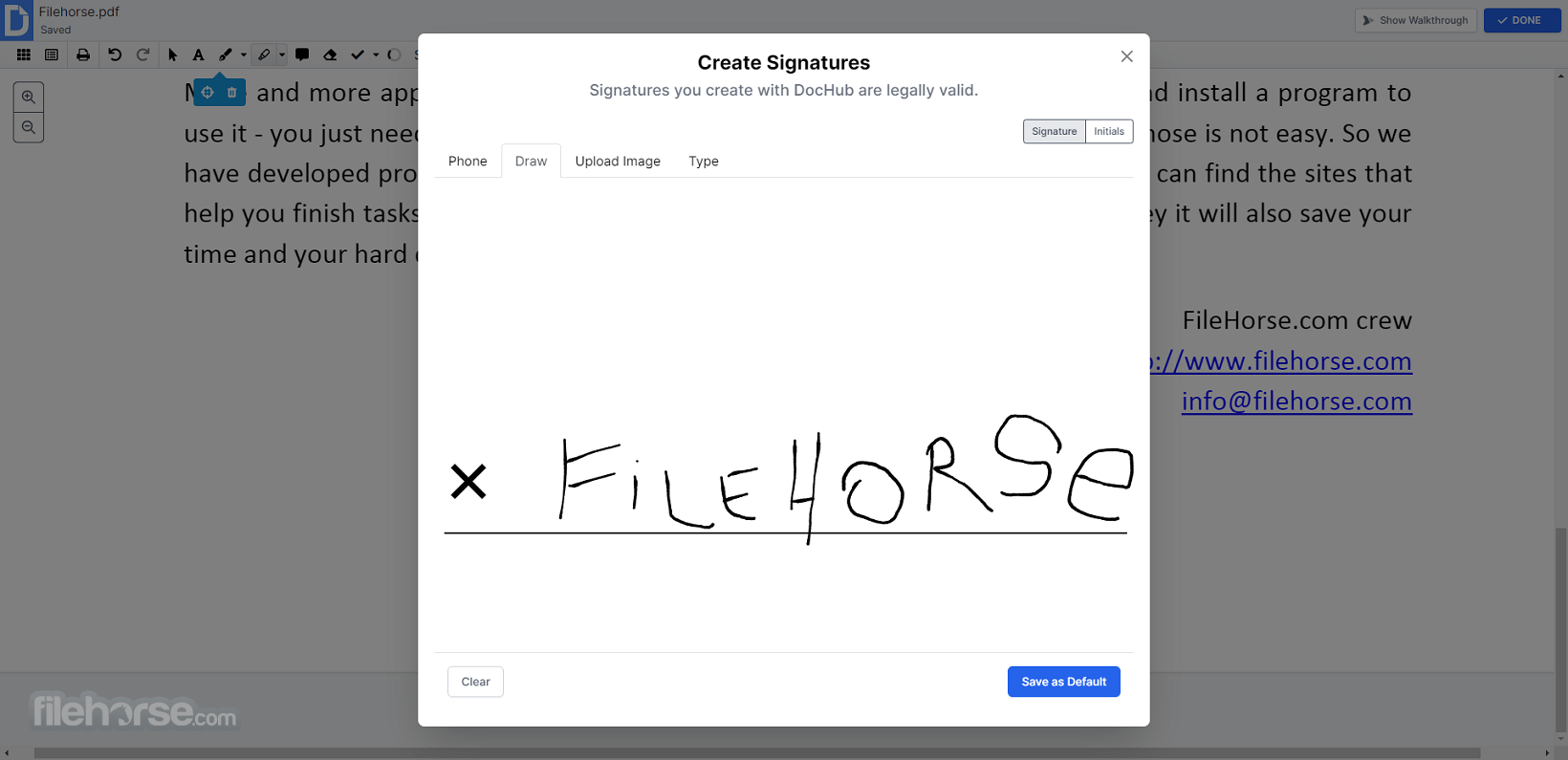
The platform is well-organized, making it easy to navigate through documents and access all available editing, formatting, and annotation tools.
The interface is designed to be user-friendly on both regular screens and touch-friendly displays, allowing users to manage their documents quickly and efficiently at home, school, work, and on the go. The service is accessible only through the browser, with no standalone apps offered for iOS/Android users.
FAQ
What is DocHub for PC?
It is an online hosting platform that allows users to upload, edit, sign, and share documents seamlessly.
Is it safe?
Yes, this web app fully prioritizes user privacy and data security, providing secure document management only to authorized users.
What file formats are supported?
PDF is a primary document format that receives a full in-app editor. The platform can also easily manage DOC, PPT, XLS, TXT, DOCX, PPTX, and others.
Alternatives
Adobe Acrobat - A comprehensive document management platform with advanced editing and collaboration features.
Adobe Sign for Business - Keep workflows moving by easily adding e-signatures!
signNow - It allows you to create a legally-binding electronic signature
Pricing
Free
- 5 eSignatures (month)
- 3 Sign Requests (month)
- 3 Completed Documents (month)
- 3 Email Attachments (day)
- 3 Signers (sign request)
- 7 Saved Signatures
- 3 Email Recipients (sent email)
- 3 Folders
- 2 Document Collaborators
- 30-days Trial Period
- 5 eSignatures (month)
- 3 Sign Requests (month)
- Unlimited Completed Documents
- Unlimited Premium Tools
- 3 Email Attachments (day)
- 3 Signers (sign request)
- Unlimited Saved Signatures
- 20 Email Recipients (sent email)
- 100 Folders
- 10 Document Collaborators
- 30-days Trial Period
- Unlimited Documents
- Unlimited eSignatures
- Unlimited Sign Requests
- Unlimited Envelopes
- Unlimited Completed Documents
- Unlimited In Person Signing
- Unlimited Premium Tools
- Bulk Send BETA
- DocHub AI Assistant BETA
- Attachment Fields
- 50 Signers (sign request)
- Unlimited Saved Signatures
- 20 Email Recipients (sent email)
- 100 Folders
- 35 Free Fax Pages (month)
- 10 Document Collaborators
- Unlimited Signer Verifications
- Full access for your entire company
- Organization management tools
- Unlimited documents
- Unlimited eSignatures
- Unlimited sign requests
- Unlimited envelopes
- Unlimited completed documents
- Unlimited premium tools
- Bulk send
- Attachment fields
- Document AI Assistant
- Unlimited signer verifications
System Requirements
This is a web-based platform accessible through a web browser, and can therefore easily run on any modern Windows, Mac, or Linux PC device.
PROS
- Secure online hosting for productivity documents.
- Easy document editing and annotation tools.
- Seamless electronic signature functionality.
- Real-time collaboration for efficient teamwork.
- Integration with popular cloud storage services.
- User-friendly interface.
- Free tier of use.
- Some advanced features are only available in paid plans.
DocHub is a reliable productivity document online hosting platform that simplifies document management and collaboration with easy access to its editing tools, electronic signatures, and real-time collaboration tools.
It can fulfill the needs of both individuals and teams who strive to optimize their daily workload with smart online services for secure hosting and streamlined sharing.
 OperaOpera 125.0 Build 5729.49 (64-bit)
OperaOpera 125.0 Build 5729.49 (64-bit) MalwarebytesMalwarebytes Premium 5.4.5
MalwarebytesMalwarebytes Premium 5.4.5 PhotoshopAdobe Photoshop CC 2026 27.2 (64-bit)
PhotoshopAdobe Photoshop CC 2026 27.2 (64-bit) BlueStacksBlueStacks 10.42.153.1001
BlueStacksBlueStacks 10.42.153.1001 OKXOKX - Buy Bitcoin or Ethereum
OKXOKX - Buy Bitcoin or Ethereum Premiere ProAdobe Premiere Pro CC 2025 25.6.3
Premiere ProAdobe Premiere Pro CC 2025 25.6.3 PC RepairPC Repair Tool 2025
PC RepairPC Repair Tool 2025 Hero WarsHero Wars - Online Action Game
Hero WarsHero Wars - Online Action Game TradingViewTradingView - Trusted by 60 Million Traders
TradingViewTradingView - Trusted by 60 Million Traders WPS OfficeWPS Office Free 12.2.0.23155
WPS OfficeWPS Office Free 12.2.0.23155





Comments and User Reviews