-
Latest Version
DNS Benchmark 1.3.6688.0 LATEST
-
Review by
-
Operating System
Windows XP / Vista / Windows 7 / Windows 8 / Windows 10
-
User Rating
Click to vote -
Author / Product
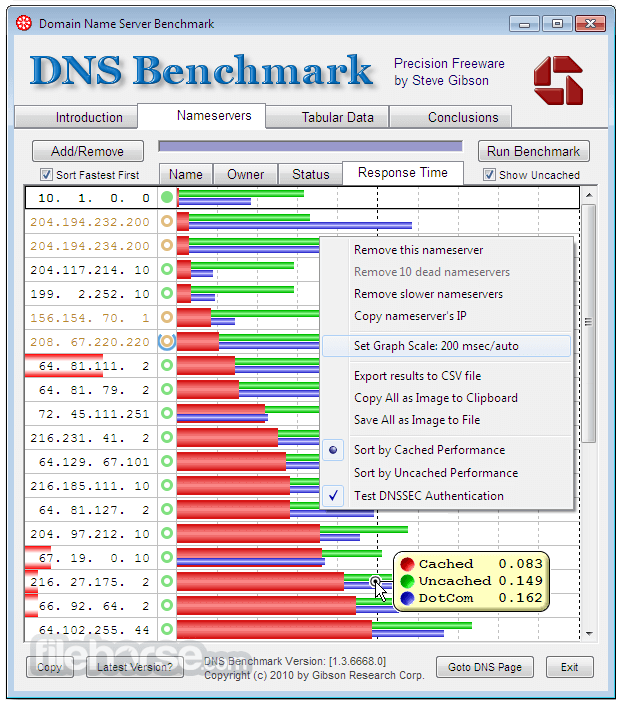
People use alphabetic domain names (www.grc.com), but Internet data packets require numerical IP addresses (4.79.142.202). So the first step required before anything can be done on the Internet is to look up the site's or service's domain name to determine its associated Internet IP address.
Since nothing can happen until IP addresses are known, the use of slow, overloaded, or unreliable DNS servers will get in the way, noticeably slowing down virtually all of your use of the Internet.
Unless you have taken over manual control of the DNS servers your system is using (which, as you'll see, is not difficult to do), your system will be using the DNS servers that were automatically assigned by your Internet connection provider (your ISP). Since they are likely located close to you on the Internet (since they are provided by your own ISP), they may already be the fastest DNS servers available to you.
But they might be in the wrong order (the second one being faster than the first one, and that matters) or, who knows? Many people have discovered that their own ISPs' DNS servers are slower than other publicly available alternatives on the Internet, which are faster and/or more reliable.
This DNS Bench will give you visibility into what's going on with your system's currently assigned DNS servers by automatically comparing their performance with many well-known publicly available alternatives.
GRC's DNS Benchmark performs a detailed analysis and comparison of the operational performance and reliability of any set of up to 200 DNS nameservers (sometimes also called resolvers) at once. When the Benchmark is started in its default configuration, it identifies all DNS nameservers the user's system is currently configured to use and adds them to its built-in list of publicly available “alternative” nameservers.
Each DNS nameserver in the benchmark list is carefully “characterized” to determine its suitability — to you — for your use as a DNS resolver. This characterization includes testing each nameserver for its “redirection” behavior: whether it returns an error for a bad domain request, or redirects a user's web browser to a commercial marketing-oriented page. While such behavior may be acceptable to some users, others may find this objectionable.
Once the benchmark finishes, the results are heuristically and statistically analyzed to present a comprehensive yet simplified and understandable English-language summary of all important findings and conclusions. Based upon these results, users may choose to change the usage order of their system's own resolvers, or, if alternative public nameservers offer superior performance or features compared with the nameservers currently being used, to switch to one or more alternative nameservers.
Features and Highlights
- Cached lookups - the time to return a domain name that is already in the resolver's name cache.
- Uncached lookups - the time to return a sub-domain name that is not already in the resolver's name cache.
- Dotcom lookups - the time to consult the nameserver's chosen dotcom resolver(s) for a dotcom name.
- Reliability - the number of queries not replied to during the benchmark.
- Optionally verifies whether nameservers provide DNS security (DNSSEC) record authentication.
- When using a list of (provided) DNSSEC-signed domains, benchmark DNSSEC authentication performance.
- Graphs and compares all four benchmark parameters with an easy-to-read bar chart.
- On-the-fly hierarchical sorting of performance results by cached (default) or uncached performance.
- (Sorting is “hierarchical” because cached is sorted first, followed by uncached, then dotcom.)
- Auto-scaled bar chart that can be manually overridden for chart-to-chart comparison.
- Pop-up value “inspector” (left click in nameserver list) displays precise values on the bar chart.
- Detailed tabular result report for non-graphical detailed reporting.
- Full, detailed, locale-aware (internationalized) CSV results to export.
- Automatic logging to CSV files for long-term background results in monitoring and collection.
- Simultaneously compares the performance and reliability of up to 200 DNS nameservers.
- Determines nameserver network name (reverse DNS), ownership, and operational status.
- Determines whether nameservers intercept and redirect bad domain names.
- Comprehensive, heuristic “Conclusions” generation summarizes all results and suggests useful system changes, if any, in easily readable English.
- All results are analyzed for statistical significance with a 95% confidence threshold.
- The bottom of the tabular data page contains built-in quick-reference “reminder” help.
This tool is 100% free for download and use.
PROS
- Comprehensive Testing: Provides detailed analysis of DNS performance, including speed, reliability, and responsiveness.
- User-Friendly Interface: Simple and intuitive layout, making it easy for users of all technical levels to use.
- No Installation Required: Portable software that can be run directly without installation.
- Customizable: Allows users to add their own DNS servers for testing, providing flexibility.
- Detailed Reporting: Generates extensive reports that help users understand the performance of different DNS servers.
- Limited OS Support: Only available for Windows, which restricts its usability across different platforms.
- No Real-Time Monitoring: It provides only one-time benchmarks, lacking continuous DNS monitoring features.
- No Automated Updates: Users need to manually update the list of DNS servers, which can be inconvenient.
- Technical Complexity: The depth of information may be overwhelming for non-technical users.
- Outdated Interface: The design is functional but dated, lacking modern UI elements.
What's new in this version:
DNS Benchmark 1.3.6688.0
- adds nameservers 1.1.1.1, 1.0.0.1 and 9.9.9.9
 OperaOpera 125.0 Build 5729.49 (64-bit)
OperaOpera 125.0 Build 5729.49 (64-bit) MalwarebytesMalwarebytes Premium 5.4.5
MalwarebytesMalwarebytes Premium 5.4.5 PhotoshopAdobe Photoshop CC 2026 27.2 (64-bit)
PhotoshopAdobe Photoshop CC 2026 27.2 (64-bit) BlueStacksBlueStacks 10.42.153.1001
BlueStacksBlueStacks 10.42.153.1001 OKXOKX - Buy Bitcoin or Ethereum
OKXOKX - Buy Bitcoin or Ethereum Premiere ProAdobe Premiere Pro CC 2025 25.6.3
Premiere ProAdobe Premiere Pro CC 2025 25.6.3 PC RepairPC Repair Tool 2025
PC RepairPC Repair Tool 2025 Hero WarsHero Wars - Online Action Game
Hero WarsHero Wars - Online Action Game TradingViewTradingView - Trusted by 60 Million Traders
TradingViewTradingView - Trusted by 60 Million Traders Edraw AIEdraw AI - AI-Powered Visual Collaboration
Edraw AIEdraw AI - AI-Powered Visual Collaboration


Comments and User Reviews