-
Latest Version
DLC Boot 3.6 LATEST
-
Review by
-
Operating System
Windows XP / XP64 / Vista / Vista64 / Windows 7 / Windows 7 64 / Windows 8 / Windows 8 64 / Windows 10 / Windows 10 64
-
User Rating
Click to vote -
Author / Product
-
Filename
DLC-Boot-2019-3.6.zip
-
MD5 Checksum
0588519c333d86d71a978f589a4de2a9
⚠️ Note: This product is not developed anymore and might not function properly. This could be due to the program being discontinued, having a security issue or for other reasons.
Alternatives
Hiren's BootCD: Similar to DLC Boot, Hiren's BootCD offers a wide range of system diagnostic and repair tools. It has been a long-standing favorite among tech professionals.
Hiren's BootCD PE - ISO2USB: Create your own bootable DVD or USB drive with the useful tools!
Bundled inside a single portable and bootable package, DLC Boot for Windows 11/10 hosts a wide variety of apps and services that can be used not only to check the integrity of various software packages and hardware elements on your home PC or laptop but also provide fully bootable Windows environment that can help you gain access to your inaccessible PC.
In addition to dozens of diagnostic apps (focused on storage diagnostic and data recovery, network, driver management, USB tools, up-to-date antivirus, and anti-malware scanners), DLC boot for PC also hosts a wide array of useful tools for file browsing, compressed achieve management, accessibility tools, MP3/DVD ripper, multimedia players and other commonly used apps for average PC user.
The intended use of the app is to be placed either on a bootable DVD or transferred to the bootable USB flash stick. However, this app goes a step beyond the regular troubleshooting utilities by offering the option to boot into streamlined versions of “mini” Windows XP and “mini” Windows 11/10.
With such mini Windows 10, you can finally wake up your damaged PC and access your storage drives, do all the necessary backups and try to find a way to troubleshoot all of the issues that have compromised your OS.
DLC Boot is completely FREE for use and brings with it freeware versions of many popular troubleshooting and system utilities needed to bring your damaged PC back to life.
Installation
Since the tool comes with such a large variety of standalone tools and apps, and two mini-versions of Windows OS for troubleshooting use, the entire package measures a bit over 3 GB in size.
Available tools found in DLCBoot are separated into the following categories – Backup tools, Disk Tools, Tools for Mini Windows, Driver tools, Network, Recovery, Hardware tools, Office tools, Antivirus, System Tools, Utilities, USB Tools, and even Microsoft Crack tools for extracting your serial codes from PCs that cannot boot their OS anymore.
Once fired up, the app interface features a large listing of app icons (15 per tab) and over 10 tab mini-icons on the top of the app. Clicking on each of the available icons (for example Backup) will open showcase for all the available Backup-themed apps available in the pack.
The UI is therefore very intuitive and simple to use, allowing users of all knowledge levels to quickly locate the app and troubleshooting tool that is best needed to diagnose or fix your OS or hardware issue.
Highlights
- Troubleshoot your Windows PC with a wide array of useful diagnostic tools.
- Fully portable and ready for use on all modern Windows OS home and laptop PCs.
- Diagnose and fix a wide array of issues in PC software and hardware.
- Tools from all the major diagnostic/preventative categories – Backup, Network, Driver, Hardware, Antivirus, Disk tools, Utilities, and more.
- Boot your PC with standalone mini versions of Windows XP and Windows 11.
- Retrieve all your precious HDD data that is left inaccessible on PC that refuses to boot to Windows.
- Simple and fast interface.
- Optimized for Windows 11/10.
- 100% FREE!
Bootable USB/CD Creation
It allows users to create bootable USB drives or CDs/DVDs, which can be used to start a computer that is unable to boot from the installed operating system. This feature is incredibly useful for troubleshooting and recovering from critical system errors.
Comprehensive Toolkit
The software includes a vast collection of diagnostic and repair tools, such as disk partitioning, data recovery, antivirus scanning, driver management, password resetting, and registry editing. These tools cater to a wide range of system issues, from hardware failures to software problems.
System Backup and Restore
It enables users to back up their system data and settings, ensuring that important files are protected against loss. It also facilitates the restoration of these backups in case of system crashes or data corruption.
Driver Management
With its driver installation and updating capabilities, it helps users ensure that their hardware components are functioning optimally. It can identify missing or outdated drivers and provide the necessary updates.
Password Recovery
The software offers password recovery tools that can reset or recover Windows login passwords, making it easier to regain access to a locked system.
File Management
It includes file management utilities for tasks like file transfer, deletion, and partitioning, providing users with greater control over their data.
User Interface
DLC Boot's user interface may appear overwhelming at first due to the sheer number of tools and options available.
However, it is well-organized, with a menu-driven structure that helps users navigate through the various functions.
The interface is text-based, which may not be as visually appealing as some other software, but it is functional and efficient.
How to Use
- Create a bootable USB drive or CD/DVD using the ISO image.
- Insert the bootable media into the target computer and boot from it.
- Navigate the menu to access the desired tool or feature.
- Follow the on-screen instructions for each tool to diagnose or repair system issues.
Is DLC Boot compatible with Windows 11/10?
Yes, DLC Boot is compatible with various Windows versions, including Windows 11/10.
Can DLC Boot recover lost data from a corrupted hard drive?
It includes data recovery tools, but the success of data recovery depends on the extent of damage to the drive. It's not a guarantee but can be helpful in many cases.
Is DLC Boot suitable for beginners?
DLC Boot is more geared towards advanced users and IT professionals due to its extensive toolkit and technical nature.
Can I use DLC Boot to install or update drivers for my graphics card and other hardware?
Yes, it provides driver management tools that can assist with installing, updating, or troubleshooting hardware drivers.
Does DLC Boot support UEFI booting?
Yes, DLC Boot is compatible with both legacy BIOS and UEFI boot modes.
System Requirements
The system requirements for using DLC Boot are minimal, as it runs from a bootable USB drive or CD/DVD.
However, the target computer should be capable of booting from external media, which may require adjusting BIOS/UEFI settings.
PROS
- Versatile and extensive toolkit for system diagnostics and repair.
- Bootable USB/CD creation for non-bootable systems.
- Password recovery and driver management tools.
- Backup and restore functionality.
- Support for various Windows versions and UEFI booting.
- This product is not developed actively anymore.
- Availability may vary, and obtaining the software from reputable sources is crucial.
- Complex and text-based user interface may be daunting for beginners.
- Some tools may require advanced technical knowledge to use effectively.
DLC Boot is a valuable utility for advanced users and IT professionals who need a comprehensive set of tools for diagnosing and repairing Windows-based systems. Its ability to create bootable media for non-bootable systems, extensive toolkit, and support for various Windows versions make it a versatile solution for system maintenance and recovery tasks.
However, its text-based interface and technical nature may be intimidating for less experienced users. As with any software, it's essential to obtain DLC Boot from trustworthy sources to ensure system security.
 OperaOpera 125.0 Build 5729.21 (64-bit)
OperaOpera 125.0 Build 5729.21 (64-bit) MalwarebytesMalwarebytes Premium 5.4.5
MalwarebytesMalwarebytes Premium 5.4.5 PhotoshopAdobe Photoshop CC 2026 27.1 (64-bit)
PhotoshopAdobe Photoshop CC 2026 27.1 (64-bit) BlueStacksBlueStacks 10.42.153.1001
BlueStacksBlueStacks 10.42.153.1001 OKXOKX - Buy Bitcoin or Ethereum
OKXOKX - Buy Bitcoin or Ethereum Premiere ProAdobe Premiere Pro CC 2025 25.6.3
Premiere ProAdobe Premiere Pro CC 2025 25.6.3 PC RepairPC Repair Tool 2025
PC RepairPC Repair Tool 2025 Hero WarsHero Wars - Online Action Game
Hero WarsHero Wars - Online Action Game TradingViewTradingView - Trusted by 60 Million Traders
TradingViewTradingView - Trusted by 60 Million Traders Edraw AIEdraw AI - AI-Powered Visual Collaboration
Edraw AIEdraw AI - AI-Powered Visual Collaboration
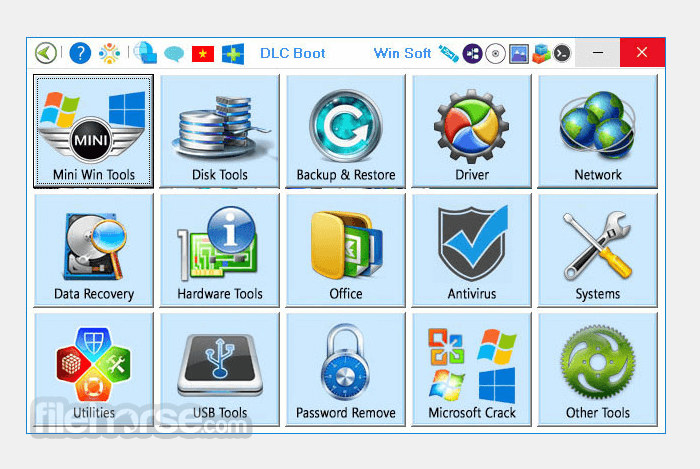
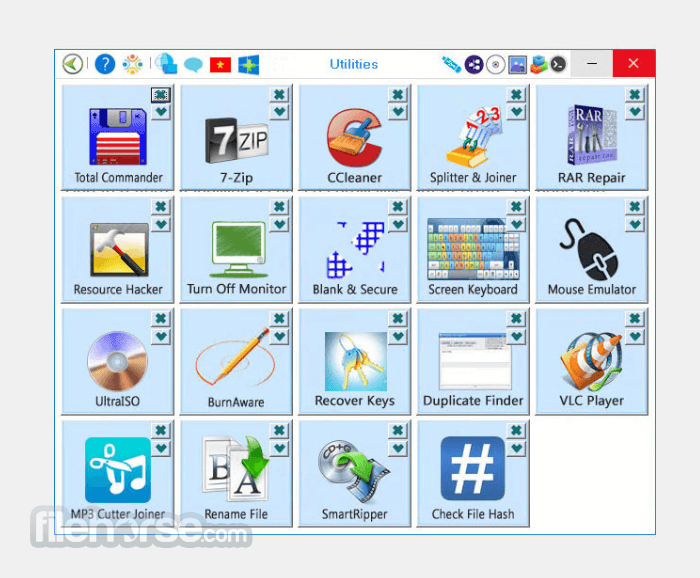
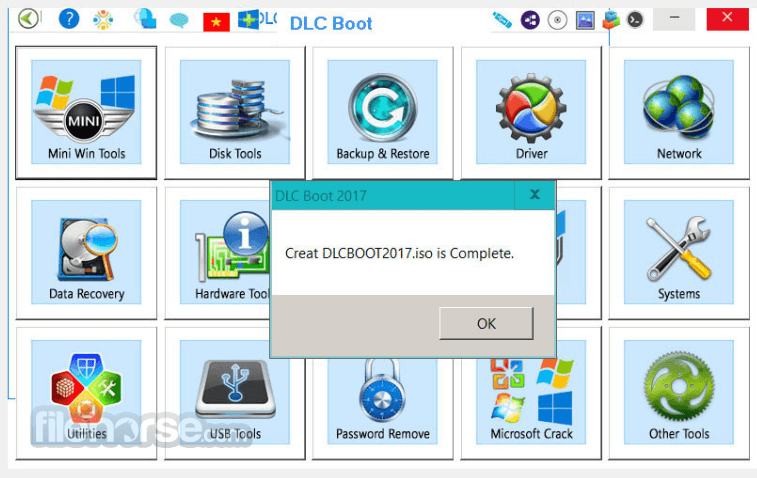
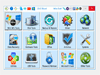
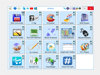
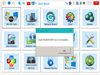
Comments and User Reviews