-
Latest Version
-
Operating System
Windows 7 / Windows 8 / Windows 10 / Windows 11
-
User Rating
Click to vote -
Author / Product
-
Filename
DisplayFusionSetup-10.1.exe
Sometimes latest versions of the software can cause issues when installed on older devices or devices running an older version of the operating system.
Software makers usually fix these issues but it can take them some time. What you can do in the meantime is to download and install an older version of DisplayFusion 10.1.
For those interested in downloading the most recent release of DisplayFusion or reading our review, simply click here.
All old versions distributed on our website are completely virus-free and available for download at no cost.
We would love to hear from you
If you have any questions or ideas that you want to share with us - head over to our Contact page and let us know. We value your feedback!
What's new in this version:
- Note: This is the last version of DisplayFusion that will install and run on Windows 7/8
Fixed:
- TitleBar Buttons now show up on Discord
- Firefox no longer moves to next monitor when middle-clicking a tab
- Alt+Tab previews no longer have black borders on Windows 10
- Alt+Tab icons are now centred under previews when item text is disabled
- Alt+Tab no longer has a white background in some cases
- Alt+Tab no longer selects the wrong window when using the "Show on current monitor, show current windows" mode
- Taskbar now gets the correct height on systems with Atomic Alarm Clock installed
- Chrome now fits properly when maximized to splits on systems with ESET Antivirus installed
- Windows no longer resize when restored from minimized by dragging file over taskbar button
- Selecting All Applications in the Select Application window no longer throws an error
- UWP apps are no longer duplicated in the Select Application window
- Taskbar line looks correct again when auto-hidden on Windows 10
- AMD Radeon software now gets correct icon on DisplayFusion taskbar
- Resolved a wallpaper issue that could cause the wallpaper to be removed and replaced with a blank image
- Added and fixed some DisplayFusionCommand items
- Resolved an issue that prevented taskbars from splitting in an RDP session sometimes
- Resolved a compatibility issue with CheatEngine
 OperaOpera 125.0 Build 5729.49 (64-bit)
OperaOpera 125.0 Build 5729.49 (64-bit) MalwarebytesMalwarebytes Premium 5.4.5
MalwarebytesMalwarebytes Premium 5.4.5 PhotoshopAdobe Photoshop CC 2026 27.1 (64-bit)
PhotoshopAdobe Photoshop CC 2026 27.1 (64-bit) BlueStacksBlueStacks 10.42.153.1001
BlueStacksBlueStacks 10.42.153.1001 OKXOKX - Buy Bitcoin or Ethereum
OKXOKX - Buy Bitcoin or Ethereum Premiere ProAdobe Premiere Pro CC 2025 25.6.3
Premiere ProAdobe Premiere Pro CC 2025 25.6.3 PC RepairPC Repair Tool 2025
PC RepairPC Repair Tool 2025 Hero WarsHero Wars - Online Action Game
Hero WarsHero Wars - Online Action Game TradingViewTradingView - Trusted by 60 Million Traders
TradingViewTradingView - Trusted by 60 Million Traders Edraw AIEdraw AI - AI-Powered Visual Collaboration
Edraw AIEdraw AI - AI-Powered Visual Collaboration
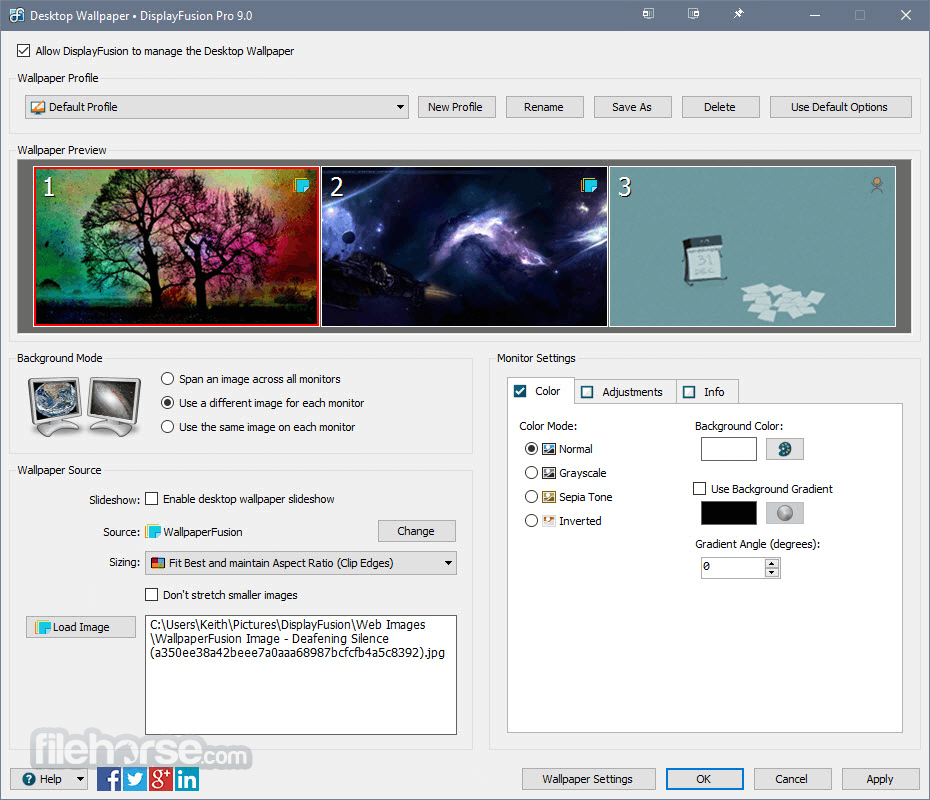




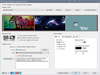
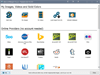
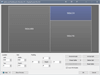
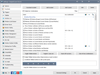
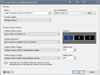
Comments and User Reviews