-
Latest Version
-
Operating System
Windows 7 / Windows 7 64 / Windows 8 / Windows 8 64 / Windows 10 / Windows 10 64
-
User Rating
Click to vote -
Author / Product
-
Filename
DisplayFusionSetup-9.7.1.exe
Sometimes latest versions of the software can cause issues when installed on older devices or devices running an older version of the operating system.
Software makers usually fix these issues but it can take them some time. What you can do in the meantime is to download and install an older version of DisplayFusion 9.7.1.
For those interested in downloading the most recent release of DisplayFusion or reading our review, simply click here.
All old versions distributed on our website are completely virus-free and available for download at no cost.
We would love to hear from you
If you have any questions or ideas that you want to share with us - head over to our Contact page and let us know. We value your feedback!
What's new in this version:
Change:
- Website wallpaper now allows local URLs (e.g. file://c:/page.html)
- Added a warning to the Edit Hotkey dialog if no modifiers are selected
- Increased taskbar shortcut limit from 200 to 500
- New Advanced Setting: Remote Control: Security Code Override (for GPO settings)
- New Advanced Setting: Image Info Offset
- New Advanced Setting: Disable Desktop Refresh on Monitor Profile Load
Fixed:
- Improvements to tray popups (volume, battery, network) on multi-DPI systems (calendar still has issues)
- Improvements to moving windows on multi-DPI setups
- Firefox no longer slow to move to next/previous monitor when maximized
- Taskbar no longer needs to reload if work area needs to be reset
- Resolved an issue with the "Treat Top-Tab Browser Windows as Standard Windows" advanced setting
- TitleBar Button compatibility improvements
- SuperBird browser no longer moves when middle-clicking to close a tab
- Firefox no longer has a gap on the right side if you have left padding enabled in Monitor Config
- Tray icon hidden area no longer has gap between taskbar
- Mouse wrapping should no longer intermittently wrap to wrong monitor edge
- DisplayFusion Photos Screen Saver now works again
- Crash reporting no longer causes DisplayFusion startup issue on some systems/li>
- Monitor selector TitleBar Button no longer closes on its own
- Outlook no longer un-hides from tray when applying DisplayFusion Settings
- Splits no longer re-enable when manually removing them
- Explorer.exe should no longer crash when moving Microsoft Edge (Windows bug, worked around by not removing Edge from the Windows taskbar when it's moved to another monitor)
- Taskbar no longer stays on top of full screen Chrome/Chromium-base browsers
- Thinkorswim main window now gets TitleBar Buttons
- Windows should be less jumpy when moving between monitors with different scaling levels
- Trigger rules now ignore DisplayFusion taskbars and a few other DisplayFusion window types
- Delphi 7 now shows up in Alt+Tab Handler and DisplayFusion taskbar
- Alt+Tab Handler and taskbar no longer show a separate entry for every Edge tab
- Added support for .arw image files as wallpaper images
- Chrome windows that are maximized to splits no longer restore when applying DisplayFusion Settings
- Resolved a Window Position Profile issue with restoring certain windows
- Resolved an issue moving some windows with Functions and Triggers
- Window no longer ignores splits when maximizing via Trigger rule if Shift key is held
- Digital Blasphemy wallpaper provider login now works again
- Resolved monitor configuration error 87 for some cloning setups, and setups where only splits are applied
- Scripted Functions with dialog boxes that are run via TitleBar Button no longer lose focus
- Monitor Profiles no longer slow to load if only changing splits
- Maximized windows on a split monitor no longer extend off the bottom or sides of the monitor
- Edge Chromium top-tabs support for TitleBar Buttons is improved
- Window Position Profile saving for minimized windows is improved
- iTunes no longer hangs with DisplayFusion functions
- Resolved an issue that prevented some monitors from being detected
- Microsoft Teams compatibility fix
- Monitor Config issues resolved (error 1610 and others)
- Taskbar height now correctly detected
- Window Position Profiles are now loaded more quickly
- Window Position Profile compatibility fixes
 OperaOpera 117.0 Build 5408.197 (64-bit)
OperaOpera 117.0 Build 5408.197 (64-bit) PC RepairPC Repair Tool 2025
PC RepairPC Repair Tool 2025 PhotoshopAdobe Photoshop CC 2025 26.5.0 (64-bit)
PhotoshopAdobe Photoshop CC 2025 26.5.0 (64-bit) OKXOKX - Buy Bitcoin or Ethereum
OKXOKX - Buy Bitcoin or Ethereum iTop VPNiTop VPN 6.4.0 - Fast, Safe & Secure
iTop VPNiTop VPN 6.4.0 - Fast, Safe & Secure Premiere ProAdobe Premiere Pro CC 2025 25.2.1
Premiere ProAdobe Premiere Pro CC 2025 25.2.1 BlueStacksBlueStacks 10.42.50.1004
BlueStacksBlueStacks 10.42.50.1004 Hero WarsHero Wars - Online Action Game
Hero WarsHero Wars - Online Action Game SemrushSemrush - Keyword Research Tool
SemrushSemrush - Keyword Research Tool LockWiperiMyFone LockWiper (Android) 5.7.2
LockWiperiMyFone LockWiper (Android) 5.7.2
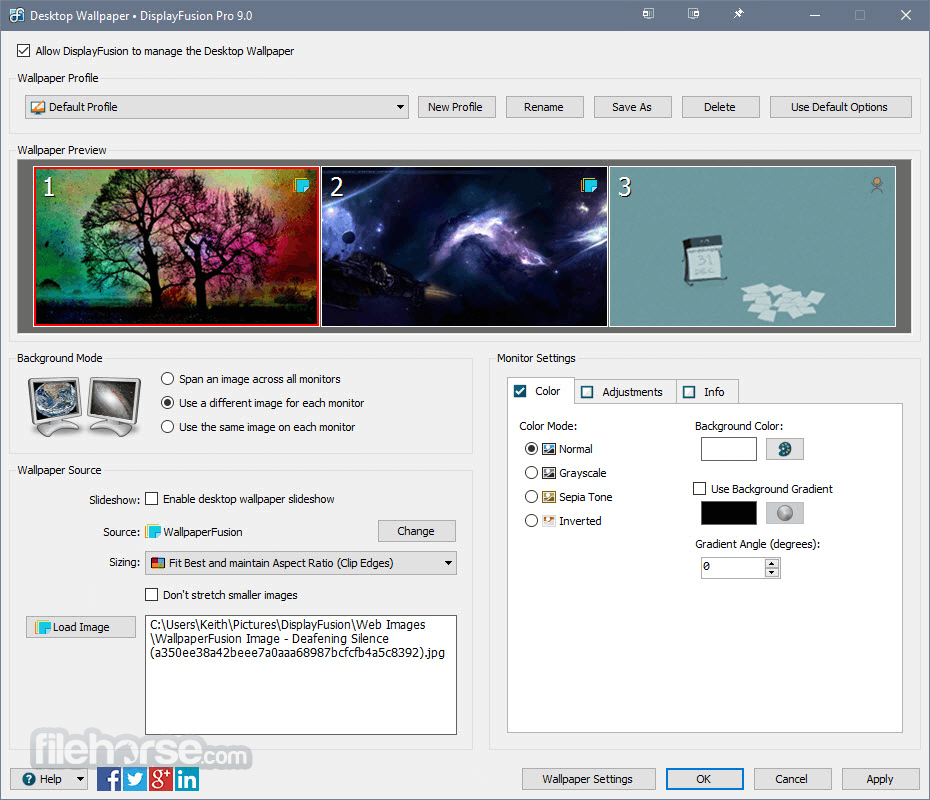




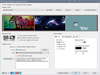
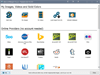
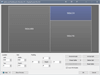
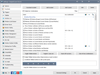
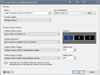
Comments and User Reviews