-
Latest Version
-
Operating System
Windows 7 / Windows 7 64 / Windows 8 / Windows 8 64 / Windows 10 / Windows 10 64
-
User Rating
Click to vote -
Author / Product
-
Filename
DisplayFusionSetup-9.5.exe
Sometimes latest versions of the software can cause issues when installed on older devices or devices running an older version of the operating system.
Software makers usually fix these issues but it can take them some time. What you can do in the meantime is to download and install an older version of DisplayFusion 9.5.
For those interested in downloading the most recent release of DisplayFusion or reading our review, simply click here.
All old versions distributed on our website are completely virus-free and available for download at no cost.
We would love to hear from you
If you have any questions or ideas that you want to share with us - head over to our Contact page and let us know. We value your feedback!
What's new in this version:
Changed:
- Border Padding Size option is no longer reliable in Windows 10, removed it
- New scripting functions for saving/loading Window Position Profiles
- New scripting function for Mirror Selected Area function
- Added an advanced setting to set the top line colour for auto-hide taskbars
- Added options to set the thumbnail width and height for Alt+Tab
- DisplayFusion 9.5 Beta 2 and higher will require .NET 4.6.2
- When using the "Mirror Window" Function, a red border will be shown around the source window
- Added a new scripting function for getting the list of available DisplayFusion Functions (BFS.DisplayFusion.GetFunctions())
- Added a context menu item and button on the Settings > License Key tab that takes you to the purchase page (Free version only)
- Added a new wallpaper Image Info tag for monitor ID (<wp-monitorid>)
Fixed:
- Monitor Fading no longer leaks GDI handles
- Steam chat windows now group correctly on the taskbar
- TitleBar Buttons should no longer cause Origin in-game overlay to close
- Removed "Downloading..." text from the Support Request progress box
- Microsoft Edge no longer has multiple entries in Alt+Tab
- Appropriate taskbar elements flipped to black when Windows 10 Light Theme is in use
- Resolved issues with Brave web browser middle-click and dragging
- "Minimize Window to Tray" Function no longer affects the desktop window
- Added translucency to the multi-monitor taskbars when using the Windows 10 Light Theme
- "Mirror Selected Area" Function no longer breaks when the polling speed is changed in the Advanced Settings
- DisplayFusion no longer causes Task View to hang in Windows 10 German
- Enabling the "Disallow TopMost Calls" Advanced Setting should now resolve any issues with windows not focusing properly when using left/right side taskbars
- Resolved one instance (not all) of "Failed to call SetDisplayConfig" error when applying Monitor Configuration
- Resolved a few issues with taskbar button icons for Universal apps
- Using Shift as a modifier on the key combination for the "Maximize Window" Function no longer overrides splits
- Winamp "Cubicle Client" plugin will now get a taskbar button on the multi-monitor taskbars
- "Mirror Selected Area" now works better when activated using the hotkey
- Google Photos upgraded from Picasa
- WallpaperAbyss improvements
- Wallpaper image info no longer just shows the placeholders sometimes
- WallpaperFusion is now limited to changing once every 15 minutes
- WallpaperFusion tag filtering is improved
- Monitor configuration changes for better refresh rate handling
- Many other improvements and fixes
 OperaOpera 117.0 Build 5408.197 (64-bit)
OperaOpera 117.0 Build 5408.197 (64-bit) PC RepairPC Repair Tool 2025
PC RepairPC Repair Tool 2025 PhotoshopAdobe Photoshop CC 2025 26.5.0 (64-bit)
PhotoshopAdobe Photoshop CC 2025 26.5.0 (64-bit) OKXOKX - Buy Bitcoin or Ethereum
OKXOKX - Buy Bitcoin or Ethereum iTop VPNiTop VPN 6.4.0 - Fast, Safe & Secure
iTop VPNiTop VPN 6.4.0 - Fast, Safe & Secure Premiere ProAdobe Premiere Pro CC 2025 25.2.1
Premiere ProAdobe Premiere Pro CC 2025 25.2.1 BlueStacksBlueStacks 10.42.50.1004
BlueStacksBlueStacks 10.42.50.1004 Hero WarsHero Wars - Online Action Game
Hero WarsHero Wars - Online Action Game SemrushSemrush - Keyword Research Tool
SemrushSemrush - Keyword Research Tool LockWiperiMyFone LockWiper (Android) 5.7.2
LockWiperiMyFone LockWiper (Android) 5.7.2
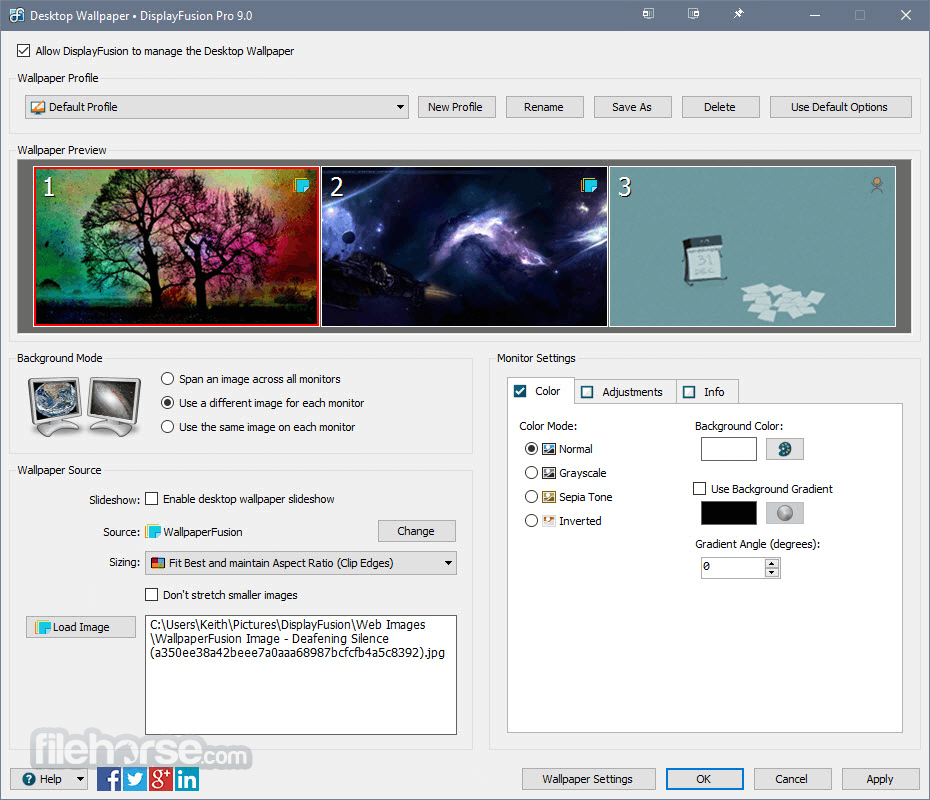




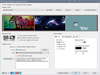
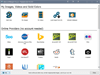
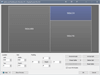
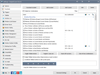
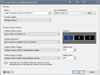
Comments and User Reviews