-
Latest Version
Display Driver Uninstaller (DDU) 18.1.1.0 LATEST
-
Review by
-
Operating System
Windows 7 / Windows 8 / Windows 10 / Windows 11
-
User Rating
Click to vote -
Author / Product
-
Filename
DDU v18.1.1.0.exe
Unlike standard uninstallation methods via Windows Device Manager or Control Panel, DDU for Windows ensures a deep and clean removal of all driver files, registry entries, folders, and system components related to display drivers, particularly for NVIDIA, AMD, and Intel GPUs.
It's especially useful for resolving driver conflicts, performing clean installations, or troubleshooting graphics-related issues.
Features
- Complete removal of NVIDIA, AMD, and Intel graphics drivers
- Cleans leftover registry keys, folders, and files
- Safe Mode support for clean driver uninstallations
- Options to prevent Windows from automatically reinstalling drivers
- Logs for uninstallation reports
- Command-line support for advanced users
- Multilingual interface
DDU features a minimalistic and functional interface. The main dashboard presents essential options like selecting GPU manufacturer, choosing between Safe Mode or Normal Mode operation, and executing the uninstall process.
Although the UI lacks modern aesthetics, it’s intuitive and clearly designed for utility over visual appeal. A log area shows the actions being performed in real-time, giving users visibility into the process.
Installation and Setup
DDU is a portable application, meaning there is no traditional installation. Users simply download the ZIP file from the official Wagnardsoft website, extract it, and run the executable file.
It’s strongly recommended to use DDU in Safe Mode for optimal results, and the app even includes a feature to automatically reboot the system into Safe Mode.
How to Use
- Download and extract DDU.
- Reboot your PC into Safe Mode (optional but recommended).
- Launch DDU.
- Choose the GPU manufacturer (NVIDIA, AMD, or Intel).
- Click “Clean and Restart” to start the uninstallation.
- Wait for the process to complete; the system will automatically reboot afterward.
Is DDU safe to use?
Yes, DDU is widely used and safe when used as directed. It creates system restore points and performs deep cleaning without harming Windows core components.
Should I use DDU every time I update my GPU driver?
Not necessarily. Use it when switching between GPU brands, experiencing driver issues, or doing a fresh driver install.
Can I use DDU without Safe Mode?
Yes, but Safe Mode is highly recommended for the cleanest results.
Does DDU support other drivers like audio or chipset?
No, DDU is specifically designed for GPU display drivers only.
Can DDU block Windows from reinstalling drivers automatically?
Yes, it includes an option to prevent Windows Update from reinstalling drivers.
System Requirements
OS: Windows 7, 8, 10, 11 (32-bit or 64-bit)
RAM: 2 GB minimum
Administrator privileges
Internet connection (optional for updates)
PROS
- Thorough driver cleanup
- Portable and lightweight
- Safe Mode automation
- Frequent updates
- Ideal for resolving driver-related issues
- Basic UI
- Only useful for GPU driver management
- Not beginner-friendly without guidance
Display Driver Uninstaller is an essential utility for PC users looking to perform clean GPU driver installations or resolve persistent display driver issues. While it caters more to advanced users and tech-savvy individuals, its robust capabilities and deep-cleaning functionality make it an invaluable tool for ensuring optimal driver management.
What's new in this version:
- Intel®: Optional removal of Endurance Gaming component
- Intel®: Optional removal of oneAPI Level Zero SDK
- Intel®: Support for removing Intel® Graphics Software installed via the Microsoft Store
- Enforced TLS 1.2+ when verifying for updates (fixes issues on Windows 7)
- Translations Updates
 OperaOpera 118.0 Build 5461.41 (64-bit)
OperaOpera 118.0 Build 5461.41 (64-bit) PC RepairPC Repair Tool 2025
PC RepairPC Repair Tool 2025 PhotoshopAdobe Photoshop CC 2025 26.5.0 (64-bit)
PhotoshopAdobe Photoshop CC 2025 26.5.0 (64-bit) OKXOKX - Buy Bitcoin or Ethereum
OKXOKX - Buy Bitcoin or Ethereum iTop VPNiTop VPN 6.4.0 - Fast, Safe & Secure
iTop VPNiTop VPN 6.4.0 - Fast, Safe & Secure Premiere ProAdobe Premiere Pro CC 2025 25.2.1
Premiere ProAdobe Premiere Pro CC 2025 25.2.1 BlueStacksBlueStacks 10.42.51.1001
BlueStacksBlueStacks 10.42.51.1001 Hero WarsHero Wars - Online Action Game
Hero WarsHero Wars - Online Action Game SemrushSemrush - Keyword Research Tool
SemrushSemrush - Keyword Research Tool LockWiperiMyFone LockWiper (Android) 5.7.2
LockWiperiMyFone LockWiper (Android) 5.7.2

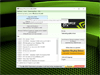
Comments and User Reviews