-
Latest Version
-
Operating System
Windows XP / Vista / Windows 7 / Windows 8 / Windows 10
-
User Rating
Click to vote -
Author / Product
-
Filename
DGEngSetup512766.exe
-
MD5 Checksum
2152f27ecfc6c3a2e091b2bd025384b1
Sometimes latest versions of the software can cause issues when installed on older devices or devices running an older version of the operating system.
Software makers usually fix these issues but it can take them some time. What you can do in the meantime is to download and install an older version of DiskGenius 5.12.
For those interested in downloading the most recent release of DiskGenius or reading our review, simply click here.
All old versions distributed on our website are completely virus-free and available for download at no cost.
We would love to hear from you
If you have any questions or ideas that you want to share with us - head over to our Contact page and let us know. We value your feedback!
What's new in this version:
New:
- Support modifying GUID partition parameters
- Support changing MBR signature and disk GUID
- Partition list adds Attribute tab to show partition status (hidden, active, read-only)
- When backing up system partition by files, directories like "Desktop" "Music" and "Pictures" can be excluded
Enhanced:
- Enhance operations and controls for file copy, supporting Skip, Pause and ways to handle preset errors, and supporting shutting down computer after file copy completes
- Improve the displayed content for file copy details
- Check if destination partition space is sufficient prior to copying files and give prompt if there is not enough free space
- Optimize user experience of file preview function
- Disk partition map shows "Basic" "Dynamic" and partition table type for current disk
- In the partition and folder tree area, the read-only partition displays a lock icon
- FAT32 file system is used by default when creating an ESP partition
- Enhance file recovery function for NTFS partitions
- Enhance recovery function for video format file of hard disk recorders
- Enhance the function of getting and showing disk SMART information
- The partition information pane shows device path in the form of HarddiskVolume
- A warning is prompted when saving partition table after modifying dynamic disk partitions
- Operations like format, hide partition, erase free space, restore partition, etc. are forbidden on dynamic partitions
- Prompt users to update software when partition backup image created by a higher version is accessed by a low version
Fixed:
- Fixed a byte order display issue for EXT4 partition UUID
- Fixed an issue that certain Office documents couldn't be previewed
- Fixed an issue that in the rare case functions like backing up partition table couldn't be used
- Fixed an issue that in some situations partition map of dynamic disks displayed incorrectly
- Fixed an issue that cluster size was incorrect after formatting exFAT partition according to the default cluster size
- Fixed an issue that partition map didn't update smoothly after changing the size of program interface
- Fixed an issue that in rare cases partition error occurred to Quick Partition function
- Fixed an issue for Quick Partition function that happened during saving and loading default settings
- Fixed an issue that write disk error occurred when resizing other types of partitions on a disk that contains Linux partitions
- Fixed an issue that partition might be lost after saving partition table for a disk that contains Linux partitions
- Fixed an issue in some cases files under Recovered Types were not classified by extensions.
- Fixed an issue that the program might stop responding when recovering files from NTFS partition.
- Fixed an issue that in some cases lost BitLocker partitions couldn't be recovered.
- Fixed an issue of displaying drive letter for dynamic volumes.
- Fixed an issue that in some cases MBR wasn't restored after restoring system partition from image file.
- Fixed an issue that EFS encrypted file data was incorrect after restoring NTFS partition backup.
- Fixed an issue that Goto directories was not accurate after recovering files from exFAT partitions.
- Fixed an issue in the function of FAT32 file recovery.
- Fixed an issue that the restored FAT32 partition might not be open if it was backed up by sectors or structure.
 OperaOpera 117.0 Build 5408.35 (64-bit)
OperaOpera 117.0 Build 5408.35 (64-bit) PC RepairPC Repair Tool 2025
PC RepairPC Repair Tool 2025 PhotoshopAdobe Photoshop CC 2025 26.3 (64-bit)
PhotoshopAdobe Photoshop CC 2025 26.3 (64-bit) OKXOKX - Buy Bitcoin or Ethereum
OKXOKX - Buy Bitcoin or Ethereum iTop VPNiTop VPN 6.3.0 - Fast, Safe & Secure
iTop VPNiTop VPN 6.3.0 - Fast, Safe & Secure Premiere ProAdobe Premiere Pro CC 2025 25.1
Premiere ProAdobe Premiere Pro CC 2025 25.1 BlueStacksBlueStacks 10.41.661.1001
BlueStacksBlueStacks 10.41.661.1001 Hero WarsHero Wars - Online Action Game
Hero WarsHero Wars - Online Action Game TradingViewTradingView - Trusted by 60 Million Traders
TradingViewTradingView - Trusted by 60 Million Traders LockWiperiMyFone LockWiper (Android) 5.7.2
LockWiperiMyFone LockWiper (Android) 5.7.2
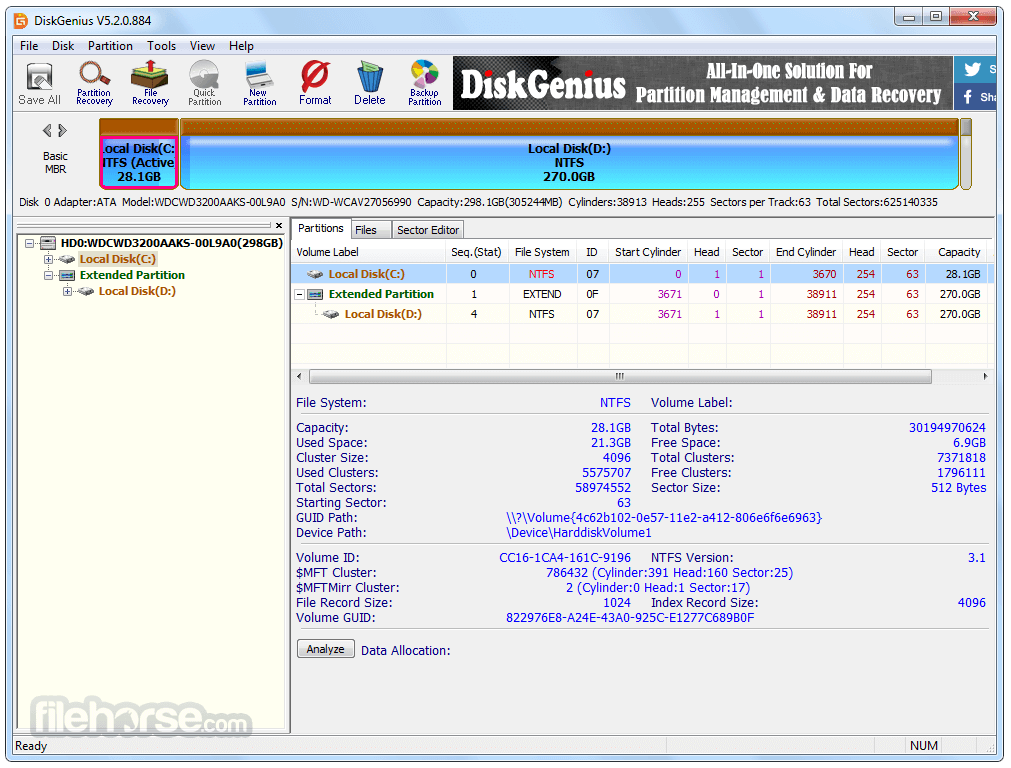




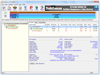
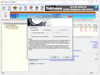
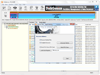
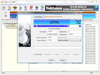
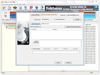
Comments and User Reviews