-
Latest Version
-
Operating System
Windows XP / Vista / Windows 7 / Windows 8 / Windows 10
-
User Rating
Click to vote -
Author / Product
-
Filename
DGEngSetup511696.exe
-
MD5 Checksum
a5e9f8ab20c788628da5141e7fd294ec
Sometimes latest versions of the software can cause issues when installed on older devices or devices running an older version of the operating system.
Software makers usually fix these issues but it can take them some time. What you can do in the meantime is to download and install an older version of DiskGenius 5.11.
For those interested in downloading the most recent release of DiskGenius or reading our review, simply click here.
All old versions distributed on our website are completely virus-free and available for download at no cost.
We would love to hear from you
If you have any questions or ideas that you want to share with us - head over to our Contact page and let us know. We value your feedback!
What's new in this version:
New:
- Optimize the function to restore NTFS partition from image and improve restoring speed.
- Optimize the speed of cloning NTFS partition.
- Optimize file recovery function for NTFS partition.
- Optimize file recovery function for FAT32 partition.
- During creating new partition, it allows to preset formatting parameters like Cluster Size and Volume Label.
- Create New Partition and Quick Partition dialog boxes automatically judge sector number required for partition alignment, and do not show sector number that does not meet alignment requirement.
- Improve stability of cloning partition or disk by hot migration.
- As to OEM partition on GPT disk, partition name on Disk Partition Structure area shows "OEM".
- When a disk is cloned by file, the application automatically changes to by sector when encountering encrypted partition which is not decrypted.
- Default settings of Quick Partition function save configurations like partition size, file system format, volume label, etc.
- Add a function to optimize disk by way of TRIM technology.
- The status bar shows recovery success rate reference value for current partition after File Recovery finishes scanning.
- Optimize video file preview feature and prevent exceptions.
Fixed:
- Fixed an issue that in rare cases it appeared on operations of writing files to NTFS partition.
- Fixed an issue that in rare cases application froze when deleting folder from NTFS partition.
- Fixed an issue that in rare cases application crashed during backing up NTFS partition by file.
- Fixed an issue that application launched with low speed in WinPE.
- Fixed an issue that volume name was not correctly set for FAT32 partition.
- Fixed an issue that exception occurred when loading VHD with fixed format.
- Fixed an issue that it couldn't align partition to sector number which was less than 2048.
- Fixed an issue that in some cases exception occurred during searching for hex or string in sectors.
- Fixed an issue that sometimes it couldn't find out partitions when searching from customized cylinder range.
- Fixed an issue that the incremental backup of EXT4 partition generated an excessively large image file.
- Fixed an issue that partition number was not restored after loading default settings of quick partition.
- Fixed an issue that files could not be filtered by size after searching for lost data.
 OperaOpera 117.0 Build 5408.35 (64-bit)
OperaOpera 117.0 Build 5408.35 (64-bit) PC RepairPC Repair Tool 2025
PC RepairPC Repair Tool 2025 PhotoshopAdobe Photoshop CC 2025 26.3 (64-bit)
PhotoshopAdobe Photoshop CC 2025 26.3 (64-bit) OKXOKX - Buy Bitcoin or Ethereum
OKXOKX - Buy Bitcoin or Ethereum iTop VPNiTop VPN 6.3.0 - Fast, Safe & Secure
iTop VPNiTop VPN 6.3.0 - Fast, Safe & Secure Premiere ProAdobe Premiere Pro CC 2025 25.1
Premiere ProAdobe Premiere Pro CC 2025 25.1 BlueStacksBlueStacks 10.41.661.1001
BlueStacksBlueStacks 10.41.661.1001 Hero WarsHero Wars - Online Action Game
Hero WarsHero Wars - Online Action Game TradingViewTradingView - Trusted by 60 Million Traders
TradingViewTradingView - Trusted by 60 Million Traders LockWiperiMyFone LockWiper (Android) 5.7.2
LockWiperiMyFone LockWiper (Android) 5.7.2
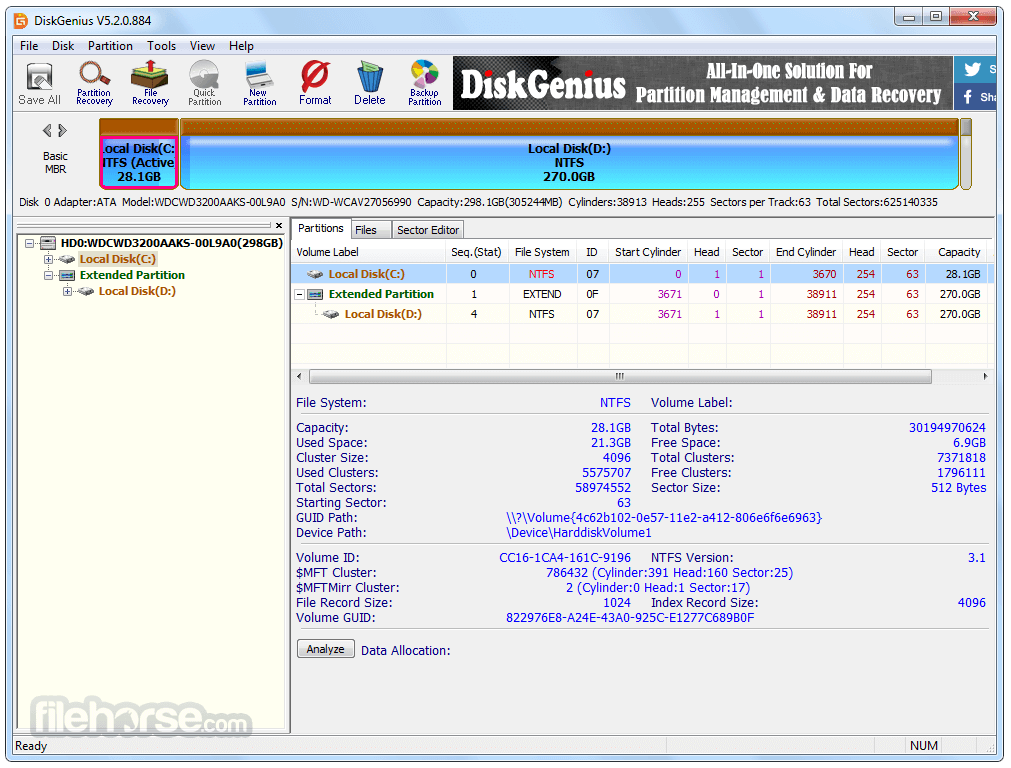




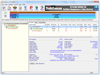
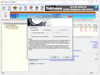
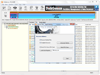
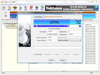
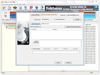
Comments and User Reviews