-
Latest Version
-
Operating System
Windows 10 / Windows 11
-
User Rating
Click to vote -
Author / Product
-
Filename
disk-drill-win.exe
-
MD5 Checksum
db78eda8cb52e64d403890ad2201f007
Sometimes latest versions of the software can cause issues when installed on older devices or devices running an older version of the operating system.
Software makers usually fix these issues but it can take them some time. What you can do in the meantime is to download and install an older version of Disk Drill 5.5.900.
For those interested in downloading the most recent release of Disk Drill or reading our review, simply click here.
All old versions distributed on our website are completely virus-free and available for download at no cost.
We would love to hear from you
If you have any questions or ideas that you want to share with us - head over to our Contact page and let us know. We value your feedback!
What's new in this version:
New:
- Completely new NAS recovery algorithm. Disk Drill can now connect to NAS devices via SSH protocol and securely scan the connected drives and RAID units
- Completely new Linux Recovery algorithm. Disk Drill now connects to Linux OS via SSH protocol in order to securely scan the connected drives and RAIDs
- BTRFS RAID systems are now fully supported
- New file signatures recognized by Disk Drill: .gp – Guitar Pro 8 Tablature and .musx – Finale Music Notation files
- Advanced settings for SMART monitoring for JMICRON USB RAID units
Improved:
- Greatly improved filtering of scan results in different view modes
- The .potm file signature detection during scan has been improved
- Multiple enhancements in user interaction with the Disk Drill interface. Lots of responsiveness updates throughout
- Better detection of the following file signatures during scan: .potx, .ppsm, .pptm, .dotx, .docm, .dotm, .xltx, .xltm, .xlsm, .xlsb
- EXT4 journals are scanned at a faster speed now
- General info section for RAID arrays now contains more data
- Detection and display of RAID child units when the RAID had several partitions
- Possibility to show/hide hidden items and their information on disks
- The view of all detected storage devices are now expanded for better visual convenience
- Now you won’t miss a Disk Drill update thanks to improved check for updates mechanism
Fixed:
- Issues with failed recovery of the files that originally had reserved names as the filenames
- Unsuitable storage devices showing up in Clean Up module
- A crash occurring in Clean Up module when several drives were connected simultaneously and Quick Access folders were deleted
- A random app crash occurring if a critical SMART notice has been clicked while in Clean Up module
- Offline license activation issues
- Scan statuses not fully displayed during the scan with the app window size set to default
- Minor interface flaws have been fixed here and there
- Right-click menu options not always corresponding to the recovery options available at the time
- Disabled recovery chances filter for the recovery session with the chances calculated during scan, after the source drive had been disconnected from computer
- Random crashes occurring during the scan of .eml files
- At times, already deleted folders were still displayed in Clean Up module
 OperaOpera 117.0 Build 5408.197 (64-bit)
OperaOpera 117.0 Build 5408.197 (64-bit) PC RepairPC Repair Tool 2025
PC RepairPC Repair Tool 2025 PhotoshopAdobe Photoshop CC 2025 26.5.0 (64-bit)
PhotoshopAdobe Photoshop CC 2025 26.5.0 (64-bit) OKXOKX - Buy Bitcoin or Ethereum
OKXOKX - Buy Bitcoin or Ethereum iTop VPNiTop VPN 6.3.0 - Fast, Safe & Secure
iTop VPNiTop VPN 6.3.0 - Fast, Safe & Secure Premiere ProAdobe Premiere Pro CC 2025 25.2.1
Premiere ProAdobe Premiere Pro CC 2025 25.2.1 BlueStacksBlueStacks 10.42.50.1004
BlueStacksBlueStacks 10.42.50.1004 Hero WarsHero Wars - Online Action Game
Hero WarsHero Wars - Online Action Game SemrushSemrush - Keyword Research Tool
SemrushSemrush - Keyword Research Tool LockWiperiMyFone LockWiper (Android) 5.7.2
LockWiperiMyFone LockWiper (Android) 5.7.2



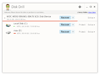
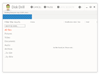
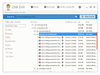
Comments and User Reviews