-
Latest Version
Discord 1.0.9188 LATEST
-
Review by
-
Operating System
Windows 7 / Windows 8 / Windows 10 / Windows 11
-
User Rating
Click to vote -
Author / Product
-
Filename
DiscordSetup.exe
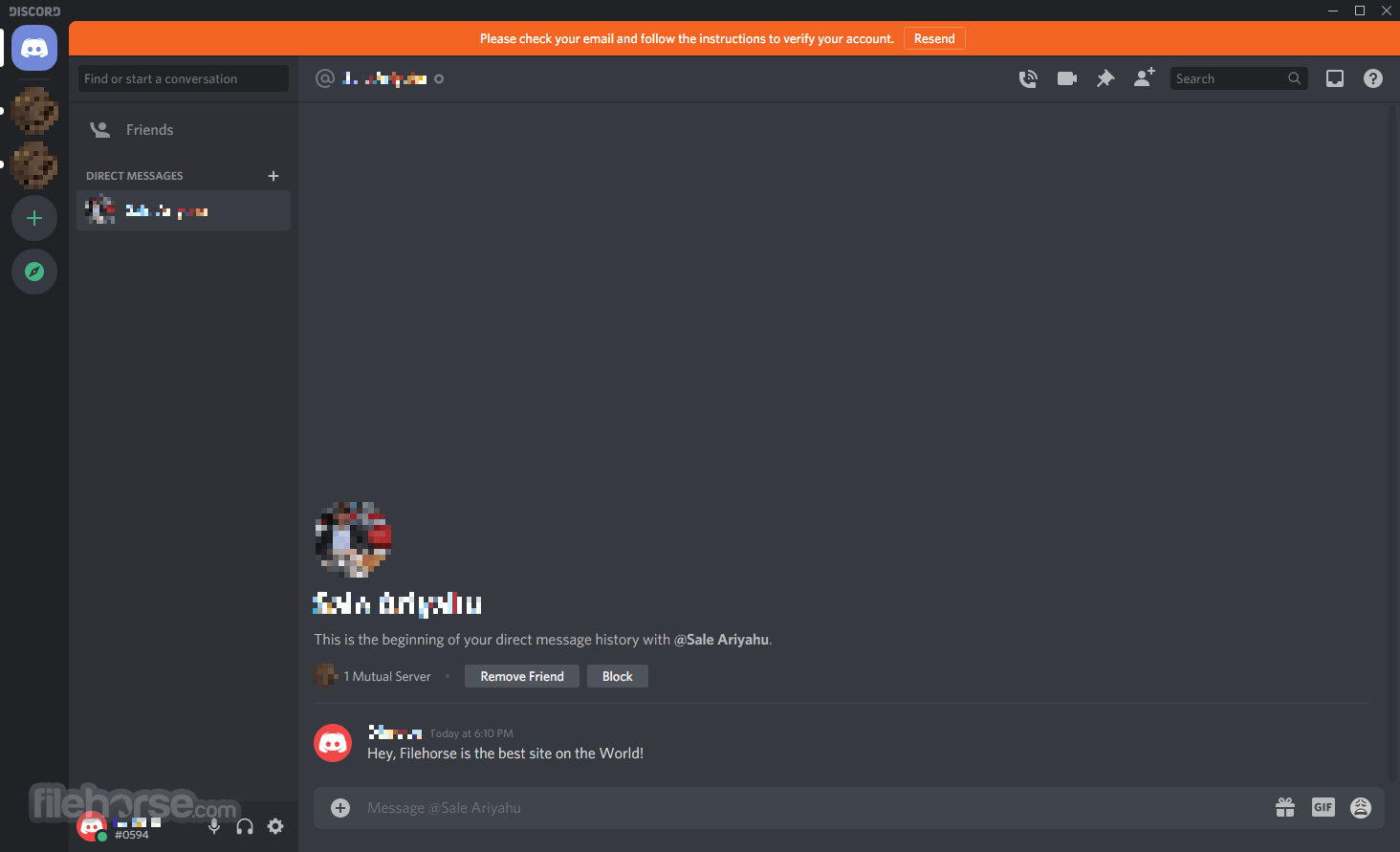
Discord is perfect for gaming, relaxing with friends, or creating a global community. Personalize your space to chat, play, and connect with others.
Stop paying for TeamSpeak servers and hassling with Skype. Simplify your life! Discord is a modern free voice & text chat app for groups of gamers.
Highlights
Never pay for voice chat again
The software is always completely free to use with no gotchas. This means you can make as many servers as you want with no slot limitations. Wondering how we’ll make money? In the future, there will be optional cosmetics like themes, sticker packs, and sound packs available for purchase. We’ll never charge for Discord’s core functionality.
Play online with peace of mind
Encrypted server-to-client communication keeps your IP address safe. Stop getting ganked because you're logged into Skype. Resilient Erlang backend running on the cloud has built-in DDoS protection with automatic server failover.
Always be connected to your friends
Download the free mobile app to chat while on the go or summon your AFK friends by sending a push notification with an @mention.
Text chat designed for the 21st century
Easily share images, videos, and links from your desktop or phone. the app embeds most types of media directly in the chat. GIFs only play when you mouse over them, so your CPU is spared. Post those GIFs. Oh yeah!
Voice chat that doesn't slow down your game
Designed for use while gaming, the tool has minimal impact on your CPU. Your game's performance won't be affected in the slightest. Seriously. It's time to ditch CPU hogs like Skype.
The easiest setup you've ever seen
It takes just 10 seconds and doesn’t require any drivers or weird setting configuration. The software can even run in the web browser which is great for PUGs you invite to your voice channel or those stubborn friends of yours. You can download the Windows or macOS app for maximum performance.
Managing your server is easy, but powerful
Robust permissions and multiple channels, all within an easy-to-use UI, make the program perfect for both small groups and large guilds. Finally, the power you’ve come to expect from TeamSpeak, Vent, and Mumble in a package that isn’t ridiculously complicated.
Voice quality so clear you can hear a pin drop
Tshi app is built with the latest tech using a modern jitter buffer, automatic gain control, noise suppression, echo cancellation, system attenuation on Windows, and more. You'll love it and it works everywhere: desktop apps, browser apps, and phones.
See who's talking without pressing alt+tab
Discord's customizable overlay allows you to see who’s talking in the middle of the action. You can also adjust individual volume settings, change servers and channels, or even kick people all without leaving your game. The overlay requires the Windows Client and works on most games that use DirectX 9, DirectX 11, and OpenGL.

Features
Voice Channels: High-quality voice communication with low latency, making it ideal for gaming and live discussions.
Text Channels: Organized chat areas for different topics within servers, complete with moderation tools.
Video Chat and Screen Sharing: Host video calls or share your screen for presentations or gameplay.
Bots and Automation: Integrate bots for moderation, gaming stats, reminders, or fun mini-games.
Custom Roles and Permissions: Tailor access and responsibilities for users within a server.
Streaming Support: Livestream to server members with minimal setup.
Cross-Platform Availability: Accessible on Windows, macOS, Linux, iOS, Android, and web browsers.
Rich Presence: Integration with games and apps to display activity status.
User Interface
It boasts an intuitive and modern interface. The left sidebar allows users to navigate between servers, with sub-menus for text and voice channels.

The central area displays ongoing conversations, while the right panel shows server members.
Users can personalize their experience with light and dark themes, customizable server icons, and status settings.
Installation and Setup
Download: Visit official website or FileHorse.com and download the PC client.
Installation: Run the installer and follow the on-screen instructions.
Account Creation: Sign up using an email address or connect through social platforms.
Server Setup: Create or join a server using an invite link.
Customization: Adjust settings like notification preferences, themes, and connected apps.
How to Use

Creating a Server: Click the "+" icon in the sidebar, choose a template, and name your server.
Inviting Members: Generate invite links for friends or colleagues to join.
Using Channels: Navigate between text and voice channels for discussions or gaming sessions.
Managing Roles: Assign roles to members for moderation or access control.
Integrating Bots: Add bots by visiting bot platforms like MEE6 or Dyno and following their instructions.
Streaming: Use the "Go Live" feature in a voice channel to share your screen or game.
FAQ
Is Discord free to use?
Yes, Discord’s core features are free. However, Discord Nitro, a premium subscription, offers additional perks like higher quality streaming and larger file uploads.
Can I use Discord without downloading the app?
Yes, this app is accessible through most web browsers.
Is Discord secure?
It uses encrypted communication. Users should exercise caution by avoiding sharing sensitive information and using strong passwords.
What are Discord Nitro benefits?
Nitro includes animated avatars, server boosts, enhanced screen sharing, and increased file upload limits.
Can I use Discord for non-gaming purposes?
Absolutely! Tthe platform is popular for study groups, fandoms, professional teams, and hobby communities.
Alternatives
Slack: Offers a professional-focused platform but lacks robust voice communication for gamers.
Microsoft Teams: Tailored for corporate environments with integrated Office tools.
Zoom: Primarily video-conferencing software with limited text chat features.
TeamSpeak: Similar voice communication features but with less user-friendly interfaces.
Telegram: Great for text and media sharing but lacks robust server structures.
Pricing
Free Tier: Access to all core features, including unlimited messaging, voice channels, and server creation.
Discord Nitro:
Monthly Plan: $9.99
Yearly Plan: $99.99
Nitro offers:
- 500 MB uploads
- Custom emoji anywhere
- Unlimited Super Reactions
- HD video streaming
- 2 Server Boosts
- Custom profiles and more!
- Operating System: Windows 11, 10, 8 or 7
- Processor: 2 GHz or faster.
- RAM: Minimum 4 GB.
- Internet: Stable broadband connection.
- Storage: Approximately 200 MB free space for installation.
- Intuitive and customizable interface.
- Comprehensive communication options (text, voice, video).
- Enhance your experience with Nitro.
- Free tier is feature-rich.
- Wide array of third-party bot integrations.
- Cross-platform compatibility.
- May require server management skills for larger communities.
- Occasional connectivity issues during peak times.
- Privacy concerns with bot integrations.
It has emerged as a premier communication tool, transcending its roots in gaming to cater to various communities. With its expansive feature set, user-friendly design, and active development, Discord is a standout choice for anyone looking to build a digital community or collaborate effectively online.
While it’s not without minor drawbacks, its pros significantly outweigh its cons. Whether you’re a gamer, student, or professional, it offers something for everyone, making it a must-have tool for modern communication.
Note: Requires an account.
Also Available: Download Discord for Mac
 OperaOpera 118.0 Build 5461.41 (64-bit)
OperaOpera 118.0 Build 5461.41 (64-bit) PC RepairPC Repair Tool 2025
PC RepairPC Repair Tool 2025 PhotoshopAdobe Photoshop CC 2025 26.5.0 (64-bit)
PhotoshopAdobe Photoshop CC 2025 26.5.0 (64-bit) OKXOKX - Buy Bitcoin or Ethereum
OKXOKX - Buy Bitcoin or Ethereum iTop VPNiTop VPN 6.4.0 - Fast, Safe & Secure
iTop VPNiTop VPN 6.4.0 - Fast, Safe & Secure Premiere ProAdobe Premiere Pro CC 2025 25.2.1
Premiere ProAdobe Premiere Pro CC 2025 25.2.1 BlueStacksBlueStacks 10.42.50.1004
BlueStacksBlueStacks 10.42.50.1004 Hero WarsHero Wars - Online Action Game
Hero WarsHero Wars - Online Action Game SemrushSemrush - Keyword Research Tool
SemrushSemrush - Keyword Research Tool LockWiperiMyFone LockWiper (Android) 5.7.2
LockWiperiMyFone LockWiper (Android) 5.7.2

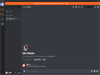
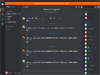
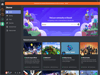
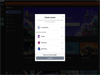
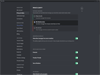
Comments and User Reviews