-
Latest Version
Directory Opus 13.21 LATEST
-
Review by
-
Operating System
Windows 7 / Windows 8 / Windows 10 / Windows 11
-
User Rating
Click to vote -
Author / Product
-
Filename
DOpusInstall-13.21.exe
If you're looking for a powerful, feature-rich alternative, Directory Opus is a top contender. Developed by GPSoftware, Directory Opus for Windows is a professional file manager designed to enhance productivity, streamline workflows, and provide advanced customization options for power users.
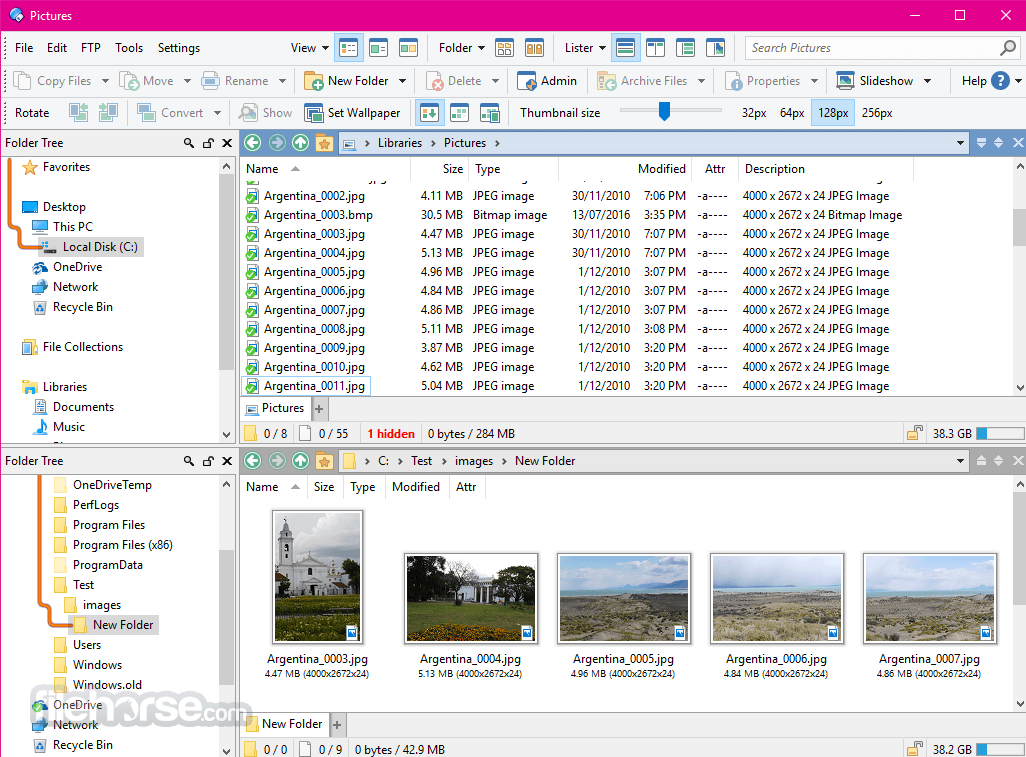
Main Features
Dual-Pane Interface: Easily manage files and folders with a side-by-side view.
Advanced Searching & Filtering: Locate files quickly with extensive filtering options.
Batch Renaming: Rename multiple files using complex rules and macros.
Integrated FTP & Cloud Support: Directly access FTP, OneDrive, and other cloud services.
Tab-Based Browsing: Open multiple folders in tabs for better organization.
Highly Customizable UI: Modify toolbars, commands, and layouts to fit personal preferences.
Powerful Scripting & Automation: Use VBScript, JScript, or commands to automate tasks.
How to Use
Navigation: Use dual panes, tabs, or folder trees for quick file access.
File Operations: Copy, move, and rename files effortlessly with batch processing tools.

Search & Filter: Find files using metadata, regex, or custom filters.
Scripting: Automate repetitive tasks with built-in scripting capabilities.
More Features
- Single or dual-pane file display with folder trees for easy navigation.
- Tabbed interface allows multiple folders to stay open and switch seamlessly.
- Integrated viewer, metadata editor, and utility panel for enhanced file management.
- Built-in tools include synchronization and duplicate file finder.
- Supports indexed search engines like Windows Search and Everything.
- High-performance file management with copy, move, rename, and archive functions.
- Queue multiple file copies for better efficiency.
- Batch renaming with keyboard macros for quick modifications.
- FTP and archive format support (Zip, 7Zip, RAR).
- Advanced sorting, filtering, grouping, and search options.
- File tagging, color coding, status icons, and ratings for organization.
- View images, documents, and mark photos for easy sorting.
- Calculate folder sizes and export folder listings.
- Highly customizable interface tailored to user preferences.
- Light mode, dark mode, and custom themes available.
- Over 600 configurable colors and fonts.
- Fully editable toolbars and menus with floating toolbar options.
- Customizable hotkeys for global or specific use.
- Full scripting interface for custom commands and dialogs.

FAQs
Is Directory Opus free?
No, but it offers a free trial. The software requires a paid license for continued use.
Can it replace File Explorer completely?
Yes, it can integrate as the default file manager.
Does it support cloud services?
Yes, it supports OneDrive, Google Drive, Dropbox, and FTP.
Is it beginner-friendly?
It has a learning curve, but extensive documentation helps new users.
Can I customize the interface?
Yes, toolbars, commands, and layouts are fully customizable.
Alternatives
Total Commander – A simpler but powerful dual-pane file manager.
XYplorer – A lightweight, portable alternative with scripting features.
FreeCommander – A free, feature-rich file manager for Windows.
Pricing
Single License – $89
- Install on 1 computer
- Free personal laptop license
- Lifetime technical support
- 1-year free updates ($25/year after)
- Install on 2 computers
- Free personal laptop license
- Lifetime technical support
- 1-year free updates ($40/year after)
- Install on 5 computers
- Free personal laptop license
- Lifetime technical support
- 1-year free updates ($75/year after)
System Requirements
- OS: Windows 7, 8, 10, 11 (32-bit & 64-bit)
- RAM: 2GB minimum
- Storage: 100MB available space
- Highly customizable and feature-rich
- Dual-pane and tabbed browsing for better navigation
- Advanced search, batch renaming, and automation
- Fast performance, even with large file operations
- Integrated FTP and cloud support
- Higher price compared to free alternatives
- Overwhelming amount of features for casual users
Directory Opus is an exceptional file manager that caters to power users, professionals, and those who need more than what Windows File Explorer offers. Its extensive features, high level of customization, and efficiency make it a worthwhile investment.
Note: 30 days trial version. You can extend the evaluation period to 60 days upon request.
What's new in this version:
Directory Opus 13.21
Preferences:
- Added File Displays / Options / Preserve group expansion state on refresh option
- Added Colours and Fonts / Directory Opus Colours / Shadow in thumbnails mode option
- The histogram in the standalone viewer's information overlay can now be disabled via Viewer / Standalone Viewer / Options / Include histogram in information overlay
- Added optional sounds for toolbar button clicks in Miscellaneous / Sounds
- Added optional sound for dropping files on a toolbar button
Added two new options for paired folders:
- Read into existing dual display: If the Lister is already in dual display mode the paired folder will be read automatically. If turned off, the paired folder is only read automatically when you actually switch into dual display mode.
- Switch to dual display automatically: Turns on dual display mode if the Lister isn't in dual mode already.
- Added File Displays / Navigation / Cancel without warning when navigating away option. If turned on, NavLock mode will be automatically cancelled without showing an "out-of-sync" warning when you navigate to a location that's not below the base folder (and that doesn't have a paired folder).
- Columns for music Track and Disc numbers can now have totals and zero padding turned off (File Display Columns / Options). The metadata panel still displays the tags as they are in the original file, so you can still edit those details.
- When the root of a library is grouped by parent folder (or similar), the group order now reflects the order member folders have been added to the library. The new Preferences / Miscellaneous / Advanced: [Behaviour] library_sort_members option lets you revert to alphabetical sorting for member folders.
- Added Preferences / Miscellaneous / Advanced: [Behaviour] expandable_collections option to make file collections expandable at the root level if desired (the implementation has a number of issues currently and so by default this is normally not supported).
- On small displays, the Preferences dialog can now be resized smaller than its default size. Scrollbars will appear allowing you to access hidden content.
Expandable folder improvements:
Added two new options to Preferences / File Displays / Folder Expansion:
- Expand deeper level with Alt+click on expand button: If enabled, Alt+click on a folder's expansion button repeatedly expands a deeper level of folders every time. That is, the first click expands the folder as normal, the second click expands all its sub-folders, the third click expands all their sub-folders and so on.
- Collapse deepest level with Shift+Alt+click on expand button: If enabled, Shift+Alt+click on a folder's expansion button repeatedly collapses the deepest level of expanded folders under that item.
- Added keywords subsequent and deepest to the Go EXPANDBRANCH command to invoke these behaviors
- Also added levels: keyword to Go EXPANDBRANCH which lets you expand multiple levels at once (e.g. Go EXPANDBRANCH=levels:3 would expand three levels of sub-folders automatically).
- Split the Folder Expansion Preferences page out to two separate pages.
Unattended copy:
- The error dialog for a Copy/Move operation now has an option in the Skip dropdown menu to switch into unattended mode for the remainder of the operation.
- The progress dialog's error tab now has the option to export the list of errors to a file collection, as well as as a text/csv file.
Commands:
- Added Select NEXT=sortfield and Select PREV=sortfield commands. Selects the next/previous file with a different value in the current sort column.
- Added Select SIMILAR=sortfield command which selects all files that have the same value in the current sort column as the focus item.
- Added groupstate and nogroupstate keywords for the Go REFRESH command, allowing you to override the Preserve group expansion state on refresh option.
- Added Select SAVE and Select RESTORE commands.
- Select SAVE: Saves the current selection. By default the selection is saved within the source tab, but you can specify a name to save the selection globally.
- Select RESTORE: Restores a saved selection. By default restores the selection saved for the tab, but you can specify a name to restore a global selection. The ignorepaths switch allows selections to be "copied" from one folder to another - files are matched only on their filename rather than the whole path. The nodeselect switch prevents existing selections from being lost.
- Added nosound and noflash switches to Clipboard SCREENSHOT command.
- Added Go TABSWITCHER=taborder command. Displays the tab switcher with tabs listed in the same order they appear in the Lister, rather than being sorted in order of last use.
Scripting and evaluator:
- The StringTools.LanguageStr() script method (and similar function in the evaluator) can now return the description string of an internal icon, e.g. LanguageStr("icon:deletesecure") returns "Secure Delete" in English.
- The FSUtils.Run() method now supports an optional sixth argument to specify the encoding any captured output should be interpreted as. If not specified, UTF-8 is the default. Specify 0 for the current system codepage. You can also specify "raw" to receive the output as a Blob object and then convert it yourself using the StringTools methods.
- The FSUtils.Run() method now supports a Map as a single parameter; other parameters can be provided as values of the Map. Values you can set are "command", "showcmd", "flags", "input", "cd" and "codepage".
- Script and evaluation columns can now be flagged to be blurred for secure screenshots. For evaluation columns there's a new option in the column editor. For script columns, set the new blurrable property to true.
- Added Control.ExpandGroupByName method. For grouped listviews in script dialogs, it lets you expand/collapse one or more group by name rather than having to do it one at a time via GetGroupById. For example, ctrl.ExpandGroupByName("*", false); will collapse all groups.
- The evaluator Resolve() function and FSUtil.Resolve() script method now accept the "a" flag to convert a path into a folder alias (if possible).
- Button controls in script dialogs can now use the built-in button images (rather than toolbar images), by specifying the image as %x (where x is the image index).
- The list edit control in script dialogs can now have a custom tooltip specified for its options button.
- The HTTPRequest script object now returns any response data even in the case of an error.
- The evaluator Resolve() function (and FSUtil.Resolve() script method) now consider user-defined path aliases as well as system aliases.
Changes to evaluator Resolve() function with the "a" flag:
- now handles aliases that point to other aliases better (will return the most specific alias)
- new "e" flag makes it only return an alias that exactly matches the folder, rather than appending the remainder of the path to the closest match
- new "f" flag makes it return false if the path can't be resolved to an alias (otherwise the original path is returned)
- The evaluator IsChecked() and IsEnabled() functions can now be used to test conditions in a dual-display Lister for either file display (rather than only for the source file display.) To do this, prefix the command you're testing with left:, right:, dest: or both:. For example, IsChecked("both:Set VIEW=Thumbnails") would only return true if both file displays were set to thumbnails mode.
Other improvements:
- JPEG-XL images now work in the viewer if Microsoft's JPEG XL Image Extension is installed.
- If the Preferences / File Displays / Mouse / Mouse wheel + Shift to navigate back and forward option is turned off, Shift+mousewheel now scrolls the file display (details/power mode) horizontally.
- Go FOLDERCONTENT with resolvedirlinks now uses the icon defined for a folder shortcut (if applicable) rather than the generic folder icon.
- Go FOLDERCONTENT with copy/move options now works on a top-level toolbar.
- Changed how wildcard and regex path formats are tested and sorted internally. Patterns with more path separators are still tested first, but now if two patterns have the same number of separators they will be tested in alphabetical order.
- The Text viewer no longer tries to display .STL files as text, allowing text-based STL models to fall through to a shell thumbnailer instead. (If hex viewing is enabled and no suitable thumbnailer is installed, it will still display them as hex.)
- The Tags column is now included in the columns that are blurred in a secure screenshot.
- The illegal_namechar_replace advanced option can now override / and even if the option to allow rename into subfolders is turned on. This lets you replace one but leave the other active, if desired.
- It's now possible to add the New and Open With menus directly to a toolbar or menu instead of in a sub-menu. (FileType NEWMENU=nosub and FileType OPENWITHMENU=nosub)
- The Filter Bar's "ignore extensions" option is now automatically turned off if you use the file type menu to build a pattern matching extensions.
- Toolbars/menus showing Folder Tab Groups now highlight the active group the same way similar menus for Styles do, rather than making the label bold. (Bold text doesn't look different enough in dark mode.)
- The left and right mouse button glyph (used, for example, in the tooltip for a three-button button) now respects when the right button has been set as the primary mouse button.
- In three button tooltips the hotkeys for individual buttons are now shown after their label/description rather than before.
- The standalone viewer's status bar now displays the current scale factor of the viewed image as well as the configured zoom level.
Directory Opus 13.20
Preferences:
- Added File Operations / Renaming Files / Allow rename into other directories option. Allows you to disable the feature in inline rename where files can be moved to other folders.
- FAYT Quick Keys can now be up to 4 characters long instead of just a single key. For example, you could assign >> for command mode and >? for DOS command mode. Typing a leading key of a multi-character key puts the FAYT in the new "mode" mode, which shows a popup list of all modes that match the prefix typed so far. You can disable this popup if you want with the new option on the Filtering and Sorting / Find-As-You-Type page.
Commands:
- Added Set FAYTFINDOPTIONS command, lets you toggle various FAYT Find Mode options from a command
- Buttons that use @keydown can now provide additional tooltip text for the various key combinations. For example, @keydown:shift:Opens a new window.
- As well as Standard, Script, MS-DOS, etc, a new "Evaluator Function" function type is now available for buttons, hotkeys, etc. This lets you write a function in "pure" evaluator code. The @functype: modifier and Command.SetType() script methods now accept "eval" to indicate an evaluator function.
Scripting:
- The New Script dialog can now generate a new script from custom templates. This lets you add support for additional languages like Python. Templates should be stored in the /dopusdata/Script AddIns/Templates folder.
- In script dialogs, you can now add items to listview controls with the AddItem/InsertItemAt methods using a vector (or JScript array) to initialise an item and its subitems at once. You can also pass a two-dimensional array to add multiple items.
- Added Word wrap option (enabled by default) for script dialog multiline edit controls.
Changes to the script FSUtil.Run() method:
- You can now wait for the launched process without having to redirect its output. If the third argument is a string instead of a bool value, it specifies a flags value. Current flags are "r" for redirect output, and "w" for wait. ("r" implies "w" but "w" can be used to wait without redirecting).
- The string provided by the optional fourth argument will now be fed to the process stdin even if not waiting for it to finish
- A new optional fifth argument which lets you specify the current directory for the launched process
- The Dialog.FlushMsg() method now takes two optional parameters, both wildcard strings to match against the event name and control name. Only messages matching the wildcards will be flushed.
- Added Dialog.Controls() method for script dialogs. Returns an enumerable collection of all Control objects in the dialog.
Evaluator:
- The evaluator now supports arrays. The following functions have been added to create and work with arrays: ArrayCreate, ArrayGet, ArraySet, ArrayPush, ArrayPop, ArrayErase, ArrayCopy, ArraySort, ArrayRev. Additionally the Len() function can be used to query the number of elements in an array.
- Added Run() function to allow evaluator functions to run internal and external commands
- Added Dialog() function to allow evaluator functions to display simple dialogs
- Added GetItems() function. Returns an array of item paths from the specified tab
- Added Explode() and Implode() functions
- Added ES() function which provides a way to use C-style escaping in a string for characters like tab and CR/LF
- IsSelected() and FileCount() now work in function contexts even if the function itself doesn't use any files (or more accurately, if Opus thinks it doesn't use any files)
- The Match() function can now match against an array as well as a string
Other changes:
- In the Folder Format dialog, the View tab now has a separate font setting for thumbnails mode
- Context-sensitive button enable/disable now works with commands that use @ifsel: to change their behaviour depending on selected file status
- Improved performance of some HEIC/HEIF thumbnails
- If a multi-key hotkey and a multi-key quick key share a prefix, the hotkey normally gets priority. However if a subsequent key matches the quick key but not the hot key, the string typed up to that point is now fed through to the FAYT.
- The F10 information display in the standalone image viewer now includes a histogram of the image
Directory Opus 13.19
External Image Formats:
- You can now integrate support for alternate image formats into Opus using external command line tools (e.g. ImageMagick).
- The Preferences / Miscellaneous / External Tools page has a new Image formats section which allows these "external image formats" to be configured. For each image format, you can specify separate command lines for viewing files within Opus and for writing images (converting to that format with the Image Conversion tool). You can also optionally specify a separate command line for extracting thumbnails.
- The command line invokes an external command to convert an image between formats Opus understands natively and the "external format". Command lines must include tokens to provide the input and output filenames to the selected conversion tool.
Note:
- Command lines can use %alias:...% to insert the value of a folder alias into the generated command line.
- External formats can be defined for multiple file extensions at once (separate extensions by semicolon or spaces). They can also use grp:xxx to define a format for all extensions in a filetype group.
- Viewing:
- For viewing (and thumbnails), the tokens are:
- %in% - input filename (this will be a file with the file extension specified for the format)
- %out_png% - output filename with a .png suffix
- %out_jpg% - output filename with a .jpg suffix
- %out_gif% - output filename with a .gif suffix
- %out_bmp% - output filename with a .bmp suffix, etc.
- The output filename will be a file in the %TEMP% folder. The conversion tool must be able to convert the input file to a format that Opus is able to load. You can use any format Opus understands for this - the output tokens shown above are just a guide. For example, %out_psd% could be used if your conversion tool produces Photoshop files.
- You should pick an output format that preserves the essential elements of the input image as much as possible. For example, if the format supports alpha transparency, converting to PNG would be more sensible than JPG.
- When viewing images it's important the conversion is done as quickly as possible and compression isn't really important (unless you have limited disk space), so you should use any settings supported by your conversion tool to speed up the process as much as possible. For example, when using ImageMagick to convert a file to PNG format you might want to use the -quality 01 flag on the command line to reduce compression to a minimum.
Writing:
- For writing images with the Image Conversion tool, the tokens are:
- %in_png% - input filename in PNG format
- %in_jpg% - input filename in JPG format
- %in_gif% - input filename in GIF format
- %in_bmp% - input filename in BMP format
- %out% - output filename (this will be a file with the file extension specified for the format)
- %quality% - quality setting from 1-100
- The input filename will be a file in the %TEMP% folder in the specified format. You can only use formats that Opus is able to write, so unlike for viewing the above input tokens are the only ones that are supported.
- If your command string includes the %quality% token then the quality field will be available in the Image Conversion tool. This will pass a value from 1 - 100 into your command line.
Preferences:
- Added File Operations / Options / Create Folder automatic suggestion popups option.
- Added Filtering and Sorting / Filter Bar / Select first matching item option.
- Added File Operations / Deleting Files / Skip confirmation if Shift key is held down option. If this option is off, the Delete command's SHIFT argument is ignored when not deleting to the recycle bin (and so holding the Shift key down does nothing).
- Added a "Per-level fade" option to Colors and Fonts / Directory Opus Colors / [File and Folder Colors] File display background; lets you control how much the configured color for Inline Sub-folders is faded for each level of nested folders.
- Added File Displays / Folder Expansion / Visually link expanded folders to their contents options. Controls whether or not expanded sub-folders are shown with the same background color as their inline contents.
- Moved the auto-shutdown option from File Operations / Options to a new page (Launching Opus / Shutdown)
- Content Type Formats can now have a minimum and maximum number of matching files specified, as well as a percentage threshold. For example, you could specify there must be at least 5 files belonging to the filetype group for the format to trigger, even if the percentage threshold is met.
- In places where background images are configured (Colors and Fonts / Images, Folders / Folder Images, Customize / Toolbars), the options for image scaling etc have been split into separate "stretch" and "position" dropdowns. So for example, the Aspect Fit mode (which always used to center the image) can now be set to top/left or bottom/right as well. There are several new modes in the Stretch dropdown - Original size (does not scale the image at all), and 75%/50%/25% options which all scale the image to that percentage of either the window size or its original size.
- The Paired Folders and Thumbnail Styles Preferences pages now have Share / Paste buttons.
- Added Colours and Fonts / Windows Colours / Sort arrows above/below labels option. Displays the sort arrows at the top or bottom of the column header so that they don't take up horizontal space.
- Added File Display Modes / Details / Appearance / Column padding option (and a similar one for Power mode). Allows the extra padding Opus adds to each column in the file display to be reduced or turned off completely.
- Added Toolbars / Options / Allow default toolbars to be edited Preferences option. If turned off it prevents the default toolbar set from being edited (and always shows the defaults), meaning you never need to update your toolbars to see changes to the defaults.
- Added the following viewer options to include all files in the next/previous list rather than just recognised pictures:
- Viewer / Standalone Viewer / Add all files to the list (instead of only pictures)
- Viewer / Standalone Viewer / QuickShow / Add all files to next/previous list (instead of only pictures)
- Drive free/used space pie charts now have their own colors that can be configured separately from those for bar charts.
- The View Mode Toolbars and Folder Toolbars pages now let you select additional positions for toolbars turned on automatically.
- Renamed Visually link expanded folders to their contents option to Use inline sub-folder color for parent folders.
- Added Filtering and Sorting / Find-As-You-Type / Wrap-around selection in popup list option.
- A maximum size for thumbnail file type icons can now be set under File Display Modes / Thumbnails / Overlays.
- Evaluator columns can now be set to display the relative size or date graph behind the column contents, just like for the built-in size/date columns.
- Added "Reverse group order" option to evaluation column configuration.
- Added Miscellaneous / Advanced: [Behavior] autoselect_suggestions option. If enabled the first suggestion in the popup list is automatically selected in some editors (currently just the function editor), meaning you can insert it immediately with having to push Down first.
- Added Miscellaneous / Advanced: [Behaviour] illegal_namechar_replace setting. Lets you specify characters to replace illegal filename chars when editing filenames (e.g. inline rename). For example, you could set < to be replaced by ( instead of simply blocking the keypress.
- Added Miscellaneous / Advanced: [Information Display] file_size_decimals option. Lets you specify a fixed number of decimal places for file sizes.
- Added Miscellaneous / Advanced: [Troubleshooting] long_operation_notify_type option. Lets you choose what sort of notification is shown for certain operations on the UI thread that take longer than expected. You can choose to show a dialog (the default), log to the diagnostic log, both or neither.
Commands:
- The Select command now supports Select FIRST=visible and Select LAST=visible to select the first and last currently visible items.
- Select MAKEVISIBLE can now be used with the NOPATTERN argument to make the first currently selected file visible.
- You can now launch Preferences and automatically edit an evaluation group or column from a command. For example:
- Prefs PAGE=evalgroups:first_letter would edit a group called "first_letter"
- Prefs PAGE=evalcolumns:test would edit a column called "test".
- The FileType SUMMARY command now accepts the dirs keyword to include folders in the summary.
- If FileType SUMMARY=contents,recurse is run on a large folder, the summary window now updates the graph in real time as the folder contents are read rather than hiding it until the scan is complete.
- Show AUTOFILELIST command now accepts the all keyword, to add all files to next/previous list (instead of only pictures).
- The Go TREECOLLAPSE command has a new full parameter that removes all folders from the tree that aren't directly related to the current path (i.e. returning it to its default state). Only effective if the folder tree is set to not populate contents automatically.
- The Clipboard COPYCOLUMNS command now accepts the nocsv keyword to prevent strings containing commas and quotes from being enclosed in quotes (i.e. converted to CSV-safe strings).
- The Favorites command now supports the FOLDERCONTENT argument, which lets generated favorites buttons act as folder content menus. For example, add FOLDERCONTENT=button to the default command on the Favorites toolbar to make the favorite folders expand to show their contents.
Scripting:
- As well as the name of an external file, the values accepted by the DialogListItem.icon property now include:
- An Image object (retrieved from DOpus.LoadImage or Script.LoadImage)
- An image markup code to use an image from the internal icon set. For example, item.icon = "<%ddbi:111>";.
- Scripts can now add images that can be shown using markup in dialog markup text controls. The new DOpus.AddMarkupImage() method lets you associate a name with an Image object (e.g. DOpus.AddMarkupImage("test", image)), and that name can be used with the <%cust:..> tag to render the image in marked up text (e.g. <%cust:test>).
- Date.Set() now returns true/false to indicate whether the provided string could be parsed to a valid date.
- Added Listers.Exists() method, lets you check if a Lister object or index is still valid.
- Script dialogs have a new want_move property which makes them notify the script when the dialog is moved, similar to the existing want_resize property for resizing.
- Added Tab.ClearFAYT() method. If the FAYT is open it clears any current text leaving only the quick key behind at the start.
- Edit controls in script dialogs can now be set as "double" as well as "number". Allows entering of decimal values.
- Defining script configuration properties is now a bit easier; instead of using separate Map objects for description, group, type, etc, these can now be assigned to sub-properties of each configuration property itself.
E.g. instead of:
- initData.config_desc = DOpus.Create().Map();
- initData.config_groups = DOpus.Create().Map();
- initData.config.coll_name = "Results";
- initData.config_desc.coll_name = "The output collection name";
- initData.config_groups.coll_name = "Options";
You can now use:
- initData.config.coll_name = "Results";
- initData.config.coll_name.desc = "The output collection name";
- initData.config.coll_name.group = "Options";
- (the old style still works too)
- The sub-properties available for each option are type, desc, group and group_order (the equivalent of the old individual maps), plus the following new properties:
- sort_order: specify a custom sort position for this property in the editor
- label: specify a display or "friendly" name for this property to be shown in the editor
- min/max: specify a minimum and maximum value for numeric properties. The editor will display up/down buttons.
- limit: specify a maximum length for text properties.
- The Script.UpdateFAYTSuggestions() method now takes an optional second argument (true / false). If set to false the suggestion list you provide will not be sorted alphabetically.
- Added Script.UpdateConfig() method. A running script can use this to update its copy of its configuration to reflect external changes.
- Added EverythingInterface.AutoRunCmd property to retrieve the configured Everything autorun command.- In script dialogs, Control.MoveItem() now works properly in a grouped listview.
- Added script OnFAYTClose() method. Scripts that implement this method will be called when the FAYT closes (assuming it has been used with a script FAYT command). The FAYTCloseData object it is passed has a single property, tab, which identifies the tab the FAYT closed in.
- Dlg.WatchDir can now monitor a single file for deletion.
- FSUtil.WatchChanges can now monitor a single file for deletion.
Evaluator:
- The group column now works in evaluation filters when used by the Select command. In that and other contexts, the column now returns the true name of the column, without the member count appended to it.
- The new groupcount value is now available which returns the total member count of the group a file is in. E.g. Select FILTERDEF =groupcount==1 would select all files in groups by themselves.
- In the evaluator's infotips context, variables source and dest are now available to provide the current source and destination folders.
- In the evaluator's find/filter context, variables source and dest are now available to provide the current source and destination folders.
Miscellaneous:
- Added "Preserve original timestamp" option to the Image Conversion dialog.
- When rename presets are shown in the Replace dialog, there are now separate entries to apply the chosen preset to all clashing files rather than just the current error.
- Descriptions can now be read from and written to .url shortcut files (same as for .lnk files).
- Filtered deletes to the recycle bin are now a bit smarter. If all files in a folder pass the filter, the folder as a whole is now deleted rather than the individual files within it. This also means empty folders (or folders left empty after the delete) are deleted as well (the same as for a non-recycle bin delete), rather than being left behind.
- Improved image viewer support for very large images (those where total bitmap size exceeds 2 GB).
- On ARM64 systems, context menus from things like OneDrive and Dropbox should now work in Opus.
- The "match any word" mode in the filter bar and other places now lets you prefix a string with : to match it literally. This is useful if you want to search for a string beginning with a + or - or other special character. E.g. +foo :+bar would match "foo" and "foo +bar" but not "foo bar".
- The advanced Rename tool now supports folder aliases in the New Name field.
- Added a command to the default Column Header context menu to edit evaluation columns in Preferences.
- The file type summary dialog now shows total file/folder/size count at the bottom.
- The "Initial Key" metadata field is now supported for Ogg/FLAC files.
- Added an option for the Everything "Match Path" mode to the search field's dropdown menu.
- The filetype editor now shows a separate entry for any file classes that are registered but no longer used because they've been overridden by reassigning the default program for a particular file type. This lets you access and edit any context menus that may have been set up for the old file class before it was overridden. The list of file extensions highlights any extensions that are overridden.
- There is now a separate diagnostic log - general diagnostic messages are no longer displayed in the script log.
- InfoTip thumbnails can now be positioned to the left, top and bottom of the text as well as to the right. Add the letter "l", "t" or "b" to the {thumbnail} code in the infotip definition to select the position (e.g. {thumbnailt} to put the thumbnail at the top).
- The advanced filter control Type clause can now specifically match junctions and links individually, as well as matching junctions/links/shortcuts as a group.
- If Open With is used to change the default handler for an image file, and the option to override double-clicks on images is turned on in Opus, a notification message is now shown to explain that double-clicks may be overridden.
- Text markup can now render an icon for a system filetype, e.g. <%sysi:txt> will show the icon for .txt files.
Directory Opus 13.18
QuickShow:
- The new QuickShow feature (similar to "Quick Look" on OsX) opens a very simple cut-down image viewer without toolbars or menus, hard-coded to appear as large as possible to display the image at its original size
- If the image is larger than the screen it will be reduced in size and you can click and hold the mouse button to enlarge it. In this mode, the only keys that do anything are Escape (close the viewer), and the cursor keys to move to next/previous images.
You can access QuickShow in several ways:
- Via the Space key, by turning on the Viewer > Standalone Viewer > QuickShow > Trigger QuickShow with the Space key Preferences option
- Via the mouse, by turning on the Viewer > Standalone Viewer > QuickShow > Trigger with the mouse option
- By creating your own hotkey to run the Show QUICKSHOW command
- The options on the QuickShow Preferences page control QuickShow's default behavior. You can override the default settings using the arguments for the Show QUICKSHOW command - this way you could have multiple QuickShow configurations assigned to different keys if you wanted.
- Depending on your Preferences setting, QuickShow will automatically dismiss when you release the key or mouse button that opened it. You can also dismiss the QuickShow window by pressing Esc.
Viewer Pane improvements:
The following Preferences options have been added to control the Viewer Pane:
- Viewer > Viewer Pane > Show lock button: Displays a lock button in the Viewer Pane's title bar that lets you lock it to the currently displayed image
- Viewer > Viewer Pane > Allow download of files from cloud storage: By default the viewer pane will not trigger the download of offline files from cloud storage. You can enable this if you want to.
- Viewer > Viewer Pane > Exclusion List: This page lets you exclude the viewer pane from displaying files in certain folders. You can also use wildcard patterns to exclude specific file types to prevent the pane from trying to show them.
- Toolbar format painter
- In Customize mode you can now easily copy the icon, label and color settings from one toolbar button to one or more others, using the new "format painter" mode
- The format painter is activated via the button on the Toolbars page in the Customize dialog, or from a button's context menu when in Customize mode.
- The first button you click after turning the mode on (or the button whose context menu you used) becomes the source button. You can then click and drag over one or more other buttons to copy the appearance settings to those buttons.
- The mode is automatically turned off again when you release the left button. If a toolbar has any of the "override" flags set (e.g. Image state > On), those are automatically deactivated if needed to apply the copied style.
Commands:
- Added SetAttr COLLDATEADDED command, allows the "Date Added" value for files in collections to be set/changed
- Added Select TOGGLECHECKS command, toggles the checkmark state of all selected files when in checkbox mode
- Added argument to open the Customize dialog minimized (without having to open a button editor at the same time). Prefs CUSTOMIZE MINIMIZE
- Toolbar POS argument now has more mouse-relative modes for positioning floating toolbars. For example POS=mouselt or POS=mousetl will put the top-left corner of the toolbar where the mouse is.
- Set NOOP command, normally used as a placeholder to make a hotkey or button do nothing and stop running further commands, now has a Set NOOP=Success variant which does nothing but still allows subsequent commands to run
- Added Go TABLIST=lockicons keyword; when specified, icons representing each tab's lock state will be shown to the right of the label
- The FileType NEW command now creates a newfilefullpath variable with the full path of the created file, in addition to the old newfile variable which only has the name. This is useful if the user types a full or relative path that causes the new item to be moved.
- Added @nodrop modifier which blocks drag and drop on to a button
- The @requires directive now accepts the u flag which overrides the "needs files" setting if it's automatically assigned to the function incorrectly
- In user and script commands, raw arguments (/R) can now be used as default arguments (without the argument name needing to be specified)
Evaluator:
- The evaluator now supports chained assignments (e.g. a = b = c = 10;)
- Added evaluator null-coalescing operator (??) and null-coalescing assignment operator (??=). Note that the evaluator does not have a "null" concept so in this context null means an empty string, the value 0 or the value false.
- Added evaluator SetClip() function
- Added evaluator ParseDate() function; allows parsing date strings formatted for the current locale back to a datestamp.
- Added evaluator AdjustDate() function; allows converting of dates from one timezone to another.
- Added the following variables for the evaluator in the context of buttons and functions: is_right, is_dual, tabcount, tabcount_other, tabindex, tabindex_other
- Added TabPath() evaluator function in the context of buttons and functions. Lets you query specific tabs by index for their current paths. E.g. TabPath(tabindex+1) returns the tab to the right of the current one, and TabPath(-1, "d") returns the current tab on the destination side.
- Popup suggestions and tooltips for evaluator functions now work in the normal button editor when inside a {= ... =} code, or in a line beginning with =.
Scripts:
- The Tab object has a new unsorted property which provides unsorted versions of all the various Item collections (e.g. all, selected). Normally in FlatView the contents of the various Item collections are sorted so that the contents of expanded folders are listed first. Accessing them through the unsorted property returns them in the order they appear in the file display. There's also unsorted.unresolved which provides an unsorted list of unresolved paths (most useful in file collections).
- The FileChange object now properly reports multiple folder levels created simultaneously, instead of just the first level folder
- In script dialogs, tab controls now respect translated page titles
- In script dialogs, listviews with columns specified in the dialog resource now allow translation overlays for the column headers
- In script dialogs, the edit control "cue text" property now supports language overlays
- FAYT script commands that have configuration flags defined now show a button in the FAYT itself, allowing the flags to be changed directly rather than having to go into Preferences to do it
- Added Date.Parse() method; allows parsing date strings formatted for the current locale back to a datestamp.
- Added Date.Adjust() method; allows converting of dates from one timezone to another
- The Wild.Parse() method now supports the same flags as the evaluator Match() function
- Added FSUtil.Run() method. Allows you to run external programs and optionally capture their output
- Run(, [, [, []]])
- cmdline: command line, with optional arguments. paths containing spaces must be quoted.
- show: window show type. 0 = hide, 1 = normal, etc
- wait: set to true to wait for command to finish (necessary to capture output)
- input: optional text to send to command's stdin (wait must be true)
- If not waiting for results, returns true or false
If waiting, returns false on failure, or on success a RunResults object with the following properties:
- exitcode: exit code of the process
- stdout: data written to stdout
- stderr: data written to stderr
Miscellaneous changes:
- There is now an English (UK) language variant. The default English language file is officially labeled as English (US) rather than generic English. Please let us know if you spot any spelling differences we may have missed
- Columns specific to certain types of folders (e.g. Computer, MTP-specific columns, file collection-specific columns, etc.) are now configurable through the File Display Columns / Appearance Preferences page
- Searches done through the Lister search field (or via the Find QUERY command) are now displayed in the Task Manager, and can be aborted through there if needed
- Global everything search now displays a busy indicator in the location bar like other search types
- If Everything starts running after Opus, any open Listers will now have their folder sizes calculated automatically if the Preferences settings allow it
- Updated 7z and UnRAR DLLs to the latest versions
- When the file display is set to Power Mode this is now indicated with a small dot at the bottom right of the Name column header
- Tab lock states are now shown in the tab switcher (Ctrl+Tab)
- You can now use Preferences > Miscellaneous > Shell Extensions to block property handlers
- The Microsoft MPEG property handler (mfmpeg2srcsnk.dll) is now blocked by default due to it appearing in a large number of crash dumps. You can unblock it from Preferences > Miscellaneous > Shell Extensions if you need it.
- Added Preferences setting to override automatic detection of the new Open With behavior introduced to Windows 11 recently. May help on some systems where double-clicks are opening the wrong program after recent OS updates. Preferences > Miscellaneous > Advanced: [Troubleshooting] openwith_userchoicelatest
- The text editor used by the button/script editor now has an option to show visible spaces. With this turned on, spaces and tabs are indicated using different glyphs, making it easier to tell them apart.
- Inline Rename control keys now allows Ctrl-C/X/V to be overridden by custom functions
- In Windows 11, the Microsoft Photos app when launched via double-click now lets you go to the next/previous images in the folder again (at least until Microsoft break it again)
- The simple Select dialog now has an option to deselect on no match
- If a file in cloud storage is offline and blocked from the viewer pane, it will now try to load a thumbnail from the cloud server via the shell
Added "Duplicate" button to various Preferences pages:
- Labels > Label Assignments
- Labels > Label Assignments > In Specific Folders
- Frequently Used Paths > Paired Folders
- Frequently Used Paths > Folder Alises
- File Display Modes > Thumbnails > Styles
- The default Edit menu now includes commands for SHA-256 and SHA-512 checksums/hashes. (A new Calculate Checksums sub-menu now contains the old BLAKE3, MD5, and SHA-1 items, accompanied by new items for SHA-256 and SHA-512. Similarly, the Copy Other > Checksums sub-menu now has items for SHA-256 and SHA-512.)
Directory Opus 13.17
Compatibility:
- Fixed problem with PowerToys Command Palette causing Opus to open a window for a folder called "The Internet" (but showing the content of the desktop), if Explorer Replacement was switched into "for all folders" mode.
Task Manager:
- The new Task Manager window displays a list of various types of running Opus tasks. Three task groups are shown currently - scripts, evaluator and background tasks. Currently background tasks only include thumbnail and metadata threads, but more background tasks may be added in the future.
- The Task Manager shows each task's state and how much runtime has elapsed in total since it was started. You can cancel individual script and evaluator tasks, and can also activate an emergency "disable" flag for both types.
- To access the Task Manager, use the command Help TASKMANAGER. This has been added to the default Help menu - reset the Operations toolbar to factory defaults to get this command automatically. It also has a default hotkey assigned - Ctrl+Shift+F1.
- File Types
- Added a Cloud item entry to the File Types dialog, under the Directory Opus File Types category. This is now responsible for adding the "Always keep on this device" and "Free up space" context menu commands for cloud storage files, and means you can remove them if unneeded.
- Improvements for File Types dialog with file extensions that don't have "proper" entries in the registry, but instead are only assigned via the "Open With" system.
- On startup, Opus no longer "repairs" the .Zip file type events (Opus-specific events for double-click, double-click + shift, etc.).
- The default events now only come from the Archives file type group, without the .Zip type adding further overrides.
- As well as simplifying things, this means you're now free to modify what happens when double-clicking Zip files inside Opus (e.g. if you always want Zips to open in a new tab, you can do that now).
Favorites:
- The Favorites system now allows files to be added to the list as well as folders.
- Clicking a favorite file opens the file (except if displayed in the tree, where clicking it will read its parent folder and select the file).
- The Folder Tree / Contents Preferences page has a new option for Favorites to show files in the folder tree.
Preferences:
- Added two new options in Internet / Updates:
- Automatically install when Opus is inactive: if the update checker is set to download new updates automatically, this option will cause the installer to be run automatically when Opus is inactive (no functions running, no Listers open) or on startup.
- Install updates silently from the update checker: when the installer is launched from the update checker (either manually or automatically), it will be run in silent mode, meaning the update will be installed without any interaction required (update progress is still displayed).
- Internet / Updates now always allows you to turn off checks for new betas. If a beta is currently installed and beta updates are turned off, a note will appear informing you that the beta updates will still be detected until a stable release has been installed. There's also a link to easily revert to the previous stable release.
- Added Folder Tabs / Options / Per-tab format lock option. When turned on, the format lock only applies to the tab that's visible when it's turned on - the lock state won't carry over to other tabs.
- The Frequently Used Paths / SmartFavorites page now has a folder exclusion list, which lets you configure folders or wildcard patterns to exclude specific folders from the SmartFavorites system.
- Moved the SmartFavorites points configuration to its own page.
- Added Miscellaneous / Advanced: [Limits] hotkey_sequence_time option, which lets you change the default 5000ms timeout between keypresses when using multi-key hotkey sequences.
- Added Folder Tree / Sorting Preferences page. It contains a few options related to sorting the folder tree.
- Mirror sort order from file display: With this turned on, the sort order of folders in the tree will update to match the order in the file display whenever possible
- Numeric order sorting: Detect numbers in folder names and sort based on their numeric rather than lexical value
- Use global ignore prefix: Ignore the prefixes configured in Filtering and Sorting / Sorting in the tree as well as in the file display
- Word sort: Special handling for hyphens and other punctuation characters when sorting folder names
- Improved Preferences search for Chinese IMEs
- When Opus starts up it now runs a background task that automatically builds the Preferences search index if it's out of date. This means your first Preferences search after an upgrade shouldn't be noticeably slower than subsequent ones (unless you try to do it in the first 10 seconds or so after startup). This can be turned off via Preferences / Miscellaneous / Advanced: [Behavior] prefs_prebuild_search_index if desired.
Other Changes:
- In file collections a new column, Date Added, is available. This displays the date/time that each item was added to the collection. Note that existing collections do not contain this information so the column will not display data for any files added to collections by earlier versions.
- The markup text code <#> for setting text/background color now accepts the "fill" keyword to make it fill the entire area rather than just the area behind the text. For example, <#ffffff #aa0000 fill>... in the status bar would fill the entire status bar part with red.
Commands:
- Added "Select Random Item" command to the default Edit > Select Other menu.
- Go FOLDERCONTENT, BACKLIST, FORWARDLIST and HISTORYLIST now support a maxwidth parameter to limit the width of menus it produces. If a file or folder name is longer than the specified value, it will be truncated.
- Added new Go FOLDERCONTENT keyword resolvedirlinks. If this is specified, .lnk files are resolved to see if they point to folders and if so treated the same as folders (even when files would ordinarily be hidden). This means something like Go FOLDERCONTENT=move,resolvedirlinks will work with a folder full of directory shortcuts.
- Note that while similar, this option behaves slightly differently to the existing noparselinks keyword, particularly in relation to filters. The resolvedirlinks keyword specifically relates to links to folders, and the resolving is done earlier so they're actually treated as folders all along, meaning any filters the command uses will be compared against the link target rather than the link itself. The noparselinks option relates to links to both files and folders and is done later, and any filters will be compared against the link rather than its target.
- You can now use embedded commands with Go FOLDERCONTENT=move etc. The commands will be added to each generated button following the instruction that actually performs the copy or move operation.
- When using an embedded command with Go FOLDERCONTENT the chosen target path is now available as a variable called targetpath. It can be accessed in the embedded function as {$targetpath}.
- Added Show VIEWCMD=nextrandom to make the standalone viewer jump to a random image in the list (without needing to be in slideshow mode).
Several changes for the Select command:
- Added NOCOLUMN argument. Lets you use the RANGE argument without having the Index column automatically added to the file display.
- Added new CASE and IGNOREDIACRITICS arguments, to control whether wildcard selections ignore case and/or diacritics.
- The command Select INVERT TYPE=focus can now be used to toggle the selection of the item with focus (useful if you want to reassign the normal behaviour of Space to another key).
- The Select SHOWHIDDEN argument can now be used in conjunction with HIDESEL and HIDEUNSEL, as well as by itself.
- "Clear the filter automatically when changing folders" can now be overridden both ways when refreshing a folder via Go REFRESH=filterkeep and Go REFRESH=filterclear.
- The Favorites command has a new TYPE argument which lets the generated favorites list in toolbars/menus exclude files or folders.
- Added @clearoutput directive to clear the script log from a function.
- Added @requires command modifier. Allows a function's requirements (e.g. source path, selected files) to be specified explicitly, if needed.
- In "Command" mode the FAYT field now has a pin button which lets you pin it open and prevent it from disappearing when it loses focus. This lets you run a command and then edit the command line to run it again. You can toggle the pin from the keyboard with Ctrl+Shift+Page Down and Ctrl+Shift+Page Up.
Evaluator:
- Added for and while loops (plus break/continue keywords) to the evaluator. The syntax is the same as C/C++/Javascript, e.g. for (a = 0; a < 10; a++) { ... }. The body of the loop must be enclosed in {...} braces.
- Added ListerCount value for evaluator SysInfo() function - returns the current number of open Listers.
- In the Rename dialog, an evaluator insertion clause can now call (or return the result of) the Cancel() function in order to skip the current file.
- Evaluator groups can now use markup in their headers. To use this, the group must return a value collection from the evaluator clause, with the marked up string assigned to a variable called markup. The name variable must also be present to provide the non-marked up name as before.
- The evaluator Output() function now accepts an optional second parameter; if set to true, the output log will be cleared before the text is printed.
- Added EscapeWild evaluator function.
Scripting:
- The FSUtil.Hash method can now operate asynchronously and return its result to a dialog's message loop. To use this, pass the Dlg object as the third argument to the Hash method. The Hash method will return an ID number for the request, and your message loop will receive a "hash" message when the result is ready. The Msg.data value provides the ID and the Msg.object value provides the hash (either as a string, or a vector for more than one hash type).
- Added Path.GetDrive method. Returns a Drive object for the path (or false if path doesn't refer to a drive letter).
- Added Drive.ssd property. Returns true if drive can be identified as solid state.
- Added ListerCount property to SysInfo object - returns the current number of open Listers.
- Added Control.GetItemRect() method. Returns a Rect object containing the position of the specified item or subitem. Works with listview, listbox and tab controls. The first argument is the item's index; for listviews in details mode, a second argument providing the subitem's index can optionally be provided. The rectangle is returned in client coordinates relative to the control; you can use the Control.ClientToScreen() method to convert to screen coordinates if needed.
- The Dialog.SetTimer method has a new "One Shot" parameter which automatically kills the timer the first time it fires (the script can then set the timer again in response if it wishes). Can be used to avoid problems with asynchronous timer events.
The Tab object has a new unresolved property which provides unresolved versions of all the various Item collections (e.g. all, selected). Mostly useful with file collections which normally return the resolved path - accessing through the unresolved objects will return the native coll:// paths instead.
- The Metadata object has a new special property which provides a collection of any folder-specific properties. For example, in file collections you can access the dateadded property this way to see when an item was added to the collection.
Listviews in script dialogs now send a "key" message when a key is pressed and the listview has focus. The Msg.data property provides the virtual key code of the key pressed, and Msg.value provides the name of the key in text form. Virtual key codes are listed here: Virtual-Key Codes (Winuser.h) - Win32 apps | Microsoft Learn
Scripts that wish to show their own configuration UI can now easily integrate it into the Script Management dialog (so that it's accessible via the normal script config button). There are two ways to do this:
- The first way is to implement the OnConfigureScript method. Similar to the OnAboutScript method, this lets a script take over the configuration function completely and display its own dialog when the config button is pressed.
- This method means the script can't use standard configuration, because there would be no way for the user to configure it.
- The second way is to implement the OnAddConfigPages method. This lets a script add additional tabs to the standard configuration dialog. The standard script configuration is still available to the user from the first tab.
- In response to OnAddConfigPages, the script must create a detached dialog containing a tab control with at least one tab. It must run a normal script message loop and handle all message processing as normal. The only difference is that instead of calling Dialog.Show() the script must call Dialog.AddConfigPages(), and pass through the AddConfigPagesData object that's supplied to the method.
- Opus script objects now support the hasOwnProperty() method to check for the existence of a property by name.
- The Vars.Set method will now fail if you try to store a non-Opus object (e.g. a JScript array) in a variable. Language-specific objects are associated with the particular instance of the script engine that creates them and can't survive once the script stops running. To persist non-Opus objects in Opus variables you can serialize them (e.g. by converting them to JSON strings).
Directory Opus 13.16
Compatibility:
- ARM: Fix for ARM64-emulation issues which prevented dark mode working in some dialogs, and also stopped combo box dropdowns working.
- Windows 11: Fix for double-clicks launching the wrong application after Microsoft's latest changes to filetype associations in Windows 11 24H2.
- Chrome: Opus no longer blocks Chrome.exe from loading its DLLs. A reboot may be required for this to take effect. This fixes a compatibility problem where File Save dialogs had long delays in some versions of Chrome. The original reason the block was introduced no longer applies to current versions of Chrome.
Filter Bar / Find-As-You-Type:
- Added separate Ignore filename extensions options for the Filter Bar, FAYT Find, and FAYT Filter modes.
Inline Rename:
- In inline rename mode, when a filename is copied from another item using Ctrl+Shift+Up/Down, the other item is now briefly highlighted in all display modes (previously it was only highlighted in Power/Details modes).
- Inline rename control keys can now be individually hidden from the tooltip that appears when holding the control key down. (Preferences / File Operations / Renaming Files / Control Keys)
- Fixed inline rename control key tooltip overlapping the edit field when close to the bottom of the screen.
Columns:
- Added the Link Count column. Displays the number of hard links to a file. 1 means there is only one link (the file itself), 2+ means multiple files linked to the same data.
- Column font styles (bold, italics, underline) are now combined with label font styles, rather than replacing them. Strikethrough text is now also rendered correctly if applied by a label in combination with font styles from a specific column or the sort column.
- Fixed linkcount variable not working reliably in Evaluator columns.
Customize:
- Duplicating a user command in the Customize dialog now bases the default name for the duplicate on the name of the duplicated command.
- Improved how the command editor finds a lister to test-run against when the command isn't from a lister toolbar; for example, when testing a User Command. If available, it will use the lister which opened the Customize dialog; failing that, it will fall back on the last active lister.
- Command menus in Preferences now update when user/script commands are modified in another window.
Viewers:
- Fixed text/hex viewer plugin not respecting the hex font setting.
- In the image viewer, Show VIEWERCMD toolbar buttons that use {} insert codes (e.g. to modify the command with the evaluator) now work properly.
Tooltips:
- The status bar filetype tooltip is now a fixed size rather than scaling with the size of the Lister.
- Improved folder format explanation text when a Content Type format was manually selected.
- Fixed elements that render multi-line markup text (e.g. tooltips) drawing two lines on top of each other if the first line ended exactly on a closing tag.
Miscellaneous:
- If an update was downloaded but not installed, and the automatic Update Checker is turned off, Opus will now delete the update the next time it restarts, rather than keep prompting you to install it.
- Fixed Metadata Editor's Tags field not switching into "Multiple Values" mode if two files were selected where the 2nd file's tags were a superset of the first's.
- Workaround for delays during drag & drop in some situations.
- Preferences options for what to display under Desktop now apply when navigating to Desktop via Quick Access.
- Added Russian language back to the installer.
- Fixed CLI ignoring backspace and left cursor keys if the selection started on the first character of the line.
- Fixed password prompt appearing prematurely when opening a saved window with a tab for an encrypted archive, when Opus is configured not to auto-load archives from saved windows (Preferences / Folders / Automatic Reading).
- Fixed favorites with & in their names having the & doubled if rearranged via the Favorites Bar.
- (New in 13.16) Fixed memory leak when reading directory with malformed NTFS ADS metadata.
- (New in 13.16) Fixed crash IDs 506-509.
Commands:
- The command Select FILTER=list can now be used to generate a dynamic list of filters. Selecting a filter from the list invokes the Select command to select files matching the filter.
- The FileType SUMMARY command can now display file type statistics for the contents of selected folders instead of just the currently displayed folder. The new contents and recurse keywords control this behaviour.
- Added Select FILTERFLAGS=showhidden flag, allows any currently hidden items to be redisplayed before the new filter is applied.
- Added Select FILTERFLAGS=deselectnomatch flag, allows any currently selected items to be deselected if they don't match the new filter.
- Added Toolbar CLICKTOEDIT command, which makes the next click on a toolbar button open that button for editing. Similar to the Alt + Click option in Preferences / Toolbars / Options, except it turns itself off automatically after the first use and allows you to use Alt + Click for other things (e.g. buttons that open folders normally open them in new tabs if Alt is down). You can optionally specify a timeout in milliseconds; e.g. Toolbar CLICKTOEDIT=5000 gives you 5 seconds to edit something before reverting to normal.
- Toolbar NAME=*this now works with floating toolbars, and no longer requires explicitly adding STATE=float (or FLOAT) to the command.
- Fixed issue with a function that runs two Copy AS commands to make two copies of the same file.
- Fixed issue with the copy queue overlay icon being left behind after a function that runs Copy {filepath$} AS...
Scripting - General:
- Added script method Filter.List(). Returns a Vector containing the names of all defined filters.
- Added Msg.subitem property which provides the subitem (column) number for script dialogs listview on right-click/double-click.
- The Filter.Load script method now returns true or false to indicate whether or not the filter was successfully loaded.
- Further improvement to unscoped user variables being accessible to both functions and script functions.
- In script dialogs, the DialogListItem.icon property can now load icons for non-filesystem paths (e.g. from a collection or library path).
- Improvement for script DialogListItem.icon loading icons for local paths.
- Scripting - Dynamically Generated Buttons:
- Script commands can now be used to add dynamically-generated buttons to toolbars and menus. Buttons that invoke script commands can also now enable context sensitive state (checked and/or enabled state can be modified by the script).
An example script which adds a dynamic menu-button:
- Find-As-You-Type (FAYT) scripts - #2 by Leo
- To add dynamic buttons the dynamic_args property of the ScriptCommand object needs to be initialised with a string containing the (comma-separated) argument names that can be used to generate dynamic buttons.
- For example, a function called Foo might have an argument BAR that's used to generate a number of buttons (e.g. Foo BAR). You would therefore set dynamic_args to the value BAR.
- To allow context sensitive state the context_args property performs a similar function.
- In both cases, you can set the property to * to indicate that all (or no) arguments are required.
- A script then needs to implement the OnAddButtons method (for dynamic buttons) and the OnButtonContext method (for context sensitivity).
- OnAddButtons
- OnAddButtons is called to add dynamic buttons. Any buttons it creates will be displayed in place of the original button, and the original button will be hidden (except in Customize mode). The method should return true if it has added buttons, or if it doesn't add any buttons but still wants to hide the original button.
- The OnAddButtons method receives an AddButtonsData object as its argument. The properties of this argument are:
- cmdline - provides the command line being used to generate the buttons
- method - provides the command method name
- embedded - provides the embedded function body if given by the user
- buttons - returns an AddButtonHelper object that is used to add buttons
- args - returns an Args object representing the function's parsed arguments
- lister - lister whose toolbar the commands are being added to (0 if not applicable)
- viewer - viewer whose toolbar the commands are being added to (0 if not applicable)
- The AddButtonHelper object has the following methods:
- AddButton - adds a button
- AddThreeButton - adds a three-button
- AddMenu - adds a menu
- AddMenuButton - adds a menu button
- Those methods all return a ButtonData object which is used to initialise the button via a number of properties. Most properties are optional and only need to be provided if you want something other than the defaults.
- The properties common to all types are:
- label - the button's label
- desc - the button's description (tooltip)
- image - the button's primary image
- image2 - the button's secondary image
- textcol - the button's text color
- backcol - the button's background color
- showlabel - controls the button label visibility. Valid values are true/false, "left", "right", "top", "bottom".
- showimage - controls the button image visibility. Valid values are true/false, "dual", "large", "largedual"
- nohighlight - don't highlight the button on mouseover
- separator - display a separator after the button
- notablabel - don't interpret tabs in the label
- For normal buttons and menu buttons, the following properties are available:
- type - function type; valid values are "batch", "script", "wsl". Leave empty for a standard Opus function.
- func - the function to run. Multiple lines can be provided, with cr/lf separators. Any
- @modifiers need to go at the top of the function.
- checked - set to true to have the button appear checked
- radio - set to true to use a radio button rather than a checkmark
- disabled - set to true to disable the button
- For menus, menu buttons and three buttons, two properties are available to configure child buttons.
- children - this returns another AddButtonHelper object, which lets you add child buttons to the menu. Note that for three buttons, the first button is designated left, the second is right and the third is middle.
- childimages - controls the visibility of images in the menu. Valid values are "off", "on", "large".
For menus, the following properties are available:
- popout - control where the menu pops open. Valid values are "left", "right", "top", "bottom"
- arrow - display a dropdown arrow on the menu. Valid values are true/false, "normal", "slim"
- minimize - set to true to minimize the menu width
For three buttons, the following properties are available:
- dynamicfromchild - enables dynamic icons/labels for the button parent based on the child buttons
For menu buttons, the following properties are available:
- alwaysenable - set to true to always enable the dropdown even if the button itself is disabled
- holdright - set to true to enable hold/right button to pop open
OnButtonContext:
- OnButtonContext is called to allow a script to selectively check and/or disable buttons that invoke its functions. The method should return true to update the button's appearance.
- OnButtonContext receives a ButtonContextData object as its argument. The properties of this argument are:
- cmdline - provides the command line being used to generate the buttons
- method - provides the command method name
- ctx - returns a ButtonContext object that is used to change the button's state
- args - returns an Args object representing the function's parsed arguments
- lister - lister whose toolbar the commands are being added to (0 if not applicable)
- viewer - viewer whose toolbar the commands are being added to (0 if not applicable)
The ButtonContext object has the following properties:
- checked - set to true to have the button appear checked
- radio - set to true to use a radio button rather than a checkmark
- disabled - set to true to disable the button
Updating dynamic buttons:
- The new Script.UpdateButtons method can be used to force any dynamically-added script buttons to be refreshed. It takes a single bool parameter. Set to false to only refresh context sensitive state; set to true to also refresh dynamic buttons.
Directory Opus 13.15
Preferences:
- Added Preferences / File Displays / Mouse / Double-click group headers to expand/collapse option. By default single-clicking a group header selects its contents, and double-click expands/collapses it - but in order to see whether a click is going to be a single or a double, Opus needs to wait for the double-click period after the first click before performing the file selection. If this option is turned off, clicking a group header will select the files within it immediately (and double-click will do nothing).
- Added Miscellaneous / Advanced: [Behavior] go_usequalkeys_eval Preferences option. This lets you provide an evaluation clause to override the default behavior of the Go USEQUALKEYS argument. The eval clause is given "shift", "ctrl" and "alt" variables it can use to tell what qualifiers were down. It should return a string corresponding to additional arguments for the Go command, or false for the default behavior. E.g., if (shift) return "NEW";.
- Preferences / Miscellaneous / Sounds now lets you assign a sound to script errors.
Commands:
- Added Go FORMATPATH command. Reads the path that the current folder format was set for (if any).
- Added Go REFRESH=state option. The state keyword causes things like file selections and scroll position to be remembered when the folder is refreshed. Note that expanded folder state is not remembered by default - this can be enabled by adding the expanded keyword, or turning on the option in Preferences. If expanded folder state is remembered then the other state elements are also remembered automatically - so the state keyword is only effective if folder expansion is not being remembered.
- Added Set HIDEFOLDERTABS command. Lets the folder tab bar(s) in a Lister be temporarily hidden.
- Printing folder contents to a file now offers an option to append to an existing file instead of overwriting it. The Print command has a new WHENEXISTS argument to automate this.
- Added noload keyword for Go TABSELECT command, allowing the active tab to be changed without triggering "auto-load on tab activation" behaviour.
- Added "noclose" option for Prefs LAYOUTTHISLISTER=paths,noclose. Loads tabs from the Lister without closing existing ones.
- Added "includestart" keyword for Go FOLDERCONTENT. Makes the generated content list begin at the specified folder rather than starting with its contents.
- The GetSizes HASH command can now be used without a specified hash type to forcibly calculate the hash for any columns that are displayed in the file display but haven't been calculated yet because the file size is too large.
- Added /nofocus argument for the dopusrt.exe command which, if it results in Opus being launched, tells it to avoid taking the window focus while starting up. This argument must appear first on the command line, e.g. dopusrt.exe /nofocus /cmd Set NOOP.
Undo:
- Added File Operations / Options / Sequential undo Preferences option. When this is enabled, undoing an operation no longer adds the undone action at the top of the undo list. Instead, it adds it to a new "redo" list. This lets you undo multiple actions in sequence, and optionally redo them in reverse order if needed. This is turned on for new configurations but existing configurations will need to enable it manually, and add the "Redo" command to the toolbar (see below).
- The new Undo REDO command is used to redo the previous action, as long as Sequential undo is enabled
- The Undo LIST command accepts the keywords "redo" and "both" to make it list undo items, redo items or both
- The default Menu toolbar has the Redo command in the Edit menu by default. Reset the toolbar or drag the command out of the Customize / Default Toolbars tab to get this command easily.
- The Undo LIST command also accepts the keyword "max:X" to control the maximum number of items listed (default is 10)
Evaluator:
- Evaluator columns that are set to not cache their values can now be told to auto-refresh periodically (via a field in the column configuration Preferences).
- The evaluator Val() function now takes an optional second parameter; if set to true, it causes the variable (if any) named by the first value to be dereferenced and returns its value instead of the value of the named value. For example,
- a = "b";
- b = "c";
- Output(Val(a)); // -> "b"
- Output(Val(a, true)); // -> "c"
- Status bar sections can now be hidden using the evaluator, with the {h=...=} code. Return true to hide the section.
- Added evaluator RecycleBin() function. Lets you query various things about the state of the recycle bin (full/empty, size, number of items), either for the bin as a whole or for individual drives. If a drive is specified and the recycle bin is not enabled for that drive, it returns -1.
Scripting:
- Script dialogs can now use a "list edit" control. This is a custom Opus control that allows lists of paths or arbitrary strings to be edited by the user. Unlike a listview the control handles almost everything itself - a script simply initialises it with a list of paths/strings (if applicable), and then retrieves the new list when it wants to update its configuration.
- Added ScriptCommand.flags property. Lets you set various flags which affect how your script command runs. If not provided, the default is "sd".
- Added ScriptStrings.GetEscaped script method. Works the same as the Get method but interprets Javascript-style embedded escape characters in the string. E.g. n in the string is converted to a new line.
- Added Format.format_path script property to retrieve the format path from a script
- Added Item.expanded script property. Returns true for folders that are currently expanded in the file display.
Directory Opus 13.14
Thumbnails mode:
- The filetype icon overlaid on thumbnails now scales with the thumbnail size rather than being fixed to the small icon size
- Moved the thumbnail overlay settings to their own Preferences page
- Added "Preferences / File Display Modes / Thumbnails / Overlays / Overlay thumbnail with icon overlay (if any)"
Toolbar title bars:
- Added Set TITLEBARTOOLBARS command, lets the "Move the top-row toolbars into the window title bar" option be turned on or off from a command
- The default Settings menu now has a Title Bar command to toggle between a standard window frame and the "Move top-row toolbars into the window title bar" option from Preferences. (To update existing toolbars, drag the new menu item from Customize / Default Toolbars.)
- Toggling the custom title bar on and off now uses a brief cross-fade to improve the visual effect.
Paired folders:
- Added an option to paired folders configuration to automatically link paired tabs
- If a paired folder is configured as the default navigation lock target, that folder will now be read automatically when switching into Navigation Lock mode even if the Lister is already in dual display mode.
Synchronize:
- Added a "filename only" comparison mode for the Synchronize tool. In this mode, only the names of files are compared, so the sync will only copy files that don't already exist in the destination. Modified files will be left alone.
Quick filter in FlatView:
- Filtering files in FlatView mode now hides any folders that don't contain matching files (the "Filter folders in flatview mode" option must be turned OFF)
Preferences:
Several changes for single-click mode:
- Split the single click options out from Preferences / File Display / Mouse to their own page
- Single-click mode hover select and folder expansion times are now configurable rather than based on the system double-click time
- In single-click mode there's now no delay between clicking on an item and opening it
- Added Miscellaneous / Advanced / Compatibility / jscript_defver setting - allows the default version of the JScript engine to be specified
- Added options for left padding to Preferences / File Display Modes / Details and Power
- Added Preferences / File Display Modes / Thumbnails / Folders / Look inside sub-folders option. If turned on, Opus will look inside (top level) sub-folders of a folder as well as the folder itself for images to display in the folder thumbnail.
- The default Edit > Toggle Size Format button has been updated to keep sorting by the size column if it is replaced by a different one. (To update exiting toolbars, drag the command from Customize > Default Toolbars.)
- Added "Preferences / File Displays / Folder Expansion / Save space when no folders are present" option. Hides folder expanders when there are no sub-folders present in the file display.
- The "Highlight previous folder on Up/Back" option now flashes an overlay rectangle to highlight the folder rather than underlining the text. The color is configurable via "Preferences / Colors and Fonts / Directory Opus Colors / [Other Colors] Miscellaneous".
- Split the appearance-related controls under Preferences / File Display Modes / Details to their own page (same as for power mode now). Added "Use left padding only when grouped" option for both Details and Power Modes Appearance Preferences pages. If enabled, the configured left padding will only take effect if the file display is grouped.
- The Preferences / File Display Columns / Appearance page now lets you configure a custom header title for each column if desired.
Folder formats:
Added Set FORMATREMEMBER and Set FORMATRESTORE commands. The former remembers the folder format in the current tab. The latter command restores (and clears) the previously remembered format. For example, you could use this on a button that toggles between the current format and a saved format:
- @if:Set FORMATRESTORE
- Set FORMATRESTORE
- @if:else
- Set FORMATREMEMBER CONTENTFORMAT=Images
Improvements:
- The Set DUAL=Toggle,Remember command now remembers which side (left/right) was previously closed, and reopens the closed tabs on the same side of the Lister
- Added 'Dynamic icon/label from child buttons' option to the editor for "three button" buttons. When this option is on, the top-level button will take its icon and label from any @icon and @label clauses in its child buttons.
- The image conversion dialog now has an option (for JPEGs) to only rotate if lossless. If the rotation can't be performed losslessly it will be skipped (unless other selected options mean the image has to be recompressed anyway). The Image command has a new LOSSLESS argument for controlling this. This replaces the old NOLOSSLESS argument (although that still works for compatibility with existing buttons).
- Double-clicking in an edit control (e.g. inline rename) to select a word now excludes delimiters (space, hyphen, etc) from the end of the selection. Added the "edit_wordselect_delimiters" advanced Prefs option to control this.
- Middle mouse button can now be used in an edit control to select a word (same as left double-click)
Scripting:
- Alt+F2 now jumps to the first bookmark in the script editor.
- Script dialog button controls now support fg and bg properties.
- In script dialogs, the Map object passed to the Control.AddText and ModifyText methods can now have w and h to set or modify the size explicitly. For multiline text, when the size is set explicitly the entire rectangle is filled using the background color (otherwise, only the area behind the text is filled). The map can also now have an alpha property set to make the text transparent.
- In script dialogs the markup text control now supports tooltips when hovering over parts of the text. The Tooltips attribute must be set to true in the dialog resource for this to work. Tooltips can be defined with a ... tag; content inside the tag will display the specified text on hover. The tag also supports the "text" attribute and will display the specified text on mouse hover.
- Dialog and Control objects now have a ScreenToClient method to convert screen coordinates so they are relative to the dialog or control's top-left corner, and a ClientToScreen method to do the reverse. (Example code)
- Added script dialog Control.SetTooltip() method, which allows a tooltip string to be added to any dialog control.
- Added Dialog.GetFocus and Dialog.SetFocus script methods. GetFocus returns the name of the control that currently has input focus. SetFocus lets you set the focus to a named control (equivalent of Control("name").focus = true;)
- Added OnDeleteScript script event. Scripts can implement this to be told when/if they're being deleted via the Script Management dialog, and clean up any data they may wish to remove. (Doesn't get called if the script is deleted manually of course.)
- If script columns return markup text this is now shown in the file display in details/power mode.
Evaluator:
- The evaluator now supports as num to format a number using the current locale settings (e.g. 1055 as num might return 1,055)
- Added evaluator Concat() function
- Added evaluator DumpVars() function
- The evaluator RegEx() function now behaves as documented - the entire string must match the supplied pattern. Use RegExS() for a partial match
Added some new string operators to the evaluator which are based on the AQS operators:
- ~< - value starts with (e.g. "directory opus" ~< "dir" = true)
- ~> - value ends with
- ~~ - value contains
- ~! - value does not contain
- $= - word equals (e.g. "the quick brown fox" $= "quick fox" = true)
- $< - word starts with (e.g. "the quick brown fox" $< "qui br" = true)
- $~ - dos wildcard match (e.g. "directory opus" $~ "dir* op?s" = true)
- Added an option for evaluator columns to say they support markup text. The operation value will be set to "markup" when markup text is being requested.
Directory Opus 13.13
Folder Tab Drag & Drop:
- You can now drag folder tabs out of the tab bar to create new windows for them (like in a web browser), without having to drag them to the Windows desktop.
- When dragging a folder tab out to open it as a new window, the drag thumbnail now scales with DPI.
- Fix for titlebar flashing when dragging folder tabs in a dual-display window when Move top-row toolbars into the window title bar" is on
Commands:
- Added Go command SETFOCUS argument. When combined with a keyword like OPENINDUAL this causes the target file display to become active. You can also use it with Go DRIVEBUTTONS=multifunc.
- Added Toolbar command RELOAD argument; allows you to reload a currently open toolbar from disk (in case the disk file has changed).
- Previously the Toolbar command's NAME field supported *this to mean the current toolbar only in conjunction with the CLOSE argument. This now works with other arguments (e.g. TOGGLE, RELOAD, etc) too.
Scripting:
- DialogListItem.subitems now returns a real object (DialogListSubItems) which is a collection of real objects (DialogListSubItem) rather than strings. Existing code should continue to work without needing modification.
- The new DialogListSubItem script object has fg, bg and styles properties which allow colors and font styles to be specified for individual columns.
- Added Filter.Load script method to load a saved filter.
- Added TabStats properties expandeddirs, expandedcontents, selexpanded, checkedexpanded properties.
- Single line and numeric edit fields in script dialogs have a new Enter property. When set to true, pressing the enter key in the field will no longer trigger the dialog's default button (if it has one) - instead, you'll receive an "enter" message in your script message loop.
- Script commands can now return 1 from their command method to indicate they want to be called once for each selected file
Evaluator:
- The evaluator Rnd function will now return a different value each time it's called on a particular thread (previously it was only guaranteed to return a different value within the one piece of evaluation code). This means e.g. a rename function that uses {=Rnd()=} will get a different value for each file.
- The evaluator Asc and Chr functions now support unicode surrogate pairs
Miscellaneous:
- Improvement to Synchronize folder exclusion lists. Excluded folders are now skipped even if they're inside other folders that don't exist in the destination
- Improved logic for naming new junctions/softlinks/etc. when there's already something with the same name
- Improved logic for Replace > Rename New, making it more strict when looking for and bumping "(1)" style counts on the end
- Aliases are now supported for Preferences / Miscellaneous / Advanced: [Behavior] everything_autolaunch
- If reading a network folder fails and the error isn't one that Opus recognises as meaning authentication is required, the error message now includes a Connect link that you can click to force Opus to request credentials. If the connection is successful the error code is added to the network_errors Advanced Preferences setting so that future failures will request authentication immediately.
Directory Opus 13.12
Preferences:
- Added Assume UTF8 filenames option to Zip & Other Archives / Zip Files, to help with Zip files which store filenames using UTF8 despite not setting the flag in the archive to say they're doing so
- Added Launching Opus / Startup / Always perform startup action option When turned on the configured startup action (eg open the last closed Listers) will always happen even if Opus is launched to show a specific folder (eg by double-clicking on a desktop icon)
- Added File Displays / Folder Expansion / Extra expand button width option Lets you add additional padding around the expansion buttons for expandable folders in the file display Also added File display - expand button extra width setting to UI spacing schemes
- Added File Displays / Options / Info Tips / Only with key held down option
- Added Toolbars / Options / Alt key activates toolbar keyboard mode option Split the floating toolbar related controls from Preferences / Toolbars / Options to a new page
- Added File Operations / Logging / Script/FTP Preferences page Provides greater control over the script log header Date, time and the script name can now be turned on or off independently Added options for seconds and milliseconds
- Added Toolbars / Options / Only with key held down option With this enabled, toolbar tooltips will only be shown if the specified modifier key is held down
- Added Miscellaneous / Advanced / description_quick_flush option When storing descriptions in the external description format, this option makes description changes get flushed to disk immediately rather than being batched up and written "lazily" on a timer
Commands:
- Prefs LAYOUT=!lastclosed can now be used to (re)open the special Lister set that is saved automatically when Opus shuts down (or at regular intervals if the backup option is turned on)
- When setting a Lister background image with the Set BACKGROUNDIMAGE command, the BACKGROUNDIMAGEOPTS=local argument can now be used to make the image local to a single Lister rather than global Use BACKGROUNDIMAGEOPTS=local,reset to reset a Lister back to the global settings
- The Properties SETLABEL command now accepts the !lastused keyword This will apply the label that was most recently applied to a file A button with this command automatically shows the name of the most recently used label, and updates whenever a different label is applied
- Added Set PAIREDFOLDERS command Lets you temporarily disable paired folder diversion for a Lister
Scripting:
- JScript scripts can now opt-in to Microsoft's later JScript engine (we think this was added in Windows 11 22H2) by adding // !JSCRIPTVER=3 to the top of the script file This seems to enable more modern JavaScript features like Stringtrim()
- The script editor now remembers bookmarks set in the internal text editor (via Ctrl-F2) from one invocation to the next
- Script columns can now provide column text with simple html markup which will be used in places markup is supported (eg in a tooltip) The markup text should be returned in the ScriptColumnDatamarkup value
- Script dialogs now support Date/Time Picker controls
- Added OnScheduledTimer event and DOpusSetScheduledTimer method Very similar to OnPeriodicTimer/DOpusSetTimer except you can provide a specific date/time for the timer to be triggered Note that scheduled timers only trigger once, and if the specified time has already passed they won't trigger at all
- Added Controltype script property; returns a string indicating the type of the control
- Added Controluserdata script property Allows controls in script dialogs to store an item of user defined data
- Scripts can now receive a full list of file changes performed by functions run via the Command object To use this, set the Commandlogchanges property to true before running the command Any file changes made will be listed in the object you can retrieve via Commandresults after the command returns
- The script dialog markup text control now supports center and right-justified text
- The DialogOpen() script method (and the {dlgopen} command sequence) now let you use the file open dialog to select folders, by setting the type argument to "folder"
- The EverythingInterfaceStart() method now takes an optional parameter to specify how long to wait for Everything to start up The default is 2500 ms
Miscellaneous:
- Added an option under Customize / Toolbars to disable mouseover button highlighting on a per-toolbar basis
- Context menu commands added via File Types can now have custom descriptions which are shown as tooltips
- Added GPSTimestamp field to metadata editor for exif files
- If the option to show sizes/dates in thumbnails mode is enabled, they're now shown for folders as well as files
Fixed:
- Fixed erratic detection of clicks in single-click mode
- Fixed CreateFolder command's "auto read" mode getting confused when given a path containing extra slashes (eg CreateFolder D:1234 READAUTO)
- Fields like filecount and dircount now work from evaluation label filters
- Fixed file/folder counts not being preserved properly in the back/forward folder history list
- Global everything search now works from empty tabs (both via the search field and the FAYT)
- Searching with "ignore diacritics" enabled now treats L (Polish L with stroke) as a normal latin L character
- Creating a shortcut to a server share now works
- Popup menus now temporarily disable any IME that's active, allowing accelerator keys to be pressed on Chinese/Japanese systems
- Fixed several issues relating to the script editor when editing an include file both directly and via another script that includes it
- Fixed NOAUTORUN losing the collection name with Find DUPES command
- Fixed Select FILTERDEF namestem match swapping the source/destination windows when run from a script
- Fix for scripts using multiple include files not working in Windows 11 24H2
- Fixes for several reported crashes
Directory Opus 13.11
File Displays:
- Added an option to Preferences / File Displays / Navigation to control the Navigation Lock warning message (when the two sides go out of sync). This can be set to verbose (default), minimal and off. This replaces the old option from Miscellaneous / Advanced which allowed the choice of verbose/minimal but did not allow the message to be disabled.
- Added option to make a file display the Source when you use the mouse wheel over it. (Preferences / File Displays / Mouse: Mouse wheel to switch source/destination state.)
- Added options to disable selecting/copying column data using Ctrl + Right-Click. (First checkboxes under Preferences / File Display Modes / Details and Power Mode.)
- Alt + Scroll-Wheel (to scroll both sides of a dual-display window at once) now returns focus to the file display instead of giving it to the first menu / toolbar (due to the Alt key normally activating menus).
- Folder tabs with icons turned off and narrow labels (e.g. just a drive letter) are now padded slightly to ensure a reasonable minimum clickable area. Also fixes tab close buttons being hidden unnecessarily for drive roots.
- When forcing This PC used/free space columns to use a particular unit (e.g. GB), they no longer switch to bytes when displaying zero.
- Simplified status bar graph tooltips for the common used/free disk space cases. Also no longer lowercases German strings.
- Single-click mode, with Ctrl held down, now requires the mouse to be moved farther to trigger re-toggling the selection of the file the mouse is already over.
- If single-display source/destination windows are enabled, clicking a folder tab to activate a window will now also make that tab the source (unless tab_click_nofocus is on), similar to how the tab bar works in a dual-display window.
Archives:
- You can now create new CB7, CBR and CBZ archives directly, without having to create 7z, RAR or Zip archives and rename them as an extra step
- Archive format drop-downs in Add To Archive and New Archive dialogs now distinguish internal and plugin Zip handlers when both are enabled. Also now only states extensions when different to format names.
Scripting:
- In script dialogs, Control.AddItem and InsertItemAt now allow a group ID to be specified when adding an existing DialogListItem to another listview control. Previously only passing a string and data value allowed a group to be specified for a new item.
- Item.MatchFilter now suppresses password prompts when the item is an encrypted archive
- In a script dialog, when adding an existing listview item to another listview (via Control.AddItem or Control.InsertItemAt), the original item's sub-items, color and font style are now copied as well
- Increased contrast of dialog editor's grid lines (particularly with full white or black backgrounds)
- Added FindWindow() Evaluator function. Allows searching for top-level windows by class and title. Returns true if the specified window exists
- Evaluator Root function now returns an empty string on errors, instead of throwing an exception. Makes it easier to use and consistent with Parent. Also, if the path is already a root, it will now be returned as-is.
Miscellaneous:
- The thumbnail style list (Preferences / File Display Modes / Thumbnails / Styles) can now be reordered, which lets the relative priority of styles be controlled
- Opus now respects the NoCDBurning system policy
- The Relative Size column now works in the This PC folder (Opus native implementation)
- The TABCLOSEALL argument is now propagated to the commands generated by Go TABGROUPLIST, so you can use e.g. Go TABGROUPLIST=icons KEYARGS ctrl:TABCLOSEALL=no to produce a list of tab group buttons that will close existing tabs when Ctrl is held down
- Added Close RESTART command. Shuts Opus down and restarts it (either immediately, or with confirmation if the confirm argument is given)
- Added Restart and Exit commands to the Lister window menu (top-left corner icon). By default they will prompt for confirmation - hold Shift down when choosing them to exit/restart without confirmation.
- Dragging an archive to a toolbar in Customize mode now creates a "Go" button to go into that archive
- The Delete QUIET argument now also skips per-file confirmations if they're on in Preferences
- When Rename WHENEXISTS=rename has to generate a new name for a folder with a dot in the name, it no longer treats the dot like an extension when choosing where to place the counter
Directory Opus 13.10
New Preferences options:
- Toolbar and menu buttons that switch into Power Mode are now hidden by default, as the mode is esoteric and has confused a lot of people.
- If you use Power Mode, please turn on Preferences / File Display Modes / Power Mode / Display Power mode toolbar buttons to restore the buttons.
- Added Preferences / File Operations / Copying Files / Metadata / Strip zone information (Mark of The Web) option. Allows the mark-of-the-web to be removed when copying downloaded files, even if other NTFS ADS data is preserved.
- Added Preferences / Viewer / Standalone Viewer / Slideshow / Cross-fade transition, to turn slideshow cross-fades on or off by default.
- Colors used to display viewer plugin error messages can now be configured (Directory Opus Colors / Viewer / Plugin - Errors).
- Added an option for new tabs to duplicate the current tab completely (including file selections and expanded folders) in Preferences / Folder Tabs / Folder Tab Bar.
Other new features:
- Added Signed by column for code-signed executables: Verifies the signature and, if it's valid, shows the signer name (usually publisher).
- Added Streams column: Shows the number of alternate data streams (NTFS ADS) a file or folder has, if any.
- Default toolbars: A command to re-open the last closed lister has been added to the File menu, and to the tab-bar right-click menu. (To update an existing File menu: Settings > Customize > Default Toolbars, then drag the appropriate item to your toolbar. To update the tab-bar right-click menu: Settings > Customize > Context Menus, then right-click Folder Tabs and choose Edit Alongside Default and drag the menu item over.)
Changes to commands:
- Set FOCUS=UtilityPane is now supported as a synonym for Set UTILITY=Focus. You can also use it to test if the panel already has focus.
- Copy WHENEXISTS=merge now works when the target is an archive specified via the CREATEFOLDER argument.
- Go TABLOCK has a new target parameter which makes it act on the command's source tab rather than the lister's active tab. (Useful for scripting.)
- Added Copy STRIPMOTW argument. Allows the mark-of-the-web to be removed when copying downloaded files, even if other NTFS ADS data is preserved.
- Copy QUEUE now has both quiet and noisy parameters, to override the Preferences setting both ways. E.g. Copy QUEUE=MyQueue,noisy will always show a confirmation when adding to the queue.
- Added Go NEWTAB=dupe keyword. Duplicates the current tab completely when opening a new tab.
- Added additional keywords for the Go TABDUPLICATE command. full - duplicate the full tab, including file selection and expanded folders. nolock - don't duplicate lock state. nocolor - don't duplicate tab colors. active - make the duplicated tab active.
- When a tab is fully duplicated (Go TABDUPLICATE=full keyword, or the "Duplicate" option for a new tab), the back/forward history list is now copied to the new tab.
- Added Go REFRESH expanded and noexpanded keywords. Allows the expanded folder state to be saved or discarded explicitly, overriding the Preferences flag.
- The Go DRIVEBUTTONS, Go FOLDERCONTENT, Go FTPSITELIST, Favorites and Recent commands, when generating dynamic path lists, now support KEYARGS mmb:... to specify additional arguments for when the generated buttons are clicked with the middle mouse button. For example, this will show a list of drives and open them in a new window on middle click (instead of the default new tab): Go DRIVEBUTTONS KEYARGS mmb:NEW
- Added Select PATH argument, allows selections to be restricted to files or folders whose location matches the specified path. Paths can be specified as absolute or relative (to the current folder). Use PATH . to specify items in the current folder (i.e. contents of expanded folders will be ignored). Supports wildcards.
- Added Go TABGROUPDESC argument, used to set a description when saving a tab group programmatically via Go TABGROUPSAVE.
- The dialog used by Copy CREATEFOLDER now has the same "read new folder" options as the normal Create Folder dialog (read, read into new tab, etc). Added READAUTO/K argument for Copy command.
- Added Prefs POS argument. Use when opening the Preferences, Customize and Scripts dialogs to control the position of the new window. Options are "lister" (open over the active Lister), "mouse" (open under the mouse pointer) or a specified position (e.g. POS=10,10).
- Clipboard COPYCOLUMNS can now copy entire columns of data without the cells having to be highlighted first (e.g. Clipboard COPYCOLUMNS=index:0/1/4,all would copy the full contents of columns 0, 1 and 4). Specifying column indices without the all keyword will copy data only from items that have at least one cell highlighted.
- Added NOTCOPYING flag for Select command. Will only select files that aren't involved in a copy job (either active or queued). E.g. SELECT ALLFILES NOTCOPYING.
- Added CLI QUICKFINDCLEAR command; clears FAYT match highlights from the file display (same effect as pressing Escape by default).
Changes related to Go OPENCONTAINER:
- The Go command's OPENCONTAINER and EXISTINGLISTER arguments now work better together.
- Go OPENCONTAINER=target,noselect now works as documented.
- Show VIEWERCMD=goto can now jump to an image by name. You can provide the full pathname of the image, just the name, or a wildcard pattern.
Evaluator:
- Added Rnd function
- Added IsDir and IsFile functions
- Evaluator clauses in functions and button labels (etc.) are now passed selbytes and totalbytes values, providing selected and total byte sizes. Note: Doesn't trigger folder size calculation, but will report folder sizes which have already been calculated.
- Evaluator clauses in functions can now enable quotes on multiple-filename variables by appending #q to the variable name (e.g. allfilepath#q).
- Evaluator code inside a @perfile block can now check the preparse_dummy bool value to see if it's being called for pre-parsing (instead of checking for the dummy filename).
- Evaluator control keys can now call the ShowTips() function to display the control key tooltip. This lets you create a control key using your own choice of keys to display the helper (rather than use the built-in "hold control key down" functionality).
- Evaluation columns can now use the function HasLabel() to see if the file has a specific label applied to it (e.g. HasLabel("green")).
- The Evaluator now has CRLF as a predefined value, expands to a string containing a carriage return + linefeed.
Scripting:
- Added OnConfigBackup and OnConfigRestore events
- Added DOpus.FlushConfig method: Forces any pending, unsaved Opus configuration data to be written to disk immediately
- Added Dialog.singleton property: Designed to make it easy to restrict a script dialog to one instance at a time. To use, assign your own (unique) name to the property before calling Dialog.Create or Dialog.Show. If the function returns false, it means the singleton dialog already existed, and your script should exit. The existing dialog will be brought to the front automatically.
- Added Dialog.state property: Returns "min", "max", "visible" or "hidden" to indicate the dialog's state.
- Added Dialog.WindowCmd method: Changes how a dialog is displayed. Takes a single string: "min", "max", "restore", "show", "showna", "hide", or "front".
- Added OrderedMap object: Has the same interface as Map, but remembers the order items were added rather than sorting by their keys. Create via DOpus.Create.OrderedMap method.
- All script methods/properties that accept a Map now also accept an OrderedMap.
- Script configuration items can now be specified using an OrderedMap, allowing them to be displayed in a custom order within the script's configuration dialog.
- Added FSUtil.GetSignature script method. Retrieves information about (and optionally validates) file signatures.
- FSUtil.OpenFile can now be told to exclude other readers (lowercase x in mode string) or writers (uppercase X in mode string) from accessing the file, if supported by the filesystem.
- FSUtil.Resolve has new c flag: Returns "canonical path", including expanding short 8.3 paths to their long equivalents.
- Added Control.AddText, ModifyText and RemoveText methods. Lets overlay text be added to an image-mode static control in a script dialog.
- Added Command.DivertClipboard method. Lets you divert text that would normally go to the clipboard (e.g. by running the Clipboard COPYCOLUMNS command) into a Opus variable.
- Added the OnQuickFilterChange script event. Is notified whenever the quick filter changes (e.g. from the filter bar) in a tab.
- Added script OnPeriodicTimer event. Allows scripts to have Opus call them periodically at a controllable rate. Use the DOpus.SetTimer method to create a timer, and DOpus.KillTimer method to cancel one (or all) timers.
- In script dialogs, Control.RemoveItem, MoveItem, AddItem and InsertItemAt now work on tab controls to let you remove, move and add back tab pages dynamically. All pages of the tab must still be added in the dialog editor, as before, but once the dialog is created you can use RemoveItem to remove one or more pages and add them back later if needed.
- Control.GetItemByName and Control.GetItemAt also work with tab controls now, to find the index of a tab by the name of its dialog (or vice versa).
- Markup text controls in script dialogs now have a Scrollbar property. If set to true, and the assigned text doesn't fit within the control, a scrollbar will be shown allowing the text to be scrolled.
- Added ScriptInitData.config_group_order property. This lets you control the order of configuration item groups for your script. To use this, set the property to a Vector object (created by the DOpus.NewVector) method, and push the group names onto the vector in the desired order.
- Added Func.qualifiers_raw script property. Provides the "true" key qualifiers that were held down when the script was launched (as opposed to the qualifiers property, which has any qualifiers used to launch the function filtered out).
- Added DialogListColumn.align property. Set to either "left", "right" or "center" to control column alignment.
- Added the script OnPowerEvent event. Lets a script receive notifications of system power events (e.g. when the monitor switches off, or when the computer changes from AC to battery power).
- Added PairedFolder.parent_level script object property. Returns the parent level number of the paired folder if it was necessary to go up in the tree to find a match. Returns 0 if an exact match was found.
Other changes:
- Folders added to the Preferences / Folders / Special Folders / Other cloud folders list now appear in the tree's Cloud Storage branch
- Libraries and File Collections now support shell columns (i.e. those added via Preferences / File Display Columns / Shell Properties)
- Improved handling of portable devices (MTP) that put path separator characters in the device name (e.g. Samsung phones in some cases)
- The advanced filter control can now match on the value of Evaluator columns
Directory Opus 13.8
New Preferences options:
- File Displays / Folder Expansion / Remember expanded folders when refreshing: Any expanded folders will be re-expanded after the folder is refreshed (eg after pressing F5).
- File Displays / Folder Expansion / Remember expanded folders when going back and forward: Any expanded folders will be re-expanded when moving back/forward in the history list.
- File Displays / Options / Clear quick filter with the Esc key: On by default, lets you disable the built-in behaviour if you don't want Escape to clear filters.
- File Operations / Metadata / Editor / Sort tags alphabetically: Tags will be displayed alphabetically rather than in the order they appear in the file.
- File Operations / Renaming Files / Show control keys tooltip when holding Ctrl: Options to disable or change the timing of the inline rename control keys tooltip.
- File Display Modes / Thumbnails / Expand thumbnail with focus if name doesn't fit: Option to always truncate displayed filenames instead of growing the item with focus for long names.
- Miscellaneous / Advanced: [Behavior] everything_autolaunch: This lets you configure Opus to automatically run Everything when it's needed to do a search (note: will not auto-launch for folder sizes, only searching). To use this, set the value to the full command line needed to run Everything on your system (e.g. "C:Program FilesEverythingEverything.exe" -startup).
- Miscellaneous / Advanced: [Troubleshooting] notify_poll_paths: Used for paths which have unreliable change notification. (For example, Linux/Docker will fail to send notifications for changes made to a mounted volume from inside a container.) When Opus displays a folder that matches or is below one of the specified paths, it will constantly list the directory in the background to see if anything has changed. Warning: Using this can harm performance, especially if the directory has a lot of items in or below it.
Other new features:
- The standalone viewer can now selectively show only the red, green or blue channel of an image. The default viewer toolbar has a new Select Channel submenu in the View menu with commands for this. Reset your toolbar to the defaults or drag it from Customize / Default Toolbars to add it to your viewer. The underlying commands are Show VIEWERCMD=channelall, channelred, channelblue, channelgreen and channelalpha.
Changes to commands:
- Added Set INFOTIPS command, lets the file infotips Preferences option be controlled via a command.
- Added Set UTILITY=float parameter. Can be used to e.g. open the script log and float it automatically (e.g. Set UTILITY=ScriptLog,Toggle,Float).
- Added @color button modifier; allows a button's text and background color to be changed by evaluation clause in the same way @label can modify its label. The evaluation clause returns the new colors as two variables called text and back. Set to "default" to get the button's defaults, or "none" to get the toolbar's defaults.
- The internal viewer's slideshow can now use a crossfade transition between images. Activate it using the Show SLIDESHOW=fade argument. The Show VIEWERCMD=slideshow command can also specify fading, e.g. Show VIEWERCMD=slideshow,fade,on
Scripting improvements:
- Script dialogs can now use palette controls.
- Four types are supported - normal, alpha (supports alpha values), transparent (supports a "transparent" option) and default (supports a "default" option).
- The control can optionally display a checkbox which lets the color value be disabled.
- Palette controls generate "color" messages whenever the color shown in them changes. The "data" value will be 0 for intermediate changes (e.g. the user has the palette open and is clicking around within it) and 1 for final changes (when the palette window closes).
- Color value can be reported as a hex string (e.g. "#RRGGBB") or decimal string (e.g. "RRR,GGG,BBB") depending on the Decimal property in the control definition.
- If the palette control has an enable/disable checkbox, the string will be prefixed by ! when the color is disabled.
- Setting the value via Control.value accepts either format string, you can also pass "enable" and "disable" to toggle the checkbox without changing the color value.
- Script dialogs have new properties in the designer to enable the window title minimize and maximize buttons.
- Button controls in script dialogs have a new "Right Button" property. When set, buttons will respond to right mouse button clicks as well as left, and report "rclick" events in the message loop.
- Added OnClipboardChange event. Scripts that implement this event will be called whenever the clipboard contents change. The ClipboardChangeData object has two properties; count is a value that increments every time the clipboard changes while Opus is running, and has_files is true if the clipboard contains files/folders.
- Added Dialog.WatchClipboard method. Allows script dialogs to monitor for clipboard changes. Your message loop will receive a "clipboard" message whenever the clipboard contents change. Call Dialog.CancelWatchClipboard to stop monitoring.
- Added Dialog.AddCustomMsg method:
- Lets a script dialog register one or more custom messages that can then be sent to it from other scripts.
- Messages are registered by name. If a message is already registered the AddCustomMsg method will fail unless you set the optional "force" parameter to true.
- Use the DOpus.SendCustomMsg method to send a message.
- Any dialogs that have added the named message will receive a "custom" message in their message loop, with the Msg.name property set to the name of the message.
- You can pass a single numeric value when sending the message, which will be provided in the Msg.data property, or a container object (e.g. a Map), which will be provided in the Msg.object property.
- Added Dialog.msgonly script property. Set to True before creating a dialog to create a "message-only" dialog.
- A message-only dialog will never be visible, but still runs a normal message loop.
- Lets you use things like WatchTab or HTTPRequest without needing a visible dialog (or resorting to opacity tricks).
- When msgonly is set to true no dialog template is needed. Note that only detached dialogs support this option.
- Added Dialog.FlushMsg() script function. Flushes all messages from a dialog's message queue.
- Added Tab.Notify script method to display user notification messages associated with a particular tab. Currently this supports displaying a message in a tab's status bar, but may be expanded in the future to other types of notification.
- Added Image.type property, reports the type of file the image was loaded from (if known).
- Added EverythingInterface script object. Create using DOpusFactory. Has properties to tell you if Everything is running and if it's configured in Opus to autorun or not. Also has methods to start it (if it's set to autorun) and stop it, run queries and send it commands.
- Added Command.RunAsync and RunCommandAsync script methods. Runs the commands and returns immediately rather than waiting for them to complete.
- Added evaluator SysInfo("VerBuild") value.
Other minor changes:
- Script/button editors now support Ctrl+mouse wheel to zoom the font larger and smaller. The dropdown Edit menu has a Reset Zoom Level command in it to reset to the default size.
- Added Date/Time Original and Date/Time Created columns for images with EXIF metadata. The existing Date Taken column is (generally) generated from these fields, so will often (but not always) show the same thing. Having these fields available separately lets them be searched for explicitly.
- The advanced filter control can now search image metadata for date/time original and date/time created fields that are empty
- Improved performance of cached archive thumbnails (particularly on network drives).
- Go FOLDERCONTENT now supports embedded functions, to enable the behaviour of the generated file buttons to be configured.
- When editing ID3v2 tags, excessive padding will now be removed. For example, after removing cover art, most of the unused space will now be reclaimed instead of left for future tags/covers.
Directory Opus 13.7
New:
- Added Preferences / Toolbars / Options / Move top-row toolbars into the window title bar option. When turned on, the top row of toolbars will appear in the Lister's title bar rather than below it. Any blank spaces in the toolbars (e.g. Spacer buttons) can be used to drag the window. The window icon (top-left) can also be used to move the window if Shift or Ctrl are held down (in case there's nowhere on the toolbar that can do it).
- Added separate color options for toolbars that have been moved to the window title (Preferences / Colors and Fonts / Directory Opus Colors / Toolbars)
- Added Preferences / Folders / Virtual Folders / This PC / Drive size units option. Lets you select a specific size unit (KB/MB/GB/TB) for drive sizes shown in the native This PC folder.
- The Copy of and Shortcut to templates now support %3 to insert the duplicate file count without surrounding parentheses, and can also use the evaluator to generate new names for duplicate files. To use the evaluator, begin the clause with a = and return the new name. Variables provided are name, ext (file extension - for information only, it will be added automatically so the eval clause should not add it) and count (duplicate name count, begins at 0).
- Added a new option for single-click mode; Preferences / File Displays / Mouse / Expand sub-folders on hover lets you select whether sub-folders are expanded on hover or if they still require a click to expand.
Changes to commands:
- The Set AUTOSIZECOLUMNS command can now autosize columns selectively rather than only being able to autosize all of them. For example, Set AUTOSIZECOLUMNS=col:name,col:desc to resize just the name and description columns. The override flag makes it ignore the min/max limits for the columns being resized.
- Added Set THUMBNAILBORDERS command. Allows the thumbnail border flags under Preferences / Colors and Fonts / Directory Opus Colors / Borders to be toggled via a command.
- Added Set BACKGROUNDIMAGE and BACKGROUNDIMAGEOPTS command arguments. Allows the various Lister background images to be changed via a command.
- Spacer buttons can now be edited, and have a new option to show a label. When turned on the displayed label will be shown rather than an empty space. They behave very much like Label buttons in this mode; the main differences are that Spacer buttons can be set to full-width or a specific size, whereas Label buttons always auto-size to show the specified label.
- Both Label and Spacer buttons (with labels) can now use the evaluator, by prefixing the label definition with a = character. The evaluator is now given the lister_title value in toolbar-related contexts; returns the current window title of the Lister.
Scripting improvements:
- Added script object HTTPRequest. Provides a simple object for sending asynchronous HTTP requests and retrieving the results. Use the Dlg.NewHTTPReq method to create the object.
- Changes to button controls in script dialogs to support images and control the appearance
- The FSUtil.ReadDir script method now accepts the p flag to suppress password requests (e.g. when reading encrypted ZIP files)
- Script add-ins now support //@@include as well as @include to use script include files
Other minor changes:
- Changes to improve support for IMEs which generate Unicode surrogate pairs, including fix for Chrome crash
- Improved support for YCCK-encoded JPEGs and EXIF orientations involving reflections
- WebP files are now recognised by file content, allowing WebP files with incorrect extensions (e.g. .JPG) to be displayed
- Opus now traps drag&drop to the Windows fonts folder (within Opus itself) and uses its own font installation function. Should prevent crashes some people have experienced on Windows 7 when installing fonts in this way.
- Evaluator SysInfo() function has new "Version", "VerHigh", "VerLow" and "VerBeta" values it can return
- The custom Lister title now accepts the %F code to display the full pathname of the selected file
- The search field now allows a Global Everything search (if Everything is installed) when in non-filesystem locations like File Collections, rather than being disabled
- Changed behaviour of inline rename popup history list to make it more like Opus 12 - the filename is updated in real time as items are chosen from the history list
- Input fields that support the keys configured in File Operations / Renaming Files / Control Keys (e.g. inline rename) can now show a tooltip of the available keys, triggered by holding down the Ctrl key by itself
Directory Opus 13.6
New:
- The Filter Bar's "match any word" mode is again automatically turned off for wildcard patterns that start with "~(", making negation possible again without manually toggling the option
- Fixed scripting Format properties group_order and group_combine which reported incorrect values
- Fixed licence manager appearing in a mix of dark and light modes if it appeared early during startup because an evaluation certificate was about to expire
Directory Opus 13.2
- Fixed crash on startup in Licence Manager if user had an old Opus 12 cert and for some reason the Opus 13 stock cert couldn't be found
Directory Opus 13.1
Highlights:
- Dark Mode and Themes
- Fonts
- File Copying
- Everything (Indeed Search)
- Epandable Folders
- Favorites Bar
- Automatic Formats
- Paired Folders
- Selection Summaries
- Lister Defaults
- Folder Tree
- Thumbnails
- Folder Tabs
- Find As You Type (FAYT)
- Viewer
- Image Converter
- Metadata Display
- Metadata Editing
- Rename
- Find Files
- Duplicate Files Finder
- Synchronize
- Columns
- Preferences
- Customize
- Script IDE
Directory Opus 12.33
- Drag & drops from XNViewMP should now work
- If a blocked preview handler (e.g. PowerToys PDF) is encountered, Opus will now check for common alternatives to use instead, rather than failing to show the file. (The same as it does if no preview handler is found at all. So enabling the PDF preview handler within PowerToys will no longer prevent Opus from viewing PDFs, as long as one of the known alternatives is available.)
- Updated RAR and 7Z DLLs
Fixed:
- Fixed PDF metadata not roundtripping correctly for strings containing certain characters
- Fixed PDF metadata not handling UTF-16 encoded as ASCII hex bytes
- Fixed problem decoding some JPEG images which could leave pink dots on the left-hand column
- Fixed crash when using FAYT to trigger Windows Search from a locked folder tab
Directory Opus 12.32
Added:
- Resolution to the non-editable metadata section for image files
- workaround for duplicate Notepad++ context menu item on Windows 11
- Fixed file type editor crash when holding Ctrl or Shift and scrolling the mouse wheel over the list of actions
- Change to help with performance issue when UNC paths were added to Favorites and the tree was configured to show favorite folders in different colors
- Blocked PowerToys Source Code (Monaco) viewer by default, preventing it from taking over text files in the preview pane
- Fix for crash if a script add-in closed the file display while processing an OnBeforeFolderChange event
- The NanaZip context menu now works properly in Opus
Directory Opus 12.31
The following changes were part of the 12.30.1 - 12.30.3 beta updates:
- Fixed problem reading empty directories with SFTP servers which return a completely empty list for them (missing the usual "." and ".." entries)
- Fix for viewer status bar's text potentially appearing bold (overprinted) if status icons were displayed on it
- Added a kludge to block duplicate DropBox context menu items on Windows 11. (The actual cause is a DropBox bug)
Scripting:
- DialogListColumns object has new GetDisplayOrder and SetDisplayOrder methods for changing the order columns are displayed on-screen, including the ability to move secondary columns before the primary column which usually appears first
- Added Control.redraw property. Set to false to disable redraw in some types of control (e.g. listviews) while making multiple changes to them. Set back to true to redraw changes.
- File objects (representing open file handles which are being read/written) can now be passed directly to Command.AddFile and similar methods without conversion. (Provided the File object has a path; not for virtual files that only exist in memory.)
- Fixed rendering issue with group boxes with no title set in script dialogs
- Removed Open Office extensions from the default ActiveX viewer extension list, as it's unlikely that kind of viewer is installed for them these days
- Improved viewer compatibility with FoxIt PDF preview handler. (Now works again without having to move the .PDF extension to FoxIt's other handler.)
- Rich Text files (.rtf) with names starting "~" are no longer sent to preview handlers in the viewer pane. Microsoft Word uses this pattern for temporary files while editing documents, and Microsoft's preview handlers go wrong (freezing or opening unwanted conversion dialogs) when asked to view the files.
- When in multi-column sort mode, the Set SORTREVERSE=Toggle command did not properly update the arrow in the sort header that indicates the overall sort direction.
- In a dual Lister with two folder trees, clicking on an item in the inactive folder tree no longer causes it to "jump" to show the previously selected item before reading the new folder.
- The icon size is now correct on high-DPI systems when changing view modes in a hosted virtual folder (e.g. Recycle Bin.)
Windows 11 context menus:
- Fixed items for some Store apps not appearing if they used a new method to register themselves against file extensions
- Fixed for unlabeled sub-menus for OneDrive and iCloud appearing. (These didn't appear in File Explorer, didn't work when clicked, and looked wrong due to having icons without labels. We now filter them out.)
- Extended the Delete command's SKIPNOTEMPTY and FAILNOTEMPTY modes to skip or error on files, including zero-byte files. (These modes are for cleaning up empty folders after other commands -- e.g. moving everything up a level -- so passing a file to them would be unexpected and will now be treated as such.)
- Fix for Explorer.exe crash which could happen when dragging a file to the Windows desktop using the right mouse button. (Fix requires reboot or log-out after installing the update.)
The following changes are new for 12.31:
- You can now block "Packaged COM" context menus (the new style for Windows 11) by name using the Preferences / Miscellaneous / Advanced [Troubleshooting]: ignore_context_menus value. For example, to block the context menus added by Skype, you could enter "Microsoft.SkypeApp*". Use context_menu_debug to find the name of the particular package you want to block.
Directory Opus 12.30
- Improved viewer support for Photoshop PSB files (like PSD but larger/rarer). The standalone viewer can now open them on double-click and will include them in the next/previous image list.
- Blocked the PC Revive shell extension by default, due to it breaking other things
Directory Opus 12.29
- Updated LibRaw, including support for new OM-1 cameras
- FLAC/Ogg publisher data now writes "ORGANIZATION" tag for better compatibility. (Both "ORGANIZATION" and "PUBLISHER" work when reading tags.)
- The viewer pane will now allow .docx files which have been incorrectly named .doc to be passed to the MS Word preview handler
- Go NEW=x,y now accepts negative coordinates
- WAV waveform thumbnails in IEEE floating point format are now supported
- SSH connections are now treated as case sensitive by default in case we aren't able to auto-detect it
- Fixed incorrect metadata shown for audio files whose metadata comes from the Windows shell (e.g. .m4a files)
- Fixed range selection via Shift + Page Down which, with the file display grouped and some of the groups collapsed, would not always immediately repaint all items to reflect their new states
- Fixed mouse cursor being confined until you alt-tab'd to another window if you opened a color picker, dragged its sliders with the mouse, then closed it with the Esc key without releasing the mouse button
- Fixed problem with separators going missing if the buttons they were attached to were hidden (e.g. an Undo LIST command that didn't generate any items.)
- Fixed problem with range selection in details mode when selecting a range by shift-clicking and then pressing Shift+Up to deselect the last item in the range
- Fixed problem where the path-to-selection highlight in the folder tree could show in the wrong color if the tree was locked
- Fixed problem where the busy indicator in the location field could keep spinning forever if a script column called Script.RefreshColumn in certain circumstances
- Fixed "Stretch background" not working in floating toolbars
- Fixed problem setting EXIF dates which meant Adobe Bridge did not recognize the "Date Taken" field ("DateTimeOriginal") when set through Opus
- Setting the EXIF Date Taken ("DateTimeOriginal" tag 0x9003) field in Opus now applies the same value to the EXIF "ModifyDate" field (tag 0x0132). Previously this would be set when changing the modification time of the actual file, but it makes more sense for it to mirror the DateTimeOriginal field
- The "Ignore diacritics" option in the Filter Bar now handles the Norse O correctly (or at least, it's now consistent with the similar option for the Find As You Type field)
- Fixed problem with Explorer Replacement when clicking on folder links in Excel
- Fix for CreateFolder command, when run via scripts, creating things below the selected folder if there is one and a name (not full path) is specified
- Simple OK/Cancel dialogs that respond to the Y or N keys now only do so on key press, not key release (in case the same key is used to launch the function.)
- Fixed problem with script dialog static controls which could display text in the wrong color in some situations
- Fixed TortoiseGit showing additional, non-functional, context menu in Windows 11
- Fixed problem opening folder links containing spaces from Outlook emails
Directory Opus 12.28
- Improved layout of button editor menus on low resolution (~720p) screens
- The archives plugin now filters the file attributes it returns to Opus to avoid ones that can appear in archives but don't make sense in them and cause problems (e.g. "offline" and "pinned")
- Fix for situation where a credentials prompt wasn't triggered for some network drives that needed one
- Fixed problem which meant desktop double-click handling would stop working if Explorer was restarted
- On Windows 11, the OneDrive commands to pin or free up space now work recursively on folders to match Explorer's behavior
- Fixed the Toolbar command ignoring its POS argument if the first coordinate was negative
- If a Style is saved with the view mode option turned on, but a tab group selected, the view mode setting is now correctly ignored (since view modes in that instance are supposed to come from the tab group)
- Fixed Open With > Paint.Net opening the file twice with newer versions of PaintDotNet
- Fixed a problem where the folder format could go wrong if a style that was set to turn the format lock on opened a tab group
- Improved performance of context menus in some situations
- Updated WebP plugin, which fixes some images not loading
- Fixed context menu items registered under HKCR* appearing for directories when they should only appear for files
- Fix for OneDrive context menus not appearing when "Files On Demand" is turned off
- Fixed @if not working on Viewer toolbar buttons if the only command being run after them was a Show VIEWERCMD=... variant
- Show VIEWERCMD=fullscreen,on and ...,off can now be used with the viewer to always get a particular state rather than toggle the current state
- Fixed issue where nothing happened if some Control Panels were opened in particular ways (e.g. "Manage BitLocker" from the drive right-click menu)
- Fix for standalone image viewer opening on the wrong screen if it was previously moved and closed near the right (or bottom) of another screen
- Fixed incorrect behaviour when renaming files in FlatView when two files in different folders ended up with the same name
- Fixed problem with undoing a create folder
- Fix for crash which could happen when undoing a rename
- Fix for "New" context menu excluding items without descriptions in the registry
- Fix for bogus Open With menu items due to uninstalled Microsoft Store apps
Directory Opus 12.27
- Improved file context menu de-duplication. While building the menus, some registry keys were processed more than once. Menus should now open a little faster. This also fixes the problem introduced in 12.26.2 beta where a single item added via the File Types dialog could appear in the menu more than once.
- Fixed bug introduced in 12.23 where the Viewer Pane / Display Shell Icons checkbox did nothing and the adjacent Display Shell Thumbnails checkbox controlled both settings
Directory Opus 12.26
- Added support for the new Windows 11 context menu system. This makes context menus for things like OneDrive and WinRAR show up again on Windows 11.
- Added SetAttr PIN and DEHYDRATE arguments; for cloud files, this implements the same logic as the "Always keep on this device" and "Free up space" context menu commands.
- Lister windows now take on the current folder's icon by default. (In a dual-display or multi-tab window, the source active folder tab's icon will be used.) A new option under Preferences / Display / Options lets you switch back to the color-coded Opus logo if you wish.
- Added metadata panel support for Composer, Conductor and Encoded By fields on FLAC, OGG and APE audio files. Also tidied up where the Encoded By data comes from for FLAC files.
- CreateFolder READAUTO now has left and right parameters which are like the old dual but always read the folder into a particular side.
- Added Properties SETLABELREMOVE argument; similar to SETLABELTOGGLE, except it only turns the specified labels off, it won't turn them on.
- Properties ADDLABEL, SETLABELTOGGLE (and SETLABELREMOVE) now accept shift/alt/ctrl arguments to allow any of the three qualifier keys to be chosen.
- Fix/workaround for Windows 11's bug which caused the Desktop Double-Click feature to open Listers from just a single-click if desktop icons were turned off. If you still see an issue after installing the update, please try rebooting, although it isn't normally needed.
- Added support for quotes around parameters given to @ifexists, @ifrunning, and @script. (Quotes are not required for any of them, but now you don't have to remember that.)
- File display scrolling via the mouse wheel is now capped so it won't scroll more than a page, even if the mouse wheel is configured to scroll more lines than are visible. (Mainly helps with Details+Thumbnails mode and large thumbs combined with a wheel configured to scroll a lot more lines than usual.)
- Fixed incorrect display of multi-value ID3v2 tags written by Media Monkey.
- Fixed situation where the standalone viewer's metadata editor still said changes were pending after clicking Apply.
- Improved drag & drop editing of Favorites list in Preferences. As well as fixing a couple of bugs, it is now possible to control whether an item is dropped into or next to a Favorites branch by dragging it to the left or right of the branch's label. (The drop indicator lets you see what will happen before releasing the button.)
- Fixed Add To Favorites dialog getting confused by Favorites tree branches with colons in their names, and made name filtering consistent between that dialog and the editor in Preferences.
- You can now use the Copy MAKESFX HERE command on archives within collections (e.g. Find Results), where it will create the new exe in the same folder as the archive. (Similar functionality already existed for extracting archives in collections to their own parent folders.)
- Added workarounds for handling shortcut files under very long paths.
- Find (Simple) now ignores the Type drop-down being set to File Type Group if no group is selected in the drop-down next to it.
- Menus listing columns from multi-column scripts are now sorted by name. (This was incorrectly listed in the 12.21 release notes before the actual change was made.)
- Where two paths point to the same drive via the Windows subst command, moving files between them is now done via a fast rename rather than a slow copy-then-delete.
- When undoing a folder creation, the deletion will do nothing if the folder contains any files or non-empty folders. This is to avoid accidentally deleting items created after the folder was created. ("Empty folder" here means a folder with zero files below it and at most one child "empty" folder which itself is either empty or has one empty child folder, and so on, recursively. So you can still undo a multi-level folder creation, as long as nothing extra has been created within the directories.)
- You can now use the Copy MAKESFX HERE command on archives within collections (e.g. Find Results), where it will create the new exe in the same folder as the archive. (Similar functionality already existed for extracting archives in collections to their own parent folders.)
- Fixed problem with Rename command where if you used the FROM argument without the PATTERN argument, and the FROM argument contained a wildcard it would try to use that as the value for PATTERN even if it contained wildcard characters that PATTERN doesn't support. Now it will only do this if the only wildcard char used is a *.
- If Rename uses FROM as the value for PATTERN, it now unescapes any wildcard chars that are also valid filename chars automatically.
- Fix for rare crash in the sound player when a sample stops playing and auto-close is on.
- Viewer plugins that return a text stream for another plugin (e.g. the text viewer plugin) to display can now return Unicode/UTF-8 text in the stream without a BOM.
- URL targets are now displayed for .url files with very long paths. (Workaround for Windows limitation.)
- If you right-click an archive and choose "Extract To..." from a dual-display Lister, the Select Destination Folder dialog that opens will now default to the path in the other file display.
- Thumbnails generated via Windows now go one at a time, as the OS seems to have issues with multiple simultaneous requests. (This was already being done for Folder Thumbnails, but is now done for all thumbnails which come via the shell. Normal image files are not affected, as Opus generates thumbnails for those itself.)
- The Display extended sync attributes for cloud folders option was backwards. Note this has been reset to off for everyone.
- Fix for nothing happening on drag & drop of individual pages from PDF-XChange Editor's thumbnails view into Opus
- Fixed bug which could cause the progress dialog to appear unnecessarily behind the delete confirmation dialog
- Added Windows 11 support to the WinVer script object (win11 and win11orbetter properties).
- Scripting FSUtil.SameDrive method has a new s flag to test if two paths point to the same drive via drive letters made via the Windows subst command.
- Script listviews can now use 0 as a group id
Directory Opus 12.24
Fixed:
- {file|noext} not adding automatic quotes when needed
- issue with local HTTP help where some internal page links used Javascript that didn't work locally
- Preferences / Miscellaneous / Advanced not filtering itself if the search cache existed and a Preferences search matching the Advanced page was done before it had been displayed.
- Added PDF-XChange Column Handler shell extension to the default blocklist, as it was causing delays reading the first folder after a reboot. This only affects the custom file display columns it added, which we don't think many people were using. Other PDF-XChange functionality, such as the Preview Handler, is unaffected.
- If you need to unblock it, add {D8716A0E-4E9F-4D3F-BF1B-3460D86BB310} to Preferences / Miscellaneous / Advanced [Troubleshooting]: allow_context_menus
Directory Opus 12.23
- Updated libraw from 0.20.0 to 0.20.2
- Modified Raw Digital Camera plugin to default to the old dcraw code for .ORF images, due to problems found with images from some cameras and libraw
- Scripting: Fixed some cases where item.realpath returned the path as a string instead of a Path object as documented
Directory Opus 12.22
- Fixed icons in some dialogs getting clipped slightly at 125% DPI scaling
- Made it easier to edit a new, empty toolbar docked to the side of the screen. Previously, only a narrow strip of the visible space responded to right-clicks and drag & drops until the first button was added; now the whole toolbar does
- Simple request dialogs now use minimal widths for multi-line messages
- Added mitigation for something external to Opus setting ACDSee32.exe as the double-click event for images, even on machines which do not have ACDSee installed
- Folders prevented from auto-loading by Preferences flags now do a proper evaluation of their folder format once they are loaded
- The script Dlg.RunDlg method will now show the dialog if it has not been shown already
- Fixed rare issue decoding certain JPEGs
- The Folder Format group Collapse checkbox is now ignored when a file display is in List or Tiles (Vertical Layout) modes, since they do not support collapsed groups. Similarly, if you go to Preferences and turn on Tiles / Vertical Layout, all groups in Tiles mode file displays will be expanded automatically
- Fixed List mode scrollbar appearing before it was really required if the file display was grouped
- If the preview pane falls back on a shell thumbnail, it will now request one the size of the screen instead of something 256x256. This makes the Microsoft Raw Extension usable as a viewer within the Opus preview pane. Also fixed an issue where some file types loaded via shell thumbnails would be rotated incorrectly
- Exporting a User Command now works even if it has illegal path characters in its name. Those characters are now also filtered out when editing user command names, since they could cause other problems
- Adobe Illustrator .AI files are new always opened via temporary copies, like .PDF files before them, due to a lot of PDF/AI viewers ignoring the Preview Handler specifications about not locking the files they view
- Fix for modes other than Details/Power, where shift + cursor did not select the expected range if you had just changed the selection via certain commands
- The "close" event for the Tab.WatchTab script notification system wasn't being sent
- Fix for slow scrolling in folders with a large number of files when labels using filters were active
- Menus listing columns from multi-column scripts are now sorted by name
- file:// URLs pasted into the path field are now converted to normal paths. (Note: Typing them by hand, rather than pasting, doesn't work, but we can't think of any reason you'd ever do that.)
- Added Copy WHENEXISTS=recycle option (can be combined with others, e.g. WHENEXISTS=replace,recycle). Replaced files will be deleted to the recycle bin if possible. Note that Undo can not be used to restore these files automatically, however you will be able to retrieve them from the recycle bin manually
- Fixed crash that could occur in a Go FOLDERCONTENT-generated menu if you opened several nested submenus and then right-clicked on one to show the context menu
- The Sort By and Group By menus now list columns in the same order as the file display, instead of alphabetically
- Go FOLDERCONTENT now treats shortcuts to folders like folders. (Unless noparselinks is specified.)
- Localized folder names are supported again for profile folders (etc.) which have been moved to other drives
- Added workaround for Windows issue where VLC's file type context menus do not work if VLC is not the default video player
- Text pasted into the User Command name field is now processed the same as text typed into the field
- When the folder tab bar is on the left or right, it can now be resized using the Set TABWIDTH command (in addition to dragging and double-clicking the splitter, as before). e.g. Set TABWIDTH=auto,both or Set TABWIDTH=widest can be used to make both tab bars the same width in a dual-display window. See docs for full details
- A dynamic list of user-defined aliases can now be added to a toolbar or menu using Favorites ALIAS=list. You can also specify ALIAS=list,all (all aliases) and ALIAS=list,builtin (built-in aliases only)
- The MTP "Can Delete" flag is now mapped to the Read-Only attribute when copying files from MTP devices (assuming Opus is configured to preserve attributes)
- Fix for unnecessary errors in the script log when scripts which use Shell Properties (File Explorer columns) ask about files within archives and other things which the shell doesn't understand
- Improved performance when using script columns in folders with a very large number of items
- Fixed script columns not always auto-resizing for the last data which came back from the script
- Commands like Clipboard PASTE AS C:test now work when the current folder is a plugin archive which doesn't support pasting text/image data
- Disabled the OneDrive bug mitigations as they seem to be no longer needed. Detailed sync status and thumbnails should now work again as they did before Microsoft broke them
- Sub-Folder/File count columns now auto-size correctly again
- Sub-Folder/File count columns now remain blank until calculated (instead of showing zero while calculating)
- For scripts which use Shell Properties (File Explorer columns), removed a second source of potential errors which most scripts would not handle (nor want to handle)
- The option to color folders which are Favorites now works with Favorites defined using env-vars and aliases
- Numeric sorting now works with any length numbers (previously it would only work reliably for 19 digits or so)
- Fixed script test-runs from the button editor showing the wrong line numbers in error messages if they began with // style comments
- Changes to help avoid files being deselected when the Image command modifies them in-place
- The recently-added options for blocking Ctrl/Shift + Mouse Wheel now apply to the Icon/Thumbnails modes as well as Details/Power modes
- Fixed crash which could happen if you used Shift + Mouse Wheel to move back or forward through the history list and span the wheel faster than the folders could be read
- AudioTags plugin now treats .m4b as an alternative extension for .mp4/.m4a audiobooks. (Read-only.)
- In the Rename dialog's preview list, when editing a single file name directly with macro mode turned off, the line being edited is no longer moved slightly to the left
- In the Duplicate Files panel, fixed a browse-for-file dialog appearing instead of a folder dialog if you added the new folder in a particular way
- Fixed a bug where junctions to volume mount points were wrongly considered recursive, which meant the Find tool would not look beyond them
- Fixed the filter bar's Ignore Diacritics option making grp:Vidéos and similar not work
Raw Digital Camera plugin:
- Updated Raw Digital Camera plugin with CR3 support
- You can now specify whether a raw file extension is handled by the newer LibRaw code or the older DCRaw code. Most extensions go through LibRaw by default, but we provide the option to use the old code in case the new library doesn't work with a particular camera. (Please let us know if that happens, so we can try and fix it. We may remove the old code in the future.)
- You can now configure the PNM file extensions (.pnm, .pgm, .ppm by default)
- Removed the old grayscale interpolation options for raw camera images, as they did not map easily to the new library. We doubt anyone was using these but please let us know if you were and need them back
- When using LibRaw, Unicode paths now work for ICC profiles and bad pixel files. (Image paths were already fine.
- Button tooltips now limited to 1024 chars to prevent lockups with ridiculously large tooltips
- The Release Date field now does time zone conversion on values which come from the shell (video files) or WMA API, which both use UTC
- You can now add Folder Tab Groups to the taskbar jump list
- Increased the Create Folder dialog's maximum text length, when in multiple folder mode, from 32 KB to 512 MB
- Removed the Folder Tree's "fully automatic horizontal scrolling" option. (This was based on a Windows feature which was introduced in Vista but then partially broken in Windows 10, or possibly even Windows 8. We doubt many used the option as no one noticed or reported that it was broken for so long, and it never worked that well in the first place. Probably also why Microsoft themselves stopped using it in Windows 7.)
- The active tab group name for the right file display is now cleared if you close the right file display entirely. It is also restored if you re-open the right file display using Set DUAL=Toggle,ToggleLayout or similar
- Menus generated by Go FOLDERCONTENT are now sorted according to locale rules. (e.g. Acker and Äcker now sort next to each other in European locales.)
- If you add or remove a script package (.osp file) containing icons, Opus automatically loads or unloads the affected icons again
- You can now cancel a queued file copy from the queue confirmation dialog
- The Add To Archive dialog's filename field no longer auto-selects the filename stem after you paste test into it, unless the result of the paste was a full path which had to be split between the path and name fields
- Simple, single-file inline rename operations are included in the File Log again if Rename is on in the logging options, without needing to turn on Include all files renamed by wildcard as well
- Fixed some potential issues with Go DUALPATH commands
- Fixed some rare/potential cases where a folder change could wait forever if something failed
Added DOpus.filetypegroups property; returns a FiletypeGroups object representing all configured file type groups:
- Can be enumerated as a collection of FiletypeGroup objects
- The GetGroup() method returns a single FiletypeGroup object by name (translated name or native English name) or False if not found
- The Translate() method takes an English name for one of the default groups (e.g. Movies) and returns the translated name (e.g. Vidéos)
- The MatchExt() method returns a new FiletypeGroups object containing only the groups that match the supplied file extension
The FiletypeGroup scripting object:
- Can now be enumerated as a collection of strings (one for each file extension)
- Has new tooltip and tiles properties
- The new MatchExt() method returns True if the group matches the supplied file extension
- The Item object now has a new groupsobject property which returns a FiletypeGroups object rather than a Vector (which is what the existing groups property returns)
- Added Lister.tabgroupleft and tabgroupright properties which give the names of the last folder tab groups (if any) loaded into each side
- Fixed scripting SetClip issues with some character/locale combinations
- Added Availability filter type to the advanced filter control
- To work around a bug introduced by Microsoft in Windows 10 v2004, Opus no longer uses DDE when opening folders from the desktop with Explorer Replacement turned on. The actual observable behavior should be unchanged
- Fixed cosmetic/layout issue in config restore dialog (and possibly others) when translations had wider checkboxes than expected
- Fixed Show PLUGINLIST
- Fixed scrolling/painting problems after using the Duplicate Finder with Sort newly created and copied files turned off
- Fixed problem using copy & paste between Opus running through TeamViewer and Opus on the local machine
- EXIF tags written by Opus no longer have a UTF-8 BOM prefix
- Fixed problem with @hidenosel and similar not working correctly in a right-button drag and drop context menu if the drop originated in a different Lister
- Added DOpus.LoadThumbnail method, allowing a script to retrieve a thumbnail (which can be displayed using a static control in a script dialog)
- Added Msg.qualifiers property for script dialogs
- The DialogListItem.icon property can be set to "dir", "file", "ftp" and "ftps" for default icons
- Fixed a problem where Msg.tab could return a non-functional object in some cases
- Fixed problem with script dialog listview items displaying in incorrect colors in some cases
- Improved handling when moving folders up to parents. The change that was in 12.20.1 could leave empty folders behind in certain situations, which no longer happens
- Added support for Visio documents to the metadata panel
- Added workaround for the Visio preview handler hanging Opus
- The Preferences / File Displays / FAYT and Filter Bar Keys / FAYT close timeout value can now be set to fractions of a second
- Fixed problem where advanced find filters using script columns could occasionally lose track of the script column they were set to match on
- Fixed a problem where label filters set in the folder format would not be reevaluated when a file changed if there were no global label filters defined
- Metadata should work for .vnd Visio files now as well as .vndx
- Alt + Left Double-Click file type events can now be triggered via Alt + Return. (This previously only worked in Details and Power modes.
- Fixed the Preferences / Viewer / Mouse Buttons / Accumulate wheel movements option not being saved/applied correctly
Directory Opus 12.21
- Fixed minor issue with full-width spacers on docked, auto-hide toolbars with stretched background images
- The DialogListItem.disabled script property didn't work for reading the disabled state in all cases
- The DialogListItem.checked script property only returned true or false, rather than the correct numeric value
- The DialogListItem.group script property now works properly to assign a list view item to a group
Directory Opus 12.20
- Fixed copy queue buttons looking incorrect at 125% DPI scaling
- When thumbnails have rating stars overlaid, the stars are no longer drawn higher up if the filename is wrapped to multiple lines
- The bars drawn by Preferences / File Display Modes / Thumbnails / Overlay relative dimension bars now scale their thickness for high DPI
Directory Opus 12.19
Changes:
- Added a command to delete the current folder's format without showing any UI. Also made it possible to change the view mode and save a new format for the current folder in a single command
- Added cloud_sync_paths option to Preferences / Miscellaneous / Advanced. Lets you specify folders that will be treated as cloud sync so that Opus supports status icons etc in them.
- The breadcrumbs field's dropdown menus now indicate the current path in bold
- The PowerShell Here command now works correctly when the path contains square brackets and other wildcard characters
- Shortcuts to folders are no longer forced to use the shell's folder thumbnail style if you have configured Opus to use its own
- Added workaround for Windows bug which meant Listers did not resize properly if you used Shift+Win+Left/Right to move a maximized Lister from a monitor with no taskbar (or docked toolbars/appbars) to a monitor with the taskbar.
- Fixed Metadata Pane column headings not being wide enough if some or all of the categories were collapsed when the pane opened
- Fix for rare crash when opening a Lister or the folder tree
- The Select Files simple dialog now allows the wildcard syntax for matching a file type group. e.g. grp:Images.
- Fixed @hideifpathr:^C: not working correctly
- The Creation Date columns are now available for MTP devices (whether they work or not is up to the device, but you can now turn them on)
- Viewer toolbar now includes a Full Screen button at the top level. (To update your existing toolbar, right-click an empty space on it and choose "Factory Reset this Toolbar")
- The Mixed DPI Mitigations setting, added in 12.18 but off by default, now has an "automatic" mode, which is the new default. In this mode, the mitigations are turned on when a mixed DPI system is detected, and turned off otherwise. The setting is also now hidden on older versions of Windows which don't support mixed DPI
- The advanced slow_dblclk_rename option now affects Power Mode
- Reset focus entry when sorting file list now applies to Thumbnails, Tiles, Icons etc. as well as Details and Power modes
- @ifset:METAPANE=off now works
- Added support for Ctrl-C on collection items and then Ctrl-V into the Path Field or Create Folder dialog. (This already worked for normal files/folders)
- You can now select all files in Flat View and move them to the source folder to flatten everything without having to worry about de-selecting the files which are already directly below the source folder
- Fixed a problem with Find where if you ran several finds in quick succession, it could seem like no results were returned
- Fixed problem with Libraries in tree, where if a library sub-folder was selected when the tree opened, it would be inserted immediately under the library in the tree rather than in its correct member folder (assuming separate member folders is enabled)
- Fixed problem which caused function dialogs owned by the Lister (rather than a progress dialog) to be destroyed when the Lister was closed
- Fixed crash introduced in 12.18 which could occur if new files were added to the folder while it was grouped and the last group was collapsed
- Fix for crash triggered by certain JPEG EXIF data
- Added some extra safety around the Lister being closed while a context menu is open. (Should be impossible, but could happen due to 3rd party menu extensions, perhaps)
- The folder tree's Favorites branch now shows the special icons for file collections and sub-branches of favorites, instead of generic folder icons. The Favorites list in Preferences now shows any special icons for folders which were added via path aliases or env-vars
- The Add to Archive dialog now supports aliases in the path field. Also improved handling of tab key when the path completion drop-down is visible
- Possible fix for viewer/thumbnail code getting stuck on particular MP4/MOV files
- The Brands ICT .msg preview handler now works in the viewer pane
- Fixed Go FDBBUTTONS choosing the wrong icons in some cases
- Commands which generate sub-menus on toolbars now always put the labels of items inside the sub-menu on the right. (Items at the top level still inherit the label position of the button that generates them.) This affects Favorites, FTP Bookmarks, Tab Groups, Layouts, Styles, and Rename Presets. (Other things which generate sub-menus were already like this)
- Rename's Regular Expression + Find And Replace mode no longer requires brackets around expressions using the | OR operator
- Rename's Regular Expression + Find And Replace mode no longer has problems with more than seven capture groups
Directory Opus 12.18
Changes:
- When in Preferences / Folders / Folder Formats, the existing format's page override checkboxes are now preserved when adding it as a new Favorite Format or pasting it as a new Path Format
- The new "mixed DPI mitigations" setting is now off by default, after a couple of people reported problems with it in the betas. It can still be turned on via Preferences / Miscellaneous / Advanced for those who want/need it
Directory Opus 12.17.0
- Change log not available for this version
Directory Opus 12.16.0
Changes related to Lister Styles which specify Folder Tab Groups:
- The Close existing folder tabs checkboxes within Styles are now used exclusively when applying a style. The similar checkbox within Folder Tab Groups still works when loading a tab group on its own, but not when loading one via a Style. This is the main change which may affect existing configs
- Styles which explicitly specify File Display: Single, but also specify a Tab Group which has tabs on both sides will no longer switch to a dual-display Lister; right-hand tabs will be ignored
- When a Tab Group is specified, the options under it (View Mode, Format, etc.) which are disabled in the UI are now also ignored when applying the Style. Previously, they would still be applied
- If a Style specified a dual-side Tab Group in the UI for the left side (which loads folders into both left and right), and nothing at all in the UI for the right side, applying the Style would first load the default folder into the right side, before loading the Tab Group over or in addition to it
- If Explorer Replacement is configured to open into a new, dual-display Lister, the left hand display which the double-clicked path is loaded into will now always be given focus, regardless of how the default Lister was set up
- Go TABCLOSE now works with the TABPOS argument. While you could specify a tab index using the PATH argument before, this change allows things like closing the next tab (Go TABCLOSE TABPOS=+1) or previous tab (Go TABCLOSE TABPOS=-1) relative to the current tab
- Addressed a situation where the Jobs Bar Arrow appearing could place a background Lister on top of the active Lister if a new progress dialog appeared in a Lister which didn't currently have focus
- Fixed problems with MTP devices opening in Explorer in some cases
- Fix for double-clicking some virtual folders under Quick Access taking you to their normal locations instead of staying under Quick Access. e.g. Recycle Bin, Dropbox and Creative Cloud Files
- Deleting junctions on network drives no longer deletes their contents
- The Synchronize summary dialog now scales its column sizes for high DPI
- When in a folder under Quick Access, the path field and parent buttons now behave as if you are in the real folder
Changes:
- {dlgopen} and similar now allow you to use forward slashes when specifying the initial path. (Automatically converted to backslashes before calling the Windows API)
- In Customize mode, dragging special folders like Recycle Bin to a toolbar now creates better buttons for them. (Go PATH=/trash instead of a cryptic IDL string)
- File paths copied to the clipboard when on MTP devices are now stripped of the "?s1234?|"-style information at the end of path components which Opus uses internally
- Fix for [Changing folders while Description is being calculatedchanging-folders-while-description-is-being-calculated/32742)
- Fix for double-clicking ".." parent item not working when the parent is the Quick Access folder
- Improved consistency in how the Quick Access folder behaves between navigations made via the folder tree, file display and Go FOLDERCONTENT menus. In all cases, going to a folder below Quick Access now positions you under Quick Access in the tree and breadcrumb path field, such that parenting up will take you to the Quick Access folder. (If you instead go down from there, you'll jump to the folder's real location)
- Fixed problem with drag & drop to folder tree introduced in previous beta
- Opus no longer tries to send offline files from OneDrive to the recycle bin when deleting; if any offline files are selected the recycle bin will be automatically bypassed. This prevents the files having to be downloaded before being deleted with OneDrive in Windows 10 1903
- The Go, Recent and Favorite commands have new NEWTAB=findinactive modes, similar to NEWTAB=findexisting except that they will open a new tab if the current tab already has the specified path. Intended for buttons which reduce clutter by switching to existing tabs while retaining the ability to open a second tab for the same folder when needed
- Fixed HTML codes appearing in progress window when connecting to FTP sites in some situations (e.g. batch rename)
- You can now scroll the Rename dialog's preview list with the mouse wheel while editing the New Name field in macro mode
- The "Slide-out parent buttons" option was broken in beta 12.14.1, now restored
- Clicking the full-screen button in the viewer pane when it was displaying a non-image file (e.g. a PDF) would open the standalone viewer but not show the PDF - instead, the first image file in the folder would be shown
- For FTP servers that don't support MLST, file dates that are returned without a year are now assumed to be the previous year if they are the current month but a day in the future. E.g. if the current date is Jun-17-2019, and the ftp site returns "Jun 30" as the date, that will now be taken as "Jun-30-2018" and not "Jun-30-2019"
- Made improvements to MTP code which will hopefully prevent freezing/lockups with some devices (iPhones etc).
Directory Opus 12.15.0
- Date formatting codes now support DD to insert the ISO day number (Monday = 1, Sunday = 7). D is also supported but was never documented - it also inserts the day number, but with Sunday = 1 and Saturday = 7
- Fixed a problem that could cause a Windows search initiated through the FAYT to be run twice if it returned very quickly
- Fixed problem in betas which stopped Full Path advanced filter clauses working properly
- Added a registry patch flag to allow the enabling of various elements of OneDrive support that are disabled by default in Windows 10 1903
Directory Opus 12.14.0
- Fix for crashes on startup on some machines
- Fix for delays with non-auto-load tabs and unreachable network shares
- Fix for Update Checker not working(This was also in later 12.13 downloads, after the first day of release)
- Improved drive icon updates in the folder tree and toolbar drivebuttons when Bitlocker is locked/unlocked(May also help with things like icons for offline network drives)
Directory Opus 12.13.0
- The update checker can now check for new beta versions as well as stable releases. This can be enabled with the new option in Preferences / Internet / Updates (and will also be turned on automatically if you're currently using a beta version). Also added an option for the update checker to check daily as well as weekly and monthly. The frequency that Opus "nags" you to reboot after installing an update has also been reduced
- The Rename dialog macro builder now supports selecting from a given point to the end of the filename, no matter how long the name is. To access this, position the cursor at the start position, then press Shift+End twice (or Shift+Home twice when right-justified)
- You can now turn off auto-play, and turn on volume mute, for some ActiveX viewers via the ActiveX + Preview + Office + Web plugin. This only works if the ActiveX control understands the appropriate properties. It's known to work with the Windows Media Player ActiveX control (note: not the Preview Handler, which already disables auto-play by default)
- Added support for .opus audio files to the metadata pane
- Added a command (Help RELEASENOTES) to display the current release notes. Added this to the default Help menu
- Added Clipboard FILE argument which allows filenames to be placed in the clipboard to be specified on the command line (e.g. Clipboard COPY FILE C:moo.zip)
- Set LISTERTITLE now accepts %S to insert the name of the currently selected Lister style (if any)
- The Set COLUMNS command now accepts the same special codes as Set FORMAT (e.g. Set COLUMNS=!folder) to load the columns from a special format without affecting anything else about the current folder format
- You can now use @if:Prefs STYLE=xyz to make buttons conditional on the last style which was loaded, e.g. to cycle styles with a single button. Individual buttons which load styles now also highlight when their style is active (i.e. the last style which was loaded)
- Added Command.GetModifiers script method to retrieve a map of modifiers that have been set on the command. Modifiers set in a button that then calls a script command are now passed through to the script (and can be queried using the new method)
- Scripts can now control taskbar grouping of Listers, viewers and custom dialogs using the new SetTaskbarGroup method of the Lister, Viewer and Dialog objects
- Scripting: The FSUtil.Hash object can now generate three flavors of CRC32 checksums in addition to the existing MD5 and SHA variants
- Scripting: Listers now have a style property, which names the last style (if any) applied to them
- Added VFS_TestSameDrive and VFS_TestSamePath vfs plugin functions
- The Owner column is now calculated on a background thread, which should make it more efficient for large network folders
- When the SetAttr command is run on softlinks and junctions to modify the timestamps it now changes the date of the link rather than the date of the target
- When restoring a configuration backup, choosing "replace existing configuration completely" will now delete any icons, images and sound files in the old config folder. Previously, those folders would be merged with the new config even when replacing it
- Below Preferences / Launching Opus, drop-downs for choosing layouts now support the full layouts tree including sub-folders
- Added a simple caching system to the metadata thread so that multiple queries for the same file in a short space of time will come out of the cache rather than re-reading the file every time. Should improve performance when the file display is showing metadata columns and label filters are also querying metadata
- Drive icons now update correctly in the tree when a drive's bitlocker status changes
- It was previously possible (if you tried hard enough) to enable the Always enable this toolbar's keys in Listers option for the viewer toolbar, which could break many normal keys outside of the viewer
- The Customize dialog no longer allows the currently selected Viewer toolbar to be turned on in Listers. Additionally, the Viewer page in Preferences no longer allows a currently selected Lister toolbar to be selected as the Viewer toolbar
- The archives plugin now prefixes an underscore before any file or folder names within an archive which would clash with reserved device names under Windows (CON, AUX, etc.)
- Toolbar buttons that are disabled/hidden by a @disable-type clause can no longer be launched via their hotkey
- If clicking the selected folder tab is configured to go to the previous tab, this no longer happens when clicking a tab to activate the window it is in or make it the source. (Unless you then click it a second time, of course)
- Thumbnails for comic book archives (cbz, cb7, cbr) now support WebP and HEIC files within the archives
- Increased the length of the metadata fields supported by plugins for music and video files (e.g. FLAC files)
- In Preferences and other dialogs, checkboxes and other controls are now checked and expanded slightly if their labels are too long for the control size. This fixes problems in e.g. Polish at 125% DPI scaling where a large number of controls had the ends of their labels cut off
- The 64-bit version of the MultiView plugin now works, provided you have 64-bit versions of the viewer DLLs it uses. This enables an alternative set of viewers for things like Office documents and many other formats
- Increased compatibility with metadata shooting time fields presented in a non-EXIF compliant format
- Updated UnRAR.dll to 5.70.100. (n.b. Opus was not affected by the WinRAR ACE issue fixed in 5.70; we're just updating to the current version)
Updated 7z.dll to 19.0.0.0, which improves encryption strength for 7z archives
- Fixed Windows Search not always working in 12.12
- The path length counts at the bottom of the Create Folder dialog are now correct if it is opened by a button in multi-line mode with predefined folder names
- The Create Folder dialog now remembers its size in multi-line mode
- Fix for SFTP RSA keys using paths containing multibyte UTF8 characters
- Fixed a problem which prevented editing of EXIF metadata on files which had a timestamp (created/modified/accessed) earlier than 1/1/1970
- Improved the way Preferences / Toolbars / Scripts finds the default text editor
- Corrected new multi-file inline rename mode when using brackets and other wildcard characters in the new name
- Fixed rendering of Customize > Commands list when an icon set with large icons in the "small" size was installed
- The FTP log now uses the system text color instead of being hard-coded to black. (Only affects new log messages, since colors are saved into the log)
- Fixed auto-quoting getting confused by {filepath$|nopath} and similar (for example, {destpath$}{filepath$|nopath} wouldn't auto-quote properly)
- Fixed incorrect interaction between @disablenosel and @disableifpath command modifiers
- DOS-mode functions that are intended to be synchronous (i.e. not return until the DOS process has ended) now are
- Fixed the option to add layouts to the Desktop context menu making a mess of the menu if the sub-menu option was turned off and your layouts were arranged into multiple groups/folders. (You may need to reboot for this fix to take effect)
- The Metadata.other.autodesc property didn't work reliably
- The Rename INLINE=single argument was being ignored if the Rename all selected files at once option was turned on under Preferences / File Operations / Inline Rename
- The def_value property is now supported by all scripting objects which use default values
- The Path.filepart property now returns an empty string when called for a root path
- Fixed a bug which meant if the Lister was showing This PC, a command that specified a path on the command line (e.g. Delete C:Moo.txt) might not work
- Fixed (internal, undocumented) DOpusRT.exe /Prefs command crashing Opus if no Preferences page was specified
- Fixed rare freeze which could occur when opening windows containing a combo control
- Fixed inline rename (F2) not working on items in subfolders when in the Desktop folder using Flat View
- Fixed crash which could occur when refreshing (F5) on a UNC path with certain folder tree configurations
- Fixed crash if filters referred to themselves or each other in an infinite loop
- Fixed password prompt appearing if you put e.g. a deleted, encrypted 7z archive into the clipboard from the Recycle Bin
- Fixed a crash when undocking a dual display Lister (assuming docking was enabled in Preferences)
- Fixed a couple of problems that occurred when checkbox mode and details+thumbnails mode were turned on at the same time
- Fixed a problem introduced in Opus 12.11 which could cause the taskbar to flash over borderless full-screen applications and games when doing certain things in Opus on multi-monitor setups
- Fixed cosmetic issue in the Rename dialog if the Rename Macro Builder font was taller than the rest of the line
- Fixed cosmetic issue with buttons to the right of labels on toolbars if you had button spacing set to zero and the Office 2003 style on or themes off
- If "always display the jobs bar" was on and you manually closed the jobs bar, the bar for that Lister would then go into auto-close mode if a file operation caused it to re-appear. It now goes back into "always display" mode
- The Jobs Bar no longer has a close button when "always display the jobs bar" is on. (You can still close it via buttons if you need to, e.g. Set JOBSBAR=off)
- The update icon is now only displayed once in each window when using dual file displays with independent status bars
- Fix for "Crashes unmounting Bitlocker drive" https://resource.dopus.com/t/crashes-unmounting-bitlocker-drive/31868
- Fixed some compatibility problems with the most recent version of OneDrive that meant the online/offline status of files could be displayed incorrectly
- Fixed a bug that in some cases could cause OneDrive offline files to be downloaded when showing their thumbnails
- Now includes updated Portuguese Brazilian translation. (Thanks to Dyecks Rocha and Alexandre Corrêa)
 OperaOpera 127.0 Build 5778.14 (64-bit)
OperaOpera 127.0 Build 5778.14 (64-bit) Kling AIKling AI - Text or Image to Video
Kling AIKling AI - Text or Image to Video PhotoshopAdobe Photoshop CC 2026 27.3.1 (64-bit)
PhotoshopAdobe Photoshop CC 2026 27.3.1 (64-bit) BlueStacksBlueStacks 10.42.164.1001
BlueStacksBlueStacks 10.42.164.1001 OKXOKX - Buy Bitcoin or Ethereum
OKXOKX - Buy Bitcoin or Ethereum CapCutCapCut 7.9.0
CapCutCapCut 7.9.0 PC RepairPC Repair Tool 2026
PC RepairPC Repair Tool 2026 Hero WarsHero Wars - Online Action Game
Hero WarsHero Wars - Online Action Game TradingViewTradingView - Trusted by 60 Million Traders
TradingViewTradingView - Trusted by 60 Million Traders AdGuard VPNAdGuard VPN 2.8.2
AdGuard VPNAdGuard VPN 2.8.2







Comments and User Reviews